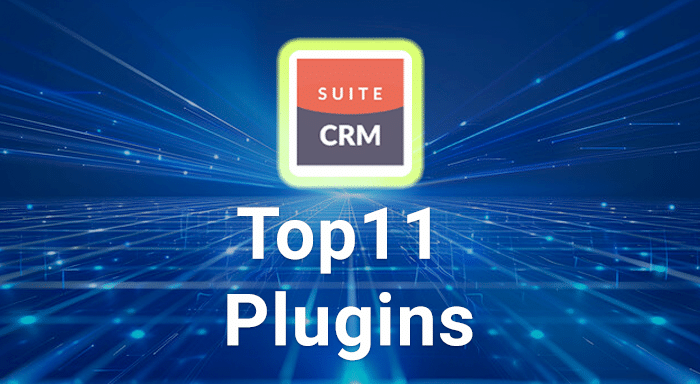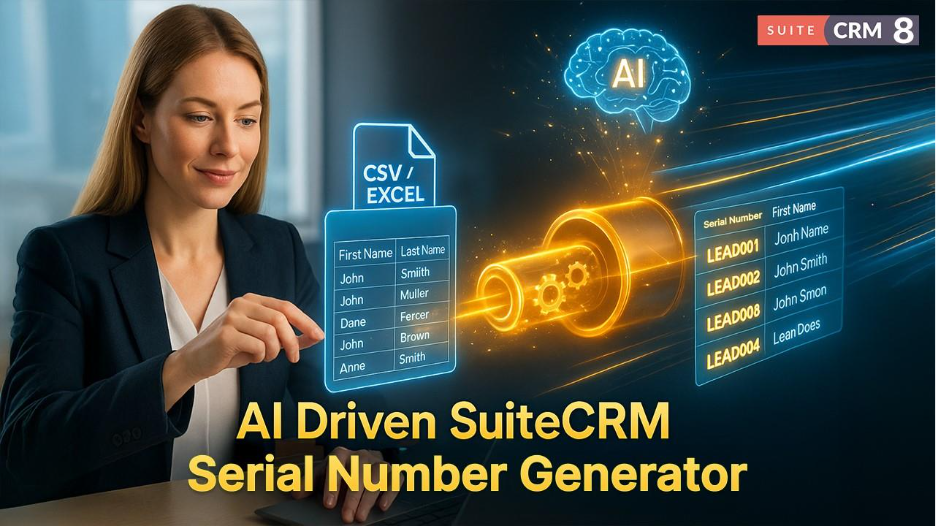CRM, the abbreviation of Customer Relationship Management has become the core requirement of today’s innovative businesses & their up-to-date operations. As stated by a survey, approximately 92% of businesses utilize the potential of CRM software or similar applications. Generally, this assists in turning their operations from manual to bulk, all automatically.
However, tech masterminds and their skills are the pre-requisite here, to function the CRM software or a similar one. Furthermore, an extended period and other abilities are also required to operate a CRM system.
Therefore, an automated extension can be the best choice to trim off all these necessities. Now, the question that may arise in your mind is, what is an automated extension and what can it do? Let’s begin!
What is a Plugin? An Overview
Generally, a plugin is a software component that adds the required (based on the nature of the plugin) functionalities to existing software. A plugin allows a software application to operate all those tasks smoothly, which the software has never done before.
In a nutshell, a plugin extends the functionality or features of a CRM or other software without structuring the core of its features. But here, we are talking about a CRM plugin, the one that leverages the functionality of the CRM software by adding automation or else. It completely depends on the nature of the plugins and the purpose behind their creation.
Note: Generally, a plugin is commonly recognized with the names like extension, add-on, and more. However, there is a difference between all of these. Below is a brief description of each.
Extension: the one that only adds up to the browser and extends the browser’s functionality.
Plugin: the one that adds up to a software or an application to level up its features.
Add-on: the one that allows you to extend the features of both Chrome and an entire software.
What a Plugin can do for your CRM Business?
The utilization of plugins has become an integral part of a CRM-based Business. That allows CRM software to perform all the tasks or operations that a CRM has never done before. A plugin enhances the existing functionality of CRM software and adds the additional to automate the task.
Furthermore, it allows you to perform them in bulk if the CRM isn’t capable of doing it on its own. Basically, a single plugin isn’t enough to operate all the activities of the CRM systems alone. Every add-on has its own functionality that is designed to keep the specific target in mind.
Hence, if you are thinking of automating your CRM’s multiple functions, then you need to go for the particular plugins.
How to configure a Plugin?
As you know there is a variety of popular CRM available in the market with distinct terms, usage, size, and other key factors.
For example, SuiteCRM, SugarCRM, Salesforce, Zoho CRM, HubSpot, and a list of others.
Each of these is designed with a specific intention, such as the size of the business, resources, maintenance, niche, features, integration, pocket budget, user experience, & so on. Therefore, their working, maintaining, installing, and configuring purposes may arise differently as well.
However, here we’ll let you know the configuring process of the mentioned top 11 SuiteCRM plugins precisely.
Step 1. To initiate the process, first, you have to log in to your SuiteCRM and then tap on the Module Loader.

Step 2. Here, you need to tap on Install the plugin by tapping on it.

Step 3. Once you have installed the required plugin, then you need to click on the Commit Button for the onward process.

Step 4. Not all, but some of the plugins may ask you to Accept the License Agreement. For this, you need to click on the Accept button and have to tap on the Commit one.

Step 5. Next to this, you have to click on the Back To Module Loader option to move further into the configuration

Step 6. Now, you need to click on the right top profile button and have to choose the Admin option. You have to tap on the Repair button and then Quick Repair and Rebuild option.


Step 7. Here, you are required to click on the Execute Button.

Step 8. Here again, you need to take a step back and go to the admin section. Additionally, have to click on the License Module for the OutRight Product List option.

Step 9. Now, you have to click on the pencil icon to put the license key there.

Step 10. Here, you are required to Enter the License Key or password and tap on the Save button.

Step 11. In this step, you need to click on the validate button to move further in the process.

Step 12. Here you are required to refresh the page and continue further.

Step 13. From here, the configuration of all plugins goes different based on their features and purpose of design. For example, SuiteCRM Drip Campaign Carries the following steps.

Note: Generally, each and every plugin offers different features based on the purpose behind their creation. However, all the SuiteCRM plugins provide a few of the same features. Let’s have a look at all of them.
10 Key Features Common to All Plugins
These are the features that every plugin follows regardless of the reason behind their creation.
- Version Compatibility: All of these plugins are workable with all SuiteCRM versions including the custom modules.
- Licensing: The licensing of all these plugins includes the activation of both Production and Development licenses.
- 3-day Free Trial: You are allowed to have a 3-day free trial for all plugins.
- Secure & Stable: All mentioned plugins are reliable and secure performance for consistent use.
- Lifetime Updates: There is no manual updation, all these plugins are able to continuously free updates and support for a lifetime.
- Free Support: Ongoing customer support is available with all these plugins.
- Unlimited Users: There are no user restrictions for all the plugins.
- One-Time Payment: There is no need to pay the subscription every month, you can pay a one-time payment and use the plugin for a lifetime.
- Wide Audience Reach: Every single plugin is compatible with all SuiteCRM modules like leads, contacts, and custom modules.
- Easy Setup: The installation of each plugin is very simple with no technical knowledge required.
Top 11 Plugins for your CRM
Now, let us introduce you to the Top 11 Plugins for your SuiteCRM, which also can be used for other CRM after some customization or without it.
Geared up to know? Let’s begin!
1. SuiteCRM Email to Case

SuiteCRM Email to Case assists you in simplifying customer support by automating the case management processes. This plugin improves communication efficiency and enhances team productivity for seamless issue resolution and better customer experiences.
Salient Features:
- Attachments: Email2Case supports all types of email attachments.
- Case Timeline: Email2Case allows you to track the creation of a case, reopening, and closure with time logs.
- Jump to Latest Email: To drive the instant and smooth thread with the user, Email2Case allows you to navigate to the latest email in a case thread quickly.
- Internal Updates: Here, you can add the internal notes without notifying the customer.
- ListView Color Config: Email2Case, offers the feature of color-coded case statuses for easy and smooth identification of the cases
- Auto Contact/Account Linking: This functionality enables you to link the cases to the existing contacts/accounts automatically.
- Auto Reopen: If the customer does respond after the closing of the case, then Email2Case allows you to reopen the case.
- Customer-Closed Cases: This plugin enables customers to close their cases via email link.
- Duplicate Check: You are also allowed to prevent duplicate cases based on email sender and subject.
- Voice Transcription: Email2Case sends full voice transcription of case emails upon closure of the case.
- Auto-Create Thread: Email2Case, creates a single email thread for both sides, on customer and support agent, all automatically.
- Multiple Email Addresses: You can add multiple support email addresses for configuration.
- Rich Text Editor: Email2Case support to the inline images and text formatting for agent replies.
- Voice Alerts: Email2Case, allows its users to get an Instant voice notification on every case creation/update (supports Amazon Polly, IBM Watson, Google, and Azure).
- Customizable: It provides flexible configuration to suit business needs (e.g., labels, dropdowns, colors).
- Complete Case Lifecycle: It displays the whole history of the thread, including case creation, updates, closures, etc.
- Auto Case Number: Email2Case allows you to generate a unique or sequential case number with a prefix.
Pricing: You can grab it at just $799.
2. SuiteCRM Bulk SMS

SuiteCRM Bulk SMS plugin organizes communication by enabling efficient mass messaging, personalized interactions, and seamless integration with your CRM. The plugin will enhance customer engagement and track results effortlessly for impactful SMS marketing campaigns.
Salient features:
- Bulk SMS Marketing: SuiteCRM Bulk SMS allows you to send SMS to multiple customers with a single click.
- Target List Creation: Here, the list of your whole recipient will automatically segmented into target lists for campaigns. This means, that if you’re thinking of targeting 100 recipients then it’ll segment into 20-20 lists that will continue one by one for campaigning.
- Live Chat Box: Its live chat option allows you to send SMS with templates and emojis through an interactive chat interface.
- Twilio Integration: The SuiteCRM Bulk SMS is powered by the Twilio API for reliable SMS delivery.
- Multiple Settings/Agents: It enables the configuration of Twilio phone numbers for each agent.
- Save SMS Conversations: You can save the record and view the past conversations in SuiteCRM.
- Prebuilt SMS Templates: The feature of a prebuilt SMS template is also available means you can use or customize SuiteCRM’s existing templates for SMS.
- Click to SMS: This functionality allows you to start a personal conversation with the client or target prospective directly from CRM records.
- Daily SMS Report: Here you can receive a daily report on SMS delivery status (sent, failed, unsubscribed).
Pricing: You can grab it at just $599
Note: Most of these SuiteCRM Plugins have both versions, the Free one and the Premium one. Therefore, if you’re perplexed about whether you should grab the plugin or not then you may take its 3-day free trial or use its free version first.
3. SuiteCRM Office 365 Calendar Integration
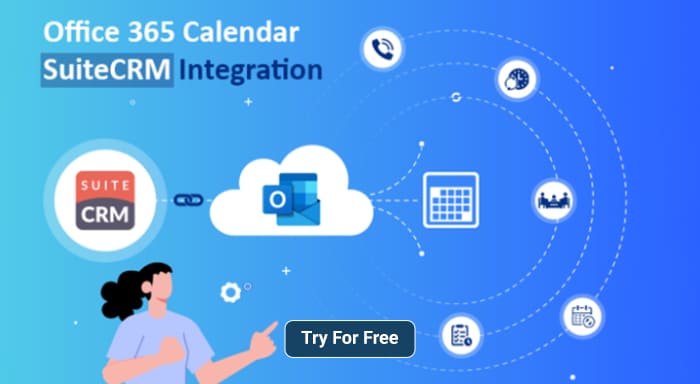
SuiteCRM Office 365 Calendar Integration allows you to drive smooth coordination by synchronizing calendars. Additionally, it helps streamline the scheduling and enhance the collaboration in-between SuiteCRM and Office 365. Last but not least, this plugin assists users in managing meetings, tasks, and events in real-time and efficiently.
Salient features:
- Real-time Sync: SuiteCRM Office 35 calendar integration plugins sync all the scheduling tasks such as meetings, tasks, and calls between the SuiteCRM and Office 365 Calendar plugins.
- Multiple Calendars Support: This plugin syncs and assigns multiple Office 365 calendars to different SuiteCRM users (e.g., Primary, Holidays, Meetings).
- Attendees Addition: Here, you can add attendees/guests from SuiteCRM (Leads, Contacts, Accounts) directly to the meeting section in Office 365.
- Sync Future Events: This feature allows you to choose to sync the upcoming events up to 15, 30, 45, or 60 days in advance.
- Auto Time Zone Adjustment: Here the time zone based on attendees’ locations will automatically get updated.
- Daily Activity Report: This functionality will assist you in receiving instant email notifications for any issues, including the troubleshooting steps.
Pricing: You can grab it at just $499
4. SuiteCRM SMS Drip Campaign (Premium)

SuiteCRM SMS Drip Campaign (Premium) allows you to automate the SMS scheduling and managing tasks. This plugin offers customizable sending times, real-time tracking, and multiple sender configurations, all powered by Twilio for efficient and targeted communication.
Salient Features:
- Automated SMS Scheduling: SuiteCRM SMS Drip Campaign allows you to schedule text messages to be sent at predefined times or based on record status.
- Multiple Senders: Here you can configure and select multiple senders for different campaigns at the same time.
- Drip Manager Dashboard: This feature will assist you in managing the modules, fields, and senders for creating SMS drip campaigns.
- Drip Campaign Controller: This functionality enables you to create a series of automated text messages with customizable time spans.
- Real-Time Drip Status Dashboard: From here, you can track the SMS queue, scheduled time, remaining time, and statuses like missing phone numbers.
- Add to Drip by Status or Field: This functionality of SuiteCRM SMS Drip Campaign allows you to add records to the drip list based on their status or field value automatically.
- Customizable Sending Times: With this feature, you can send SMS instantly or after minutes, hours, days, or weeks.
- Powered by Twilio API: This plugin uses Twilio’s reliable SMS API for efficient message delivery.
- Add Records Individually: Here you can use the "Add to Drip" button to add individual records to campaigns.
Pricing: You can grab it at just $599
5. SuiteCRM Email Drip Campaign (Premium)
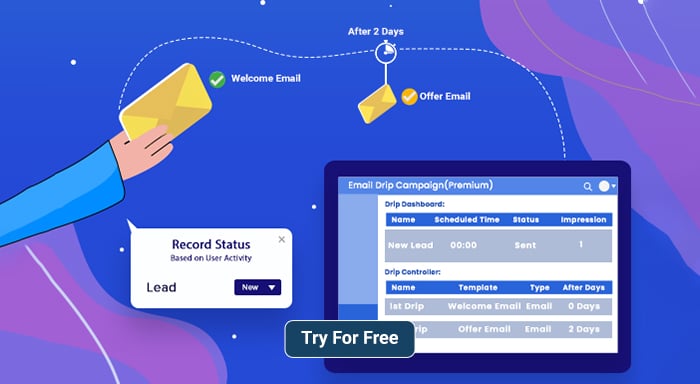
SuiteCRM Email Drip Campaign (Premium) makes your email-sending task easy by automating email communication, personalizing, and scheduling messages. Furthermore, it manages the campaigns across various statuses, and provides a detailed insight into recipient activity, all within an intuitive interface
Salient Features:
- Automated Drip Campaigns: SuiteCRM Email Drip Camapign will allow you to trigger email drips based on the record status or any field by including the custom fields.
- Flexible Scheduling: This feature enables you to schedule the drip instantly or at set intervals (e.g., after hours, days, or weeks).
- Drip Manager Dashboard: With this functionality, you can manage all modules, fields, email senders, and templates for campaigns.
- Multiple Drip Controllers: Here, you can create and configure multiple drip campaigns for different statuses.
- Drip Status Dashboard: With this feature of SuiteCRM Email Drip Campaign (Premium), you can track email status (e.g., in the queue, sent, not sent, unsubscribed) in real-time.
- Recipient Activity Dashboard: You can also view the recipient actions like total impressions and IP addresses.
- Centralized Navigation: From here you access all drip-related menus from a single left navigation panel.
- Direct Record Addition: You can add records to a drip directly from the respective module here.
Pricing: You can grab it at just $599
6. SuiteCRM Data Encryption

SuiteCRM Data Encryption allows you to handle the sensitive information of the website by encrypting it into unreadable information. SuiteCRM Data Encryption also assists businesses in complying with data protection regulations like GDPR and CCPA while offering flexibility in encrypting selected fields and modules.
Salient Features:
- Automatic Data Encryption: allows you to encrypt all the selected fields automatically in the database regardless of their module.
- Compliance with Data Protection Laws: This plugin assists you in meeting GDPR, FIPS, and CCPA compliance standards.
- Select Module and Field: You can choose the specific modules and fields for the encryption process.
- Data Masking: With this plugin, you can encrypt sensitive data while allowing authorized users to view the readable data on the front end
- GDPR and FIPS Compliant: This plugin is compatible with GDPR and FIPS data processing guidelines
Pricing: You can grab it at just $249
8. SuiteCRM Smart Importer

SuiteCRM Smart Importer allows you to turn your data by importing it from CSV or Excel into SuiteCRM. This plugin makes sure that your entire data is accurate with duplicate checks, auto-backups, activity reports, and a list of more. SuiteCRM Smart Importer helps you improve the efficiency and safety of your CRM data management.
Salient features:
- Bulk Import: SuiteCRM Smart Importer will allow you to import the data from CSV or Excel into any SuiteCRM module.
- Duplicate Check: You can automatically check the duplication across modules and offer options to update, skip, or create new records.
- Auto-Backup: SuiteCRM Smart Importer helps in creating a backup of the existing data before importing for easy restoration if needed.
- Undo Import: With this plugin, you can stop the importing process even in the midway.
- Activity Report: This plugin sends a detailed report of the importing activity, including record counts and duplicate info, to the user's email.
Pricing: You can grab it at just $149
9. SuiteCRM RocketReach Integration

SuiteCRM Rocket Reach Integration enhances the potential of CRM by syncing the data. It enables a CRM system to do decision-maker searches within just one-click creation of records. SuiteCRM Rocket Reach Integration offers contact details, role-based and keyword searches, and custom module creation.
Salient Features:
- One-way data sync: SuiteCRM RocketReach Integration plugin syncs data from the plugin to SuiteCRM.
- Search for decision-makers (DMs): with SuiteCRM RocketReach Integration, you can search for decision-makers, all employees, or via keywords.
- Create records with one click: Here you can create new accounts and contacts in SuiteCRM Instantly.
- Contact details: With this functionality, you can access emails, phone numbers, and social profiles (LinkedIn, Twitter, Facebook).
- Role-specific search: Utilizing this feature, you can use Filter search by roles like CEO, Executive, etc.
- Custom search options: Here, you are allowed to search by company-specific DMs or all employees.
- Keyword search: When you are required to search contacts related to a specific keyword, then you can use this one.
- Custom module creation: With this functionality, you can choose any SuiteCRM module (e.g., leads, opportunities) for new records.
- Search result limits: This one controls the number of results displayed on the page.
Pricing: You can grab it at just $399
10. SuiteCRM Mailchimp Integration (Premium)

SuiteCRM MailChimp Integration allows business to synchronize their MailChimp data with SuiteCRM effortlessly. Additionally, it provides real-time updates, and campaign insights, and enhances the management of audience data to ensure efficient email marketing without any duplication.
Salient Features:
- Real-time & Bi-directional Data Sync: The bi-directional sync feature allows you to sync data between SuiteCRM and Mailchimp in real-time and bi-directionally with no discrepancies.
- Sync Custom Mailchimp Fields: You can easily sync with custom fields in between SuiteCRM and Mailchimp utilizing the potential of field mappers.
- Multiple Mailchimp Accounts: With this feature, you can use multiple Mailchimp accounts and assign different SuiteCRM users.
- Assign Mailchimp Accounts to Specific Modules: Here you can assign a Mailchimp account to a specific module, such as Leads, for targeted integration.
- Email Usage Statistics in SuiteCRM: You can also view key email metrics like Sent, Clicked, Opened, Bounced, and Unsubscribed directly in SuiteCRM.
- No Duplicate Records: From here, you can prevent duplicates by scanning the existing records before creating new ones.
- Sync Target Lists, Audience Data, & Campaign Details: Within this functionality, you can sync Mailchimp’s tags, lists, custom fields, and campaign data with SuiteCRM records.
- Subscriber Dashboard: Here, you can view all the essential campaign metrics such as recipient IP, subscription status, and Mailchimp ID directly in SuiteCRM.
Pricing: You can grab it at just $499
11.SuiteCRM Faster Global Search (Premium)
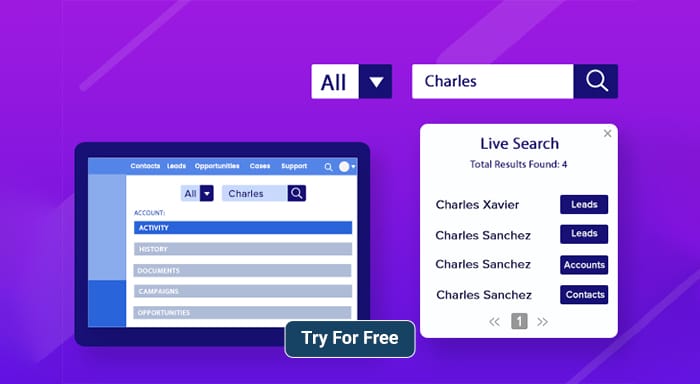
SuiteCRM Faster Global Search enhances the productivity of organizations by providing quick and accurate search results within SuiteCRM. This plugin helps in improving the decision-making and user experience with faster and more efficient access to CRM data.
Salient Features:
- Instant Relevant Suggestions & Live Search Results: This feature allows you to get search results immediately as per your need.
- Module-Based Searches: You can make the module-based search and perform your search faster within specific modules.
- Search Activity History: You can also track and view the search activities and queries of the user.
- Exact Match Search: Here, you can find the phone numbers and email addresses with exact matches quickly.
- Recent Search Results: In case, you want to see the past results then you can view drop-down lists of recent and past searches with related modules.
- Live Recommendations: The plugin displays the related search results after entering just 3 characters.
- Customizable Search Preferences: You can set your searching preference by choosing in-between Exact Match, Begins With, or Includes for tailored results.
Pricing: You can grab it at just $299
Let’s Recap Before You Go!
CRM software has become an integral part of every business in today’s innovative universe regardless of their niche. This write-up will enlighten you on how you can enhance the functionality of your CRM by adding the features of a plugin. Additionally, here you’ll be aware of a plugin, its configuration, benefits, features, and more. By integrating these plugins, businesses can save time, improve communication, and optimize customer management. The versatility of these plugins makes them a valuable asset for any CRM-driven business, helping them stay ahead in today’s competitive market.