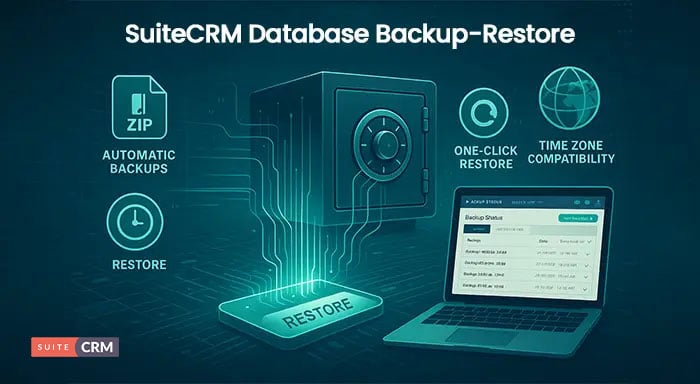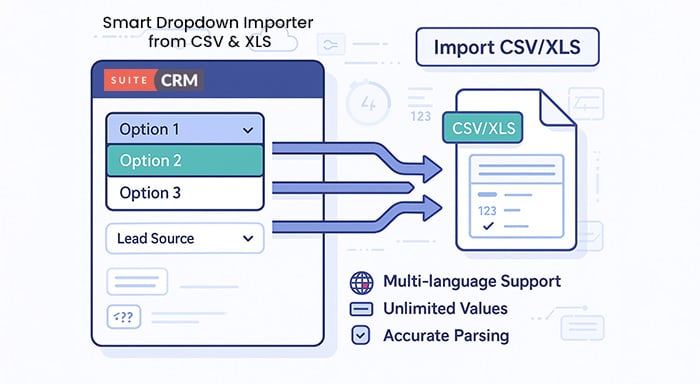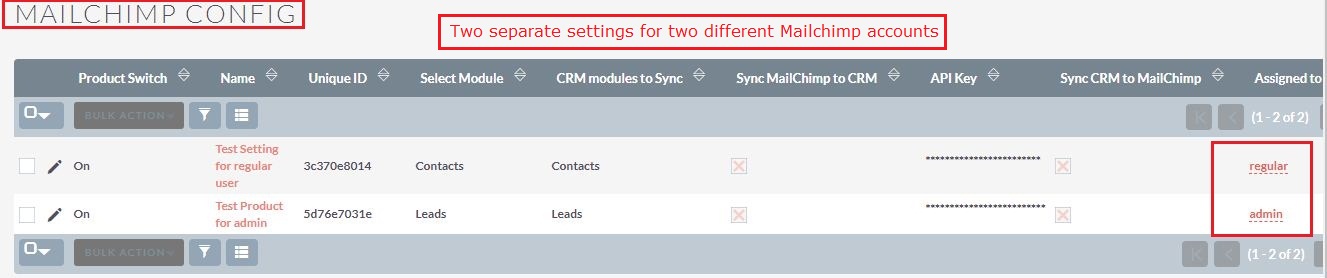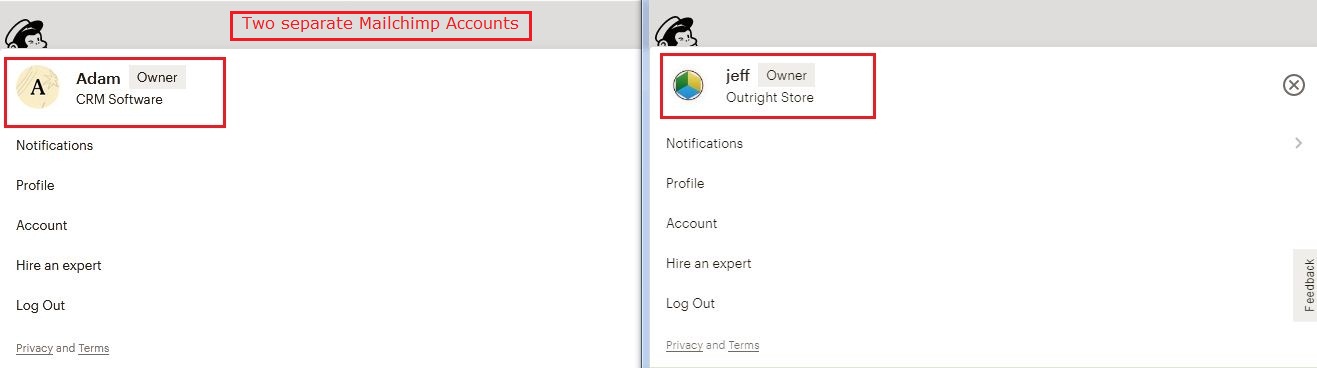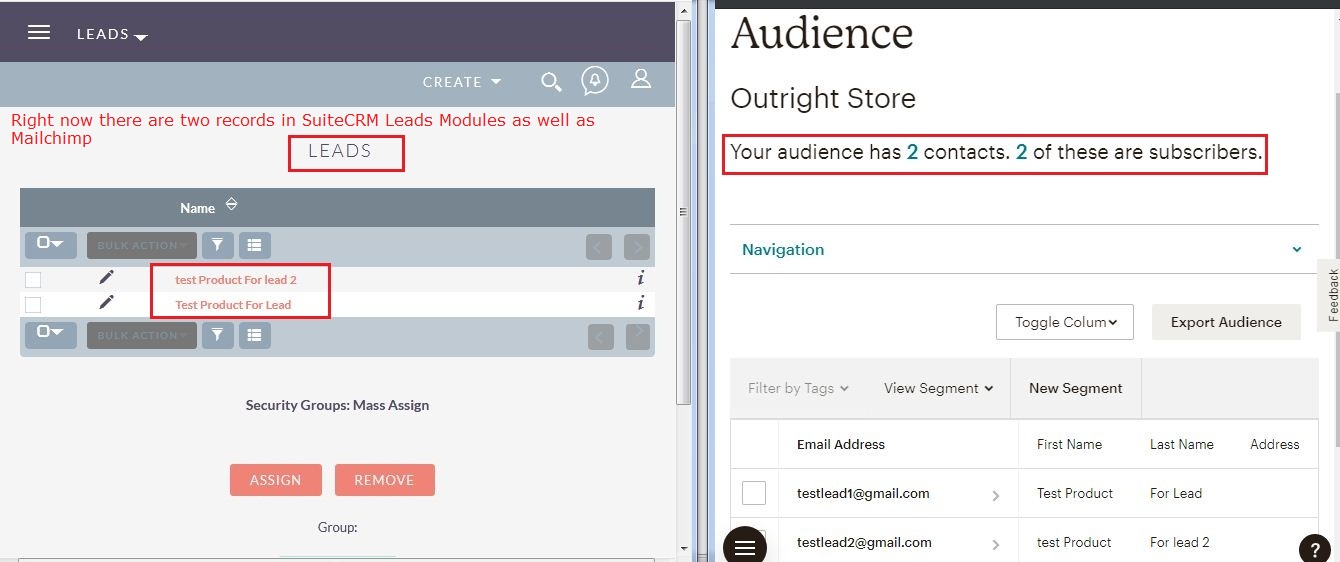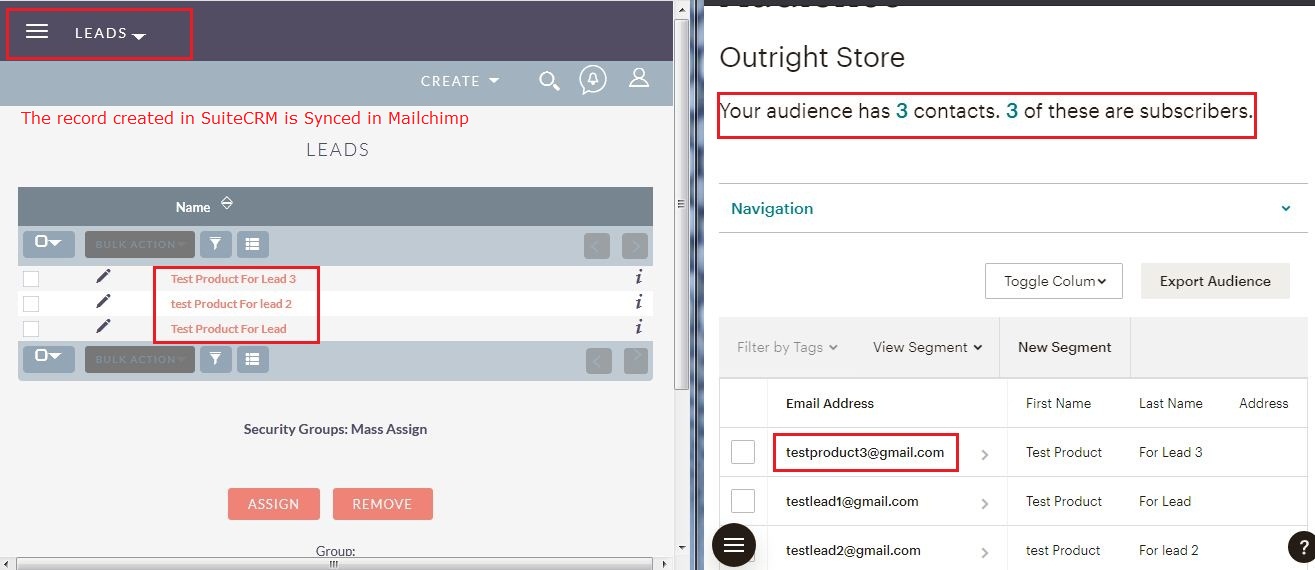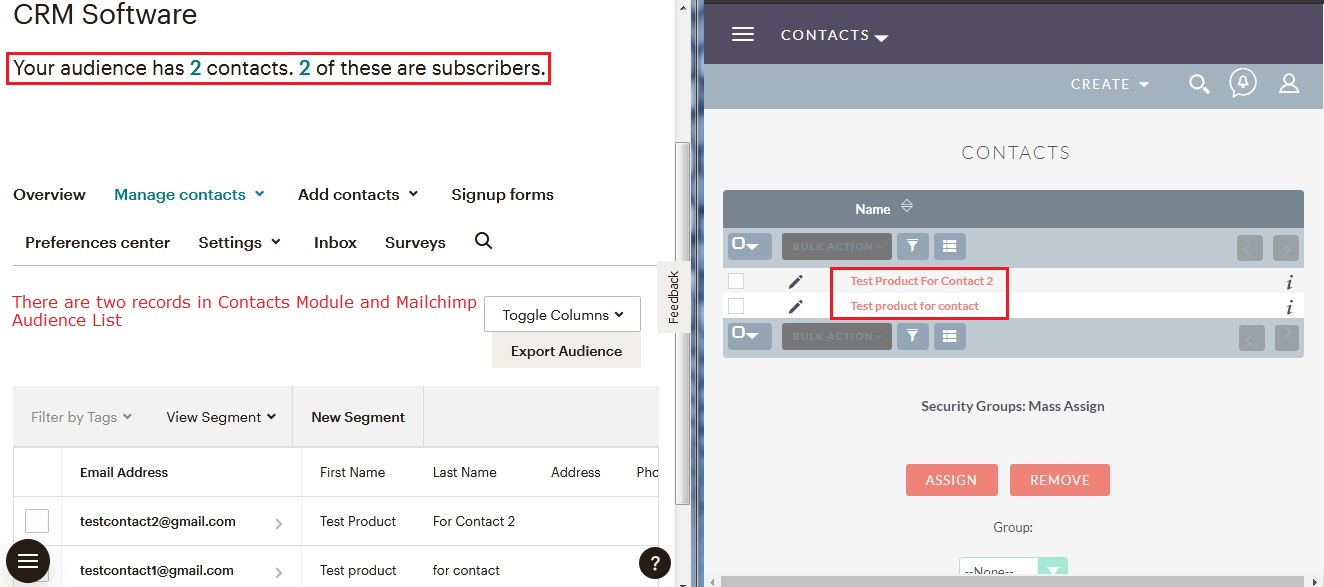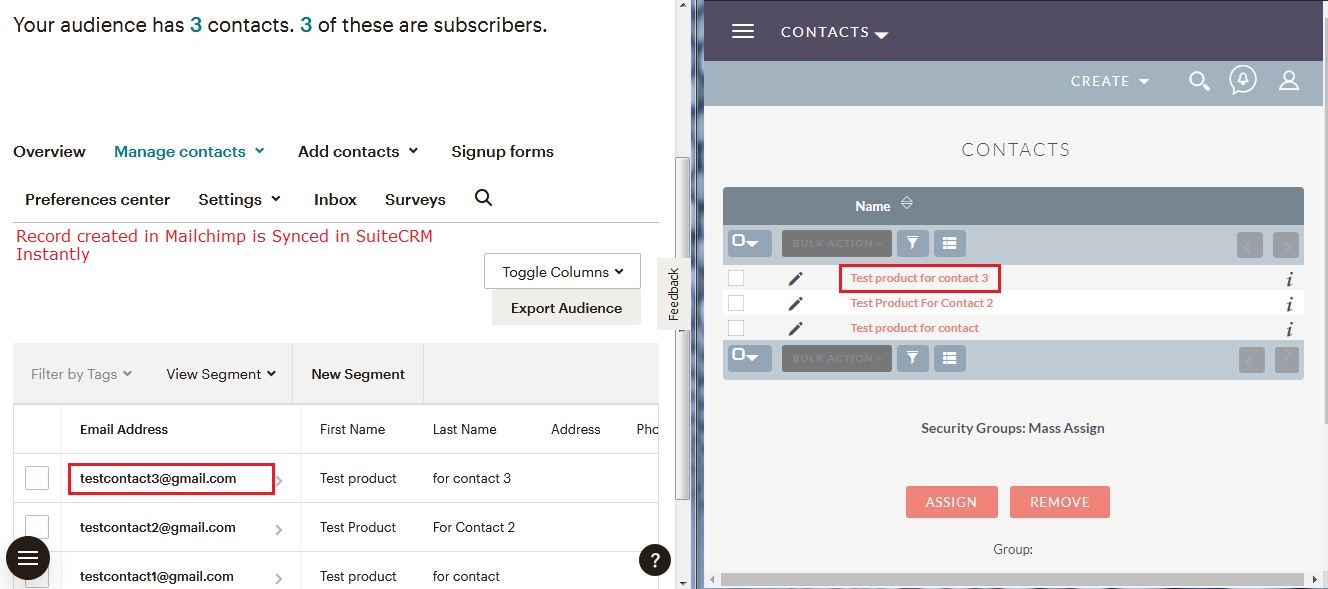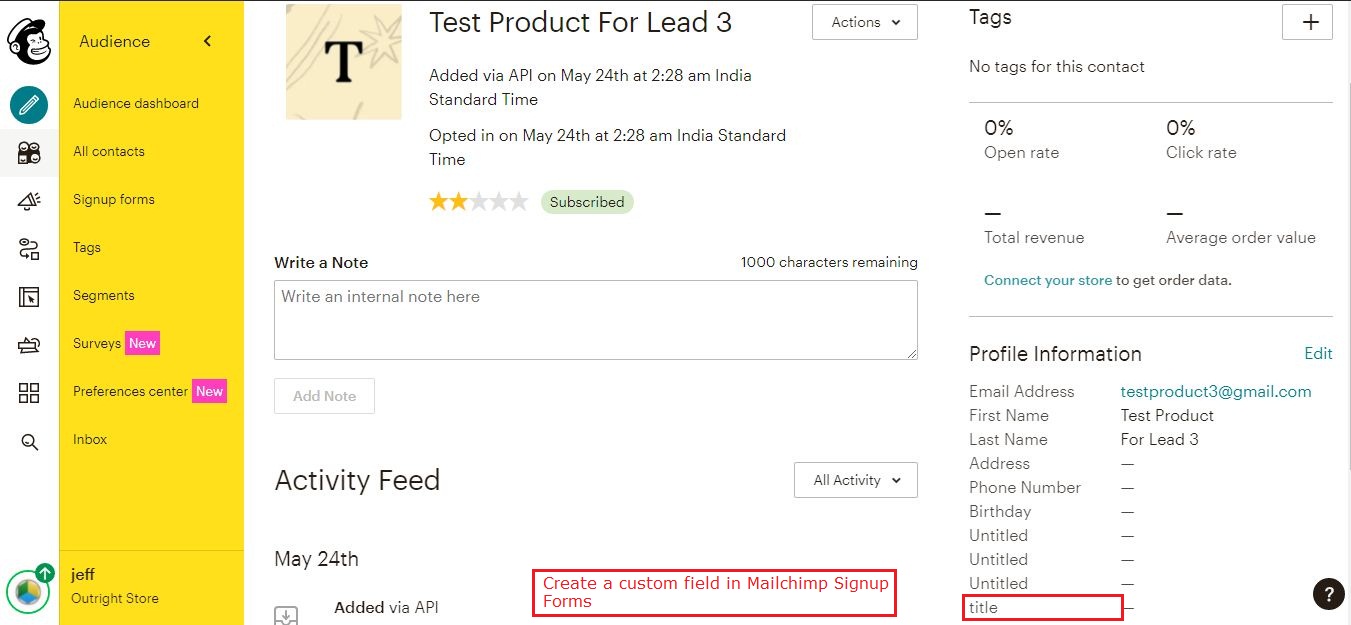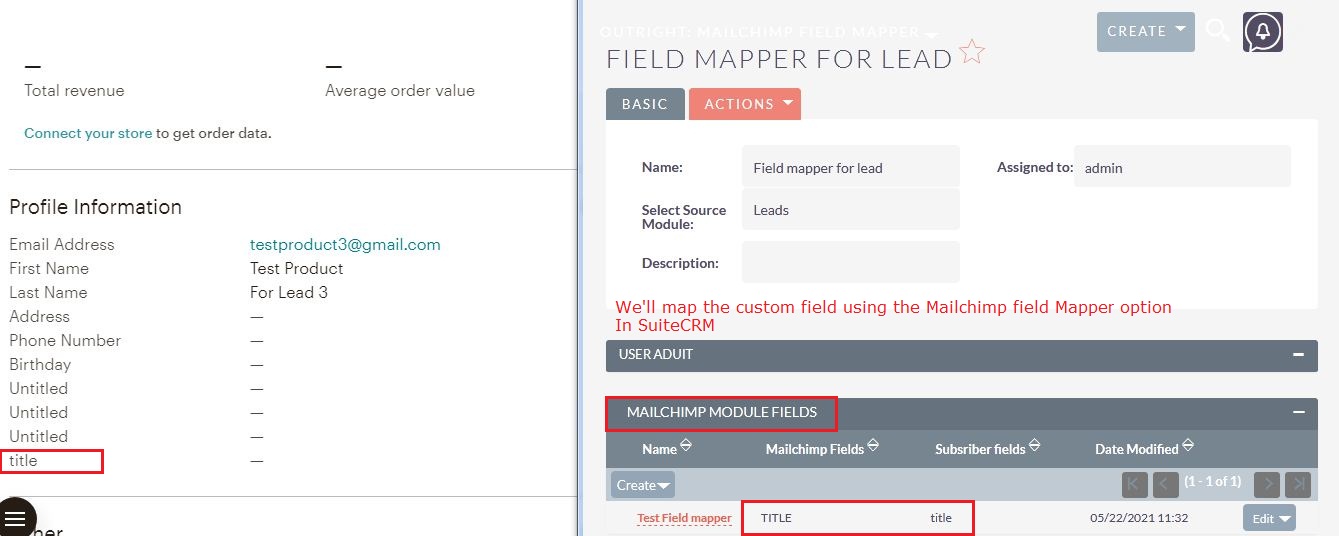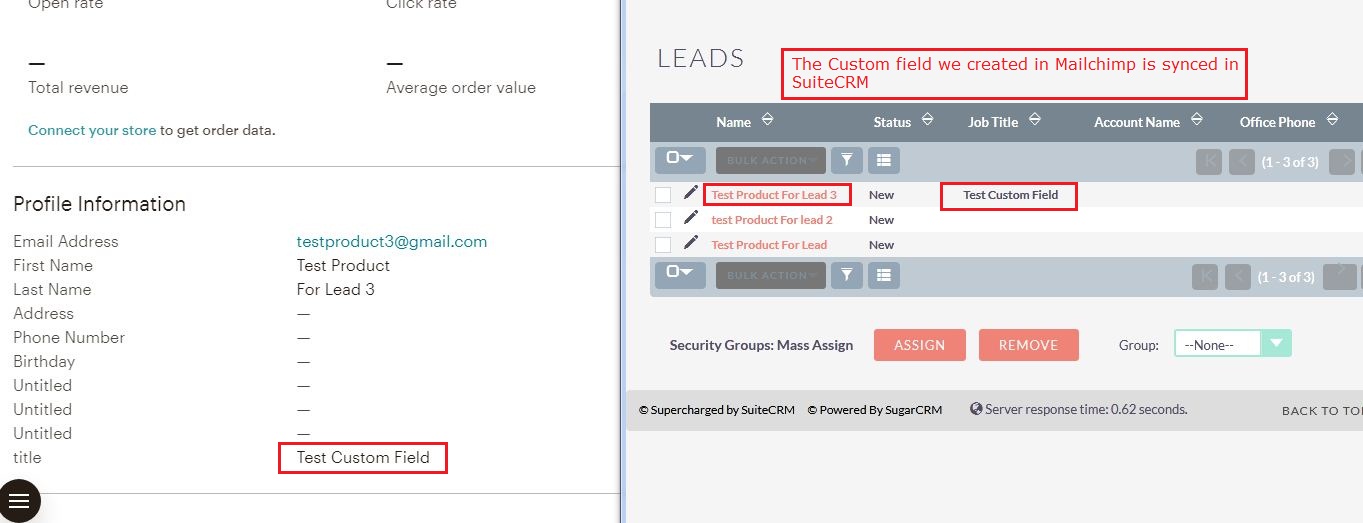Product Description
No doubt, both Mailchimp as well as SuiteCRM are data-rich platforms. However, Mailchimp is a more marketing-oriented application whereas SuiteCRM acts as a centralized customer data hub. If these platforms are not linked together then it could lead to data silos. The solution to this can be a plugin that is capable of syncing the information of both platforms in real-time and bi-directionally. Also, when it comes to bridging the gap between various departments like sales and marketing, no other option would be a better fit than seamless integration.
Real-life Example: Typically, SuiteCRM remains the true source of customer data. The information available here is up-to-date always. So it would be great for marketers if there is a way to automatically update the information in Mailchimp in real-time. In this way, customer data, target lists, campaigns, etc will always be in sync and up-to-date on both platforms. Furthermore, marketers can check out the email usage statistics like Sent, Unsubscribe rate, Opening rate, etc from SuiteCRM as well as Mailchimp

Features of SuiteCRM Mailchimp Integration “Premium”
- Real-time and Bi-directional Data Sync: Synchronization happens in real-time and in both directions, eliminating data discrepancies completely.
- Sync Custom Mailchimp Fields: Easily sync custom fields created in Mailchimp using the field mapper in SuiteCRM’s admin panel.
- Use Multiple Mailchimp Accounts in SuiteCRM: The premium plugin supports syncing multiple Mailchimp accounts independently.
- Assign One Mailchimp Account to Specific Module(s): You can assign a particular Mailchimp account to specific modules like Leads, Contacts, etc., for targeted data handling.
- View Email Usage Statistics in SuiteCRM: Track key email campaign metrics such as Sent, Opened, Clicked, Bounced, and Unsubscribed directly from SuiteCRM.
- No Duplicate Records: The plugin scans existing data to prevent duplicate entries, updating existing records instead of creating new ones if a match is found.
- Sync All Relevant Mailchimp Data: Bi-directionally syncs tags, subscriber lists, Mailchimp custom fields, and records from Leads, Contacts, Accounts, or custom modules.
- Subscriber Dashboard: Monitor email campaign data like IP address, last action, record and module ID, Web ID, Mailchimp ID, and more within SuiteCRM.
Question? Look here.
Is it possible to link Multiple Mailchimp accounts in the Premium version of SuiteCRM Mailchimp Integration?
Yes, you can easily set up multiple Mailchimp Accounts with the help of the Premium version of this plugin. Not only this, but you can also assign them to separate SuiteCRM Users and Modules as well.
What email campaign details can I see in the SuiteCRM?
The plugin allows the user to see campaign details like the IP address of the recipients, Mailchimp ID, Web ID, Recipient’s last action on email, their record module, etc. You can easily see this information in the Mailchimp Subscribers Dashboard.
What entities will be synced between Mailchimp and SuiteCRM?
All the changes made in the target lists/tags will be visible in real-time on both platforms. Furthermore, custom fields and standard fields will also get synced.