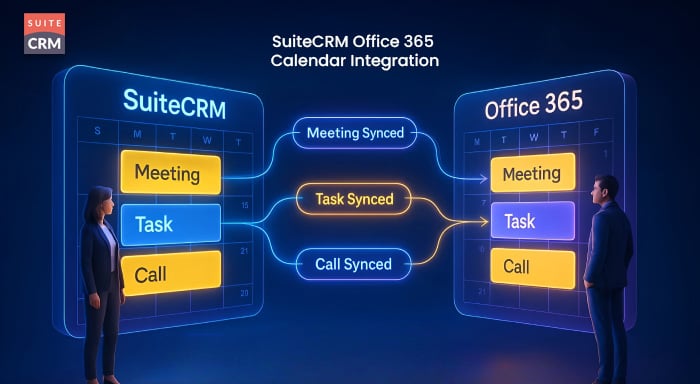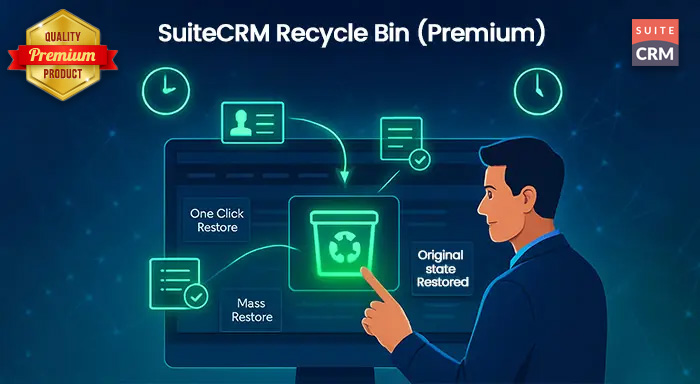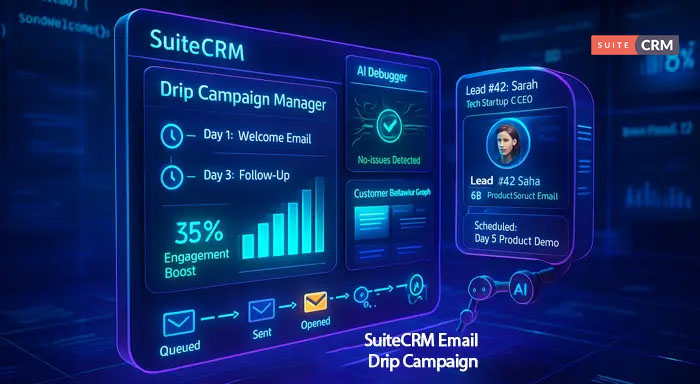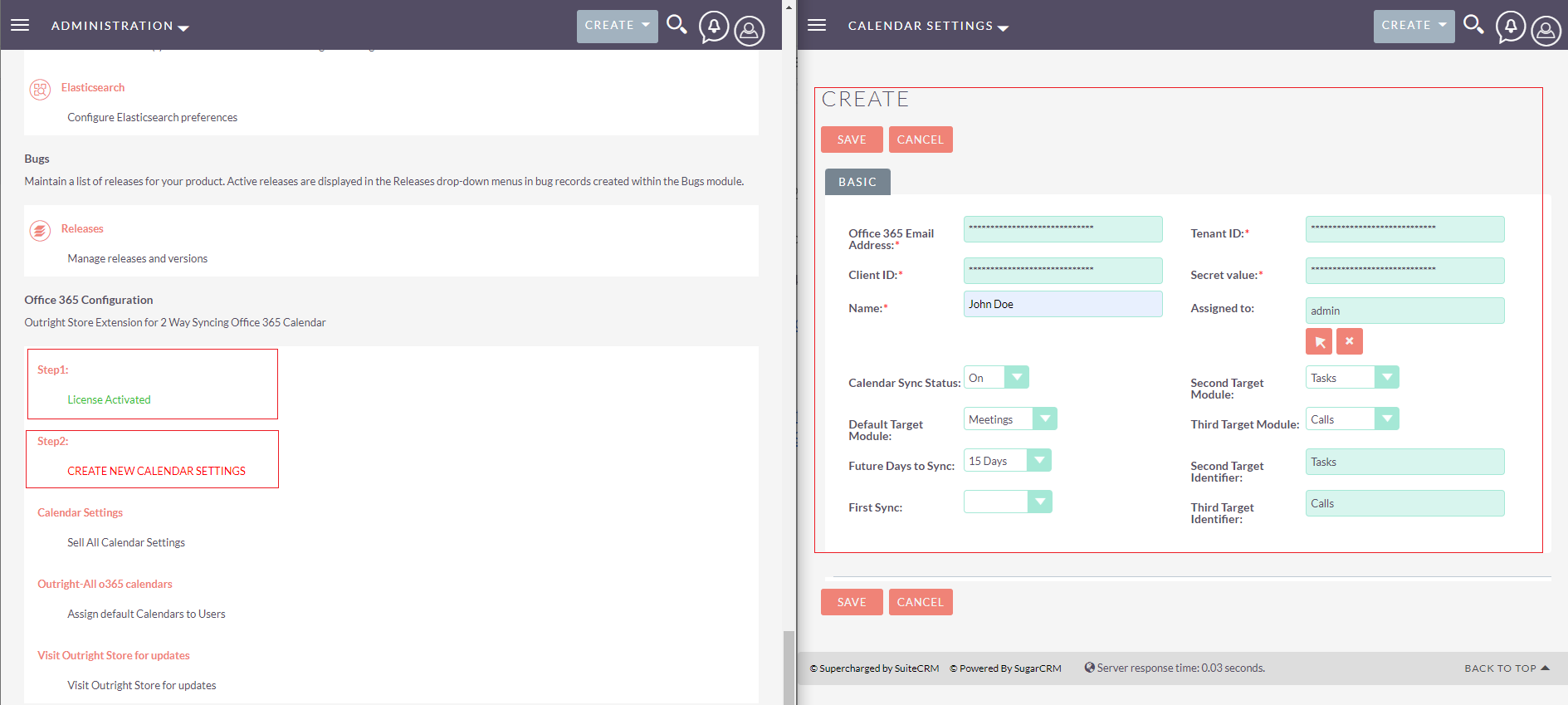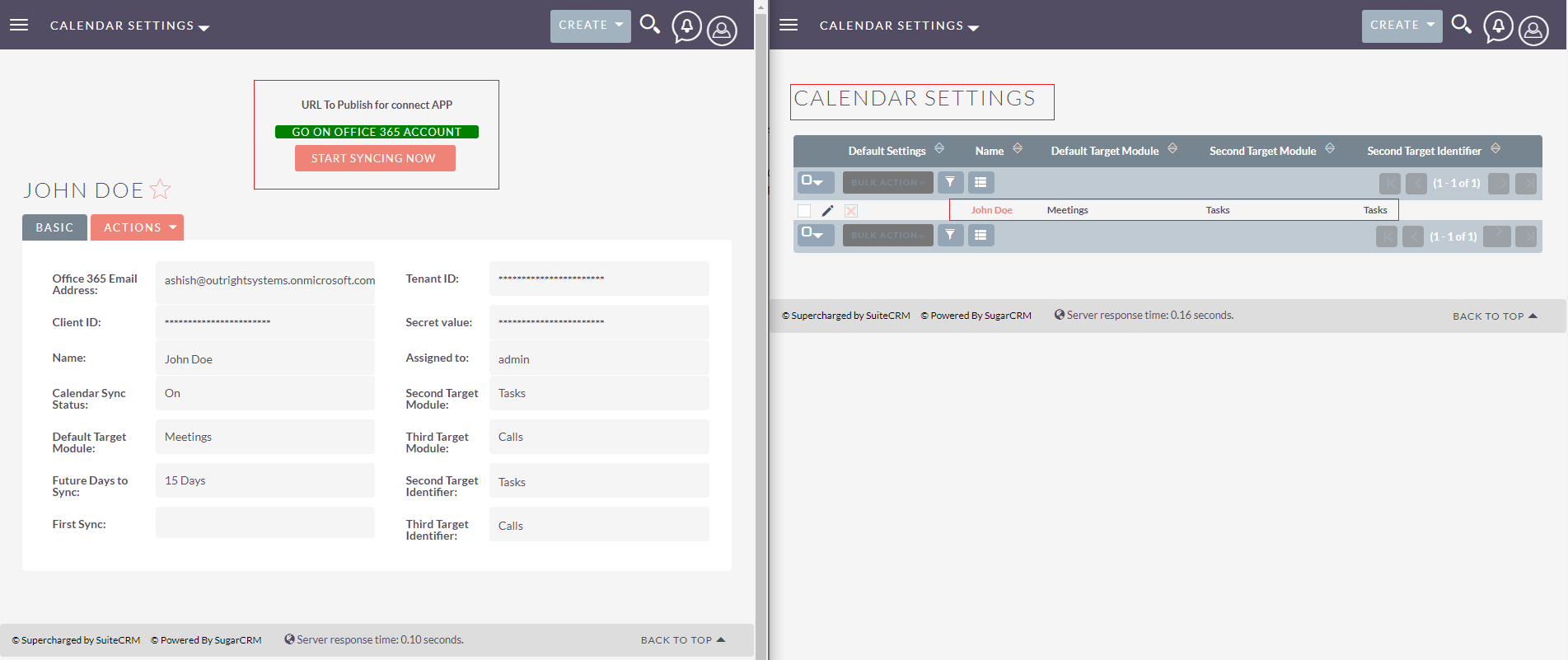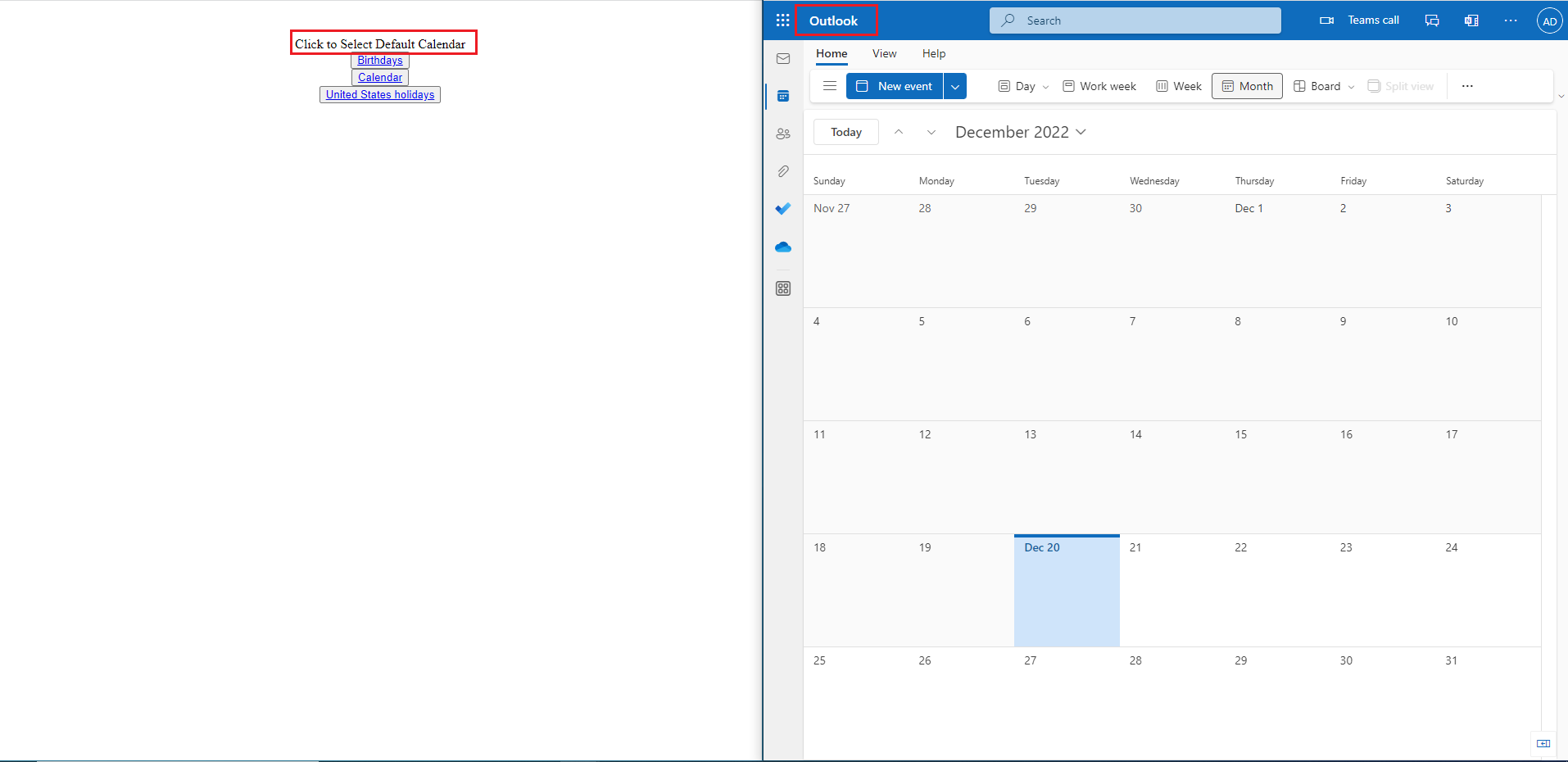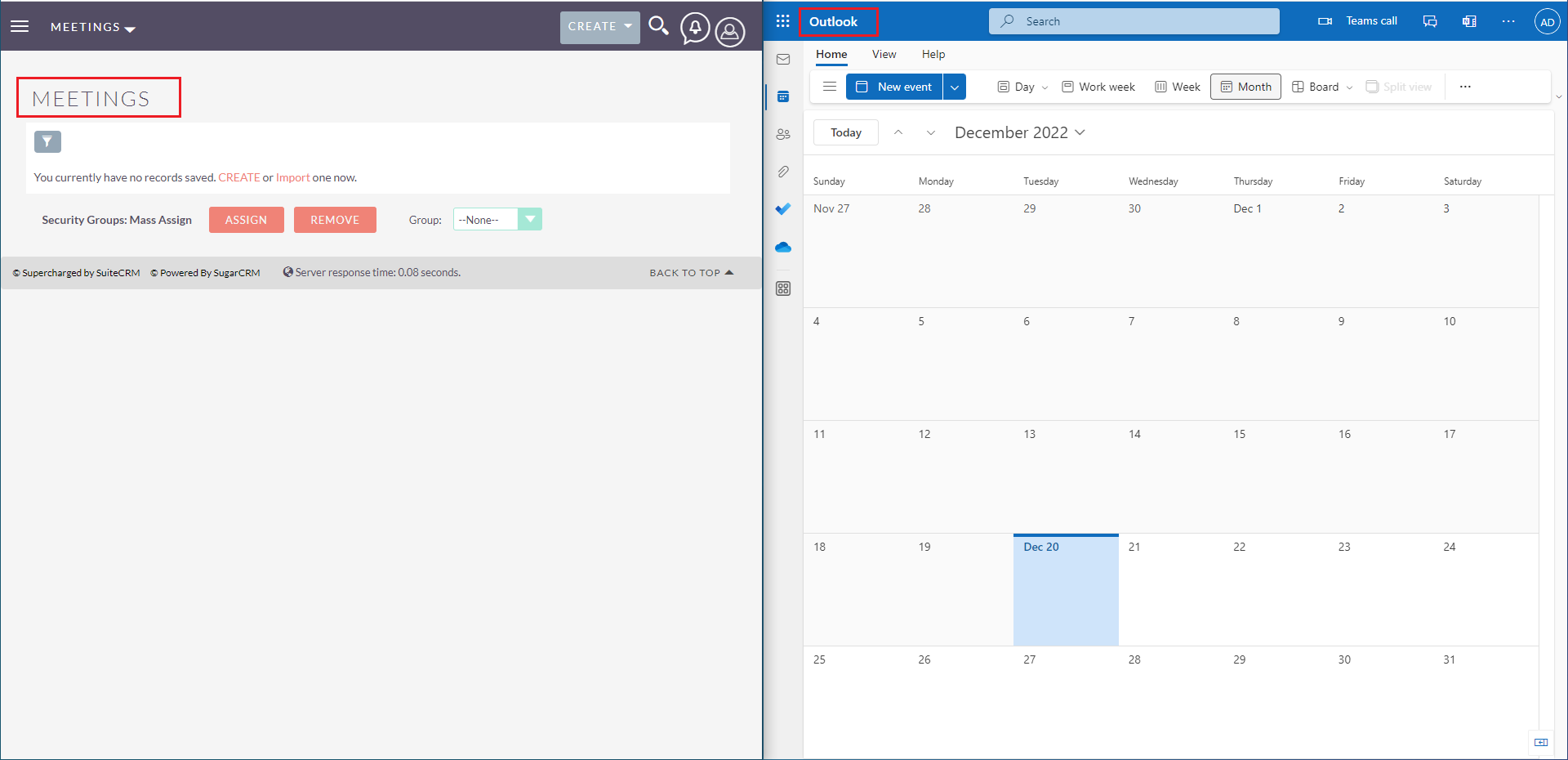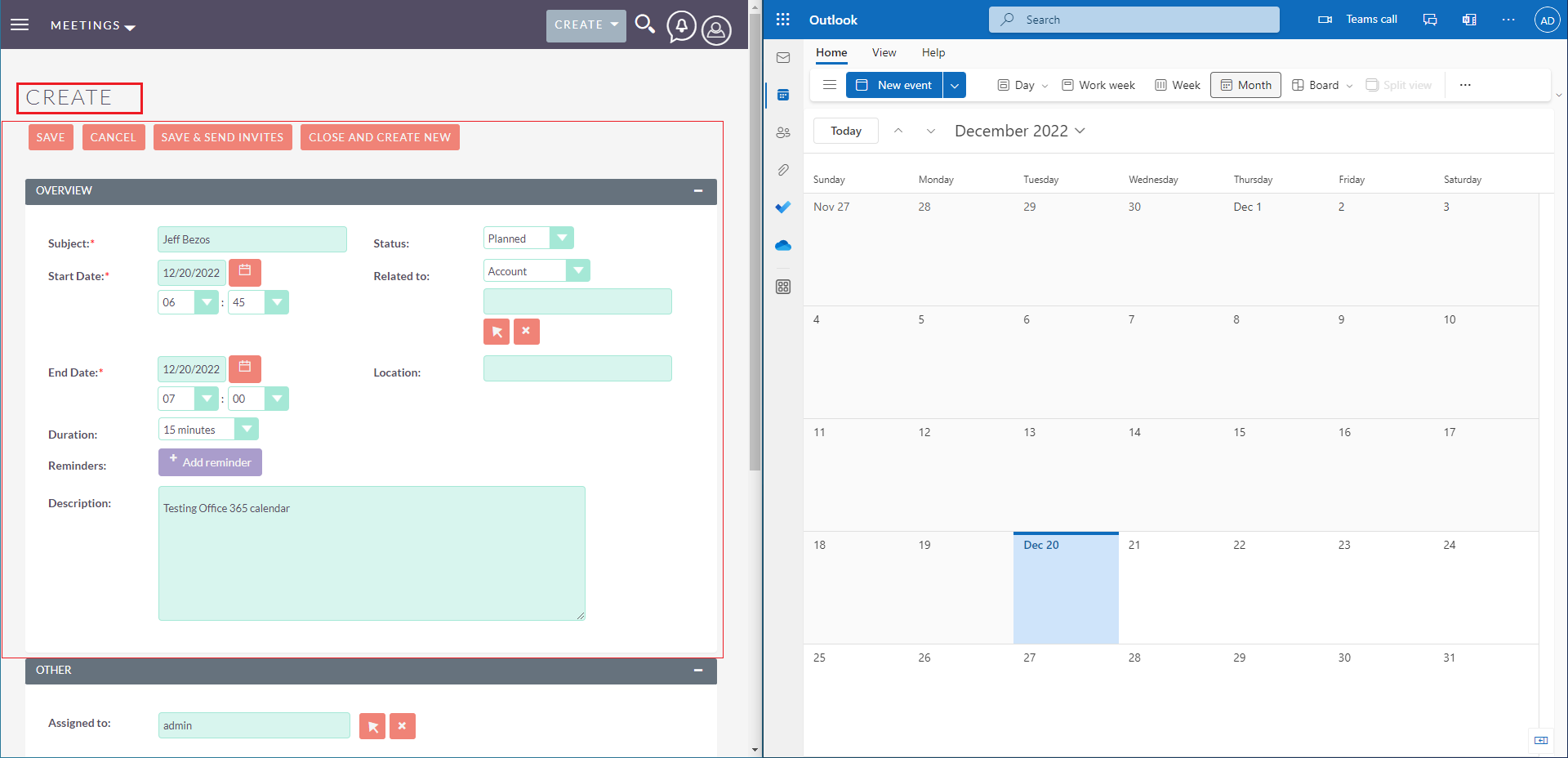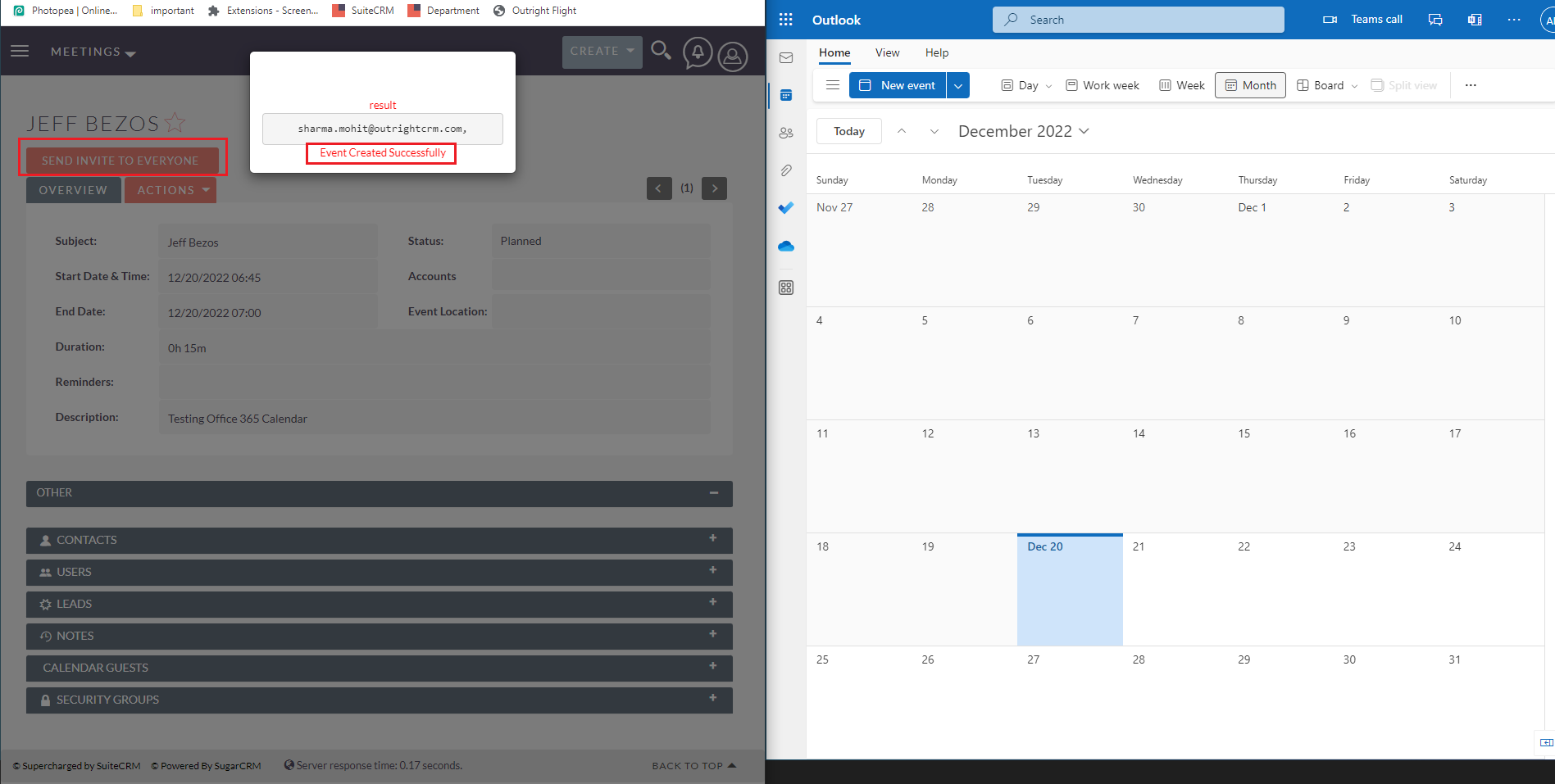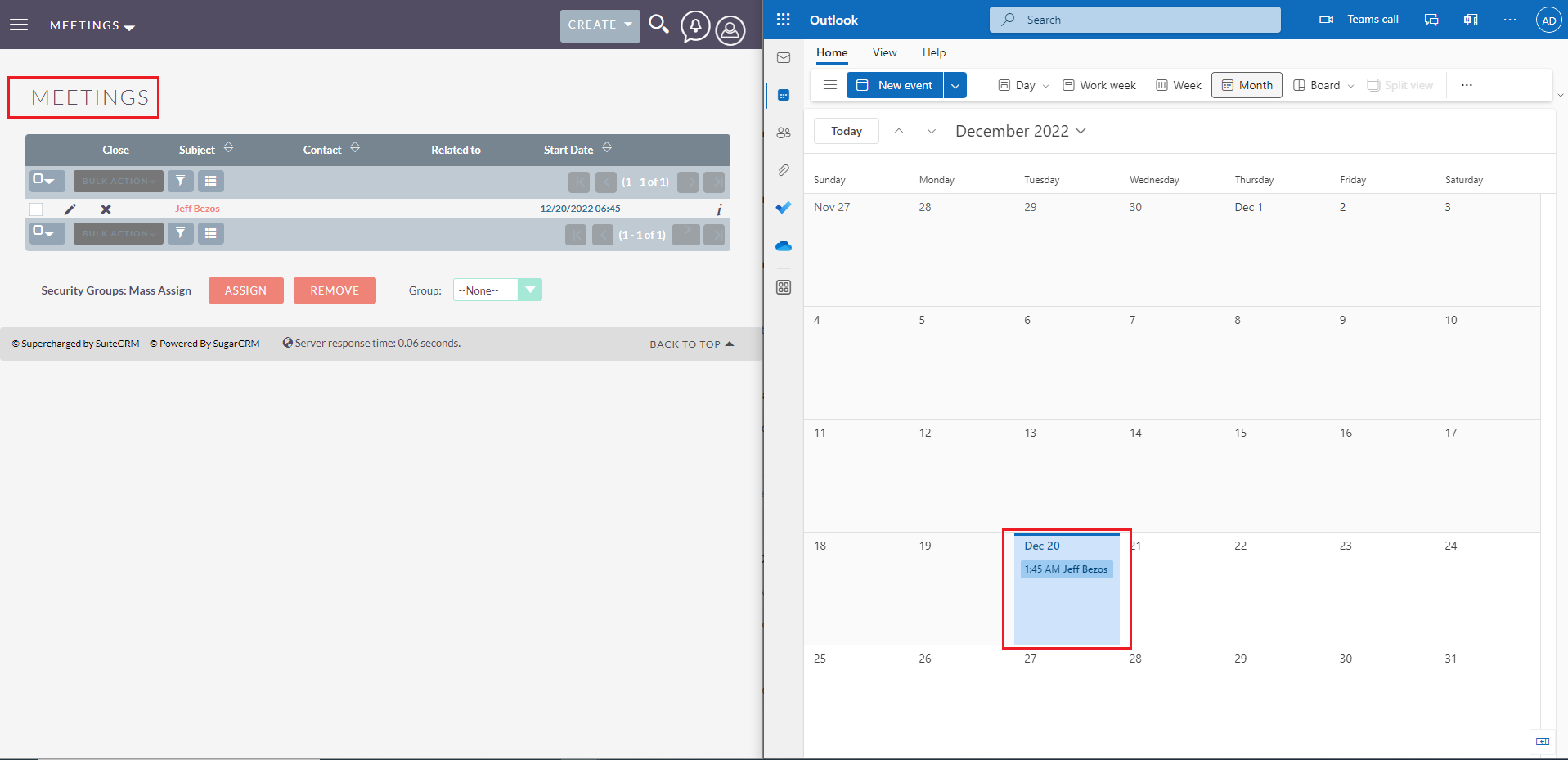Product Description
The plugin we have developed will allow you to share the data between SuiteCRM and one of the most productive Microsoft Outlook tools i.e. Office 365 Calendar. If using this extension then all your scheduled events like meetings, tasks, and calls will be synced between both of the platforms. It means you won’t need to spend hours manually updating the same information on SuiteCRM as well as Office 365 Calendar.
Real-life Example: Josh from marketing was using office 365 calendar for scheduling meetings, on the other hand, Sarah from sales was relying on SuiteCRM for managing events. Both of them are unaware of each other’s meeting schedule and due to this, the meeting overlap became a common problem. To solve this situation once and for all, they installed the SuiteCRM Office 365 Calendar Integration plugin. After that, all meetings, calls, and tasks scheduled in the Office 365 (Outlook Calendar) were synced with the SuiteCRM and vice versa.
This tool is very simple to install and use. You can set it up and start it running within a matter of minutes. You can easily use this plugin even if you don’t have technical knowledge of APIs and data integration. We have developed this plugin by keeping the user experience at the core. Learn more about the complete functionalities of this extension.
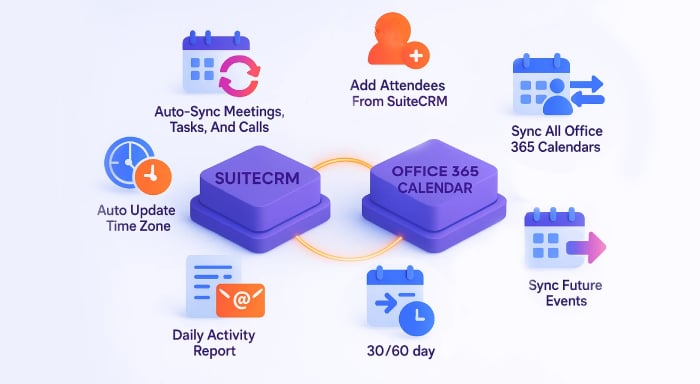
Features of SuiteCRM Office 365 Calendar Integration plugin
- Auto-sync meetings, tasks, and calls: Real-time two-way sync between SuiteCRM and Office 365 Calendar for meetings, tasks, and calls using simple identifiers.
- Directly add attendees from SuiteCRM: Easily add guests from leads, contacts, accounts, or via email when creating meetings in SuiteCRM.
- Sync multiple Office 365 calendars: Sync any or all Office 365 calendars (Primary, Holidays, Meetings, etc.) and assign them to different SuiteCRM users.
- Flexible calendar mapping: Assign calendars like Primary → Self, Holidays → HR, and Meetings → Assistant with full control.
- Sync future events: Configure plugin to sync upcoming activities within 15, 30, 45, or 60 days timeframe.
- Time zone auto-adjust: Ensures accurate meeting scheduling by auto-adjusting time zones of all participants.
- One-click setup: Simple configuration with minimal setup required to connect SuiteCRM with Office 365.
- Improved productivity: Eliminate double entry and schedule clashes with seamless calendar synchronization.
- Instant guest lookup: Quickly find and invite people using CRM records or by entering email addresses directly.
- Daily Activity Report: Receive emails with error details and fixes to maintain uninterrupted calendar syncing.
You must be logged in to leave a review.
No reviews found.
Question? Look here.
What does the SuiteCRM Office 365 Calendar Integration plugin do?
This plugin syncs your scheduled meetings, tasks, and calls between SuiteCRM and Microsoft Office 365 Calendar (Outlook). It ensures that all your events are automatically updated on both platforms—saving time and avoiding scheduling conflicts.
Is the synchronization two-way?
Yes, the integration supports bi-directional syncing. Any event created or modified in Office 365 Calendar will reflect in SuiteCRM, and vice versa.
Do I need technical knowledge to set it up?
Not at all. The plugin is designed with non-technical users in mind. It’s easy to install, configure, and start using without needing to know about APIs or complex data syncing processes.
Who can benefit from using this plugin?
Any organization or team where users manage events on both SuiteCRM and Office 365 Calendar. For example, marketing and sales teams can avoid scheduling conflicts by having a unified view of all activities across platforms.
How long does it take to install and start using the plugin?
You can set up and begin using the plugin in just a few minutes. It comes with a simple configuration process and detailed documentation to guide you through each step.