
From download to installation, it's an easy job for us as our experienced SuiteCRM Developers are here for your assistance. They can guide you in a better way so that you can work on your platform comfortably. No such interruption during Installation as we know the entire process of installation from first till last.

Your every word via communication matter the most so if still, you find out that communication quite a tricky one then we have a solution for you all. Get in touch with SuiteCRM which is well-known for an open-source platform for all and of course, after the introduction of this CRM system, communication goes with customers in the most simplest way as possible. We always go there what is a business for business then how can we ignore SuiteCRM where it is ready to make your relationship with customers stronger than before. Now the question is are you aware of every SuiteCRM Installation step what to follow first then next and next to install it on a server? Even though we have decided to show you some points that what to remember before going to install it. Let’s have a look-
Stop before you go for the SuiteCRM installation process. You need to keep something in your mind before going to install it on your server. Make sure you have the right system specification and also required libraries are there. There is a need for PHP extensions and those were-
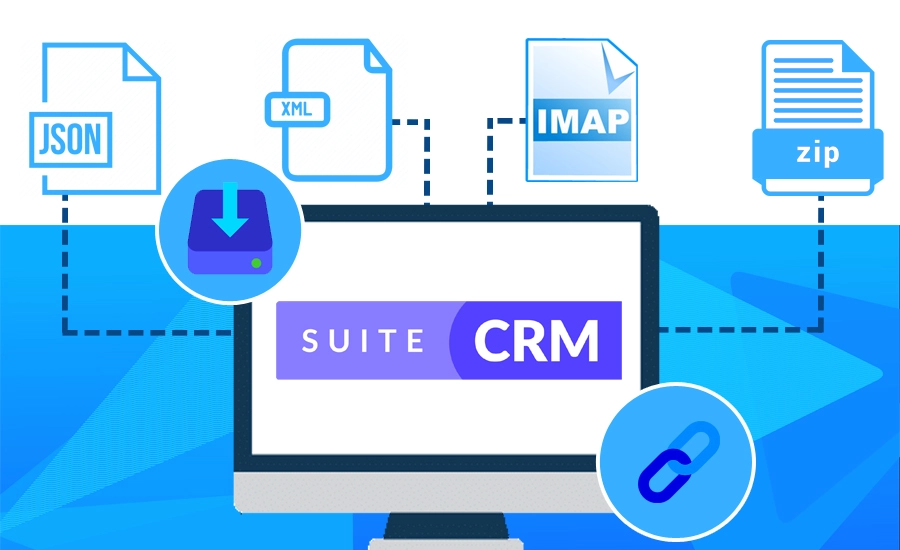
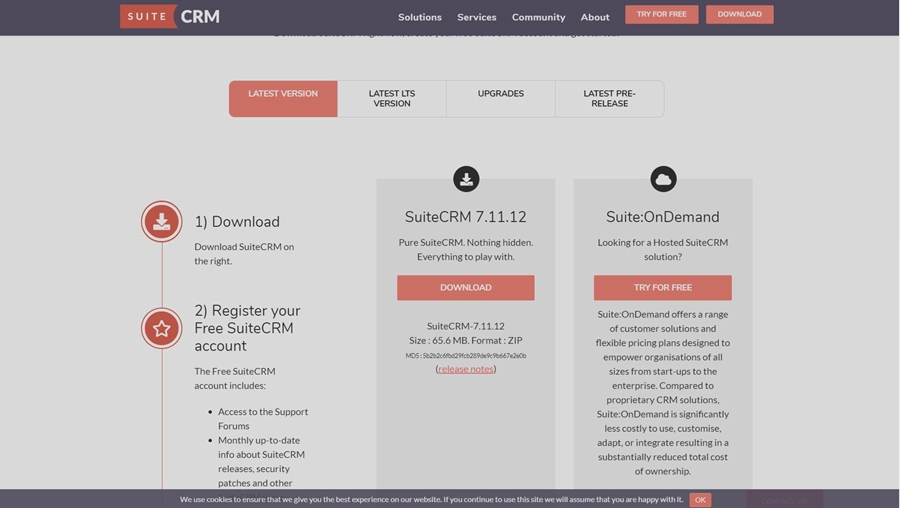
Well, before going into dig about the SuiteCRM Installation, first let’s understand steps how to download and move files to a server. Check it out:-
Now we have to understand the process of installation. Is it tricky? Well, check out the steps given below for the installation of SuiteCRM platform-
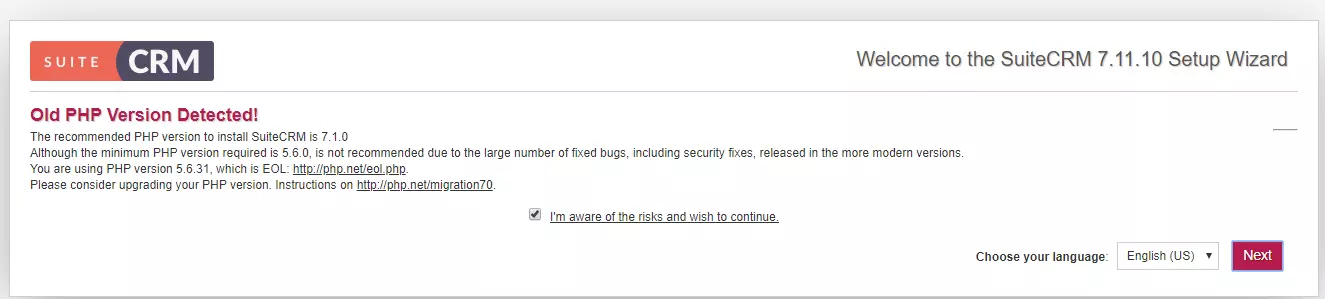
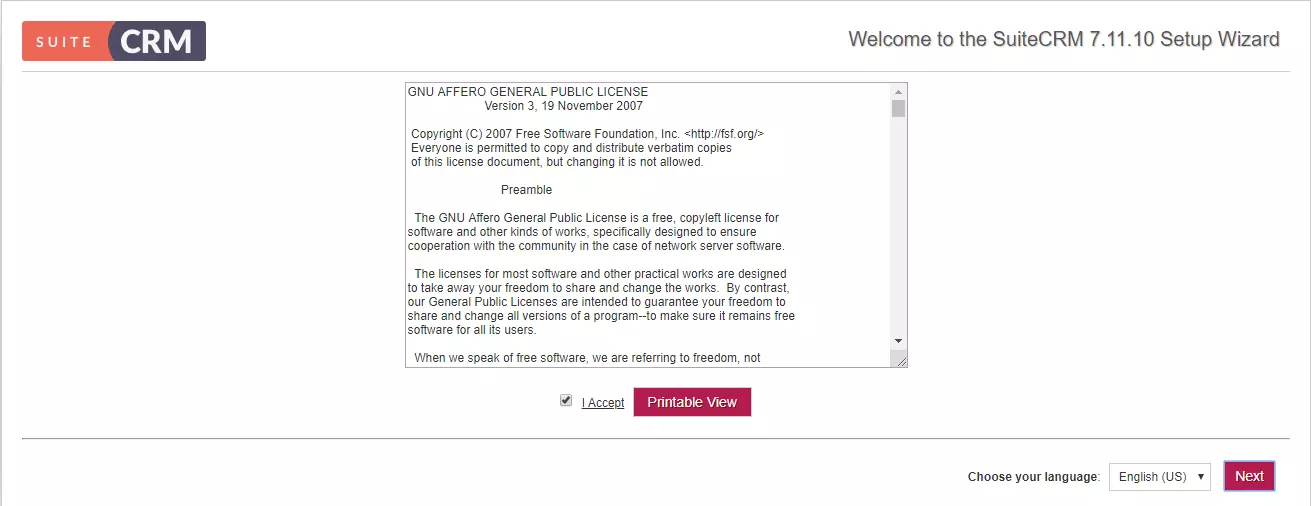
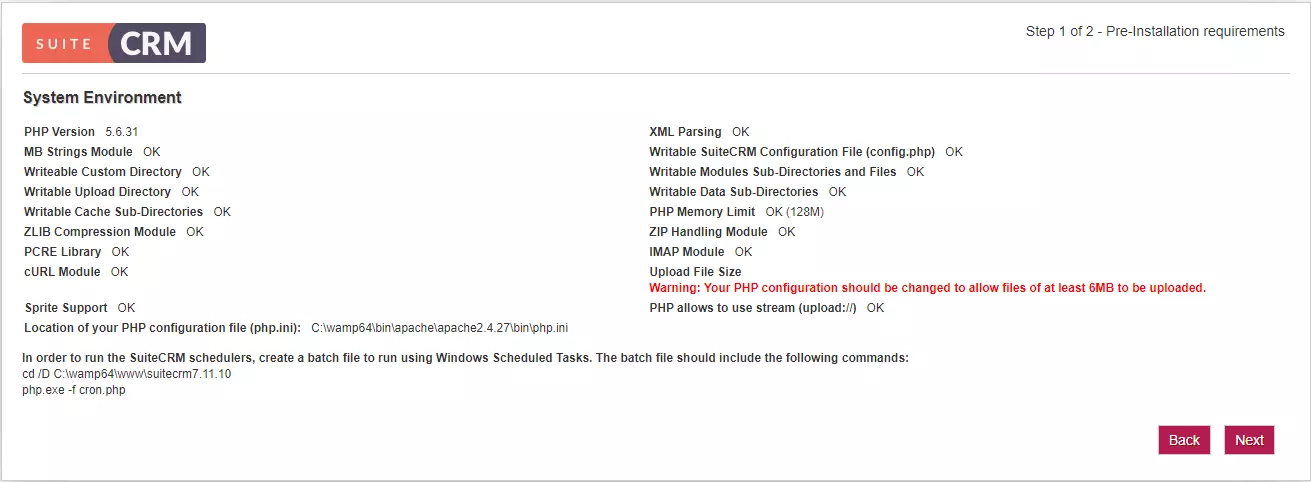
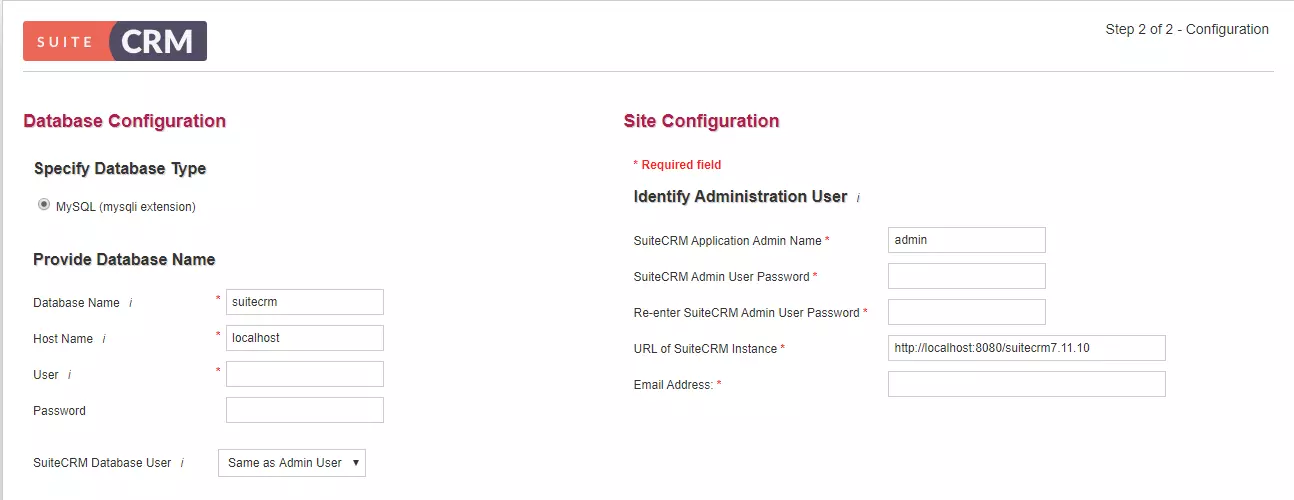
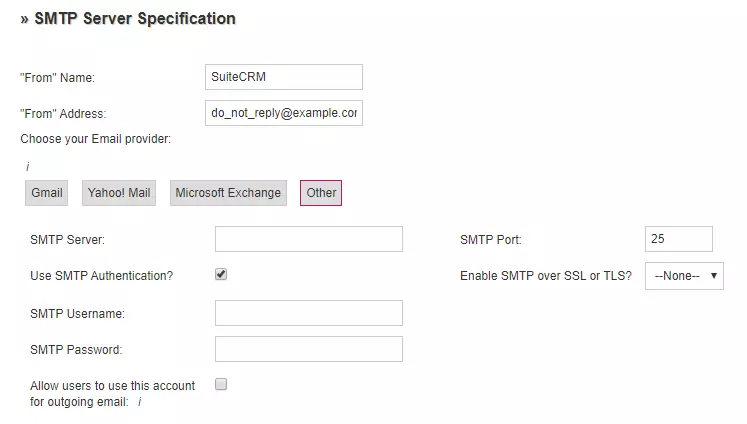

Outright Store deliver accurate hosting solutions to make sure that your SuiteCRM runs efficiently on our servers without any hiccups. We understand that any delays and downtimes can have severe consequences on your business operations, so we undertake several precautionary measures by constantly evaluating our servers according to your hosting needs. Our support staff is available 24*7 round the clock.