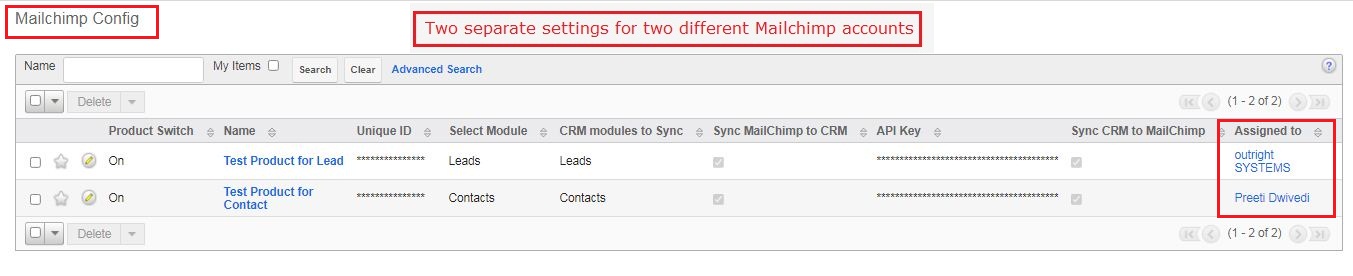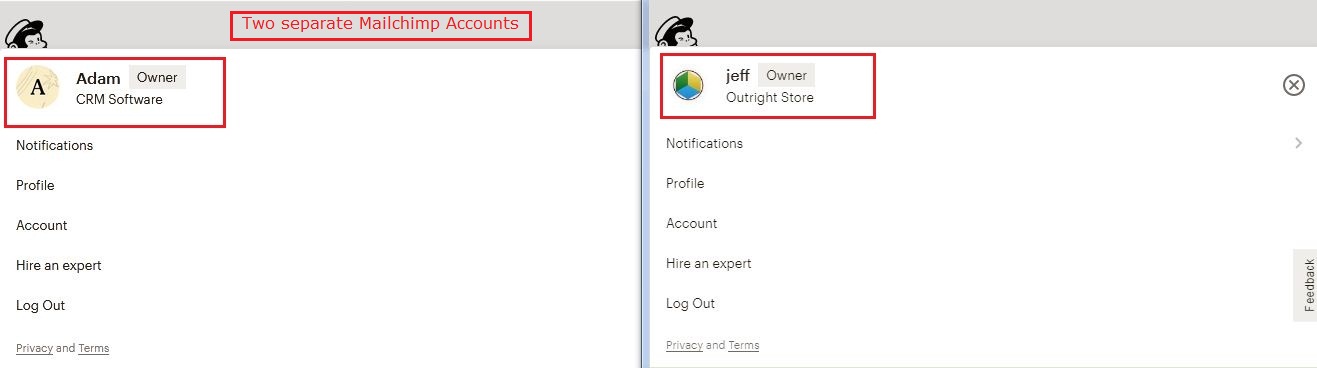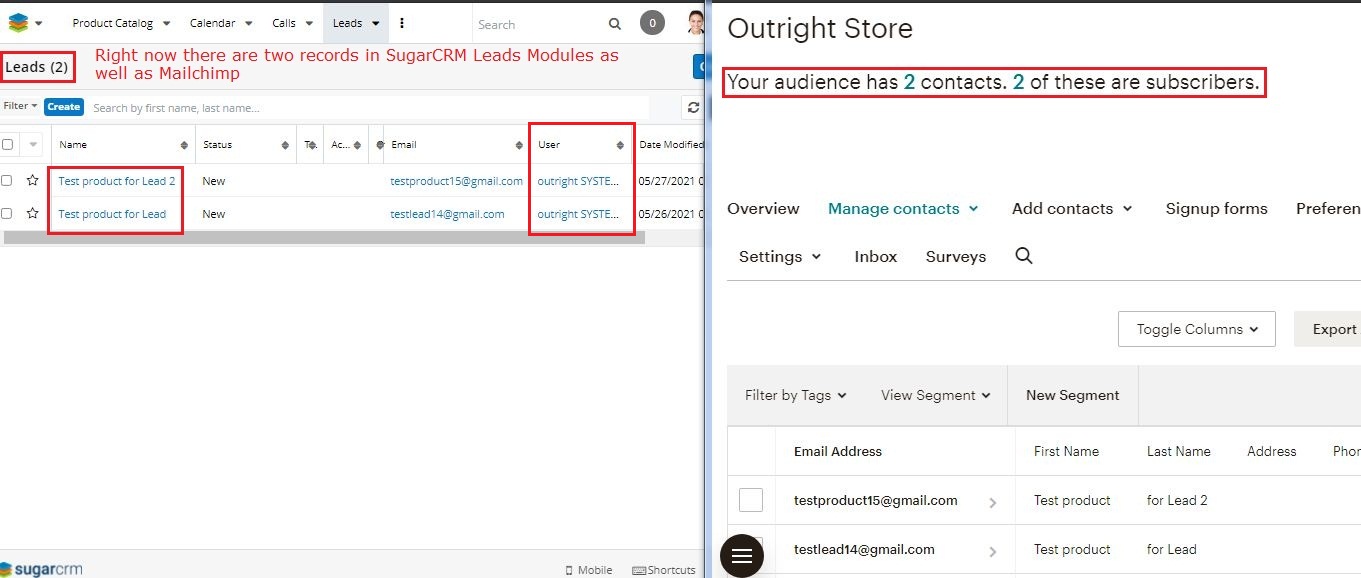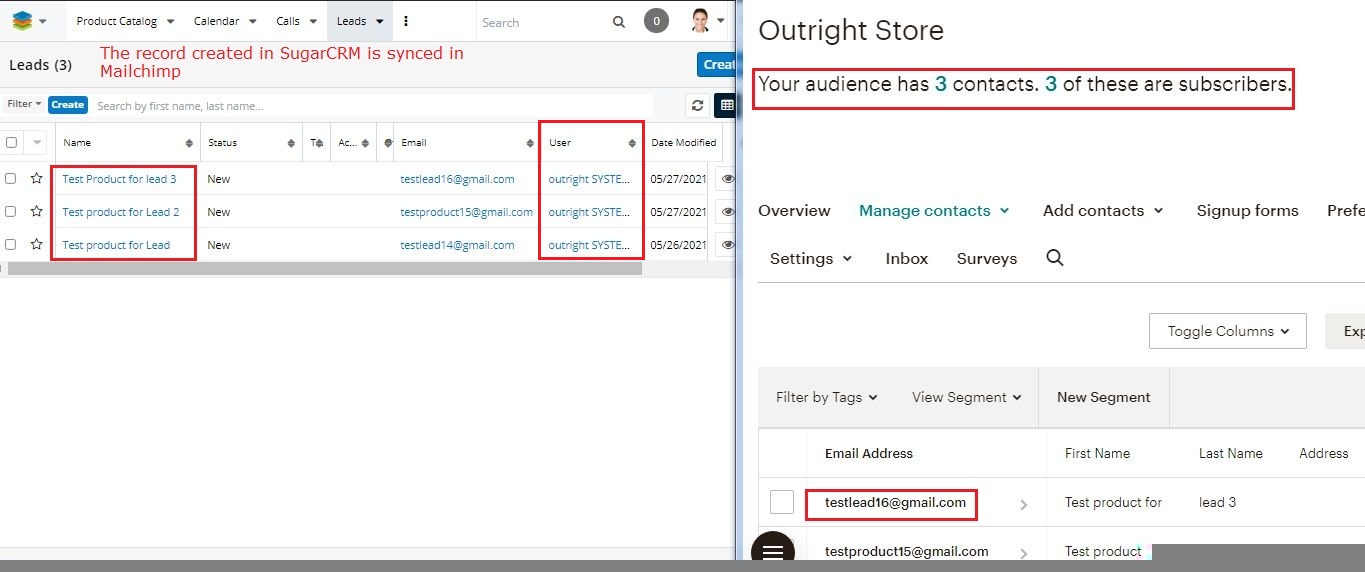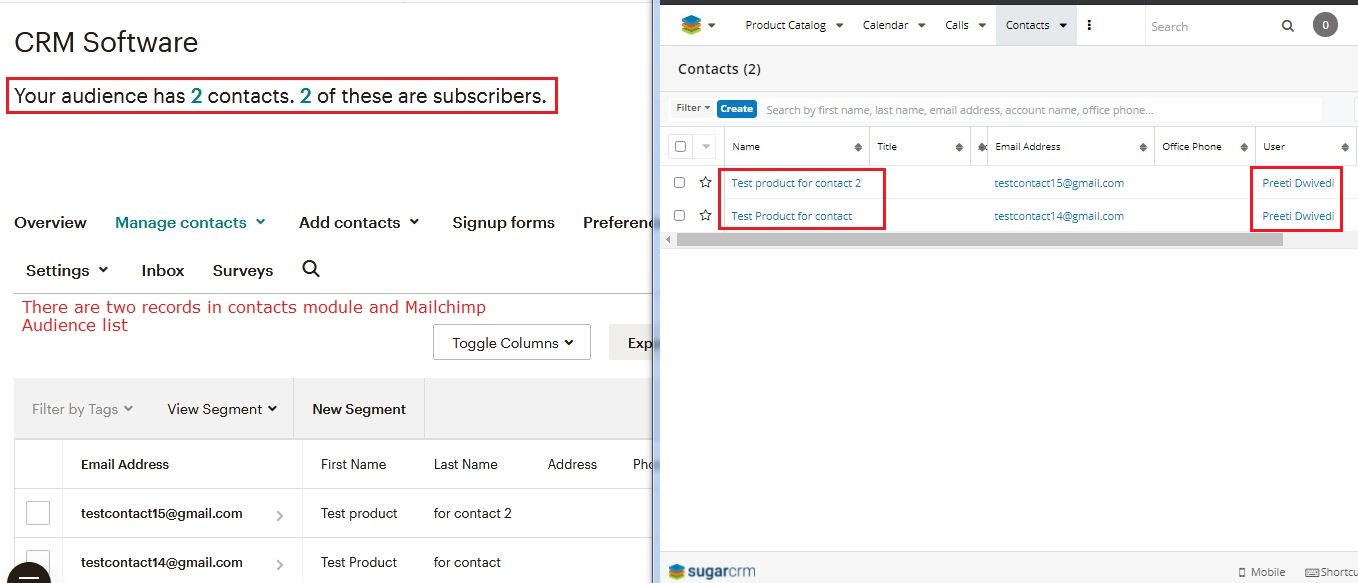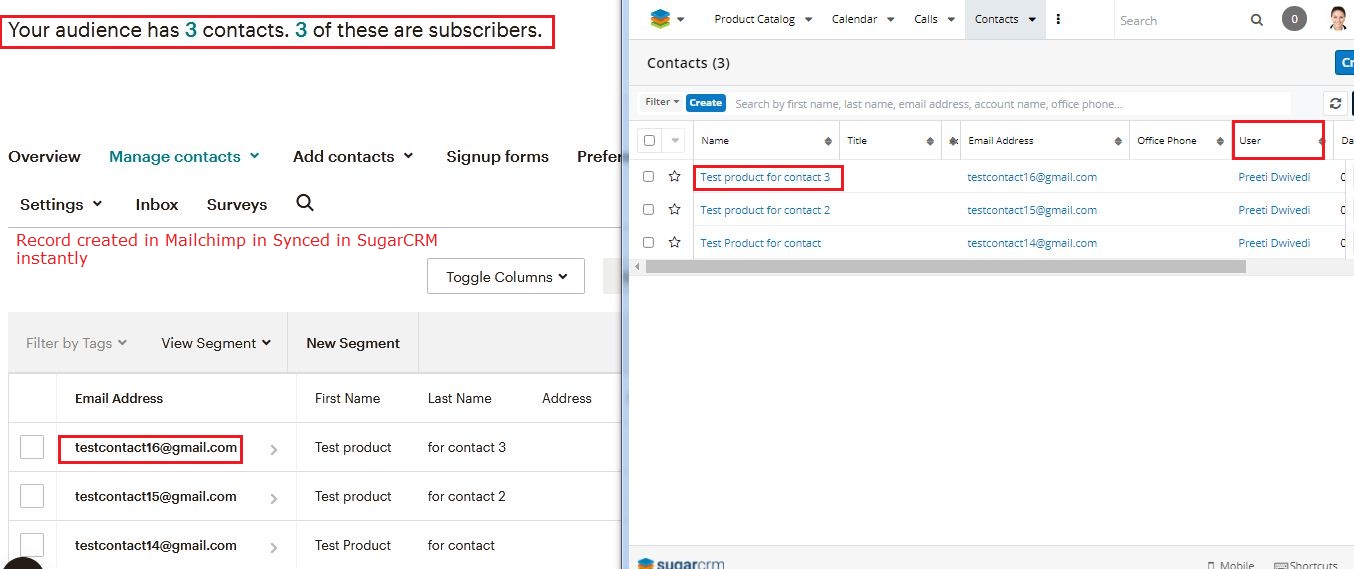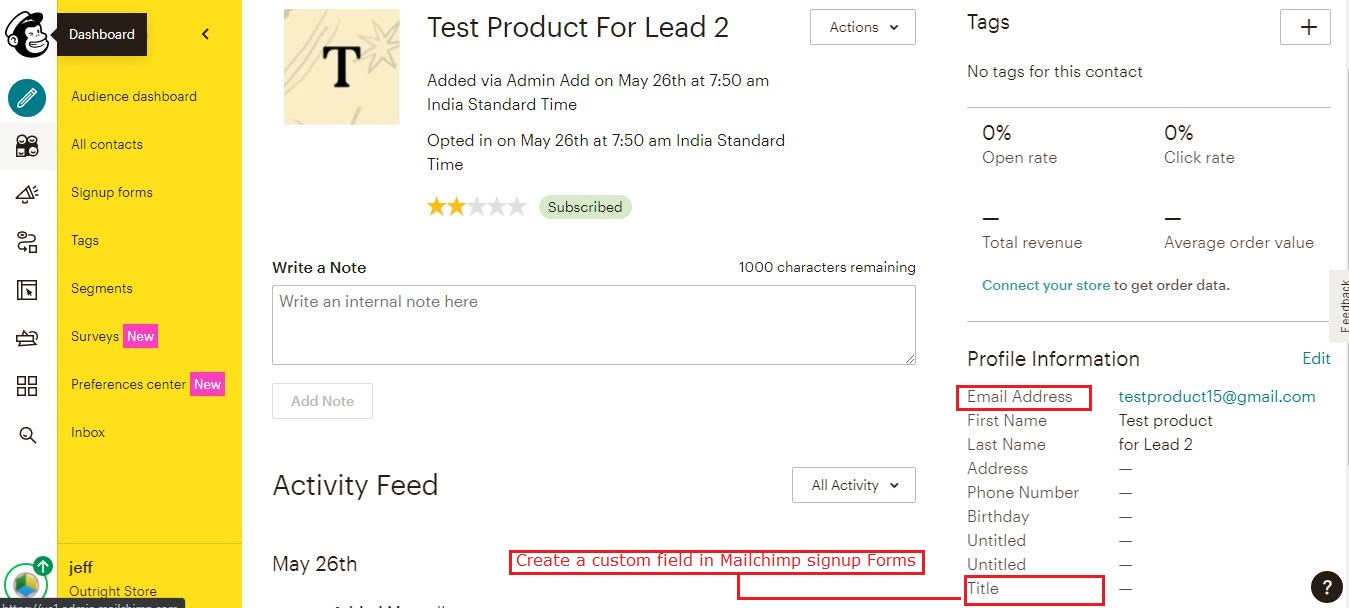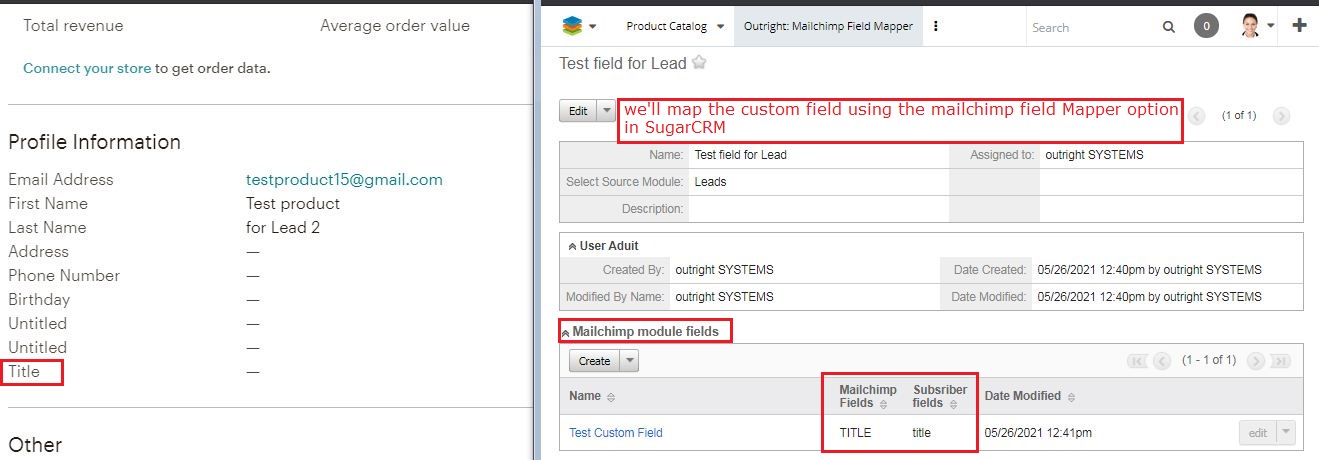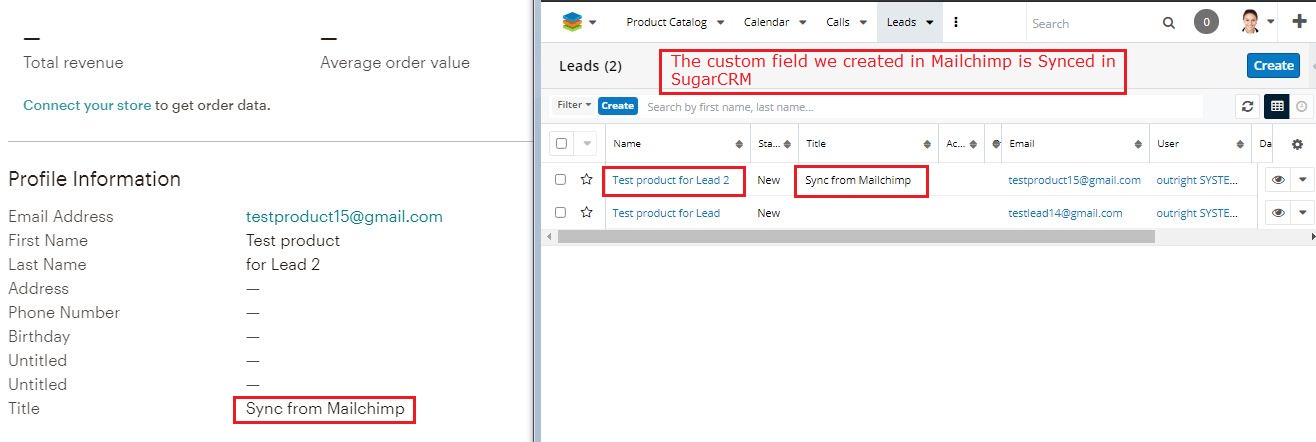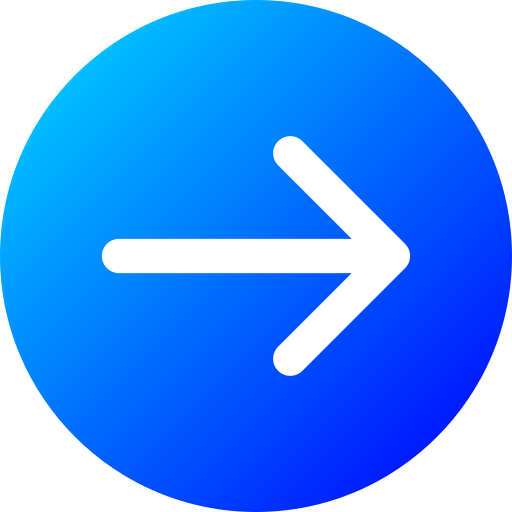Product Description
SugarCRM Mailchimp Integration can come in handy, whether you want to run segmented email campaigns or send newsletters. The SugarCRM comprises vital information of leads and contacts that can be leveraged to get the most out of targeted email marketing in Mailchimp. In the same way, the data collected from email campaigns could prove to be decisive for sales & marketing teams. But all of this is only possible when you possess a tool that can seamlessly integrate both platforms and maintain an uninterrupted stream of data flow in real-time.
Real-life Example: For instance, you’re supposed to send emails to the New York-based leads, but only to those that are Sales Qualified Leads. Under normal circumstances, you would first collect leads in your CRM and then manually export them to Mailchimp, and only after that, you’ll be able to send them emails.
It’s quite clear that this process is time-consuming. But if you have the SugarCRM Mailchimp Integration Premium extension then your data like custom fields, target lists, audience information, etc will be synced bi-directionally.
Key Features
Discover what makes this product stand out
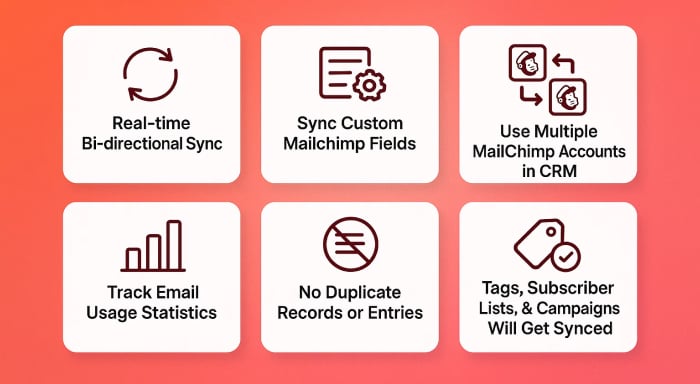
Advanced Features of SugarCRM Mailchimp Integration “Premium” Extension
- Sync Data in Real-Time: Once the plugin is installed, it starts syncing customer information between SugarCRM and Mailchimp instantly and bi-directionally.
- Connect Multiple Mailchimp Accounts: Sync multiple Mailchimp accounts with SugarCRM and assign them to different CRM users as needed for better workflow separation.
- Custom Field Syncing: Easily sync both standard and custom fields created in Mailchimp, giving you the flexibility to tailor your campaigns with greater precision.
- Assign Mailchimp Accounts to Specific Modules: Link specific Mailchimp accounts to modules like Contacts or Leads and assign them to dedicated SugarCRM users.
- Comprehensive Data Synchronization: Instantly sync tags, standard and custom fields, campaign info, and customer details between both platforms.
- Mailchimp Subscribers Dashboard: From the SugarCRM admin panel, access key details about each email subscriber, including IP address, last action, Mailchimp ID, Web ID, record module, and more.
Visual Showcase
See the product in action through screenshots
Product Videos
Watch our product in action
User Guide
Learn how to use and configure the system step by step
Customer Reviews
See what our customers are saying
Question? Look here.
How many Mailchimp accounts can I sync with SugarCRM using this extension?
In the Premium version, you can sync multiple Mailchimp accounts. Not only this but you can also assign each account to a dedicated user and module too.
How does custom field synchronization work in this plugin?
Suppose, you have created some custom fields in Sign Up forms. Now, you can easily map these fields into SugarCRM by creating the field mapper settings.