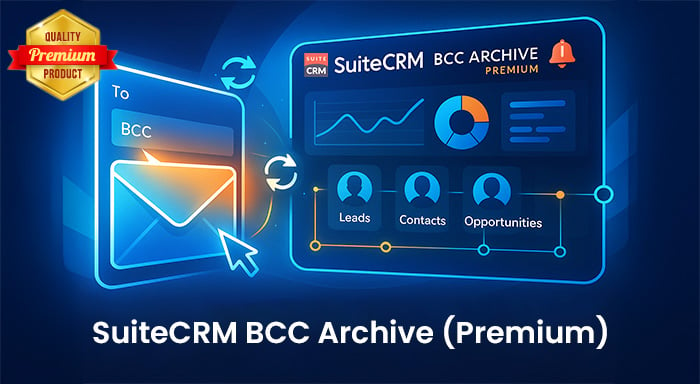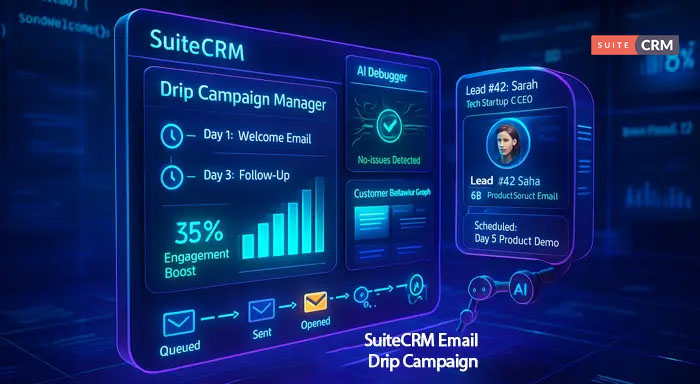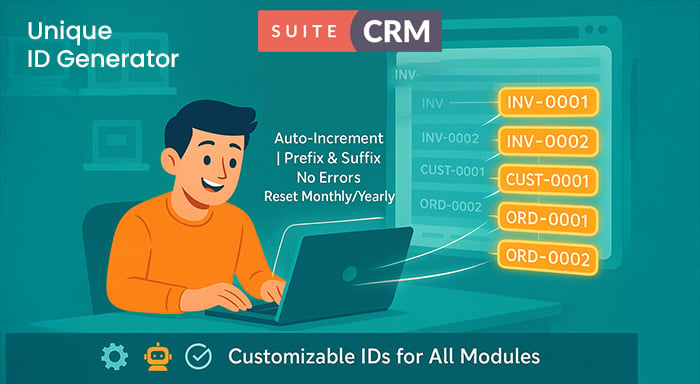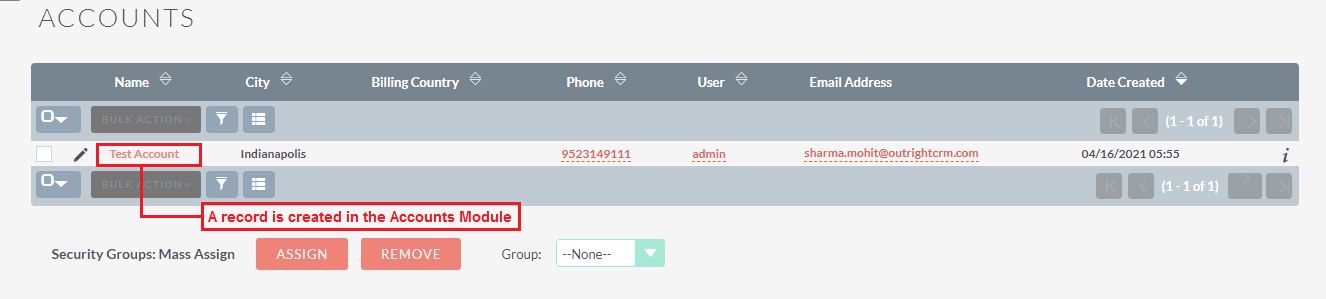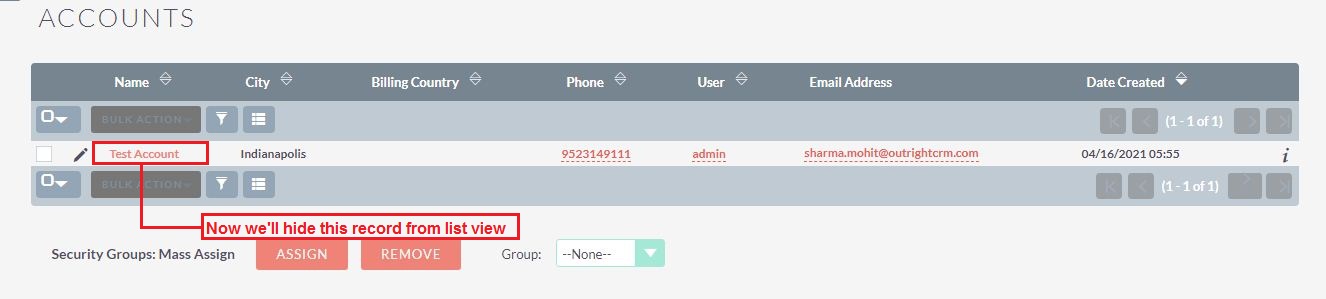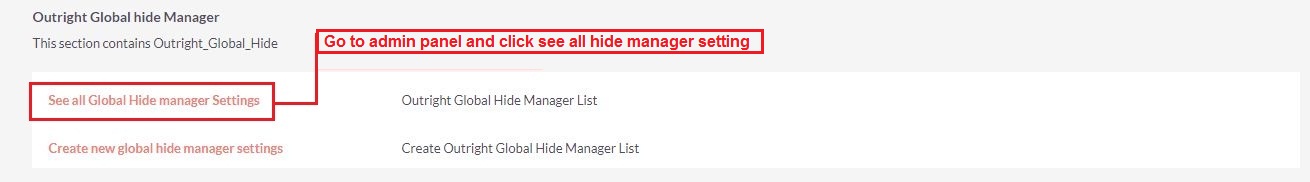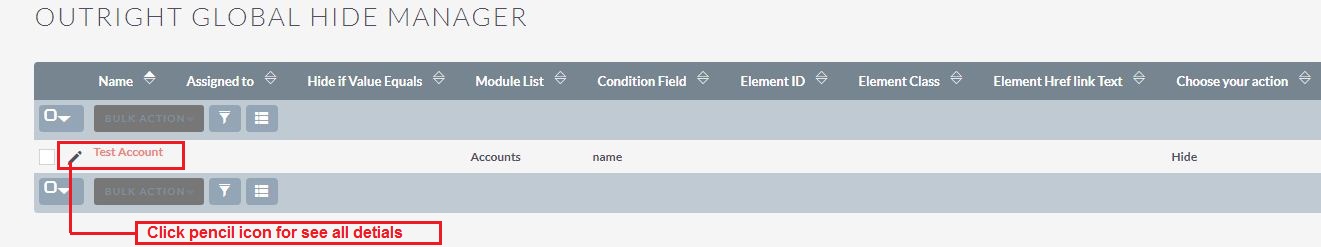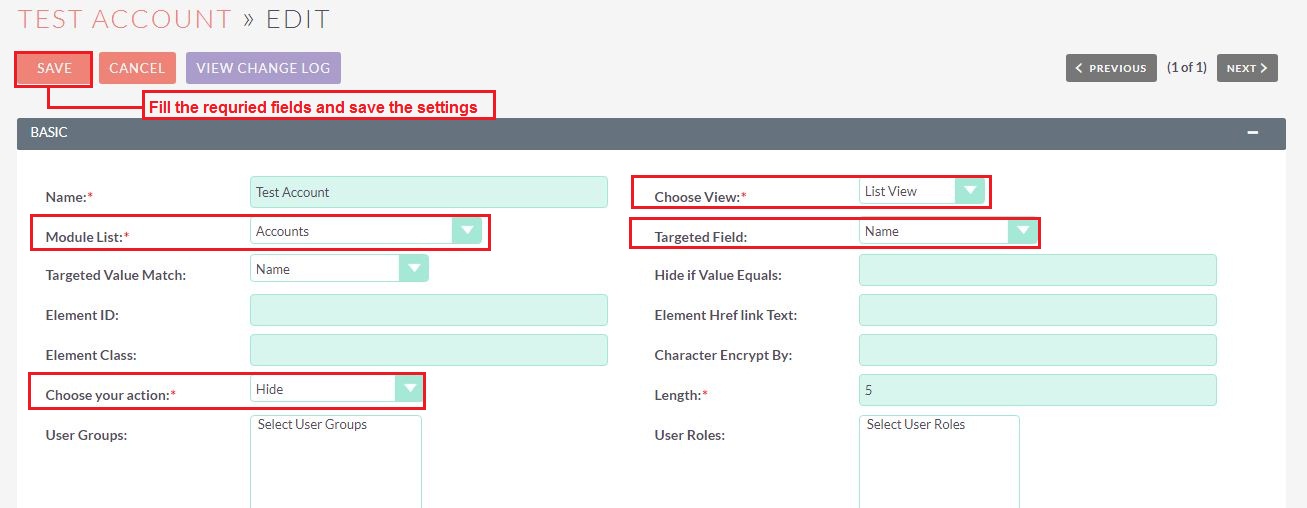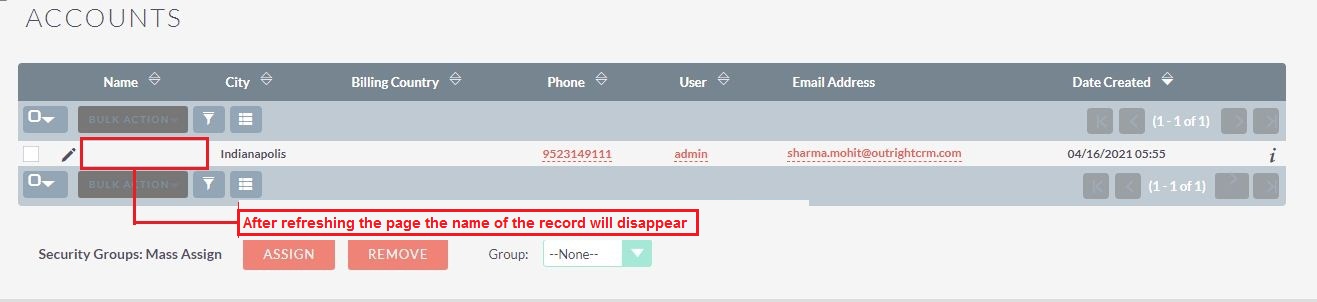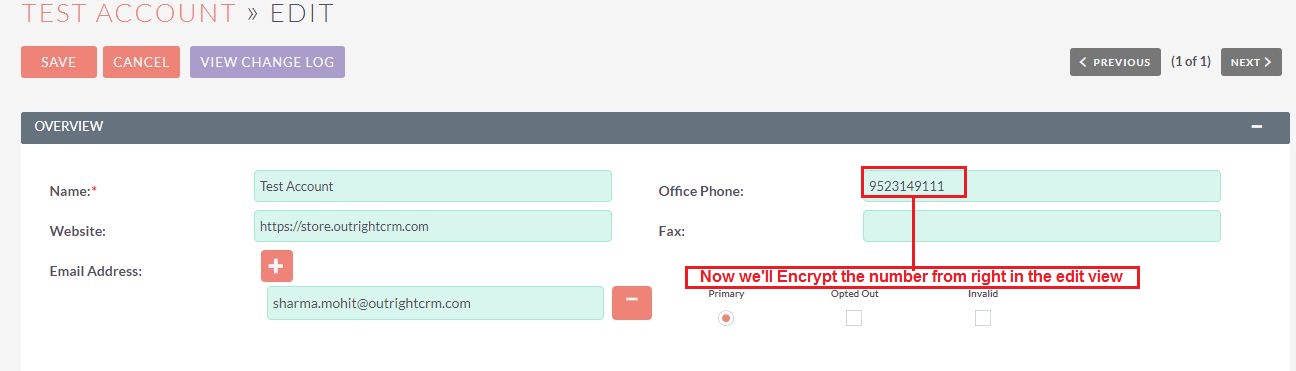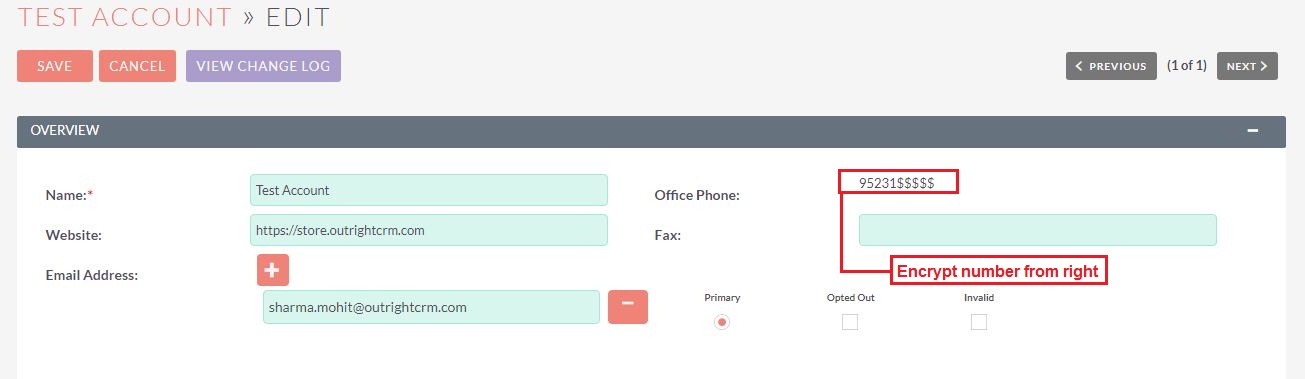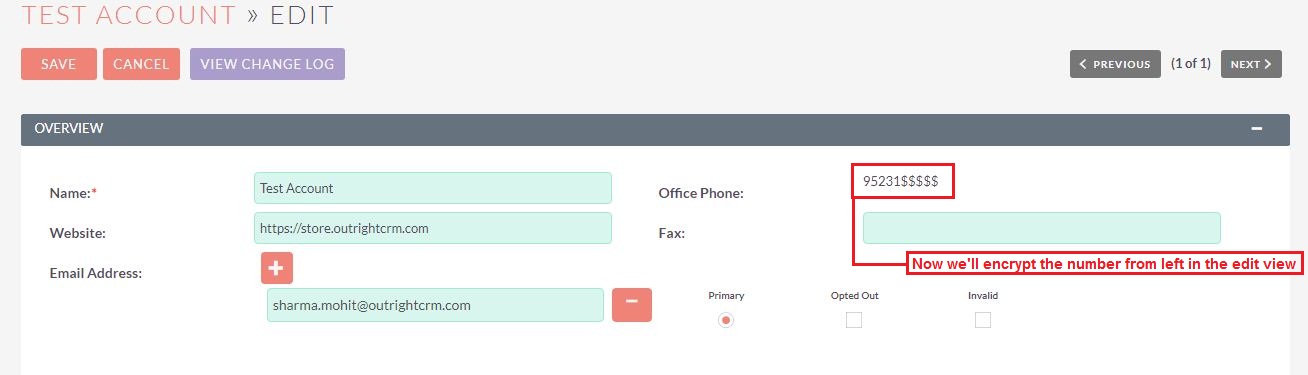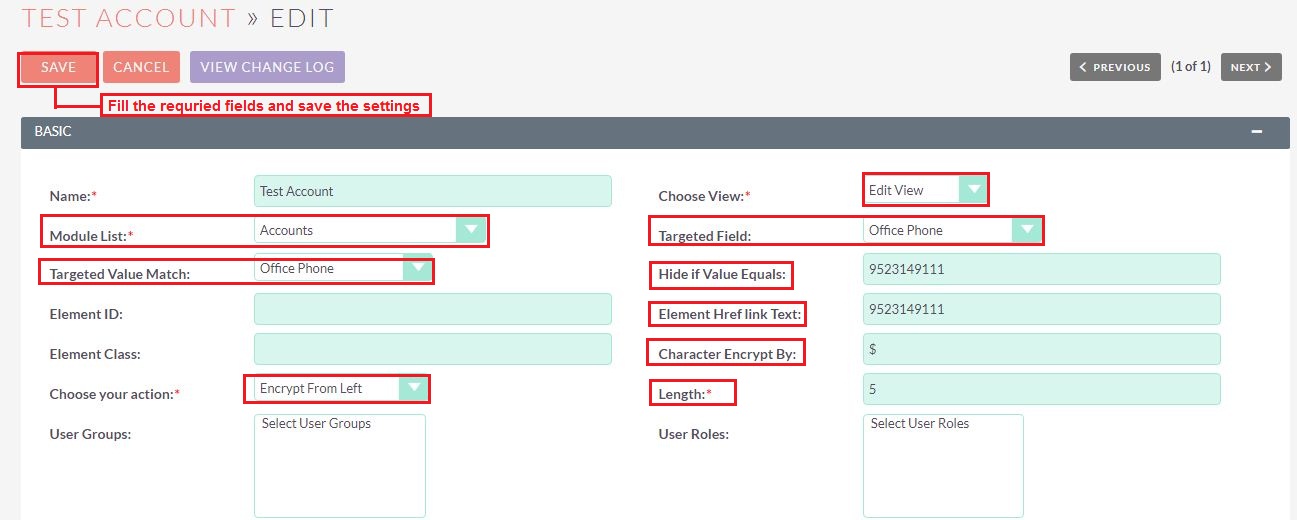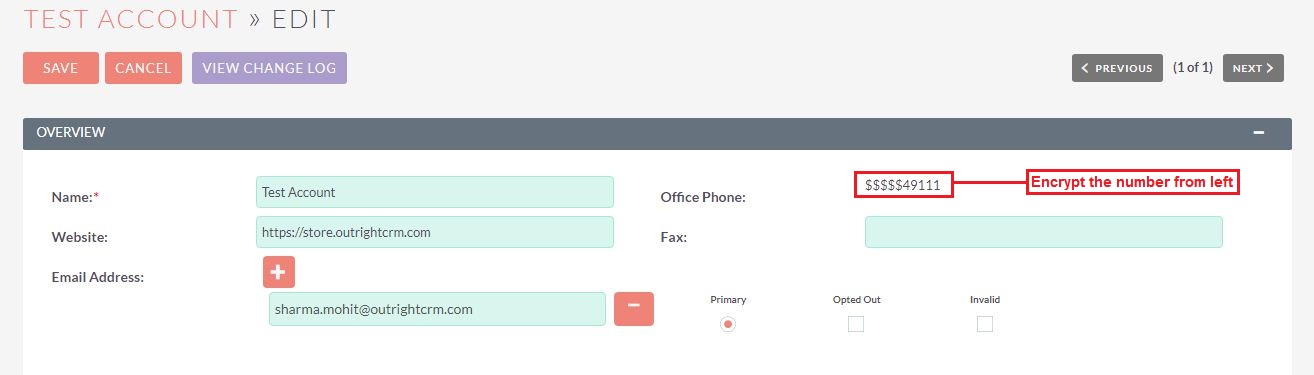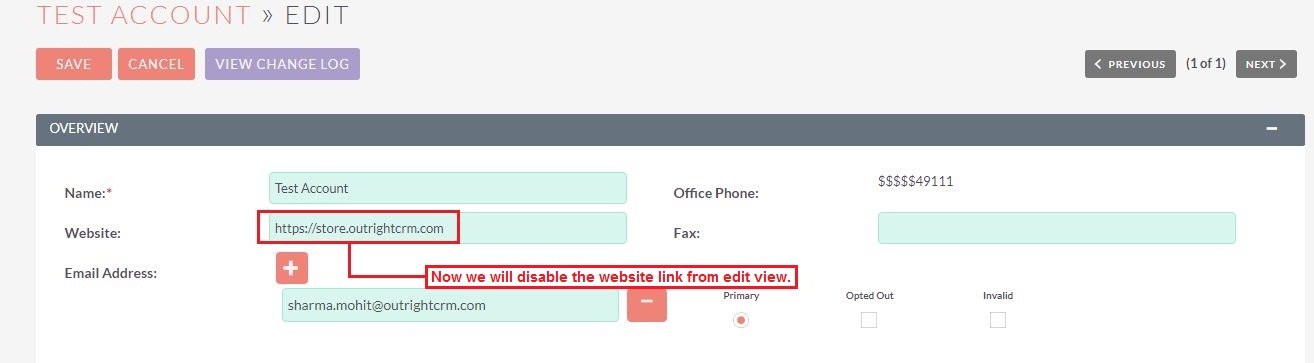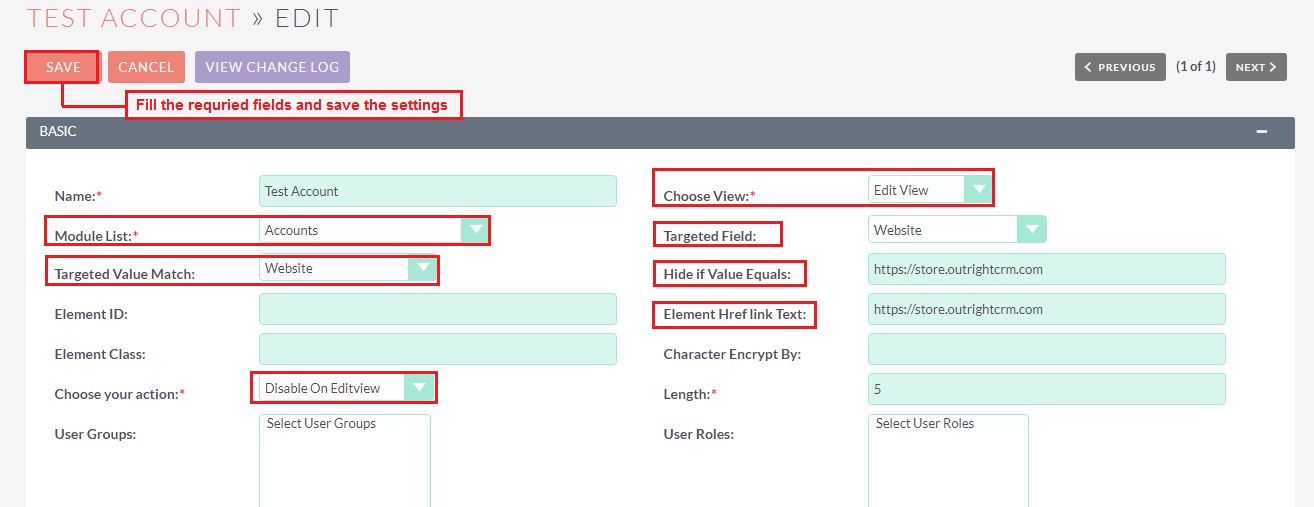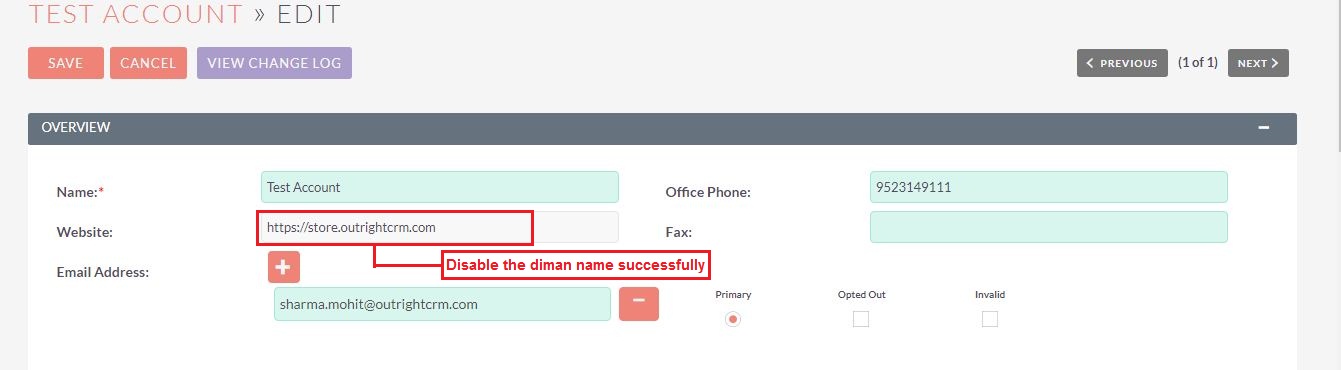Product Description
Every business of the current era is powered and driven by invaluable data. News like data leaks is emerging a lot these days. And most of the time, the breach happened due to internal errors and risks within an organization. The possibility of data infringement increases even more for software like CRM (Customer Relationship Management), which holds every minute piece of customer information. The data loss is not only a threat to peoples whose data was stolen but also to the business because they’re now vulnerable, reputational harm, and legal settlements are inevitable.
In light of these circumstances, we have decided to develop a plugin that can hide sensitive customer information in the CRM software.

Features of SuiteCRM Global Hide Manager “Premium”
-
- You can hide and disable fields based on hyperlink, ID, class, and index.
- Now, the user will be able to hide records based on their status. For example, if you want to hide records in the Leads module with “Closed” status only then you can do that as well.
- Suppose you want to hide or encrypt the few initial or ending characters of some records i.e. *****03284 then you can do it as well.
- The plugin can hide/unhide buttons, fields, and sections in SuiteCRM.
- The user can hide/unhide SuiteCRM functionalities for any particular role or a particular group.
- The plugin is capable of hiding values in list view, edit view, and detail view as well.
Question? Look here.
What sort of things can I hide using this plugin?
With the help of this plugin, you can hide fields, links, and buttons in the list view, detail view, and edit view. In addition to this, you can also hide fields based on their ID and class.
Apart from hiding fields, what else can I do?
You can also disable the fields or hyperlink (unclickable) in particular modules. Furthermore, you can also encrypt the number like *******98357.
How does SuiteCRM Global Hide Manager work?
The plugin is very simple to use. Just after installing and validating the license key, the product is ready to use. You can configure the settings as per your requirements. The fields or buttons that you have hidden can be reverted back to their original state at any time, so don’t worry about that at all.