This article will bring you to the concept of “The importance of tracking in CRM”, which means you’re surely facing issues while operating & tracking your CRM performance smoothly.
From now, you don’t need to worry anymore about your CRM’s tracking. This is because, here we’ll reveal to you the complete package of 4 automated & free extensions that will assist you in tracking your CRM’s health & maintaining it as well.
Let’s understand the whole scenario and complete the tracking procedure with the help of four real-life examples.
Real-Life Scenario: 1
Just assume, you're the head of an IT company who has to manage all-inclusive operations with a team of CRM developers working on critical projects. One day, they reported that the development server was getting sluggish, because of this, it’s happening delay in coding and in project delivery.
In that case, you are unable to analyze the problem since it’s really challenging to diagnose the health of your server without checking regularly.
However, with proactive monitoring, you can easily identify bottlenecks in resources, optimize server settings, smooth workflow, & project timelines to ensure your team's productivity & to prevent issues.
What causes you may have to face while not checking your server’s health periodically?
As you’ve got to know, just the way you need to monitor your smartphone’s battery continuously to prevent sudden shutdowns. Similarly, you must check the health of your server periodically to avoid unexpected misfortune.
Detecting your server’s health at regular intervals is mandatory for many organizations to have compliance requirements to watch unusual activity or security breaches and enhance overall system security. Monitoring metrics like CPU usage, memory, and disk space helps optimize server performance and resource allocation.
Monitoring the health of your server saves you from downtime, performance degradation over time, vulnerability to security threats, inefficient resource allocation, and more. So, to avoid these calamities, you must check the health of your servers regularly and catch the potential problems early.
What do you need to do to prevent your Server Down Issues? | Can You Resolve it?
The answer is “A big Yes!”
A solely Solution - OutRight Store, a marketplace of automated add-ons that have designed a plugin “CRM Server Health Check” that will assist you in monitoring your server’s health automatically with innovative features.
Meet a freely accessible extension that will integrate with your CRM & check your 3 three main components including RAM, Disk Space, CPU, & overall server health that you may have to face farthest.
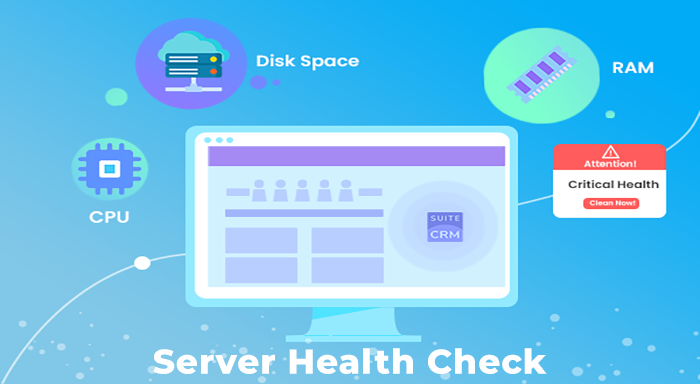
Hidden Features of Server Health Check Extension
These are the features that have not been revealed on the product page but the users will get the benefits of. Let’s have a look at the following features:
- Freely Available:
You are allowed to operate this extension free of cost and use its all features without paying any charges.
- Free Support System:
In case, you are facing any issues while operating this plugin, you can contact our support team and get instant assistance for nothing.
- Free Lifespan Updates:
If the development team updates any innovative features in the product then you will be able to employ all of them without any additional cost.
- Secure and Compatible:
The add-on carries high security and is compatible with all modules of the CRM system including the custom one.
- Long-Term Stability:
As you can notice, the extension is still operating smoothly since the time it was developed, consequently, you can expect long-term or lifetime stability of its working.
- Supported to all SuiteCRM Versions:
Without mattering which of the SuiteCRM versions is currently available such as Suite 8.3, 8.4, or else, you can run the product smoothly and efficiently on any version.
- Two Licenses Accessibility at Free of Cost
Along with the basic and advanced features of the product, you will be allowed to access two licenses of the product one for production and another for development purposes.
Real-Life Scenario: 2
Imagine a situation where you are running a CRM-based organization smoothly and with high production. But by chance, some of your crucial data or records in the Accounts Module of SuiteCRM have been accessed or modified by an unauthorized user or maybe by your competitor.
So, as an admin, it becomes your responsibility to identify and address this security breach promptly. So, would it be possible to figure out who has accessed the data or deleted that?
Of course not!
Hence, typically you need a product that can surely and easily detect each and every activity of your Open Source CRM’s user along with some additional information.
What Causes do you have to face if not Detect your CRM Users' Activity?
Not detecting your CRM users’ activity will bring in front of many issues, such as accidental deletions, unauthorized modifications, suspicious activities, and risk of security breaches.
Additionally, you may have to face non-compliance with data protection regulations, exposing legal liabilities, misattributed mistakes, or malicious activities going unnoticed as well.
Without having visibility of the user activity you also might encounter issues such as data discrepancies, and security incidents become more time-consuming and complex.
You don’t need to monitor your users' activities basically but need to detect each activity detail in-depth so that you can erode trust with clients, partners, and stakeholders due to concerns about data security and integrity.
What do you need to do to Detect Your CRM User Activity? | Can You Monitor Your User Pastime?
The answer is “A big Yes!”
A Solely Solution - OutRight Store, an automated plugin store that has designed an extension “User Activity Tracker (Lite)” and “User Activity Tracker (Premium)” that will assist you in detecting your CRM’s user all past and current activities automatically in just one click.
Meet a freely or nearly freely accessible extension that will integrate with your CRM system and will monitor all past and current activities of your SuiteCRM User in just a matter of seconds whether in bulk or manually.
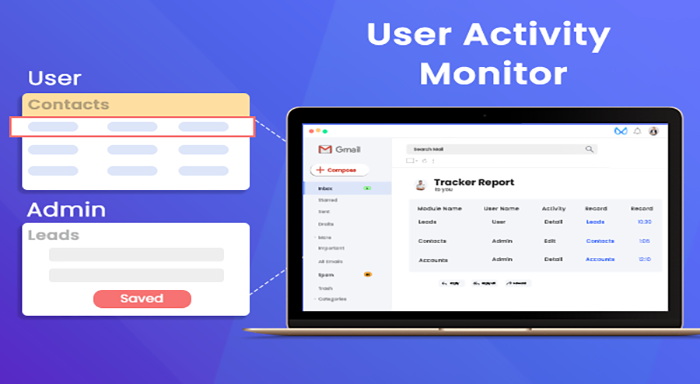
Examining Both Versions: Premium or Light, Which One Should You Select?
Outright Store has separated its almost all extensions into two versions: “ Light and Premium”, whether that’s a SuiteCRM extension or SugarCRM. Whereas, the light one will be free or nearly free with some basic features that show users the existence of such CRM products.
Apart from this, the Premium is full of innovative and incredible features that can operate your bulk task automatedly and is accessible within an affordable amount. However, you can operate the premium version of all add-ons free of cost as the product has a 3-day free trial.
Note: You are allowed to operate the SuiteCRM User Activity Tracker Extension with the availability of both versions, Light and Premium.
Hidden Features of Recycle Bin Extension
- Freely Available:
You are allowed to operate this extension free of cost and use its all features without paying any charges.
- Free Support System:
In case, you are facing any issues while operating this plugin, you can contact our support team and get instant assistance for nothing.
- Free Lifespan Updates:
If the development team updates any innovative features in the product then you will be able to employ all of them without any additional cost.
- Secure and Compatible:
The add-on carries high security and is compatible with all modules of the CRM system, including the custom one.
- Free Testing Space:
The extension offers a 3-day trial through which you can have a complete tour of the product and get to know its configuration & incredible benefits without spending any cost.
- Long-Term Stability:
As you can notice, the extension is still operating smoothly since the time it was developed, consequently, you can expect long-term or lifetime stability of its working.
- Supported to all SuiteCRM Versions:
Without mattering which of the SuiteCRM versions is currently available such as Suite 8.3, 8.4, or else, you can run the product smoothly and efficiently on any version.
- Unlimited Users:
In the premium version of the Recycle Bin plugin, there is no any limit on the number of users, many of the users can use the product.
- Single License for the main Domain and its subdomain
Without spending any additional cost, you can use unlimited licenses Along with the basic and advanced features of the product, you will be allowed to access two licenses of the product one for production and another for development purposes.
Real-Life Scenario: 3
Suppose, you're a manager of a sales team and managing it using a CRM system. One day your crucial customer contact records are accidentally deleted due to a software glitch or your team member has done that intentionally.
Additionally, your entire ongoing sales activities will get disrupted and lead to the loss of important leads and opportunities which can be a big harm for your entire business. So, what will you do to get them back? Just and only regret!
To be sure, with a reliable CRM backup and restoring product, you can quickly recover all current and old deleted records in a hurry without any hustle. Plus, it can ensure a seamless continuity in your sales operations by preventing potential revenue loss.
What causes you may have to face if not get back your CRM data or records?
Accidental deletion or data corruption can occur from anybody or at any time that leads to the loss of valuable information, and can spoil your further strategy. As all know, historical data enables you to analyze past interactions, transactions, and customer behaviors to handle further leads, recognize trend analysis, and strategic decision-making.
Past customer records, such as communications, preferences, and purchase history, etc, help maintain continuity in relationships and ensure personalized & informed interactions with customers.
If you can restore the customers’ data such as screenshots, or other content then you can have quick access to relevant information, and speed up resolution times. Plus, you can demonstrate responsiveness & attentiveness to customer needs.
Getting back your deleted data helps in maintaining integrity, a clear audit trail, tracking changes, actions taken, the evolution of customer relationships, retention of certain data types, etc. So, to avoid this hustle you need to find a way through which you can restore your CRM data.
What do you need to do to recover your deleted CRM records or data? | Can You Restore Your Deleted CRM Data?
The answer is “A big Yes!”
A Solely Solution - OutRight Store, an automated plugin store that has designed an extension “Recycle Bin Light” and “Recycle Bin Premium” that will assist you in getting your CRM deleted records or data back automatically in just one click.
Meet a freely accessible extension that will integrate with your CRM system and will bring back your whole past deleted records or data in just a matter of seconds whether in bulk or manually.

Note: You are allowed to operate the Recycle Bin Extension with the availability of both versions, Light and Premium.
Hidden Features of Recycle Bin Extension
- Freely Available:
You are allowed to operate this extension free of cost and use its all features without paying any charges.
- Free Support System:
In case, you are facing any issues while operating this plugin, you can contact our support team and get instant assistance for nothing.
- Free Lifespan Updates:
If the development team updates any innovative features in the product then you will be able to employ all of them without any additional cost.
- Secure and Compatible:
The add-on carries high security and is compatible with all modules of the CRM system, including the custom one.
- Unlimited Users:
In the premium version of the Recycle Bin plugin, there is no any limit on the number of users, many of the users can use the product.
- Free Testing Jourrney:
The extension offers a 3-day trial through which you can have a complete tour of the product and get to know its configuration & incredible benefits without spending any cost.
- Long-Term Stability:
As you can notice, the extension is still operating smoothly since the time it was developed, consequently, you can expect long-term or lifetime stability of its working.
- Supported to all SuiteCRM Versions:
Without mattering which of the SuiteCRM versions is currently available such as Suite 8.3, 8.4, or else, you can run the product smoothly and efficiently on any version.
- Single License for the main Domain and its subdomain
Without spending any additional cost, you can use unlimited licenses Along with the basic and advanced features of the product, you will be allowed to access two licenses of the product one for production and another for development purposes.
Final Thought
This blog post will clarify your concept of How to track your CRM journey, from beginning to end all automatically. With the help of this blog post, you will be able to perform your CRM-based task instantly and smoothly. Apart from this, in case you encounter any issues while operating your seamless CRM functioning then this article with also assist you in troubleshooting them with automated and free SuiteCRM extensions. Hence, let’s jump to the main content without any further ado!
Author’s BIO

With 15 years of experience in CRM, I specialize in developing plugins for SuiteCRM and SugarCRM. My notable creations include SuiteCRM Email to Lead, SuiteCRM BCC Archiver, and SugarCRM Mailchimp. My expertise lies in enhancing CRM functionalities to drive business efficiency and growth.
Additionally, I create content on YouTube, sharing insights and tutorials on CRM solutions to help businesses enhance their efficiency and growth.



