We have been watching this everywhere since the epoch that whenever someone starts learning the Internet they always meet “Gmail” first. Every person searches for the plethora of best email services, but the internet recommends using Gmail first and making it the priority. The Gmail platform is considered the cornerstone of Email management. It never fails to give a better user experience. Today’s motive to write an article about this email service is to improve your work productivity. But how? Introducing the compelling Gmail Plugins that are a cinch to use for everyone.
Still not using the Gmail addons for your business?
We promise you the article is going to be very informative. In the coming years, we want businesses to use the most adopted addons of Gmail.
Why?
If you are a professional in your business department then we believe you went through the stage of organizing an email for the client in your starting days. We know it’s really a daunting task because every person receives dozens of emails and feels overwhelmed.
It’s a question that why to open your email first. Here the Gmail addons play an essential role by organizing Emails and writing emails efficiently. Time to robust the Gmail platform by using its top-notch addons to manage everything.
Eye-Opening Statistics of Gmail that will amaze you
The below section is about the Plugins of Gmail installation and we will unhide the names of plugins. But before you dive into those sections, let’s check out the 2021 stats of Gmail, one of the greatest email service platforms. Let’s dig in-
Happy to see this email service is dominating the internet. Gmail has over 2 Billion active users globally.
This Email service is available to use in 105 different languages. Let’s learn and use this platform to boost up email work productivity now.
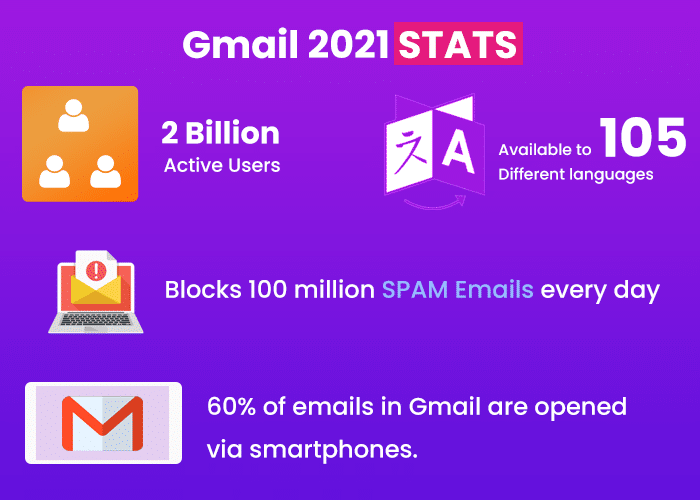
One of the key statistics that we personally like is that it blocks 100 million SPAM Emails every day.
One of our favorite email service platforms because approximately 60% of emails in Gmail are opened via smartphones.
Any more statistics on Gmail?
The Fact is an average Gmail account has more than 17,000 emails.
90% of the startups in the US are using this Email service platform.
How to Install Gmail Plugins? Step-by-Step Guidance
Whichever Gmail addon you prefer to use, it always works promptly to enrich your experience. We believe our readers must learn the right steps of installing the plugins of Gmail. Read out the points given below-
- Your first step is to Log-in into your Gmail account and tap on “Settings” at the top right corner of your screen.
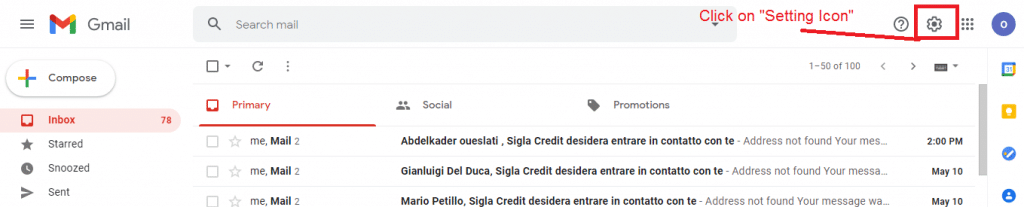
- The second step is to move your cursor and click on “SEE ALL Settings”.
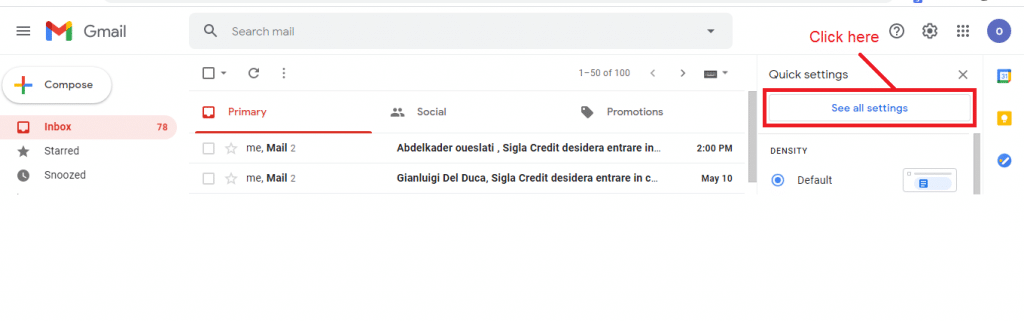
- Select the Addons tab.
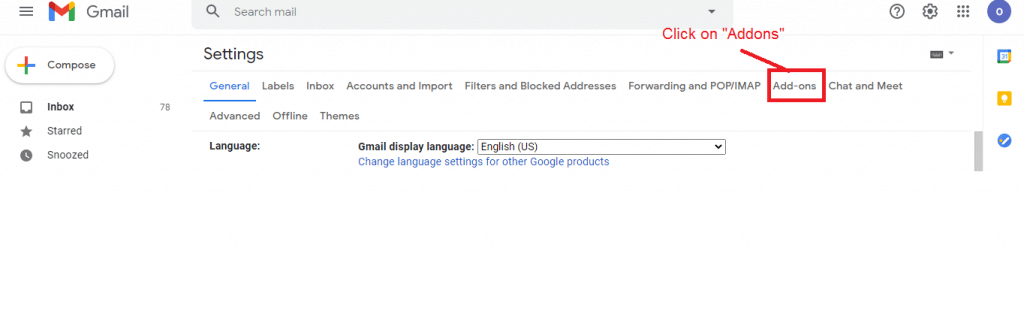
- Click on the “Manage” link which you find below the “Installed Add-ons”. You will see the Library full of Gmail Plugins.
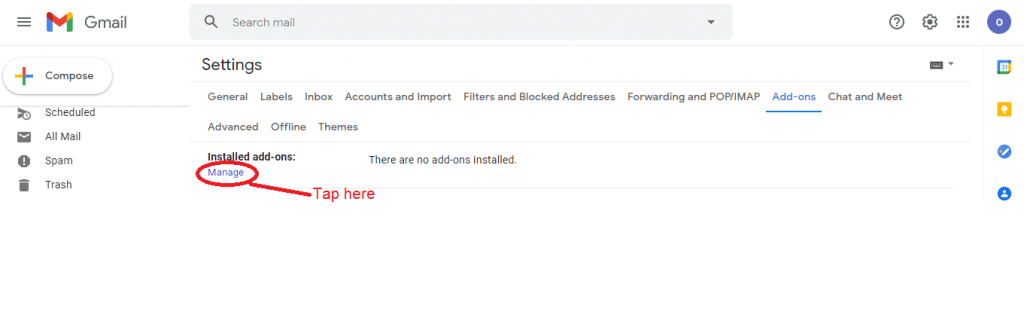
- Search the Name of the add-on and tap on Install and then Continue Button for the confirmation purpose.
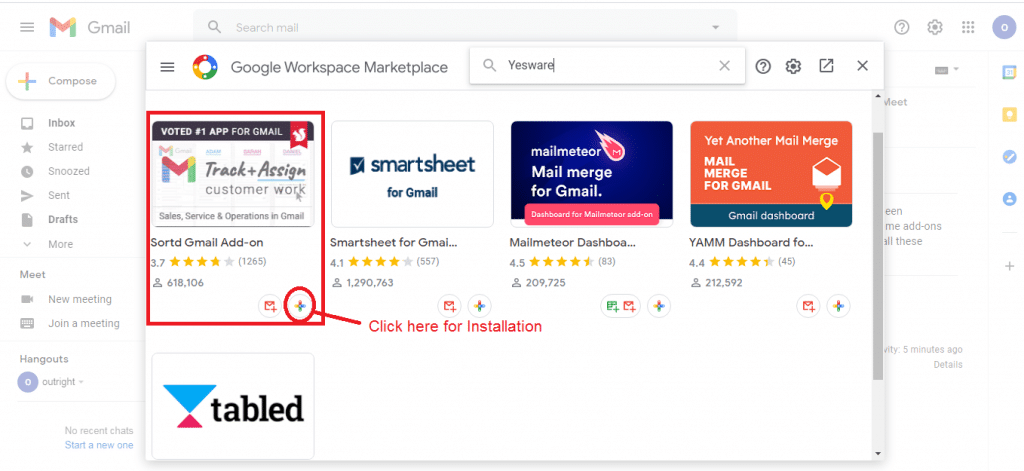
- After completing the Installation properly, you will see that Gmail addon on the right side of your Gmail page.
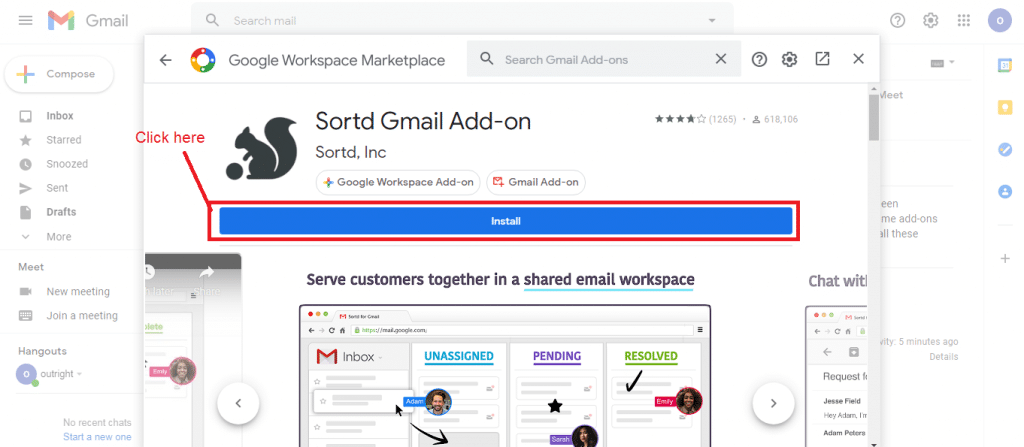
Some greatest Gmail Plugins for the professional businesses
This highly recommended plugin is compatible with every business like Marketing, IT industry, Sales sector, and for all those who are looking to improve their email management. If you are unfamiliar with the addons then make sure not to skip in the middle.
- FollowUp.cc
What’s the thing that Sales businesses find most important but a herculean task? Following up on an email. Every day they do this task to get more leads for their business and this activity is the holistic method of increasing ROI. Our research says 44% of the salesperson fails in the first attempt. Reasons are plenty for that.
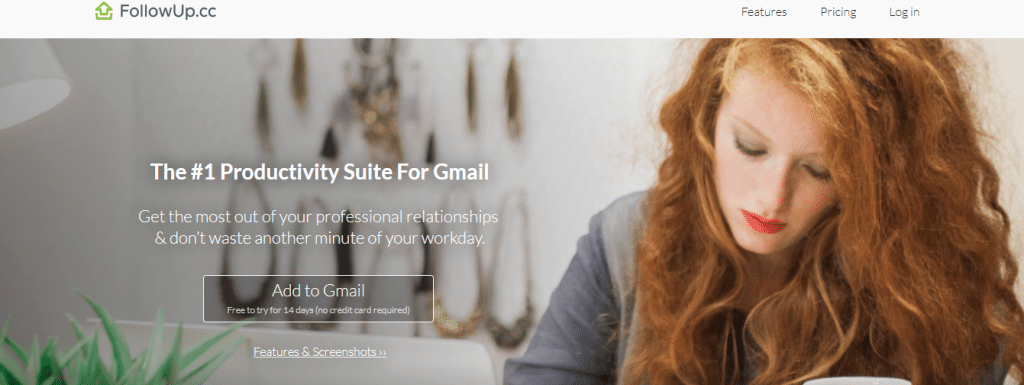
This is why we introduce to you the first Gmail addon for your sales business called FollowUp.cc. Why this? This A+ plugin will always remind you to schedule a follow-up email for the future. Beneficial for your business because it's simple to track email open and links. Moreover, a user can snooze low-priority emails too.
- Yesware
Suppose you send Email templates from your CRM software. It's easy for your business to monitor the entire information about the templates. Like who opened, who responded, etc. But is the process of tracking the information in Gmail similar? Yes, it is only when you have the plugin in your hand called Yesware.
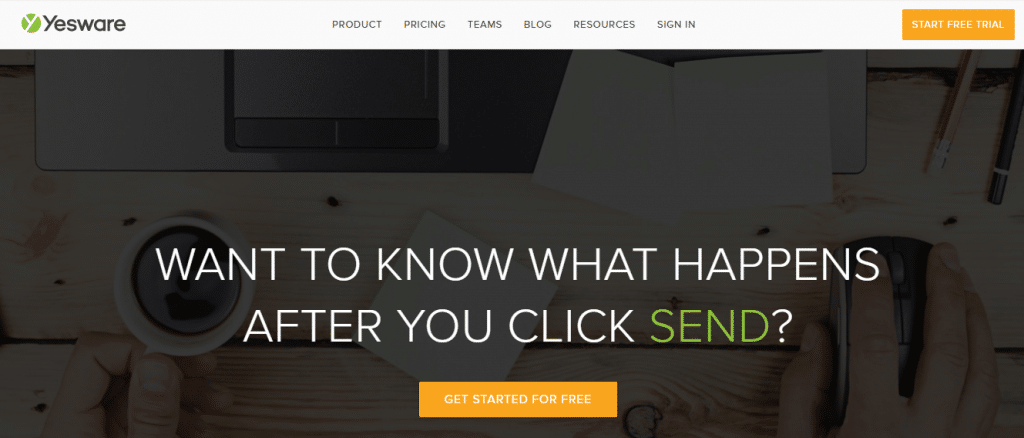
One of the vital functions of this best Gmail plugin is tracking every email after you send it to your lead or your prospects. What information can you grab? If this is your question then let us clarify that you will get to know: how many opened the attachment that you shared, clicked on your SugarCRM Plugins link (just an example), etc. Also, it is useful to create templates.
- Boomerang
We guarantee you that this add-on every business will use first because of its outstanding functionalities. Like we informed you about the SuiteCRM Drip Campaign that you can set the predefined timing and the email will be sent automatically to save your manual efforts. This Gmail addon called Boomerang is just like that.
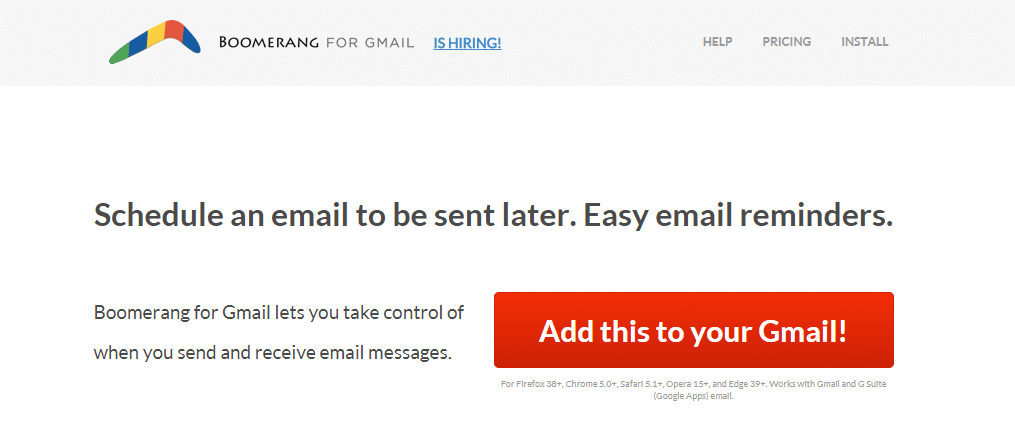
You can schedule an email to send it later by selecting the send later option. This add-on will remind you to send the email on that day. Simple and powerful! Businesses of all sizes today need such an exceptional tool of Gmail to save their business and get leads on time. The plugin shares the feature of setting up the time for your email or newsletter when you want to read it.
- FullContact
You operated every finicky tool or every primitive extension of Gmail for managing every important contact but you didn’t get the best experience. Just delete those because we have a splendid plugin that is ready to dovetail with your business today. The name is FullContact where managing the contact information right from your inbox is easier for it and everything will be done perfectly.
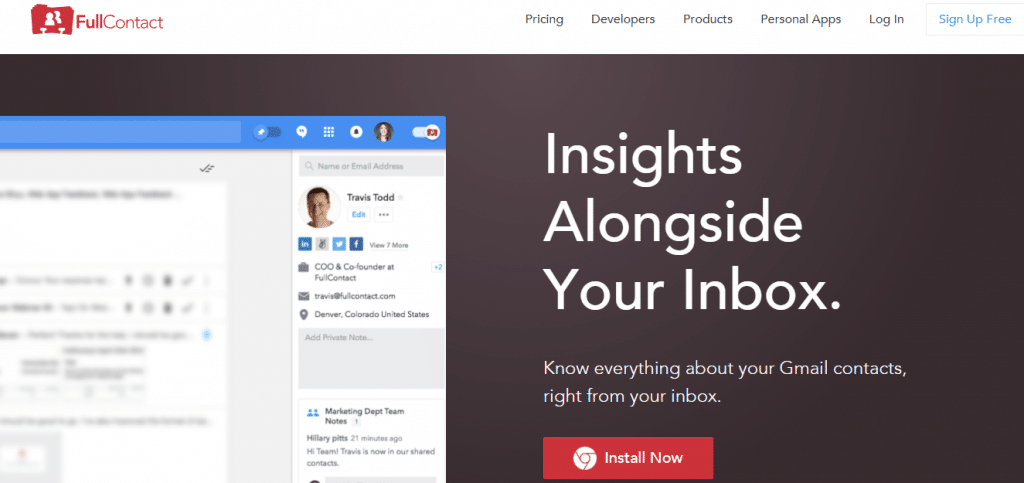
If you want to adopt this plugin then let us inform you that it gives you the functionality of checking profiles of your contacts like job title, their profile, etc. Want some more information? Here we go- a beneficial plugin to open up the tweets of your contacts and you can check out the company they are currently working for.
- ToutApp
If we got the professional Sales and Marketing entrepreneurs reader here then we have a surprise for you people. If you are clueless about putting your hands on which plugins of Gmail then pour your investment in ToutApp. It is one of the great add-ons for monitoring your email, websites, and every crucial document of your business.
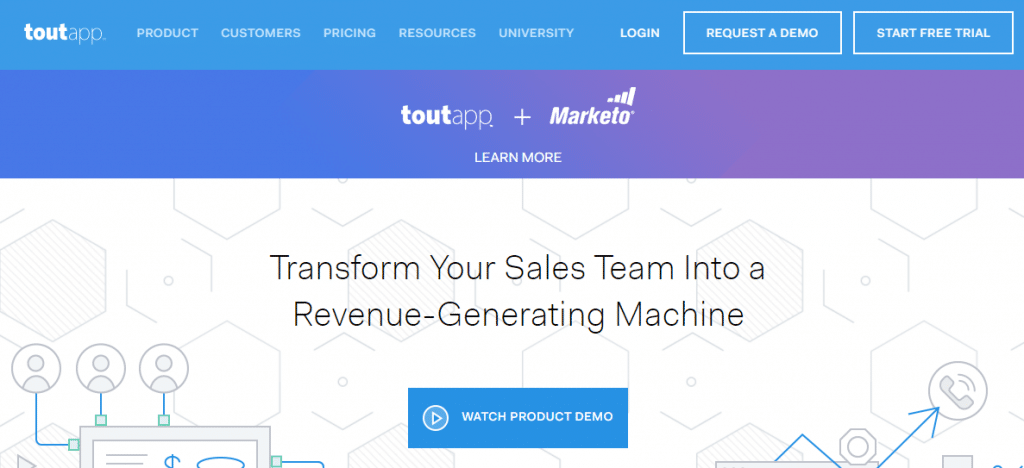
This plugin has the functionality of Automating the sales campaign. This is the reason we recommend the Marketing Sales business to strive for this addon to get an immaculate experience. An effective plugin that integrates with the Google Calendar and Outlook to book your daily meeting with every lead. Ultimately, this tool syncs with the Salesforce CRM too.
- Unroll.me
The above five plugins are quite different from this plugin. We will uncover the unprecedented extensions of Gmail in this article and Unroll.me is one that you can’t reject. We will tell you why it is so imperative. Tell me something, is it wrong to ignore dozens of subscription emails?
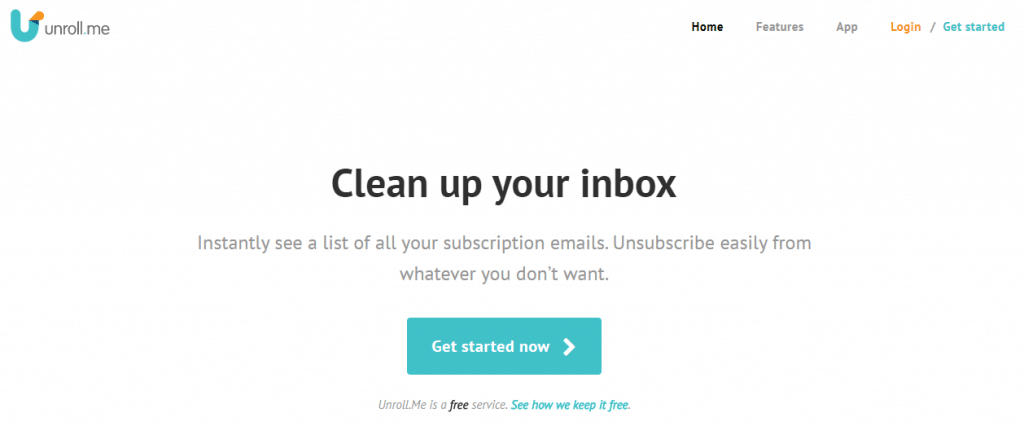
Generally, people spend tons of time in their inbox and find subscription emails everywhere. Every time they feel inundated and it stops doing the main task. This is why you people should endeavor for Unroll.me which keeps all subscription emails in one place. Also, it allows you to unsubscribe those mails that are of no use to you in just one tap. The add-on makes a group where every subscription email you will find there which you like under the function of “Rollup”.
- ClearBit
The problem of every newbie in every industry is whenever they enter into the company’s website they don't get any clue to whom they should contact. We have seen this problem mostly in the Call Center industry because they want to contact regarding business purposes but they can’t find the right person who can hear their few words.
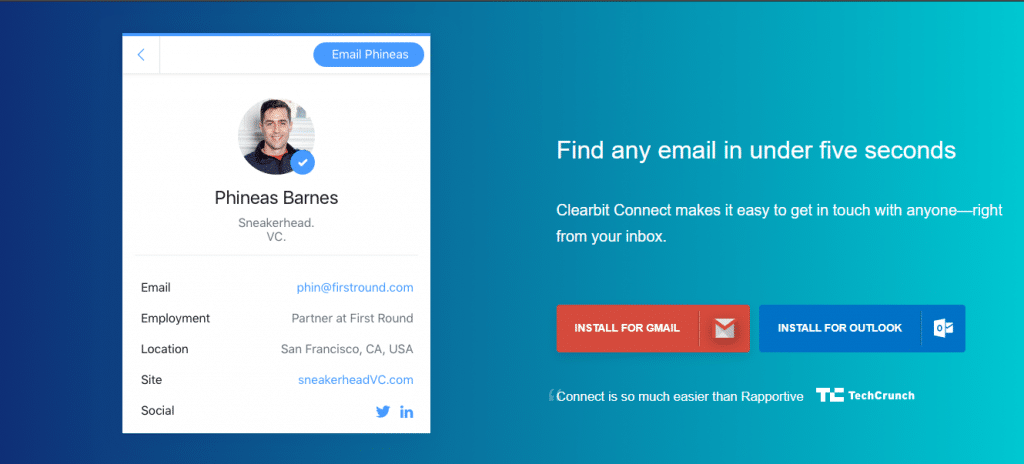
If they want to use Gmail for sending emails to the right person of the company then get connected with the Clearbit extension. Just require to enter the name of the organization and you will get the right person with other important details. Details would be: social handles, funding, company size, and much more.
- Wisestamp
Today we will share the secret of every large-scale sector. Whenever they email any of their leads or other prospects about their SugarCRM Services (Just an example) they always use a memorable signature at the end. Why so? Sharing a cool-looking signature is the identity of a well-established company. Your email looks professional for business purposes. Are you pondering the same as what to do?
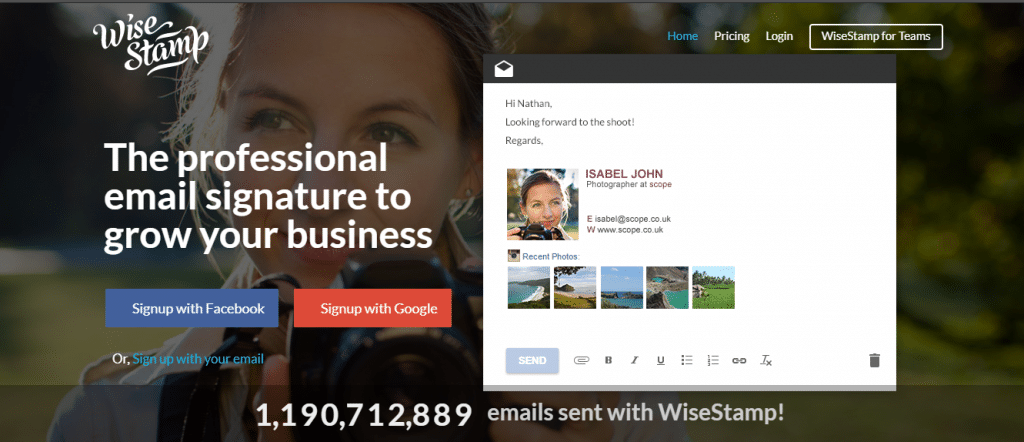
Without wasting time in searching, all of you must go for the Wisestamp Gmail addon. One of the most popular to make your email look great with a signature. Create your custom signature by entailing the profile picture, social media link, etc, Additionally, you can add a phone number as well. Isn’t it intriguing? Don’t miss the opportunity to work on your email management by striving for the Gmail Plugin like Wisestamp.
- Assistant.to
A new talk has been in the headlines that Assistant.to is the great extension for reminding both parties about an event. Like we informed you about this task in the Gmail CRM blog earlier, you can also use this extension that we are talking about today. This add-on sends a notification to both parties as a reminder.
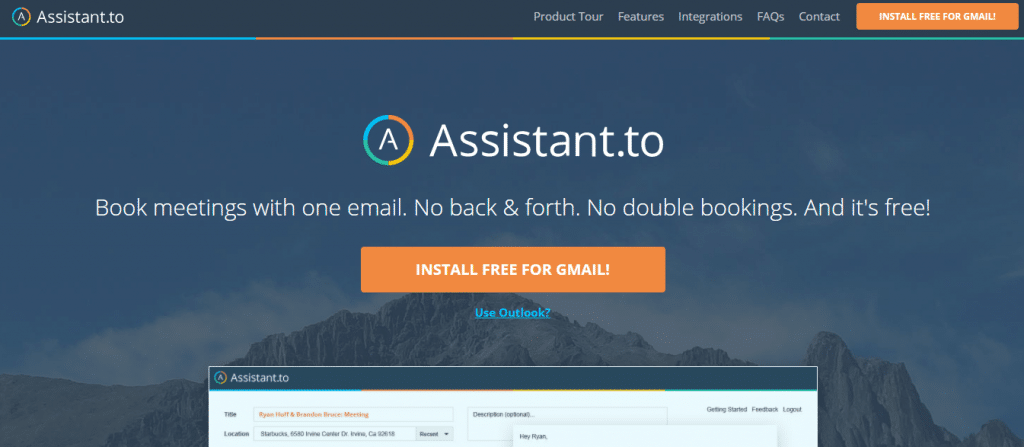
When an event is scheduled or rescheduled it is easy to confirm and make changes according to the plan. We especially like the functionality of monitoring the calendar activity of our business. This plugin was tried and tested perfectly where it sees no double booking by anyone. In addition to this, it has the specialty of detecting and converting your receipt’s time zone. This will be done automatically.
- elink.io
There are bundles of advantages for curating a professional-looking Email Newsletter. A better method to fetch the audience and turn them into your regular customer. If looking for such best Gmail Plugins then we have one that can play an instrumental role in this task. What is it?
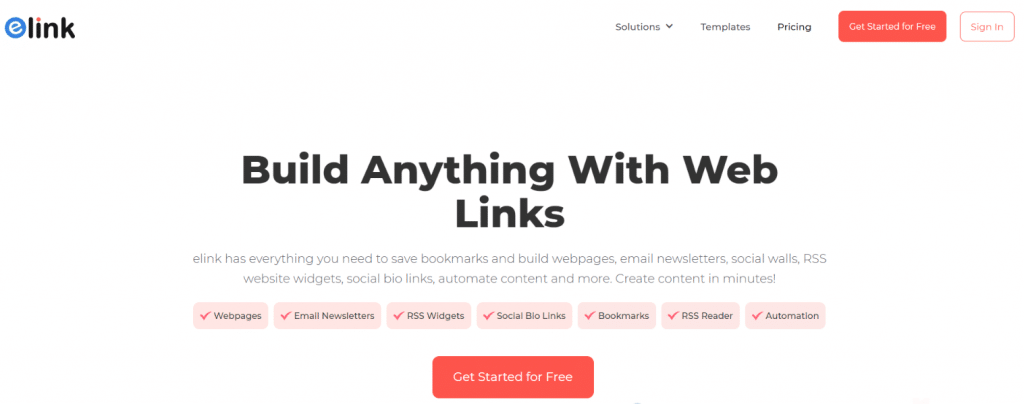
Introducing elink.io which is eminent enough to send a Gmail newsletter swiftly to the audience in minutes. This time-saving tool enables you to edit or add a commentary if required. Your priority of making a well-crafted email newsletter is now going to happen. Just install this plugin of Gmail and start using it to get numerous audiences promptly.
- Rapportive
We personally feel humbled when someone reverts back when we shared a personalized marketing message with them. It is a signal of a long-lasting relationship with that person’s team. But the biggest mistake that everyone makes is sharing a lack of information about that receiver. Not applicable and not the right way! This is where this extension of Gmail can assist you. How?
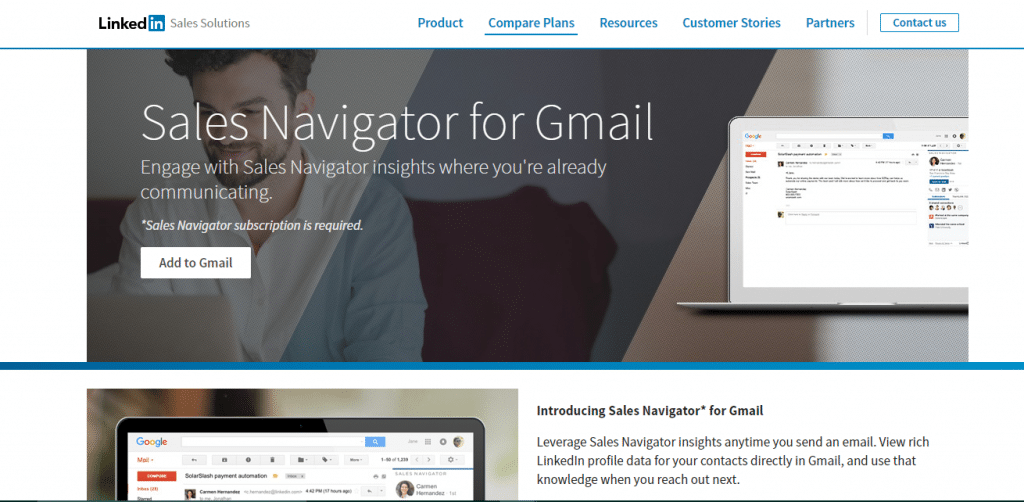
Rapportive plugin acquired by the social media platform called LinkedIn. And its Sales Navigator functionality is ready to take your burden by presenting every information of your prospect. How great it is to get information such as profile details, a city where he/she is living, current job, and much more. Chances are very-very high of sharing the personalized message like the way everyone wanted. If they are interested in buying SuiteCRM Plugins then you can prepare a message according to that. No need to search now about the company when you have Rapportive.
- Checker Plus
One of the fastest ways to manage various email accounts at once is by having the top-notch plugin for Gmail called Checker Plugin. Nobody likes this habit of checking the Gmail account after every minute to see new business emails. You are doing some other crucial activity so you don't like to open the Gmail account every time.
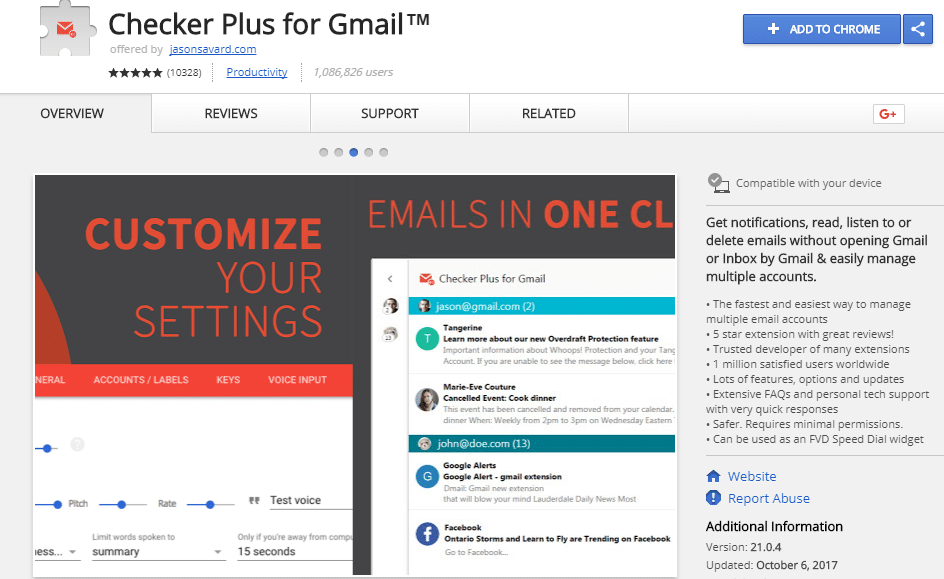
This is where our Checker Plugin extension may assist you. It informs you only when you get a new email from someone. Moreover, it will share some brief information regarding the message before you open your account. This highest-rated Google addon has the option to run in the background when you close Google Chrome.
Final Overview: Every professional must understand that Gmail is not just to send an email or to receive an email. It has a toolbox filled with multiple solutions and some greatest Gmail addons that are powerful enough to manage your email perfectly. Happy to say that we shared splendid extensions with their different roles. It is up to you which extension is helpful for your business handling. Fill your bucket with the right plugins of Gmail and also get aware of how to install Gmail plugins from this article.



