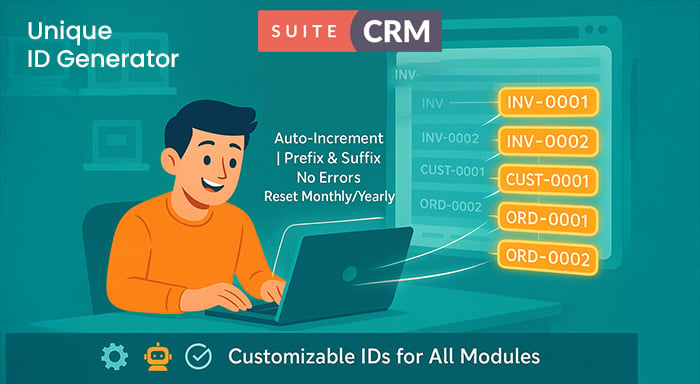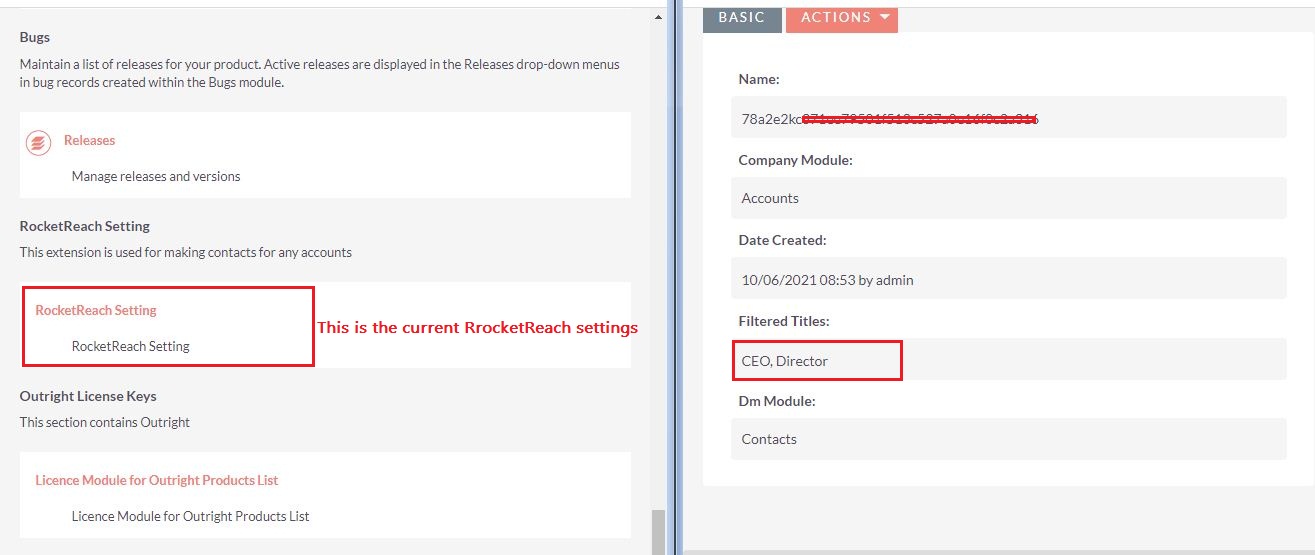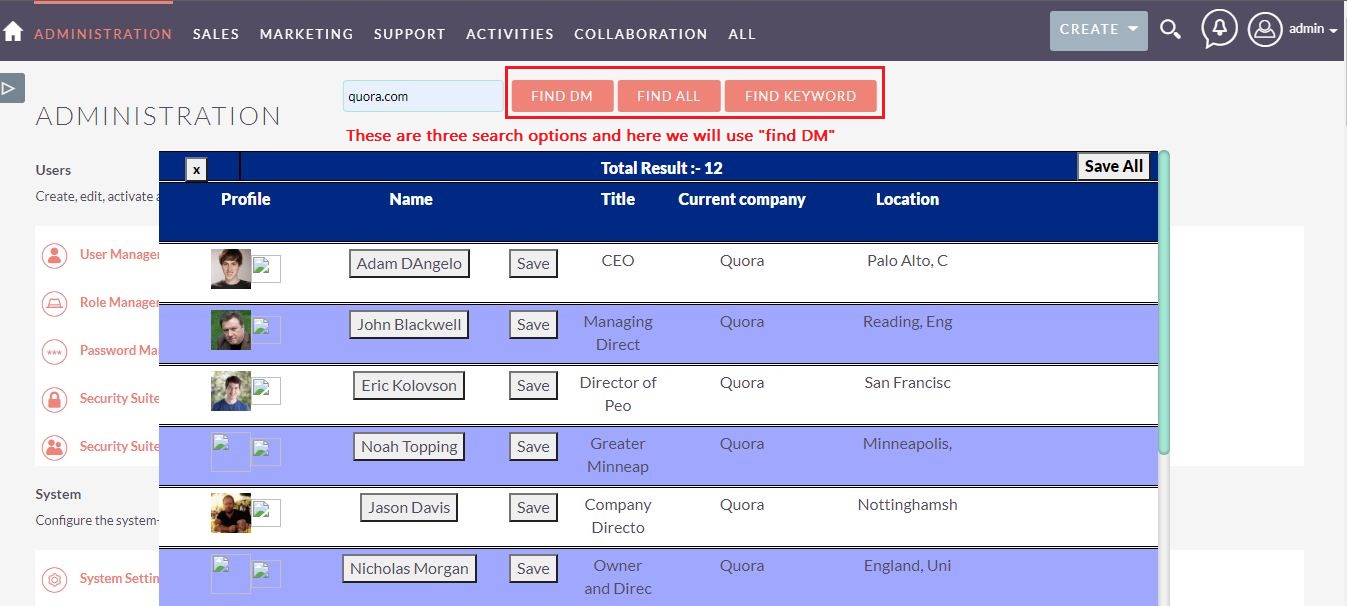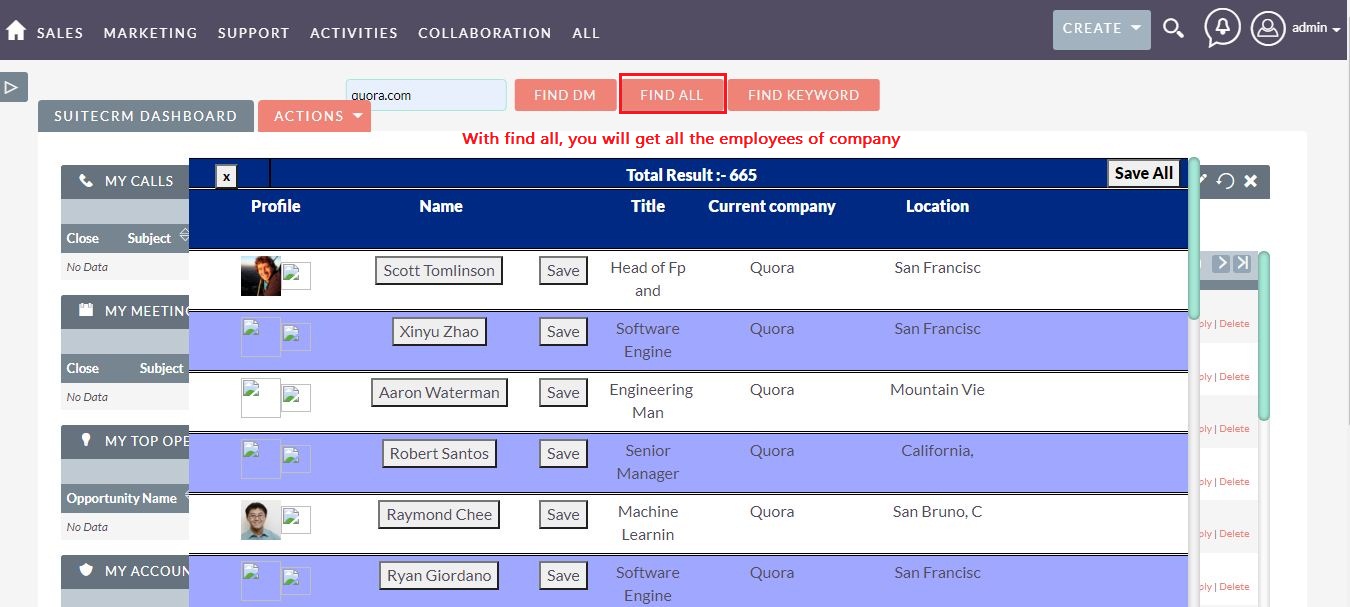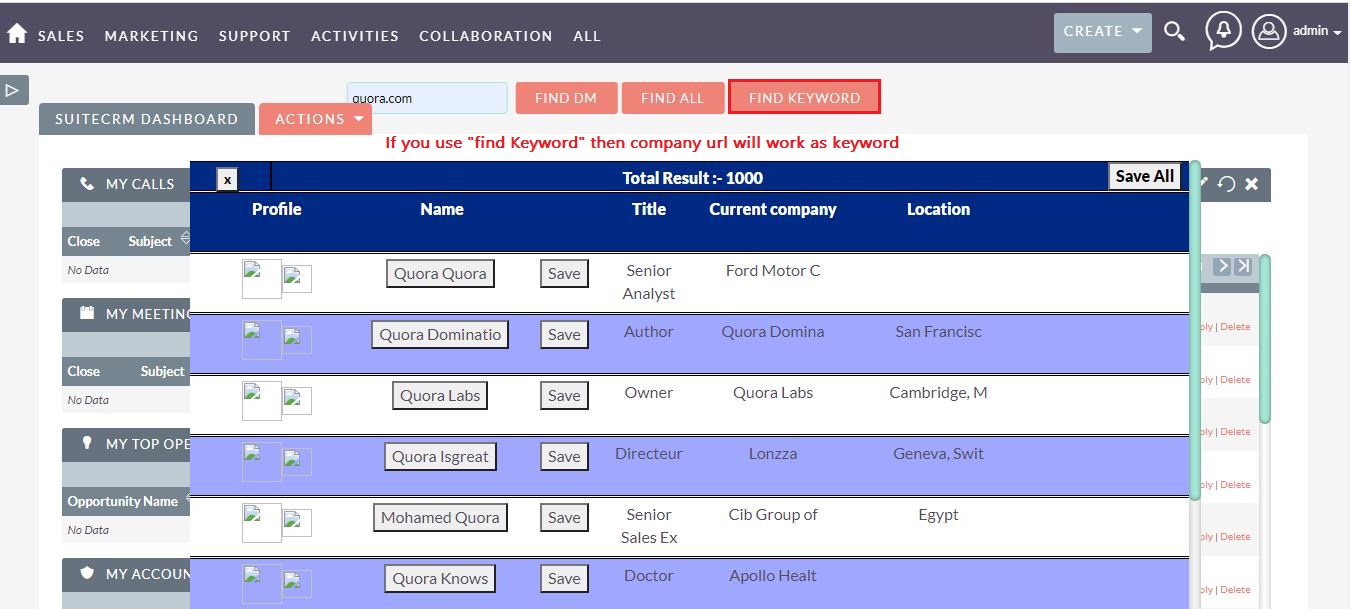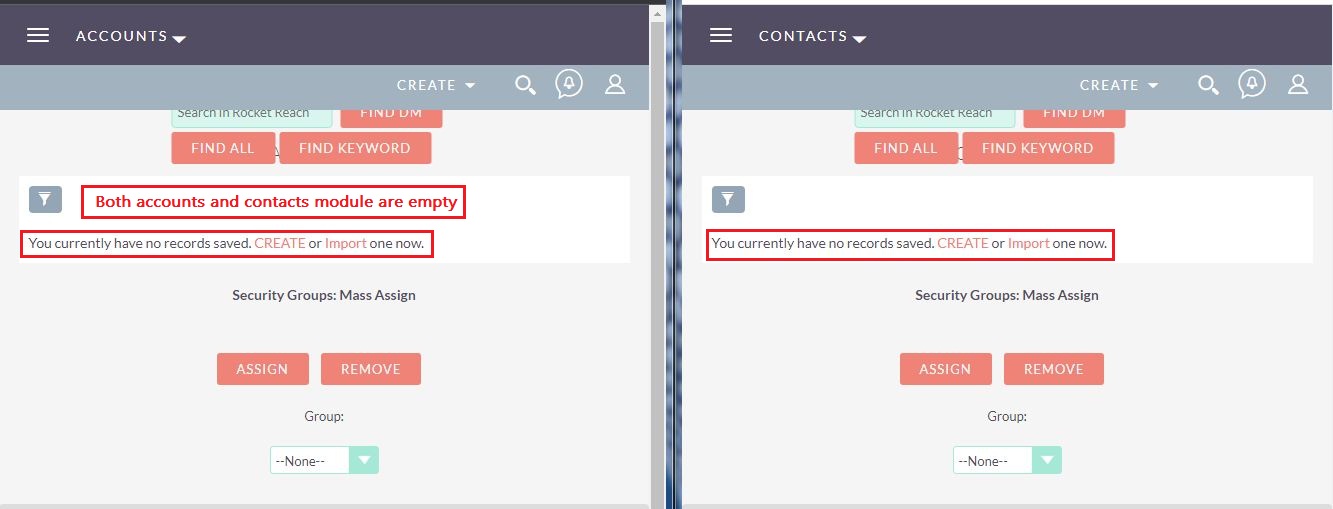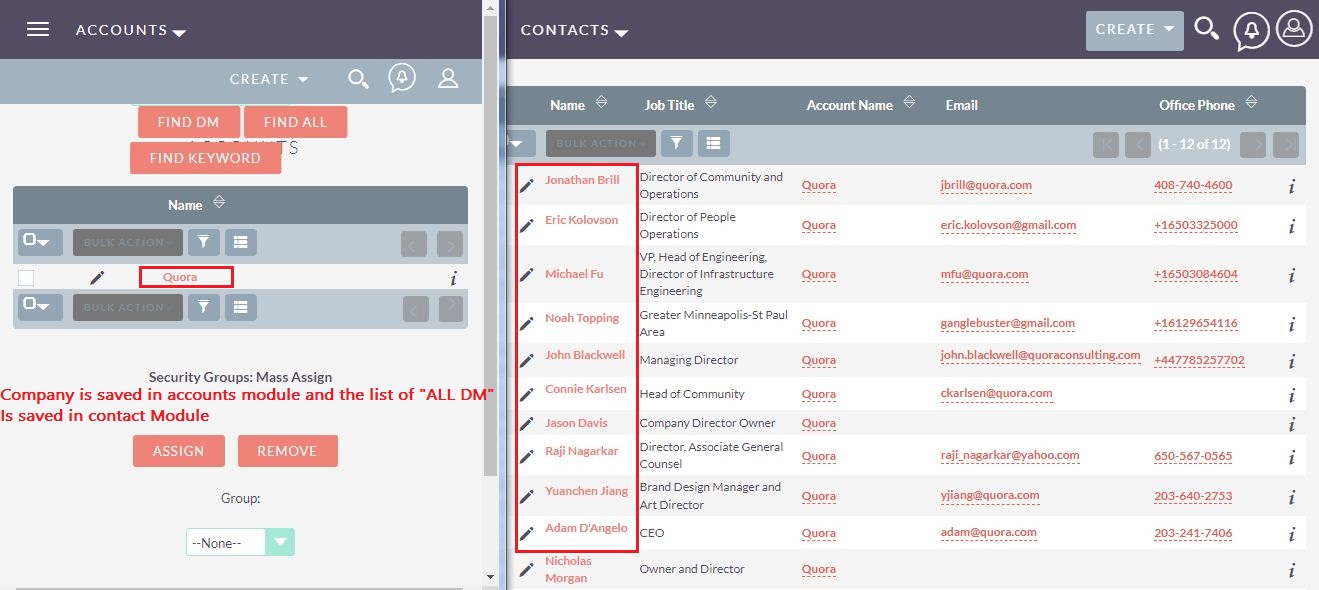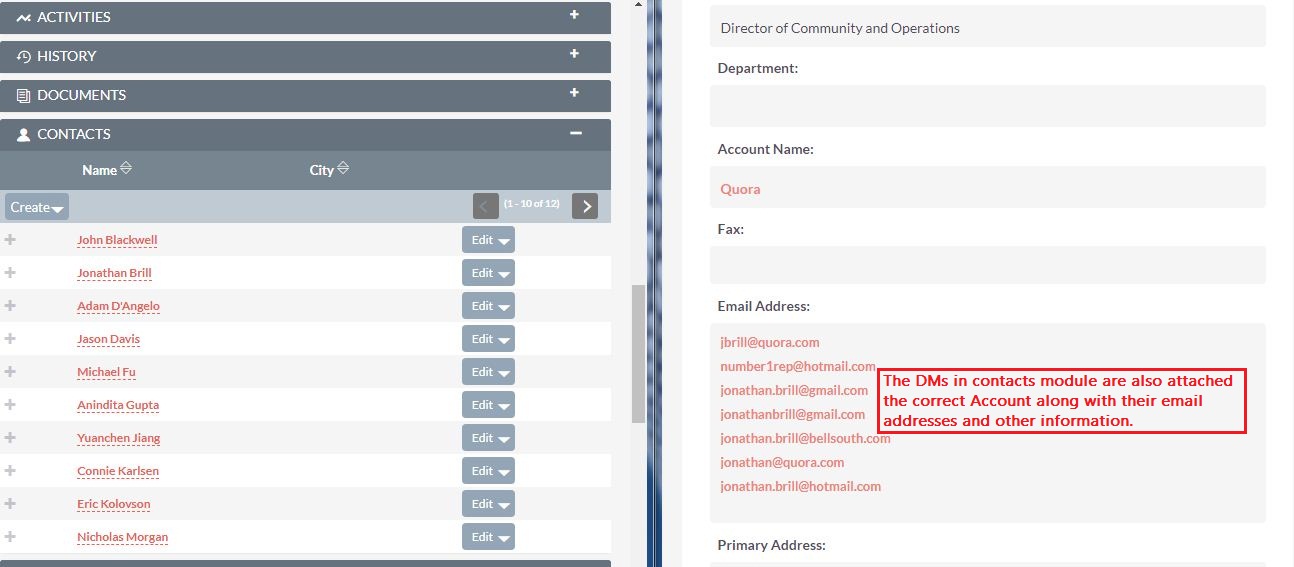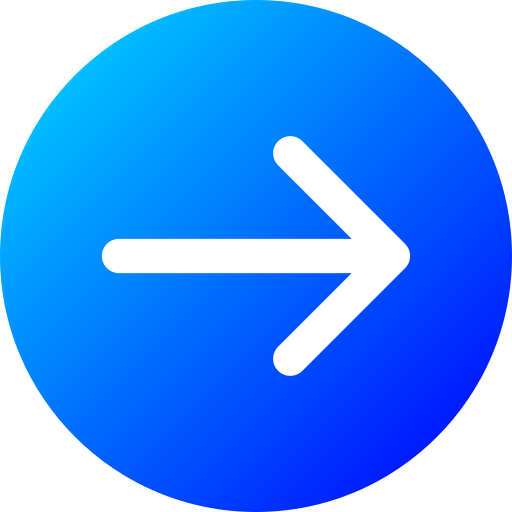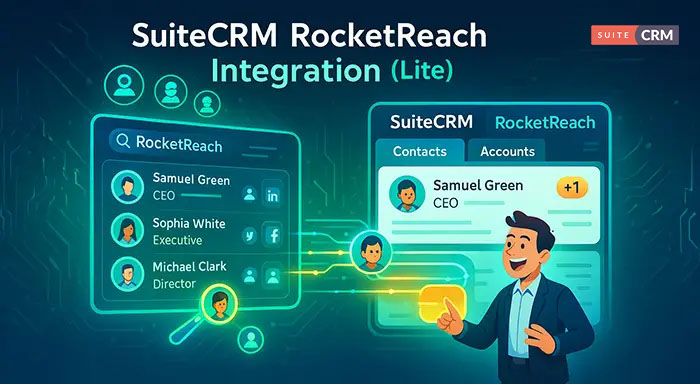
Product Description
The one-way integration from RocketReach to SuiteCRM can empower your sales and marketing teams by providing them with the precise information of the right decision-makers. Furthermore, you can lure more and more people to pay attention to your business while easily pursuing clients. This seamless integration allows you to develop contacts and accounts list directly in the SuiteCRM. It is done by gathering real-time contact information from the RocketReach search engine. This SuiteCRM RocketReach Integration (Lite) will let you get the most out of both the applications, check the real-life example below.
Real-life Example: One of our clients is habituated to using RocketReach & SuiteCRM separately i.e. completely isolated. They used to manually feed the accounts and contacts information. According to them, the most frustrating part was how time-consuming it was. But after using this plugin, now they can search as well as save the decision-maker information directly in the SuiteCRM. The user-friendly interface and interactive layout have also helped them in easing the workflow.
Functionalities of SuiteCRM RocketReach Integration (Lite)
- Instantly Search and Save DM’s information: The plugin allows you to directly search and save the contact information of decision-makers in the SuiteCRM.
- Get all information about the person: From the search layout, you can see all emails and phone numbers i.e. both valid and invalid contact details.
- Social profiles of the contact person: In the search results, you will have the option to see the Linkedin, Twitter, Facebook profile, and even the personal email address of that particular lead.
- Create records in SuiteCRM with a single click: In just one click, a new account will get created with the name of the company and a new record in the Contacts with the information of the decision-maker.
- Choose criteria of the decision-makers: You can configure the settings for particular roles like CEO, Executive, etc, or search for all the top decision-makers at one time.
- Search the way you want: Suppose you want to search only the decision-makers of a company then we have built a dedicated button for that. And if you want to search all employees then you can do that as well in one click.
- Search using the keyword: If you have a keyword in mind that is somehow related to the person you’re looking for then simply enter the keyword and select search using the keyword option. It will present to you all the people who are linked to this keyword.
- Select custom module for creating new records: The user will have the ability to choose any module in SuiteCRM for creating new records like leads, opportunities, etc.
- Limit the number of search results: You can also control the number of results that will appear on the page as per your needs.
Note: DM i.e. decision-makers are the top executive of companies who hold the authority to make judgments. These top positions include CEO, CFO, COO, Director, Managing Director, President, Vice-President, etc.
Key Features
Discover what makes this product stand out

Key Features of SuiteCRM RocketReach Integration (Lite)
- Instant Search & Save Decision-Maker Information: Search for decision-makers directly within SuiteCRM and save their contact details instantly.
- Comprehensive Contact Information: View all available emails and phone numbers (valid and invalid) from the search results.
- Access to Social Profiles: Easily find LinkedIn, Twitter, Facebook profiles, and personal email addresses of contacts.
- One-Click Record Creation: Create new account (company) and contact records with a single click, populating fields with retrieved information.
- Customizable Search Criteria: Configure filters by roles such as CEO, Executive, or retrieve all top decision-makers at once.
- Flexible Search Options: Choose to search decision-makers for a specific company or all employees in one click using dedicated buttons.
- Keyword-Based Search: Enter keywords to find leads connected to specific terms or industries.
- Custom Module Selection: Select any SuiteCRM module (e.g., Leads, Opportunities) where new records should be created.
- Control Search Result Limits: Set limits on the number of search results displayed per page according to your preferences.
Visual Showcase
See the product in action through screenshots
Product Videos
Watch our product in action
User Guide
Learn how to use and configure the system step by step
Customer Reviews
See what our customers are saying
Question? Look here.
What is SuiteCRM RocketReach Integration (Lite)?
This integration connects RocketReach with SuiteCRM, allowing users to search for and directly import decision-maker information into SuiteCRM, eliminating the need for manual data entry.
Is this integration two-way or one-way?
It is a one-way integration — you can pull data from RocketReach into SuiteCRM, but not the other way around.
What type of information can I retrieve from RocketReach?
You can retrieve: Valid/invalid emails and phone numbers LinkedIn, Twitter, and Facebook profiles Personal email addresses Company name and contact designation
Can I choose where the data is saved in SuiteCRM?
Yes, the plugin allows you to select the target module (like Leads, Contacts, or Opportunities) where new records will be created.
Do I need a RocketReach account to use this integration?
Yes, an active RocketReach account with API access is required to use this plugin. The integration uses the RocketReach API to fetch real-time data.
Can I limit the number of search results shown?
Absolutely. You can configure the plugin to restrict the number of results displayed on the page based on your preferences.
Can I filter decision-makers by specific roles or titles?
Yes. You can define search criteria to filter results by roles such as CEO, Executive, Manager, etc., or choose to view all top decision-makers in a single search.