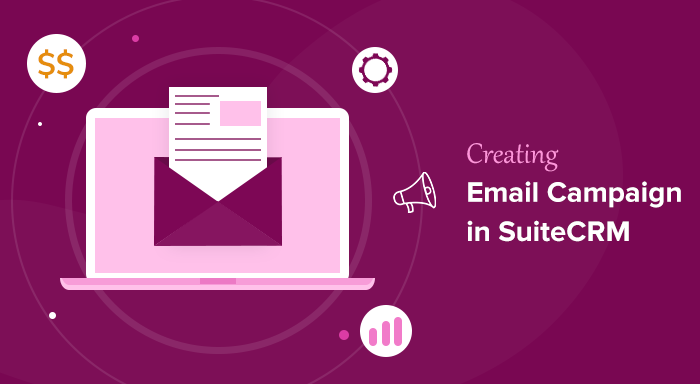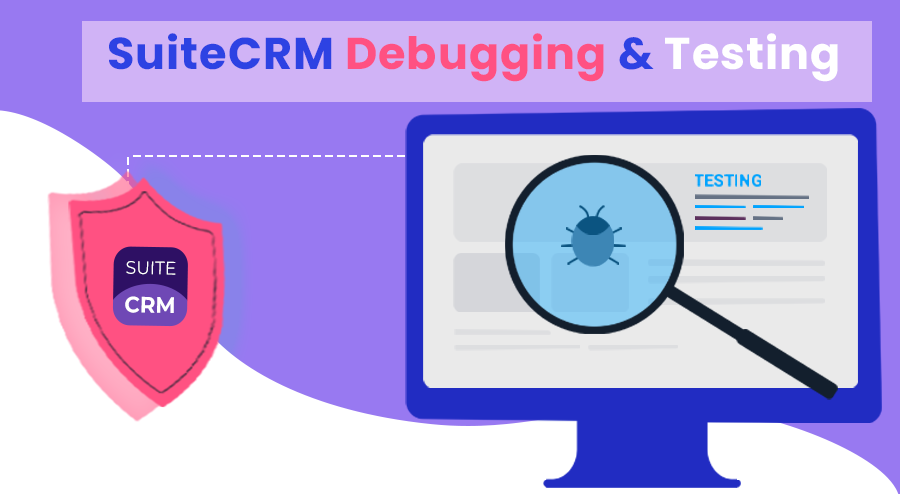Before moving ahead & being aware of How to create an email campaign, first here we’ll enlighten you with the concept of what is an email campaign. Plus, how an email campaign can be useful for every sort of business regardless of its size and niche?
Business promotion is a prerequisite for every business, which is required at every stage of business and for every business category. Without regard to any interval, every business and its brand need promotion without any interruption.
There are several platforms available in the market to drive this promotion process successfully. Alternatively, you can say that the digital market is filled with a crowd of such tools. Where the top tools that are considered by most businesses are Mailchimp, Drip campaign, SuiteCRM, Brevo, SendGrid, and a list of others.
What is an Email Campaign? In a Nutshell!
An email campaign refers to the marketing strategy of sending a series of emails to the targeted audience. In this business marketing strategy, businesses or individuals share their brand offers, discounts, new launches, news, & nurture leads via email to their specific group of recipients.
This email campaign or marketing strategy requires to few steps t,o follow in a sequential procedure.
For example:-
- First, planning, which defines the targeted audience, and goal of the campaign.
- Secondly, designing, where the business focuses on designing an engaging campaign with compelling content.
- Later, the process comes to automation, where you guys have to send your email campaign automatically at a specific time or deadline.
- After that, the flow goes to sending the campaign to the targeted audience.
- Finally, the email campaign running process comes up in Analyzing, where you measure the success rate of your campaign by checking the open rate, click rate, conversion, and so on.
What is the Best Email Campaign Platform For Your Business?
We know that you are also thinking about which email campaign platform is suitable for you, in case you haven’t considered the right one yet. But the thing is here that all of the above-mentioned platforms and other market-based available tools carry a high cost. Additionally, most of the email campaign platforms have limitations, duplicate charges, unsubscribed, and inactive contacts, limited customization, the complexity of advanced features, and more.
After a deep analysis, we are here to consider the right and very practical platform which is SuiteCRM Email campaign. Now the best thing about SuiteCRM Email Camapign is that here you have to only pay for that which you’ll use. The context of SuiteCRM Email Campaign carries a list of multiple suitable tools that offer high flexibility.
Simply put, the SuiteCRM Email campaign is not a single tool instead if’s moves with the combination of many SuiteCRM tools. The toolkit moves with the SuiteCRM Email Drip Campaign, SuiteCRM Mailchimp, and a list of other SuiteCRM automated plugins.
From all of these, I would like to recommend the SuiteCRM Email drip campaign as it comes with automated functionality. The drip campaign tool allows you to create the email campaign in a very easy manner and with simpler steps. Additionally, you can start the campaign with your own approach like by creating the target list of your targeted audience or perspectives. Moreover, the Email Drip Campaign has a list of other incredible features.
Why are people compelled to go for SuiteCRM Email Campaigns?
You’ve probably heard the name of the SuiteCRM Email campaign from many companies that have the potential of SuiteCRM. SuiteCRM and SuiteCRM Email Camapign are enhancing companies' marketing and internal management procedures respectively. SuiteCRM Email Camapign has two of the top products which are SuiteCRM Email Drip campaign and SuiteCRM MailChimp.
The SuiteCRM Drip Campaign plugin allows you to nurture leads automatically by sending targeted, scheduled emails based on customer status or custom fields. It improves engagement with personalized follow-ups, tracks recipient activity, and streamlines marketing workflows. Additionally, assists companies and individuals in boosting their efficiency and increasing the likelihood of converting leads into loyal customers.
Contrastingly, the SuiteCRM Mailchimp Integration enables you to simplify your marketing by syncing the customer data in-between SuiteCRM and Mailchimp in real-time. Furthermore, SuiteCRM Mailchimp Integration drives accurate and up-to-date information to make sure that you are sending personalized campaigns.
Also Read
What is CRM (Customer relationship management)? Key Features, Benefits, And Industry Uses
SuitreCRM Mailchimp Integration also assist in tracking the email performance directly within SuiteCRM. Additionally, practical in saving time and improving marketing efficiency while promoting better customer relationships.
Note: Before, jumping into the process of SuiteCRM Email Camping Creation, let’s have a look at all the rough steps that you need to take while creating & running your email campaign.
- Define Your Target Audience to whom you are going to send your email campaign.
- Craft a Compelling Campaign Name that is suitable for your audience as well.
- Now, you have to set up the Tracking process for Insights
- Here you ought to design a Stunning Email Template that can compel your targeted audience
- At this moment, you need, to write a Persuasive Email Copy that can capture the attention of your targeted audience.
- Here you are required to preview Your Email just before sending it
- As of now, make sure to schedule your Email campaign for Optimal Timing
- Finally, Analyze and Estimate Campaign Results
How to Create a SuiteCRM Email Campaign?
To create an Email campaign in SuiteCRM, you are required to take the following steps gradually and precisely. Let’s Begin!
- Once, you have been entered into your SuiteCRM then you need to go to the campaign module and tap on the Create campaign option.
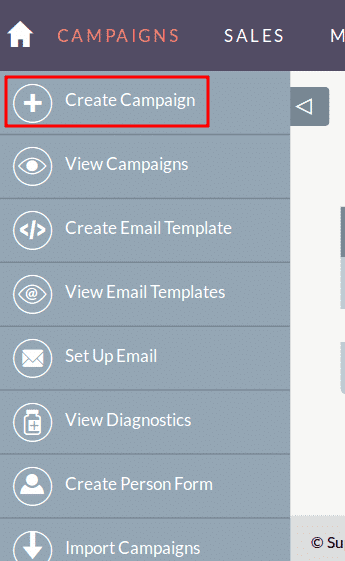
- Next to this, you are required to grab the right campaign type among all that you want to run.
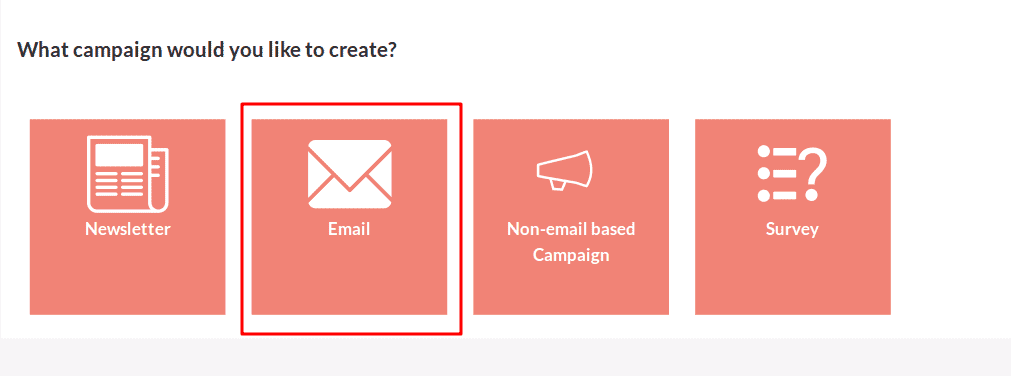
- Here you have reached the first step of the SuiteCRM Email campaign creation which is “Campaign header” so now give a suitable name to your campaign. If done, then select the status as planning.
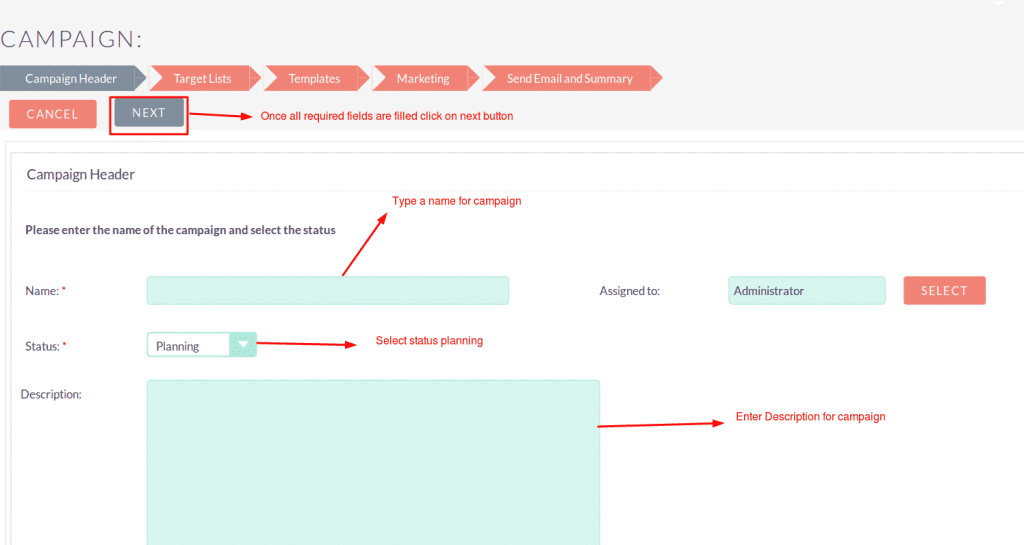
- Now, you are hitting the second step of the campaign creation process which is the “Target List”. The target list is the list of the audience to whom we want to run the campaign. To run a campaign we have to select one default type target list and one test type target list.
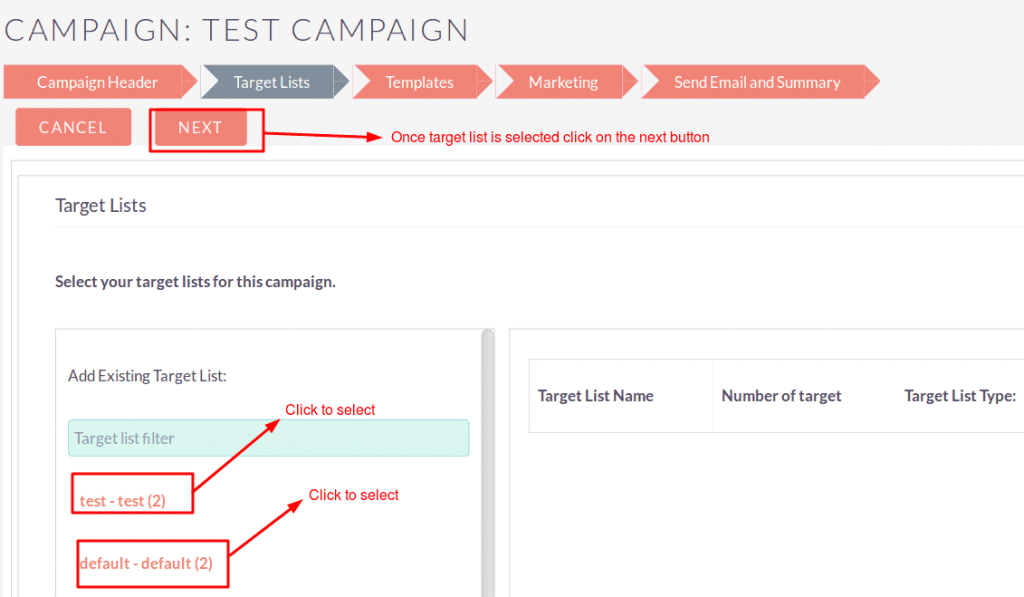
- Here, you have come up with the third step of the SuiteCRM Email camping creation which is “Template”. The steps where you need to create a template or you can choose the existing template.
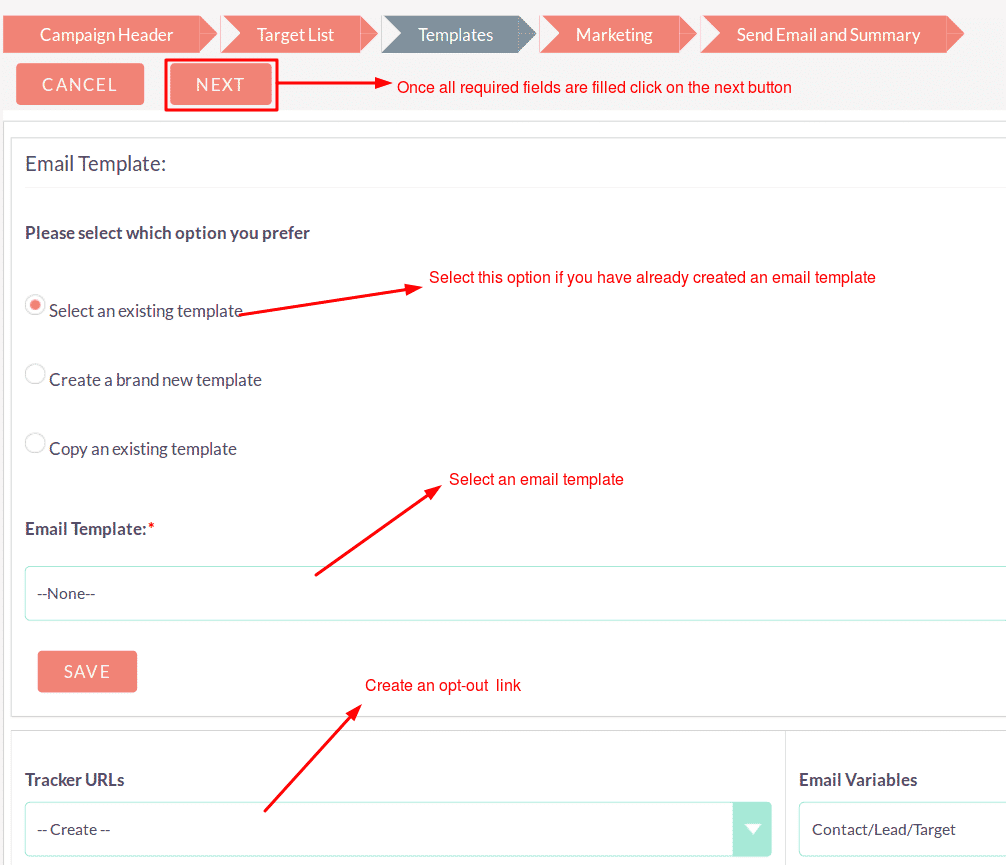
Important Note:-
Before running your SuiteCRM Email Camaping, make sure that you have selected the “Tracker URLs”. The Tracker URL provides an easy opt-out option to campaign recipients who no longer wish to receive SuiteCRM Email Campaign from you. By simply clicking the link, they will be unsubscribed from your CRM and will get a hassle-free experience.
- This is the fourth step of your SuiteCRM E Campaign with the name “Marketing”. Here you have to select a bounce-handling email. Along with this, also choose an outbound email and schedule a date & time.
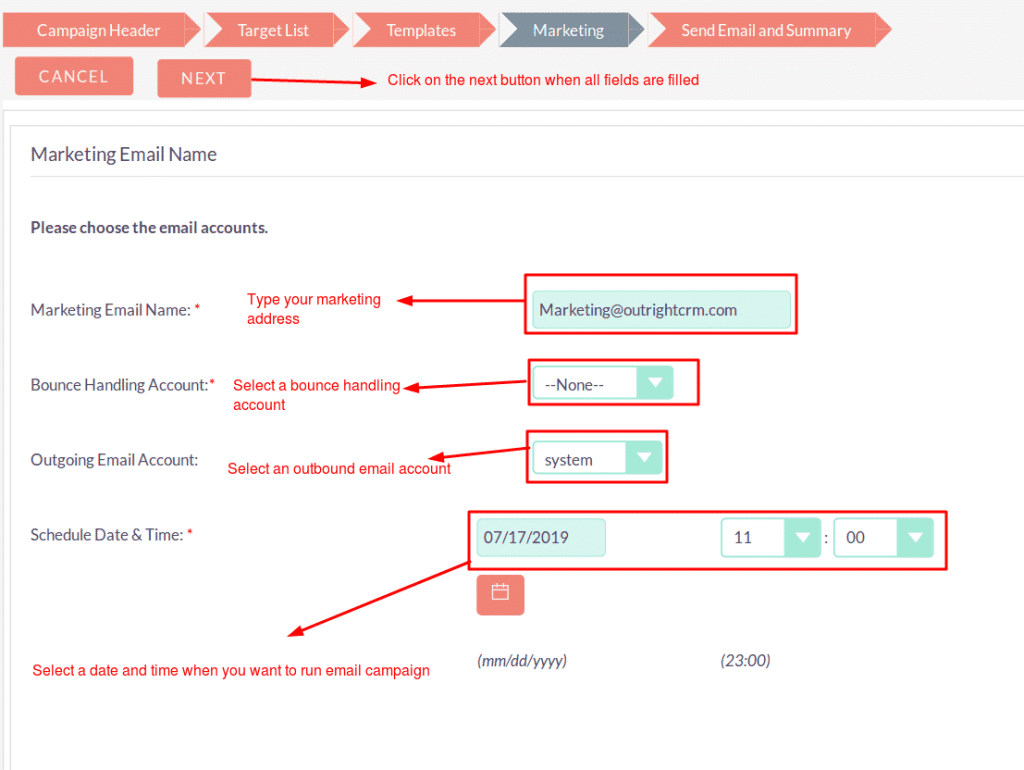
- With the final steps of your SuiteCRM Email Campaign, “Send Email and Summary” you have to test your camping. For this, you need to tap on the “Send mail at scheduled time” and run the campaign by clicking on “Send Marketing Emails as Test”.
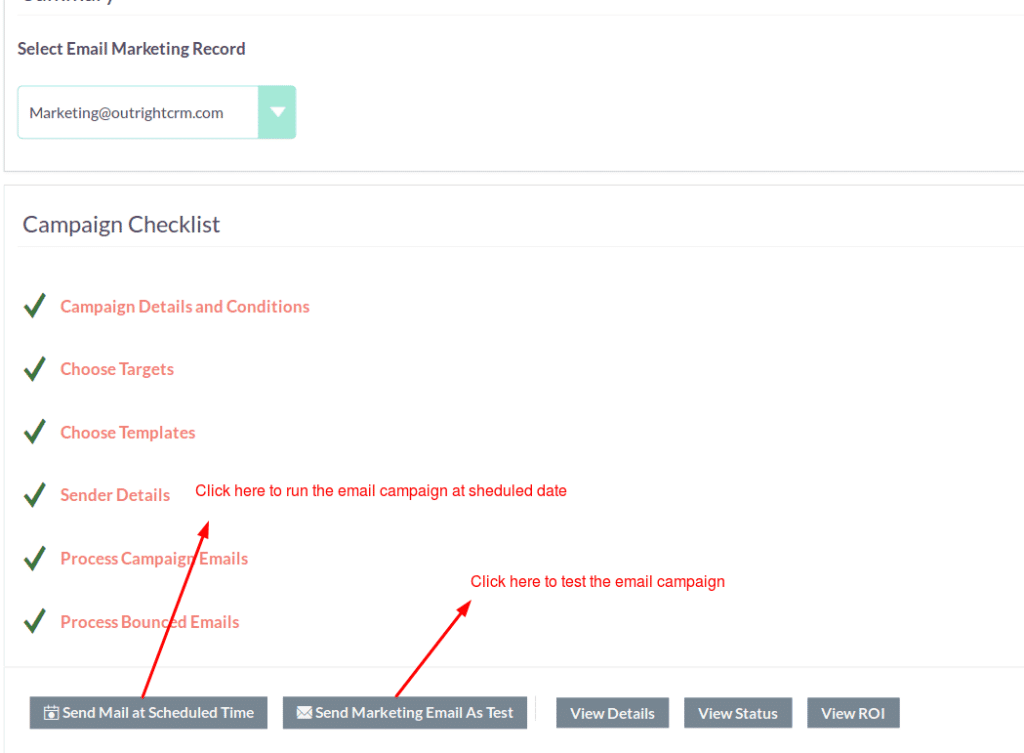
Let’s Recap Before You Go!
Email Campaigning has become an essential process for businesses of all sizes to engage their audience, promote their brand, and drive growth. By utilizing the potential of platforms like SuiteCRM Email Campaign, Mailchimp Integration, and Drip Campaign, businesses can streamline their marketing workflows. Furthermore, can automate their communication and achieve better results. Therefore, take your first step today!