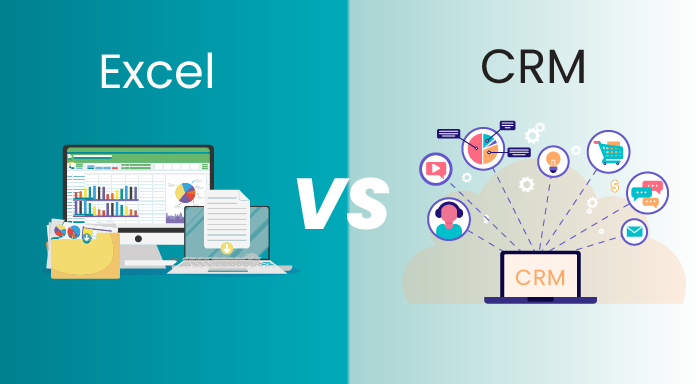Excel has always been used for the purpose of data storage. But with the advancements of technologies and demands of time, many new technological advancements and developments must be inculcated in our work to match the pace of this competitive industry. Similarly for data storage also now CRM is a better option than Excel as it automates many tasks of data collection, and entry plus it also analyzes. And CRM has many other features and functionalities that are very useful for businesses. Let's understand in this Excel vs CRM article, why CRM has become a better choice for data storage, handling, and analysis.
Limitations of Excel
The first of foremost in our Excel vs CRM article, we'll show you limitations of excel that may be hampering the potential work productivity.
- Relationship Management- with excel you cannot handle the connections between your customers’ data and the customers and leads. You have to do that manually which will be very time-consuming. With CRM this task will be automated and all your contact databases will be linked with customers and leads.
- No simultaneous viewing and editing- With Excel one one user can access the spreadsheet at a time. In CRM many people can view the database, write on it and edit it at the same time. But this can lead to confusion many times and can even irritate the customer.
- Calendar- There are no calendaring features in Excel. You have to plan things, make a schedule, and remind team members by yourself or you have to buy a different software for it but still, it cannot be integrated with Excel. In CRM you get everything at the same place as It can integrate with Calendar applications. Hence all your tasks, meetings, calls, notes, etc will be aligned and streamlined.
- Automated organization and management- In Excel, everything has to be manually generated and organized. Whereas in CRM data can be automatically managed and organized. Like Email to Anything that extracts data from email and create record enteries in CRM.
- Better marketing- Excel doesn't have any marketing features nor it can integrate with any marketing automation application. CRM has many marketing automation features and can integrate with other marketing tools and applications. This makes marketing better.
Reasons to Choose CRM over Excel

- Centrally Accessible Data
According to research, 74% of businesses admit that they have better access to customer data by using CRM software. CRM has centralized data accessible to all. All the customers’ data is stored here and all the team members can access it whenever required. Also, the storage is unlimited and has a cloud platform for storage which is highly secured. You get everything in a single place and you don't need to look around various spreadsheets for checking various data. Also, spreadsheets have a limited storage capacity.
- Data Collection and Entry
With Excel, your sales team has to collect data from various sources like emails, social media handles, customer conversations, and other online databases. With CRM software all this manual work can be eliminated and data collection is done by the CRM software itself. CRM software can integrate with other software and applications and extract relevant data from them and import them into the CRM database.
With CRM software you can automate the process of data entry whereas with spreadsheets you have to do it manually which can be really time-consuming and won't be possible for a single person to do it.
Also, these processes will be free from human errors and accurate.
- Data Security
In traditional Excel, data is stored locally on your system which is not highly secured. Any problem in your system will affect your data too. In the case of CRM software, the data is stored on a cloud platform on remote servers or backup servers. Your data is highly safe and secured. Any disruption in your system will not affect your data. In this case, there are some exceptions like Google Spreadsheet and Excel Online.
- Analysis of Data and Reporting Dashboards
CRM software can analyze and segregate the data and also many tools of CRM have AI integrated into it which can do advanced analytics of data. Your software can understand the data and show where there is a need for improvement. This cannot happen in Excel where you have to do all the analysis manually.
- Integration with Other Applications
You can integrate CRM software with many useful business applications like emails, social media, etc. It can directly extract customers' data from other applications and store it on cloud platforms. Also, your team members can directly search for a contact and find it. They don't have to spend time scrolling the spreadsheets to find the required data and then enter it manually. This reason alone is enough to end the Excel vs CRM debate once and for all.
- Customization
Some CRM software has open-source code hence you can customize and modify it according to your requirements and preferences. This is not possible in Excel or any other spreadsheet software. You can have settings according to the ideology of your business you can have a reflection of your business in every setting.
- Marketing Automation
CRM software has many marketing automation features such as email marketing, lead generation, scoring, etc. This integration is not possible in Excel. You have to buy other software which can extract data from Excel and then perform marketing automation.
- Collaboration
Collaboration is not possible in Excel however it's possible in cloud-based spreadsheets like Google Sheets but it's not as flexible as CRM software. With Google Sheets every time you need data from it you will have to find out who has the latest version. If a change is made to the spreadsheet the entire team has to be notified. With CRM whenever you access the data you will have the latest updated information. Every person having access to it can retrieve it. Version history is also available so that you can see the changes made. The entire process becomes very easy.
- Attachments and Documents
In Excel, there is no feature for storing attachments and documents. You have to store them separately. But in CRM you can store all your attachments and documents along with the data simultaneously. Hence whenever a document or attachment is required you don't have to look for it somewhere else and this saves a lot of time for businesses.
- Communication Tracking
In the CRM software, all your communication is saved by its date. CRM has call logging, mobile call tracker, SMS tracker, email integration, etc features. Through this, you can track all your communications. With Excel, there is no such functionality even if you note down the date then also have to do everything manually which will be very time-consuming.
- Create Exclusive Contact Profiles
With CRM software you can build a detailed contact profile with no limitation of columns which is not possible in Excel where you have a limitation of the column hence you cannot include all the information you want. Also, the changes made to a customer's profile will be visible and accessible to every member of your team.
- Automated Analytics
In an Excel sheet, you enter the data manually and then you even have to analyze the data by yourself. In CRM the data entry is automated as well as the analysis is also automated hence you can proceed toward your next task without much work.
- Routine Activities Automation
With CRM many everyday repetitive monotonous tasks can be automated and you will have time to concentrate better on other productive activities. It uses AI in many everyday tasks such as interactions on social media and messenger apps have AI integrated into them i.e. chatbots. The tasks will be free from human errors. Whereas in Excel everything has to be done manually which is a very burdensome and time-consuming task and can have many human errors which have to be checked manually.
- Better Lead Management
You can only put limited information in a cell of a spreadsheet. This makes it difficult for businesses to write a summary of some information. With CRM businesses can keep a record of their customers and write long notes along with the contact details. This makes them organize and manage their lead information better.
These reasons alone are enough to suggests that CRM won this Excel vs CRM head-to-head battle. But it doesn't mean CRM is an ideal solution for all.
Some Limitations of CRM
- Its cost is high hence if you don't have a budget then it might not be the best choice. Similarly, for a small database with transactional sales, you can wind up in Excel.
- People who don't have much technical knowledge and knowledge of CRM itself, may not be able to handle it properly.
Conclusion
If businesses want to serve their current and potential customers better, increase their productivity, get a 360-degree view of every aspect, and make the entire working of their organization then they must switch from Excel to CRM software. CRM automates the process of data collection, entry, and analysis. Also, data is stored on cloud servers which makes it highly secure and safe. The storage capacity is also unlimited. These and many other features are lacking in CRM. CRM software streamlines the entire process of data storage and handling. Hence businesses must understand the benefits of CRM and how their businesses can be benefited if they switch from Excel to CRM. Hope you found this Excel vs CRM comparison insightful.
Author’s BIO

With 15 years of experience in CRM, I specialize in developing plugins for SuiteCRM and SugarCRM. My notable creations include SuiteCRM Email to Lead, SuiteCRM BCC Archiver, and SugarCRM Mailchimp. My expertise lies in enhancing CRM functionalities to drive business efficiency and growth.
Additionally, I create content on YouTube, sharing insights and tutorials on CRM solutions to help businesses enhance their efficiency and growth.