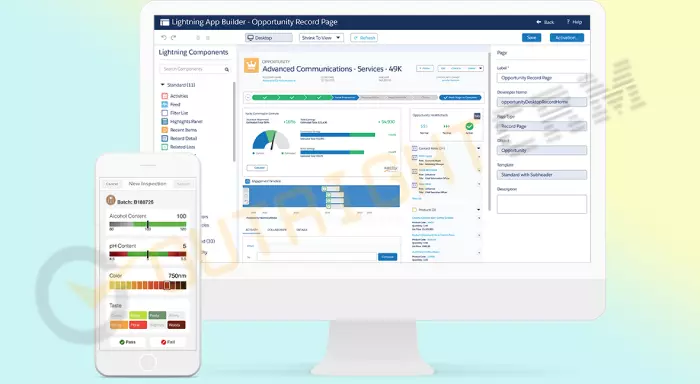
Lightning is a modern version of Salesforce that consists of various default features bundled to synchronize your operations. Lightning UI is at the core of this modern layout in the Salesforce Lightning that maintains everything from modules to processes, in order to build a more intuitive experience and make data interpretation easier. By gathering precise and accurate data it enables business process optimization and provides deeper insights on sales pipelines and service operations. Salesforce Integration of the updated UI with the salesforce Cloud provides your teams with all the necessary information required to deliver outstanding customer satisfaction and customer service.
Lightning is a modern version of Salesforce that consists of various default features bundled to synchronize your operations. Lightning UI is at the core of this modern layout in the Lightning that maintains everything from modules to processes, in order to build a more intuitive experience and make data interpretation easier. By gathering precise and accurate data it enables business process optimization and provides deeper insights on sales pipelines and service operations. Integration of the updated UI with the Salesforce Cloud provides your teams with all the necessary information required to deliver outstanding customer satisfaction and customer service.
Here are some main features in Salesforce Lightning:
- Mobile Ready
- Salesforce Assistant
- Homepage Components
- Activity Timeline
- Interactive Tabs
Comparison between the Salesforce Classic and Salesforce Lightning
Even after all the outstanding features that are available in the salesforce lightning design, salesforce classic is still the most preferred infrastructure for various businesses. There are many reasons for that such as introducing a transition can disrupt the flow and the lightning is still a work in progress. Salesforce Classic is better suited for big companies due to the collective cost of Salesforce Migration.
Salesforce lightning enables the optimization and simplification of data with the help of the new cloud feature and provides your organization with the necessary tools to increase productivity and enhance customer support operations. It does have its limitations such as the lightning does not support custom javascript buttons.
However you can make use of visual workflows and process builders to make things work to a certain extent, but for the custom buttons that use javascript source, it is not an ideal alternative.
Salesforce lighting does not support multiple apps from App exchange. And the features become lesser with every new release but it still has a long way to go. Contact our experts for a free consultation to find out how salesforce lightning can be utilized to its fullest potential.
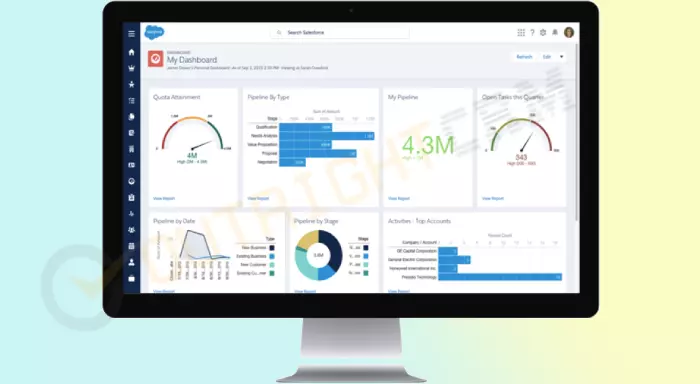
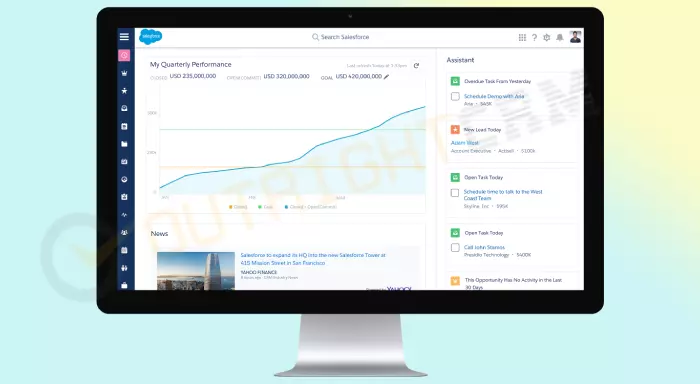
Combination of Both Salesforce Classic and Salesforce Lightning
Due to such complexities, various businesses are utilizing a mixture of both the classic and lightning. Testing and migration become much easier because salesforce enables users to move back and forth easily. Many services and sales objects are not compatible with the lightning as well as the above-mentioned apps and assistant, performance chart and activity timeline are not there in the classic, however, you can use both classic and lightning simultaneously to utilize the features available in both platforms. Salesforce has made it clear that lighting is the future and organizations will have to make the change. You can have an early start with the help of our consultation for migrating at the pace of your choice.
