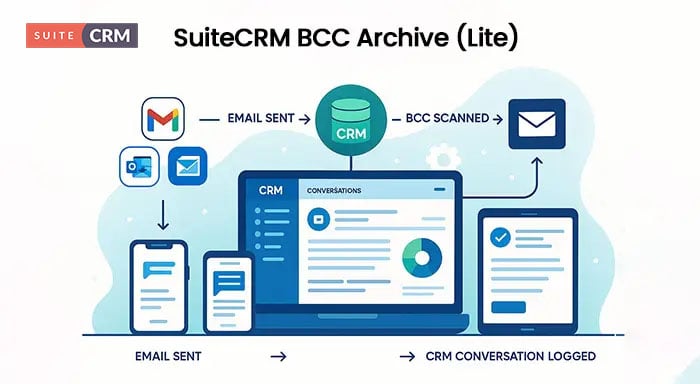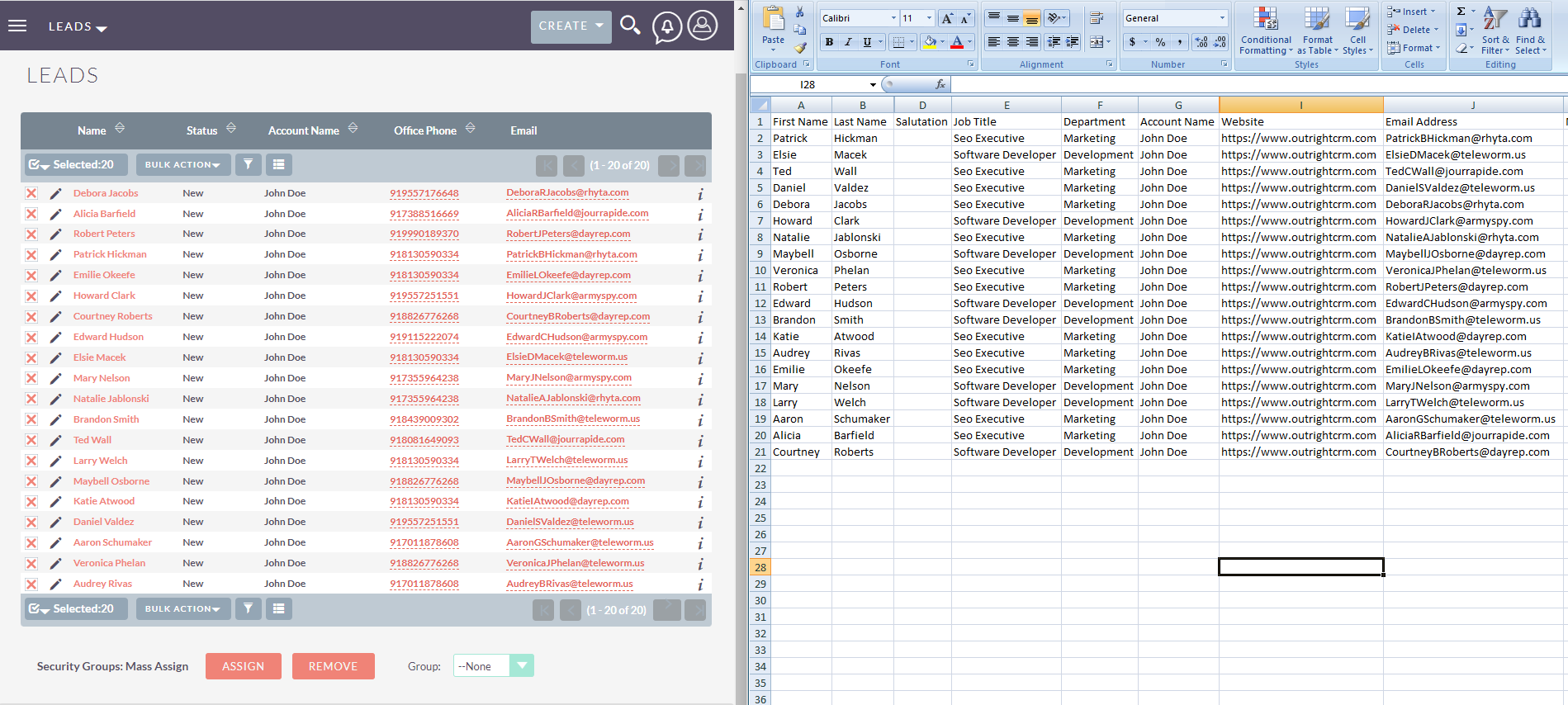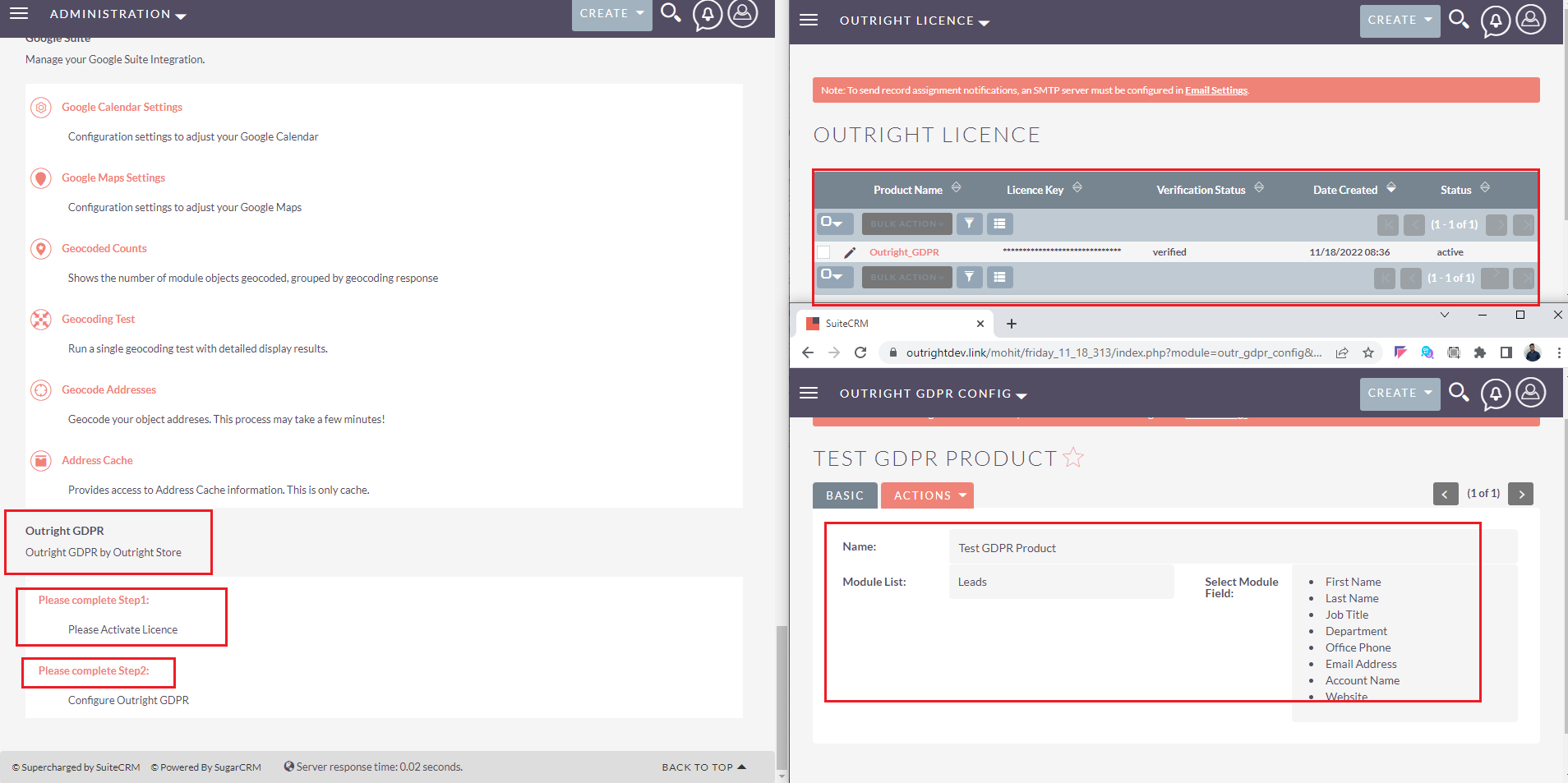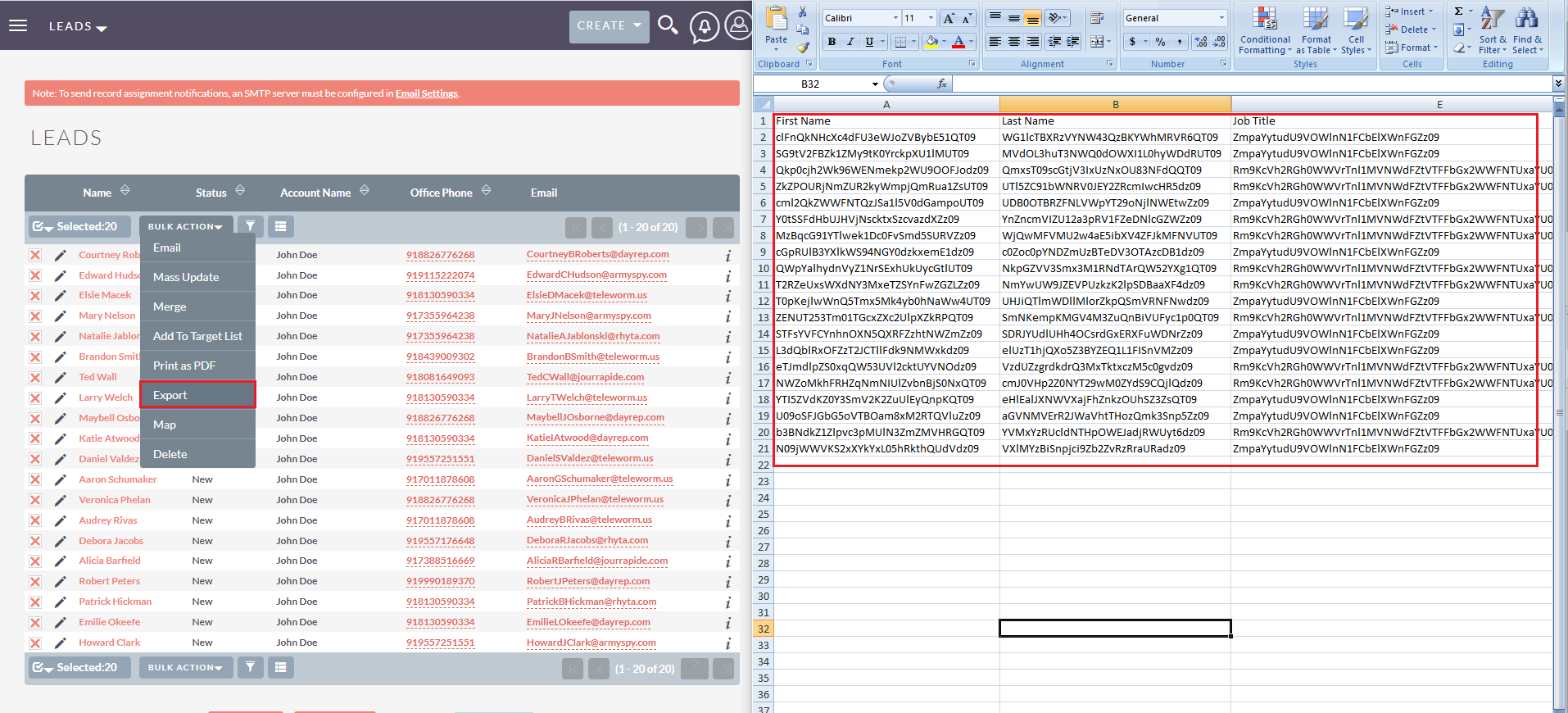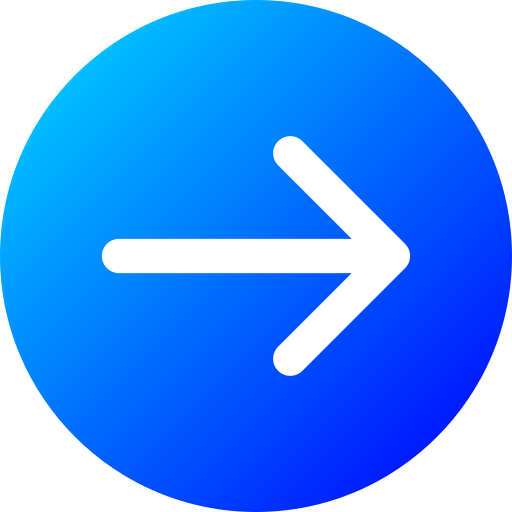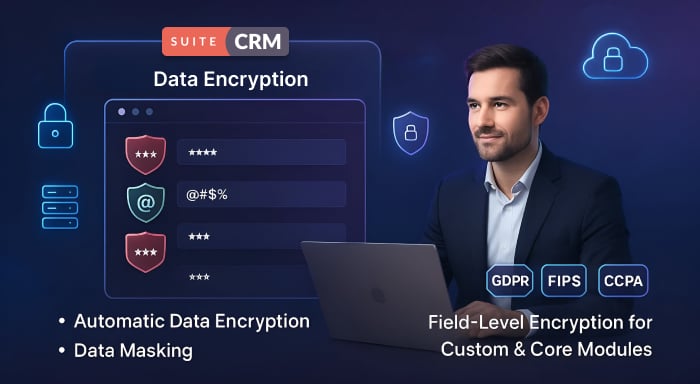
Product Description
A business should always use encryption technology to protect customer data in unforeseen circumstances like database breaches. Having data encrypted also makes sure that your company complies with data protection guidelines such as GDPR (General Data Protection Regulation), FIPS (Federal Information Processing Standard), CCPA (California Consumer Privacy Act), etc.
SuiteCRM Data Encryption plugin converts original sensitive data into an unreadable version of the data using complex algorithms. Encryption provides an extra data security layer by limiting data loss even if access controls are bypassed.
Use Case: Suppose a database gets compromised and a hacker breaks in and obtains sensitive data, that stolen information will still be unreadable and useless because it’s encrypted. Encrypted contents are basically unreadable for third parties who should not have access to data.
Key Features
Discover what makes this product stand out
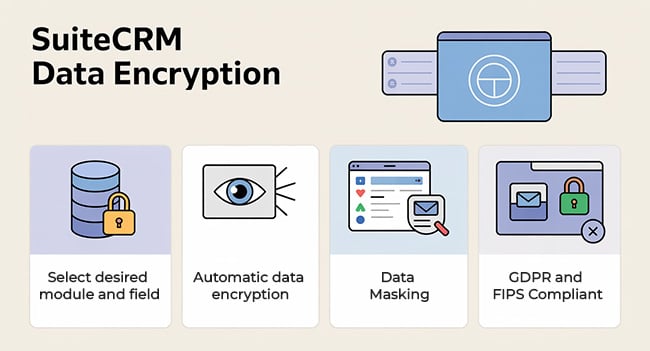
Features of SuiteCRM Data Encryption
- Select desired module and field: This plugin gives you the flexibility to choose the modules and their respective fields. Only data in the selected fields will be encrypted in the database.
- Automatic data encryption: The customer data that you put in the selected fields will automatically get encrypted in the database.
- Data Masking: It means you can encrypt the sensitive data in the database but authorized users will still be able to view the readable and usable data. The information will be unaltered on the front-end user interface.
- GDPR and FIPS Compliant: This plugin is developed by keeping the data processing guidelines of GDPR and FIPS. Article 32 of GDPR mandates the encryption of customers’ PII (Personal Identifiable Information).
- Compatible with Custom Modules: Just like all our plugins, data encryption is also compatible with custom as well as core modules in SuiteCRM.
Visual Showcase
See the product in action through screenshots
Product Videos
Watch our product in action
User Guide
Learn how to use and configure the system step by step
Customer Reviews
See what our customers are saying
Question? Look here.
What is the primary function of the plugin discussed in the source?
The plugin's primary function is to automatically encrypt specific data fields within a database, specifically within the context of a CRM system like SuiteCRM. This encryption makes the data unreadable and unintelligible when viewed directly in the database or when exported, thereby protecting sensitive information.
How is data stored and displayed before the data encryption plugin is installed?
Before the data encryption plugin is installed, the data is stored and displayed in a readable and visible format. This is evident in both the user interface of the CRM and when the data is exported into a file format like CSV. The information is easily understandable as it is not subject to any encryption.
What is the consequence of exporting data from the database after the plugin has been installed and configured for a specific module?
After the plugin is installed and configured for a specific module and its fields, exporting data from that module results in the designated fields being encrypted. This means that when the exported file (like a CSV) is opened, the information in those encrypted fields will appear as unreadable characters rather than the original clear text data.
What is the first step in setting up the data encryption plugin?
he first step in setting up the data encryption plugin is license activation. According to the source, this activation happens automatically by the time the plugin is installed.
What is the second step in configuring the data encryption plugin after license activation?
The second step in configuring the data encryption plugin is to create a configuration. This involves clicking on a "create configuration" option within the plugin's interface.