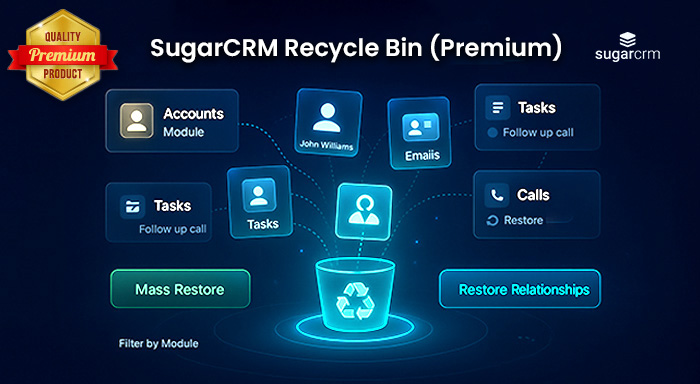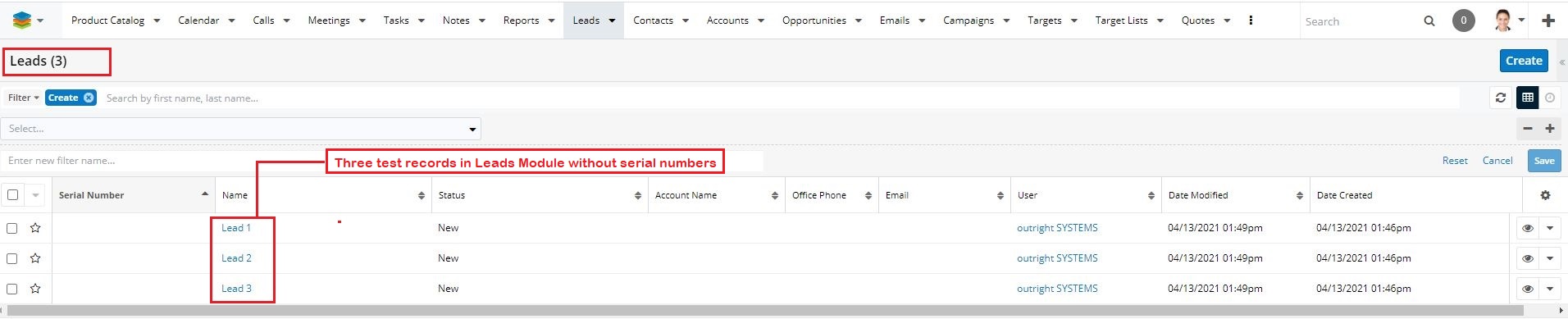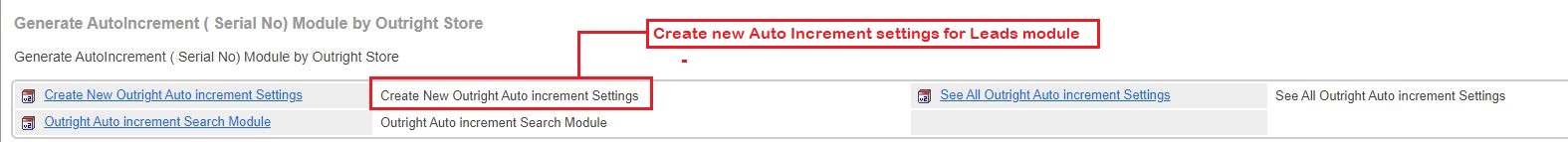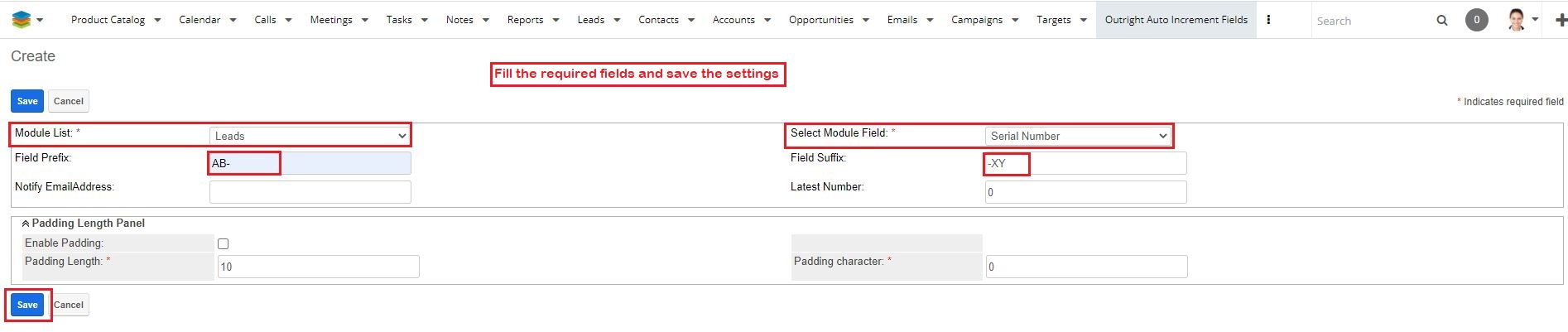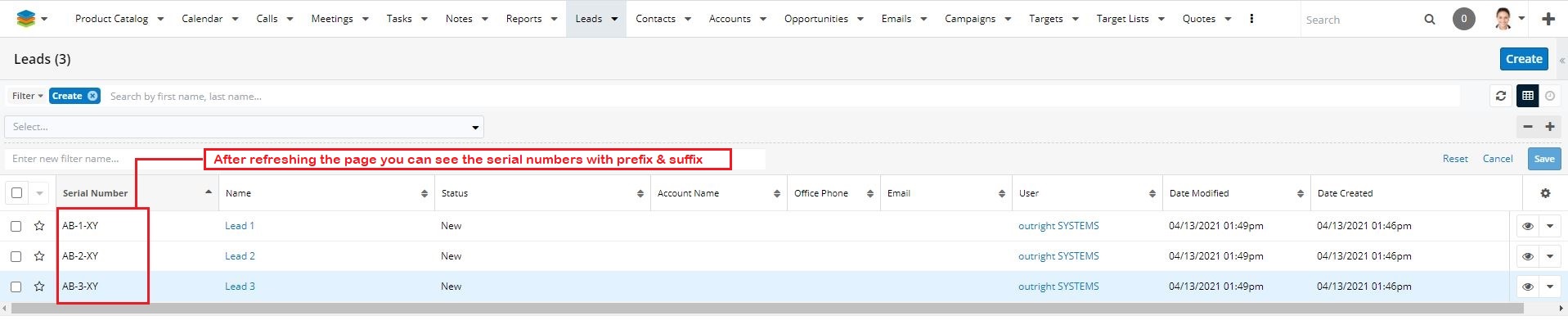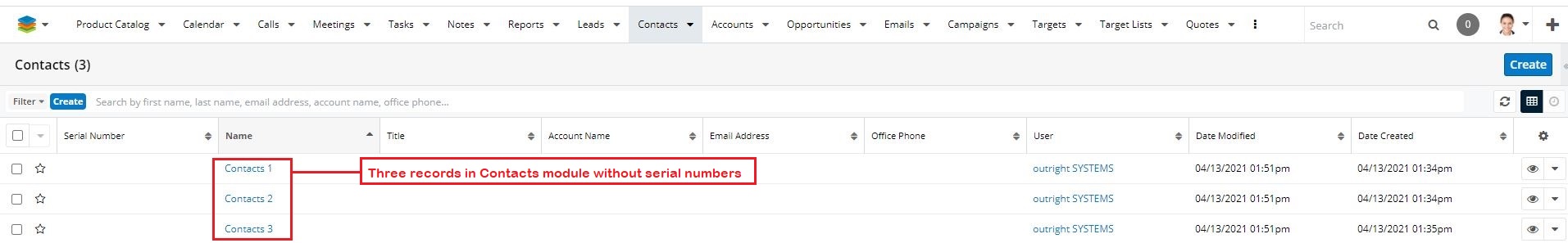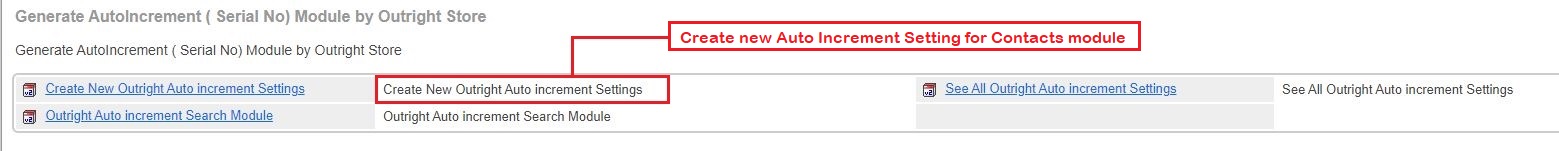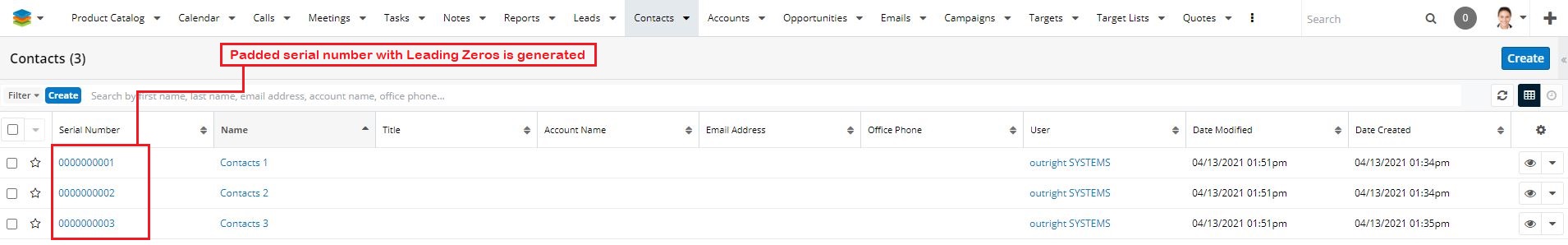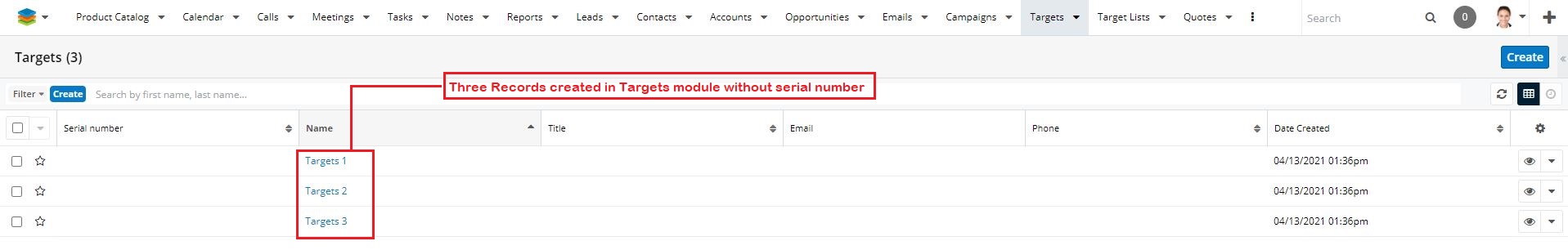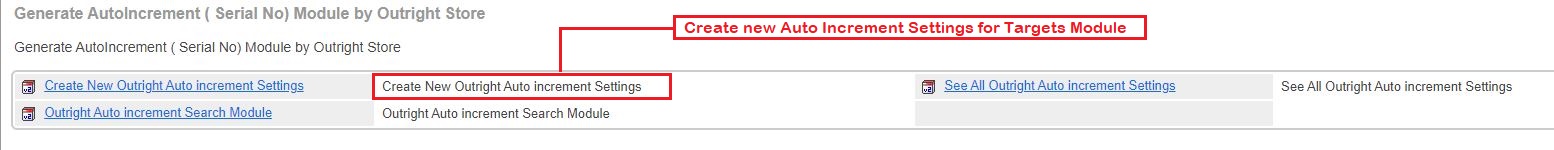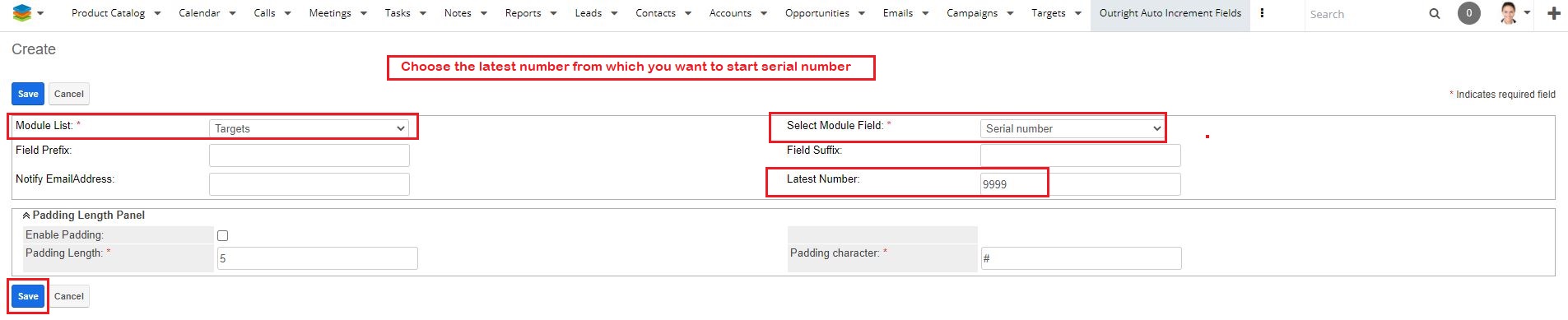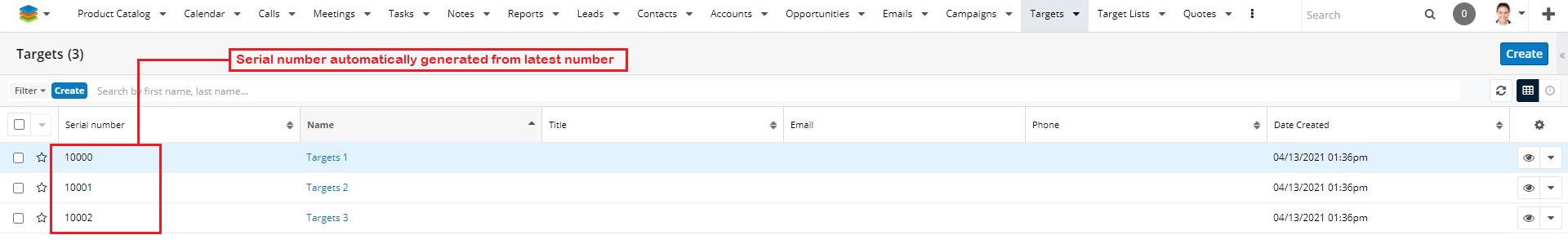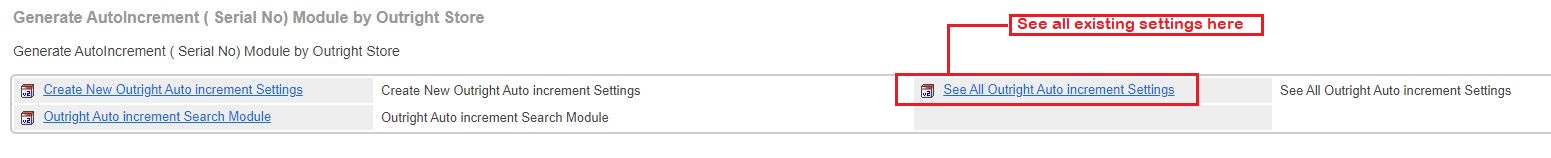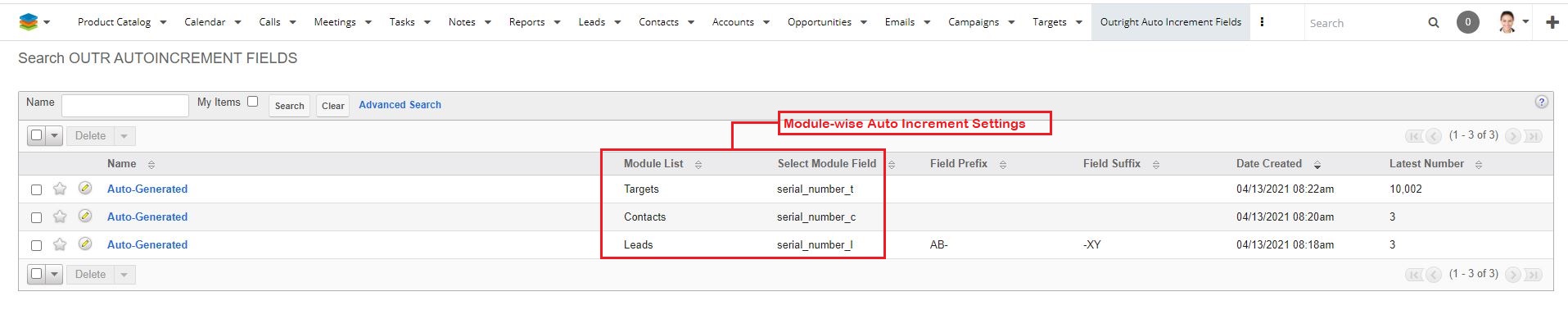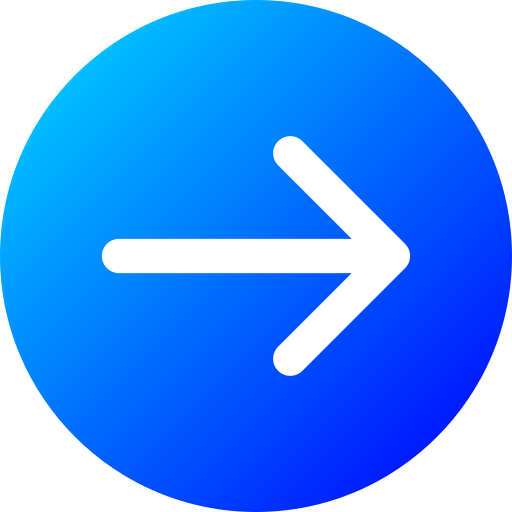Product Description
The SugarCRM Auto Increment plugin is the way to go for generating Unique IDs for records in the CRM system. The best thing about unique serial numbering is that you will be able to easily identify and classify the records within modules.
The Unique ID Generator plugin developed by the Outright Store is capable of automating the workflow by generating unique serial numbers for long lists of records. Another best thing is there will be no human error in serial numbers. It means the integrity of data will be of the utmost level. You can add padding, prefixes, and suffixes to generate more specific serial numbers for your records.
Key Features
Discover what makes this product stand out

Features of SugarCRM Unique ID Generator
- Add Prefixes and Suffixes to classify records: The user will be able to insert prefixes and suffixes in the serial numbers. This helps in better classification of records using alphabets, numbers, and special characters.
- Insert padding prior to serial numbers: Add padding using any character (e.g., 0000123, ****4567, ###8901) to make serials more standardized or recognizable.
- Choose a custom opening number for records: Start serial numbers from any custom number like 10000 based on your internal record logic.
- Existing records will be prioritized: Serial numbers will be assigned to old data first, maintaining uniformity across your database.
- No repetition or errors: Completely tested for large datasets, ensuring unique and non-recurring serial numbers across the system.
- Works with all SugarCRM modules: Supports both core and custom modules for flexible auto-numbering.
- Create multiple unique ID configurations: Set different formats for different modules like Leads, Contacts, etc., simultaneously.
- Auto-increment settings per module: Define independent ID structures per module based on your operational needs.
- Easy to update or reset numbering: You can change the current/latest number of a sequence anytime if needed.
- User-friendly interface to manage settings: Easily configure and manage all settings via a simple admin UI inside SugarCRM.
Visual Showcase
See the product in action through screenshots
Product Videos
Watch our product in action
User Guide
Learn how to use and configure the system step by step
Customer Reviews
See what our customers are saying
Question? Look here.
How does padding work in the Serial Number Generator plugin?
It’s very simple, you just need to add the padding character and choose up to which place you want to add the padding. You can do this directly from the configuration settings page in the admin panel.
Does this plugin work in the custom module that I created by myself?
The plugin works irrespective of the fact whether it’s a core or a custom module. So you don’t have to worry about that at all.
Can I add a custom starting number for any particular module using this plugin?
Yes, of course, you can. This is something that is essential for a lot of businesses. Therefore, we have made sure that users can easily start their list with a custom number for any module they want.