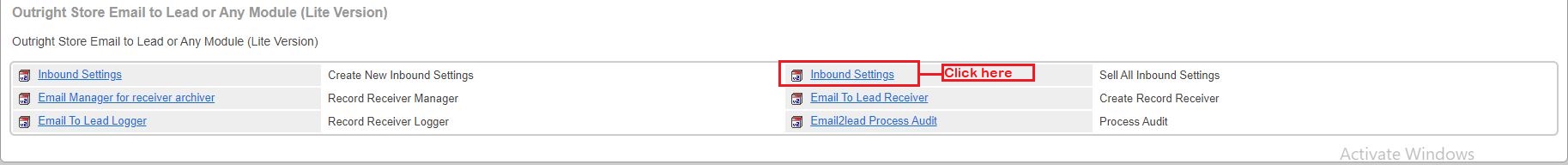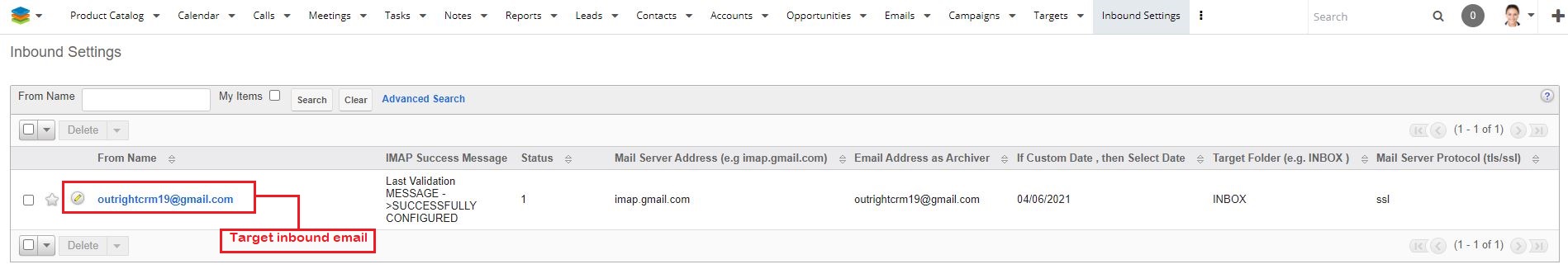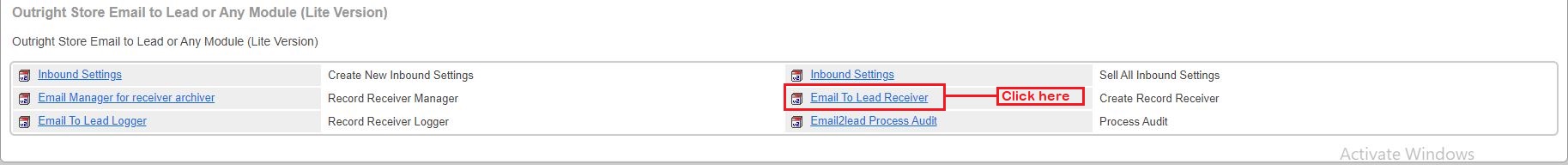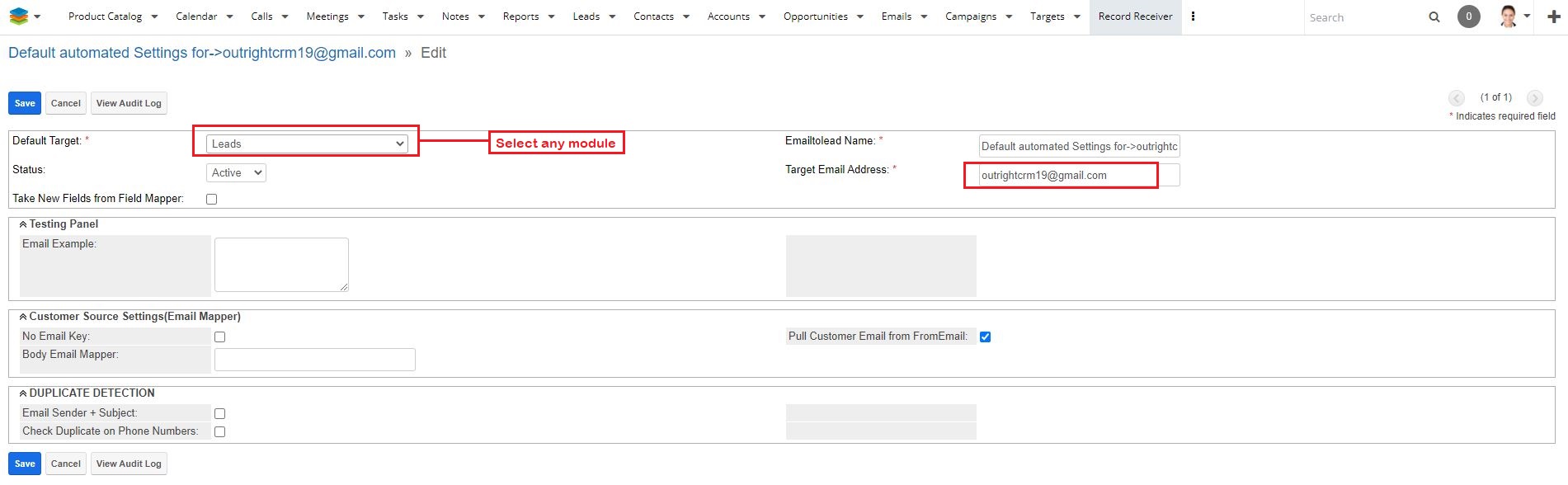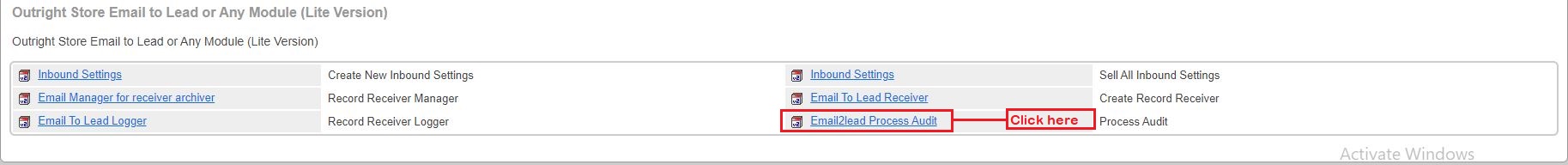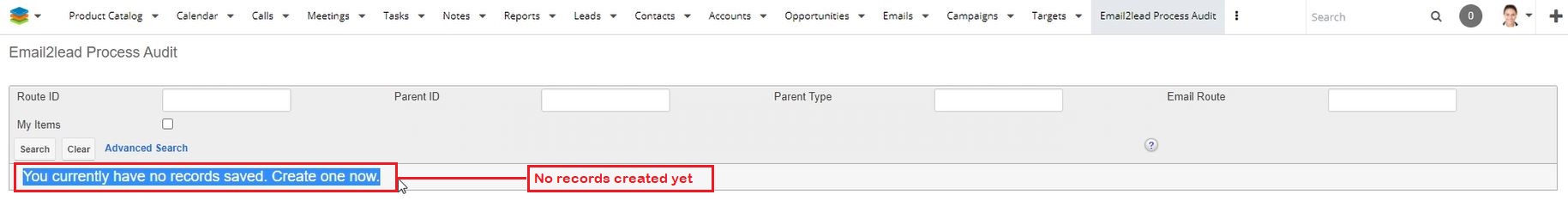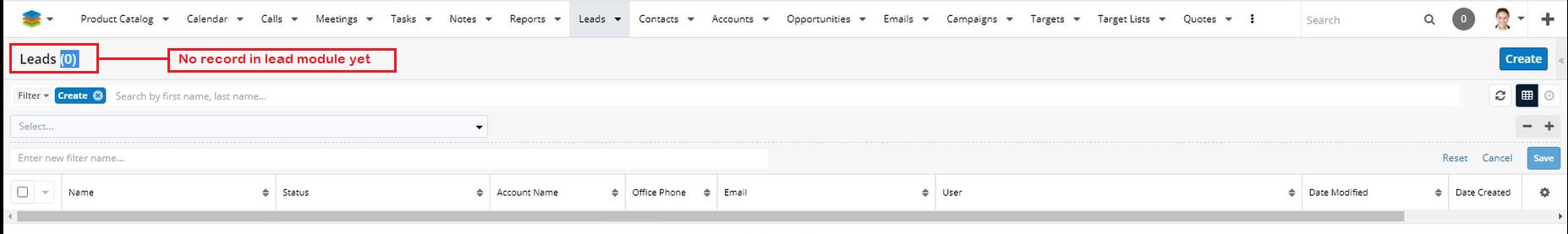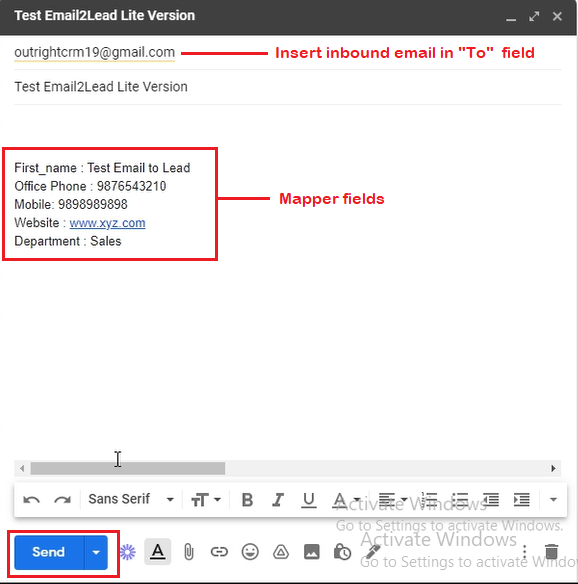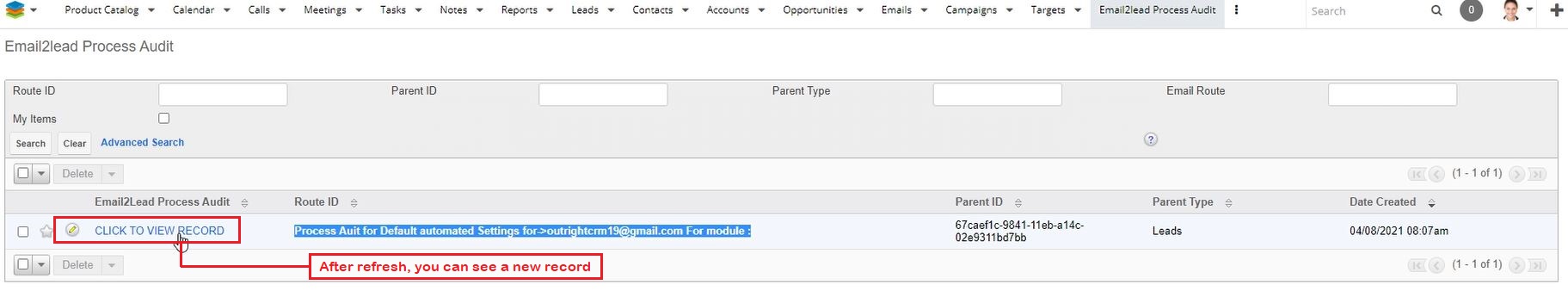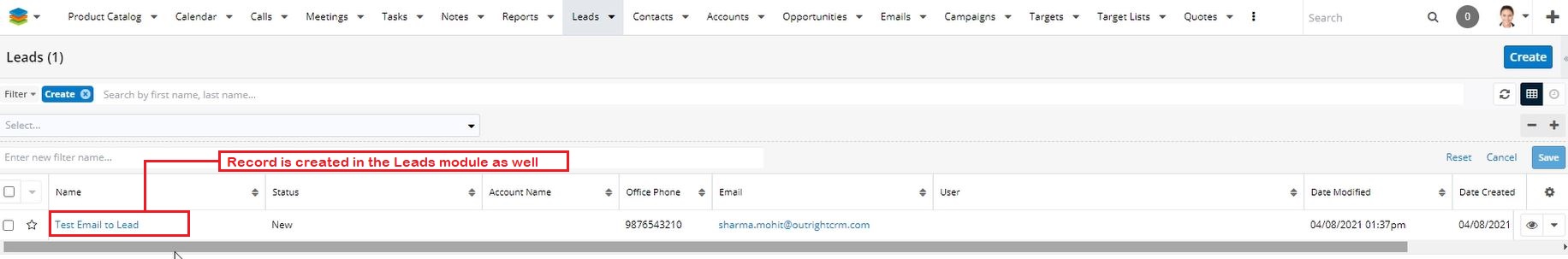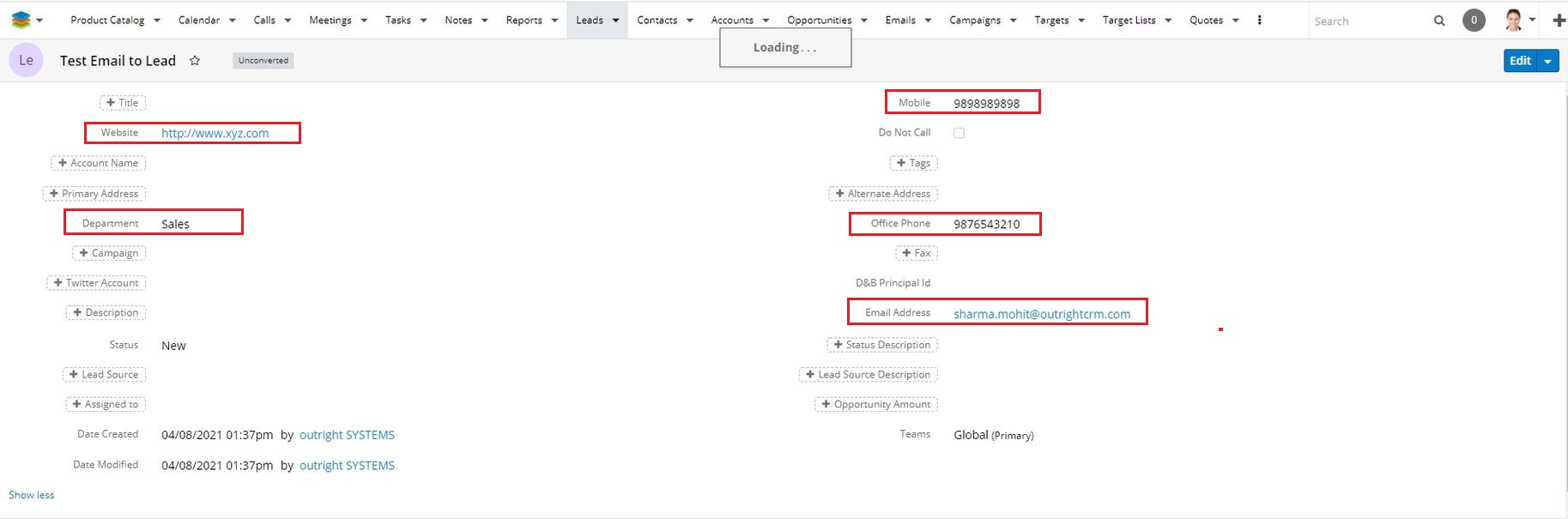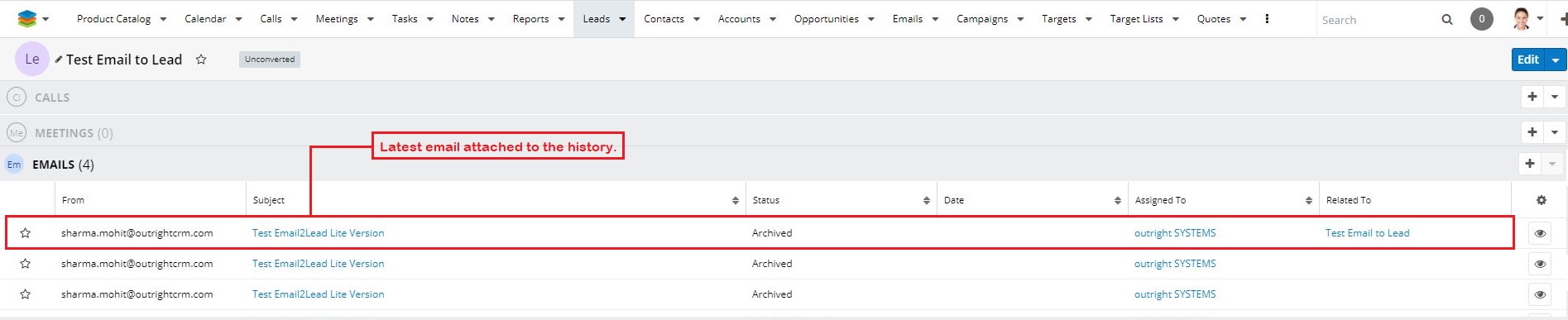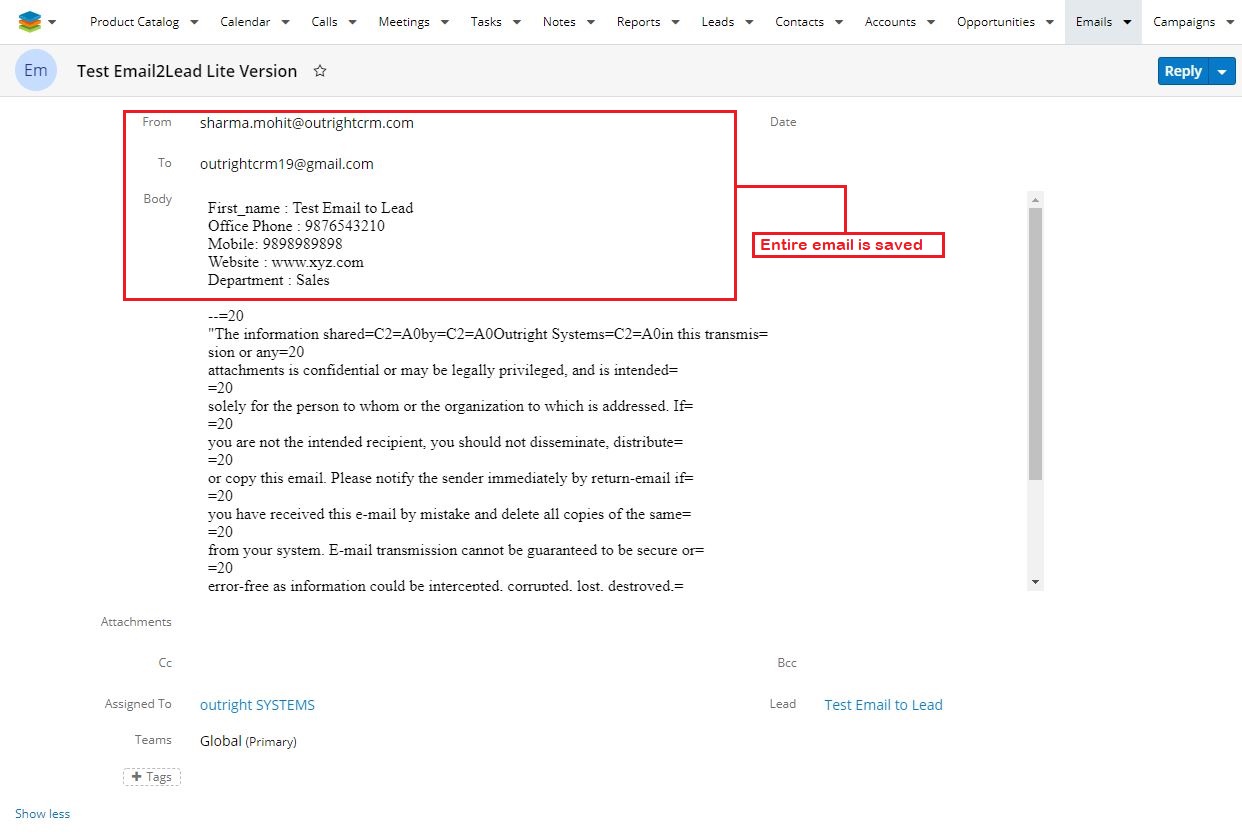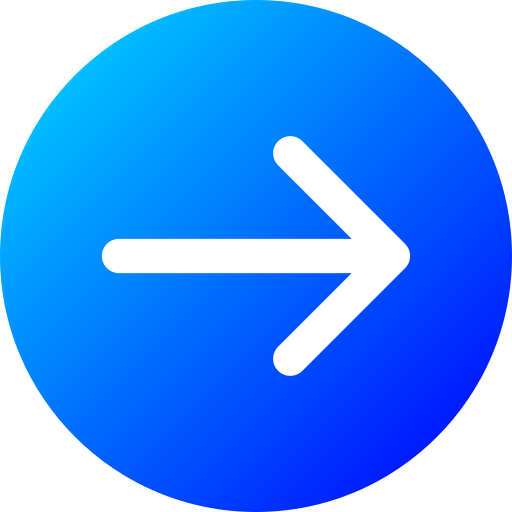Product Description
SugarCRM Email to Lead (Lite)
Businesses today receive a bunch of emails from their potential leads and then they manually create records in SugarCRM. There is a need for a top-grade extension that can handle the well-structured data of emails and create records with less effort. Introducing SugarCRM Email to lead (Lite) plugin for your business, which plays an essential role in creating and updating records from an inbound email in SugarCRM. A better product for parsing text from emails. It will create records for any module like Leads, Opportunities, etc. It is useful for parsing data from website forms too.
For example: On a daily basis, your business department team copies the data of incoming emails of your potential customers. They do this to build the important records in the Lead module. Well, an effortless plugin like SugarCRM Email to Lead (Lite) is ready to take this burden and ease your efforts. The key role of this add-on is to do record creation and everything will be done automatically for you. So, avoid manual data entry because it is even optimal for extracting data from website. Simple and Robust!
🎯 Key Benefits of SugarCRM Email to Lead (Lite)
- Save Time: Eliminate manual data entry and reduce human errors by automating lead and record creation.
- Improve Productivity: Free up your sales or support team to focus on high-value tasks instead of admin work.
- Enhance Accuracy: Consistent and error-free record creation ensures your CRM data stays clean and reliable.
- Boost Responsiveness: Faster lead capture helps your team respond to prospects quicker, improving conversion chances.
- Reduce Duplicates: Built-in deduplication logic ensures you never waste time working on redundant records.
- Scalable for Growth: Easily adapt the plugin as your business grows and handles more email-driven leads.
- Streamlined Data Processing: Perfect for structured emails like website forms, helping integrate lead sources with ease.
- Module Agnostic: Works with any SugarCRM module, allowing flexibility for multiple use cases beyond just lead capture.
- Low Learning Curve: User-friendly interface and setup process require minimal training or technical expertise.
- Cost-Effective Solution: As a “Lite” version, it delivers essential email-to-lead automation without the cost of complex tools.
Key Features
Discover what makes this product stand out
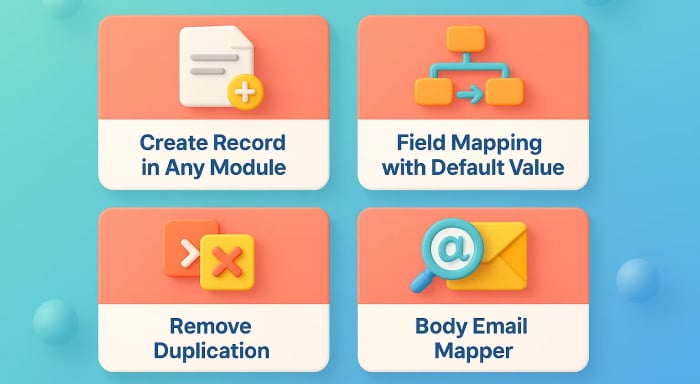
Key Features of SugarCRM Email to Lead (Lite)
- Automated Record Creation: Automatically create records in any SugarCRM module (like Leads, Opportunities, etc.) from inbound emails.
- Flexible Field Mapping: Easily map email data fields to SugarCRM fields, including setting default values for efficient record creation.
- Email Fetching Options: Use the “Fetch Emails” feature to retrieve emails based on custom criteria (e.g., All-New, After Plugin Installation).
- Duplicate Detection & Prevention: Avoid duplicate entries by matching incoming emails on criteria such as email address, subject line, or phone number.
- Body Email Mapper: Use custom-defined mapper fields to extract values (like email addresses) directly from the email body.
- Customer Source Settings: Capture the sender’s email from the "FROM" field and configure alternate fields using the "No Email Key" setting.
- Support for Multiple Modules: Create records in various SugarCRM modules—not just Leads—making it flexible for different business workflows.
- Website Form Integration: Parse structured email data sent from website forms to automatically generate CRM records.
- Minimal Manual Input Required: Streamline your workflow by eliminating the need for copying and pasting email data into CRM manually.
- Simple, Robust & Lightweight: Designed for ease of use with a lightweight implementation that doesn't bloat or slow down your CRM system.
Visual Showcase
See the product in action through screenshots
Product Videos
Watch our product in action
User Guide
Learn how to use and configure the system step by step
Customer Reviews
See what our customers are saying
Question? Look here.
Apart from Leads, in which module SugarCRM Email to Lead can create records?
The SugarCRM Email to the Lead plugin is compatible with all SugarCRM modules and can also create records in them. You just need to select the targeted module in the configuration panel.
Why is my SugarCRM Email to Lead Product Licence Validation taking so long?
After clicking on the Validate now button, you will be required to reload the page. Otherwise, the message “Please wait while we process your request” will keep showing on the screen.
How can I create an inbound email account in SugarCRM?
Follow this video that shows you how to create: <a href="https://youtu.be/wLdjHwgwgZY" target="_blank">Click Here</a>
While setting up an inbound email account, I keep getting an “Undefined” error. What should I do next?
To fix this issue, you have to do 3 things. (1) You need to disable the 2-factor authentication for your email address. (2) You also need to allow access to the less secure apps. (3) Unlock the Google Captcha of your account. We have demonstrated all processes in this blog, you can check out here: <a href="https://www.outrightcrm.com/blog/gmail-imap-settings/" target="_blank">Email IMAP Settings</a>
In how many ways a business can utilize the Email to lead or anything plugin?
You can use it for capturing leads from web forms, landing pages, integration with chatbots, Automated Data entry, etc.