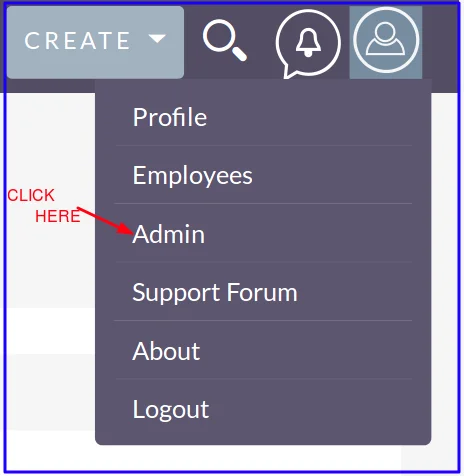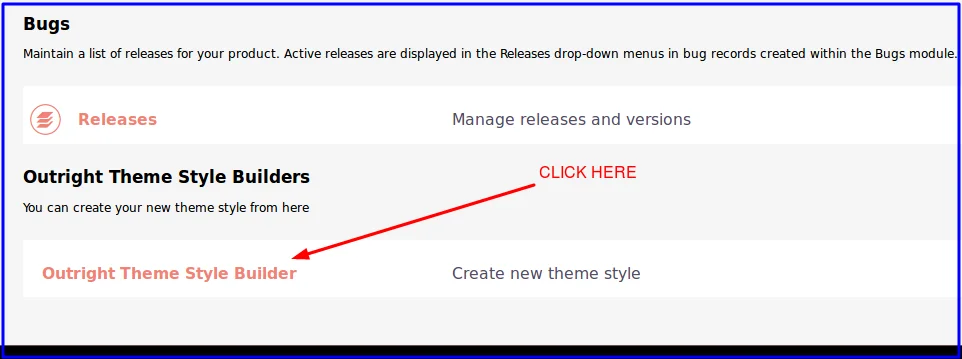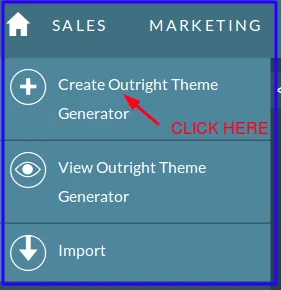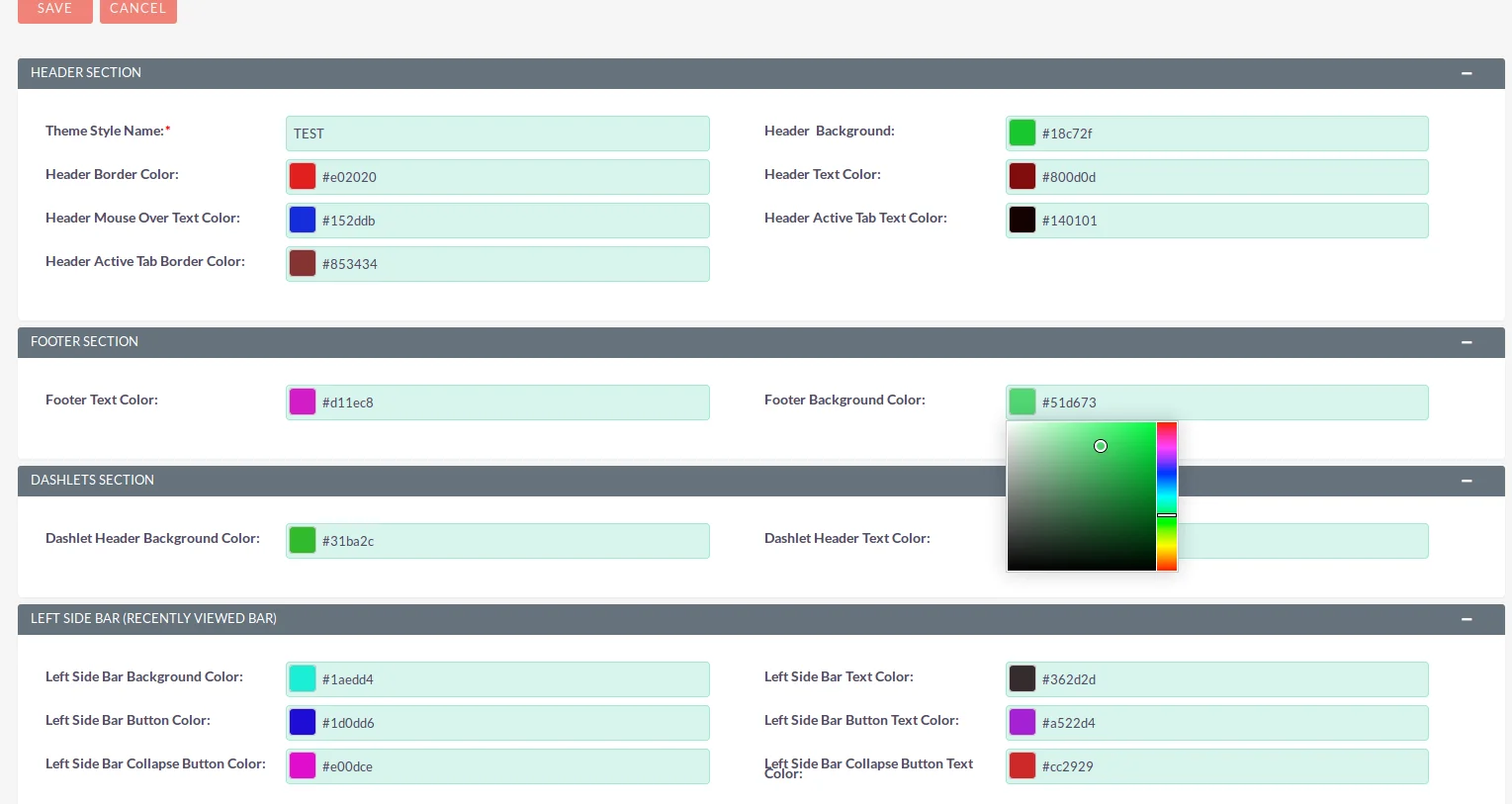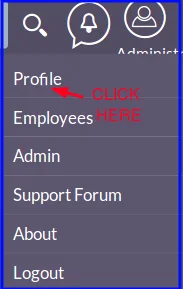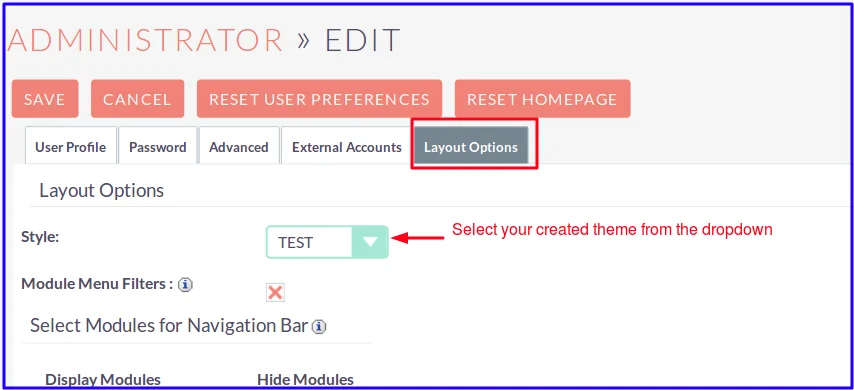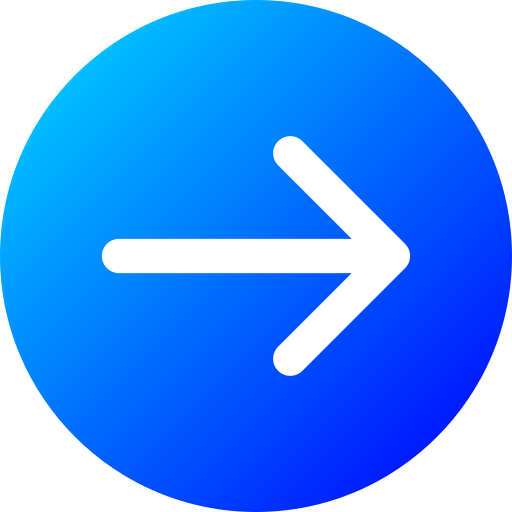Product Description
SuiteCRM Themes Customization
You can professionally change your CRM by yourself. We have an extension called SuiteCRM Theme Brand Builder where you get a chance to select themes and fonts according to your choice. There were numerous varieties of colors and fonts for your CRM. No such requirement of hiring any professional designer to complete this job. Using SuiteCRM Theme, not only improves the user functionality but also raises the business productivity.
For Example: You want to change your CRM Layout, so most of you look for some professional designer to complete this entire job. Well, going for SuiteCRM Theme addon, you can do it by yourself and make use of a variety of fonts and themes and there is no such chance of data loss when changing CRM layout.
.
Key Features
Discover what makes this product stand out
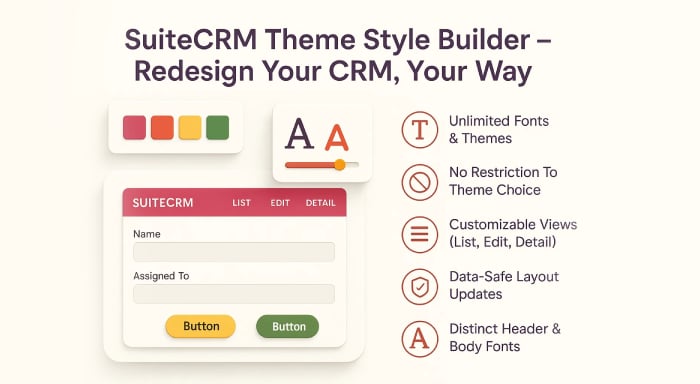
Key Features of SuiteCRM Theme Customizer
- Unlimited theme options: Select from a wide variety of fonts and themes to personalize your CRM interface.
- Theme flexibility: You're no longer restricted to a default theme—change it anytime.
- Customize layout colors: Easily update colors for List View, Edit View, and Detail View.
- Boost productivity: Enhanced visuals lead to improved functionality and user efficiency.
- User-specific themes: Users can apply different themes to match their working style.
- Data stays safe on upgrades: All theme settings remain intact after SuiteCRM updates.
- Customize UI elements: Modify buttons, links, and other design components to suit your needs.
- Font variety: Apply different fonts to headers and body content to enhance readability.
- Responsive design: Themes adjust perfectly across all screen sizes and devices.
- Easy to use: No coding required—change themes with just a few clicks.
Visual Showcase
See the product in action through screenshots
Product Videos
Watch our product in action
User Guide
Learn how to use and configure the system step by step
Customer Reviews
See what our customers are saying
Question? Look here.
Advantages of using SuiteCRM Theme Brand Builder
If endeavour for a plugin like SuiteCRM Theme Style Builder then you have a chance to change the layout and design of your CRM to make it more fascinating. Entire data of the customer remain intact here.
Choose a variety of Endless Colors & Font.
When you are using this Theme Style Builder extension for your CRM then you can meet up with numerous colours and fonts that you like. Choose whichever you want to select for your CRM layout.
No data Loss during changing themes
If you are fret about your data when using the extension like Theme Style Builder for your CRM then let us tell you that your data will remain safe. This plugin always keeps the entire data intact.
Make your SugarCRM Interface with more interactive
When you have this addon for your CRM then you can parse a chance to choose a humongous variety of colours and themes for your CRM layout. It is the best way to make CRM more interactive and special.
Important features of using SuiteCRM Theme Brand Builder
The best features of the plugin Theme Style Builder is you are not restricted on a particular theme, choose different-different fonts and colours, hike up your business productivity quickly, you can bring change in list view and edit view as well.
Is it free or do you have to pay for this plugin?
If selecting Theme Style Builder as a priority then you have to pay $200. The plugin is cost-effective and highlights advanced features.
How to change color in SuiteCRM?
If you have adapted the extension Theme Style Builder and want to change the colour of your SuiteCRM then contact us and we will share the best process and guidance to do so. The process is quite easy and perfect.