Businesses today are considering “Repetitive task” a big burden in their activity because no one wants to get involved in the repetitive task to waste their most of the time. Sometimes it creates frustration and everyone digs a little deeper into the research of how to stay alert from this situation. Now your search comes to an end because we are now ready to put a spotlight on the “Workflow management system” that is accurate for this task and for your business growth. How?
Let’s understand in-depth about this term called Workflow management system as it is a helping hand of every organization where it saves your time for not doing the repetitive task and maintaining a set of tasks that you have to do. You can say that a proper process of work goes when you have this workflow in your business which automatically flows from one to another. The process will continue until the task is completed properly. How is it more reliable for your company? You can strive for this workflow management and it saves your countless hours of work activity and saves your money. No one is prodigal here as everyone cares about the money, so it’s time to save it by not doing a repetitive task.
Are you looking to build up such a workflow in your business? Still, no idea what functions it should offer when you build-up? Well, you have many big questions regarding functions and all, so we decided to uncover some points for you which can help you to know that what your Workflow management system should offer when you start using it for your organization. Let’s move ahead
List of features the Workflow management system should offer
- Its design should be easy and effective
This is the first feature that should pay attention because most of the users first think about “How to design the workflow”. Are you one of them who are looking to make the design form compelling? Working on this project then make sure that the design you are making is simple to create a new form.
Like you have to show some effort on the Layout where it should offer a drag-and-drop function and if mention the interface then it should add the different field types such as text, number, drop-down, field uploads and much more. One more time-saving function we want in the interface and that is about making an easy pre-populate form.

- Ready to sync with other compelling tools
We already understood the significance of integration regarding WhatsApp CRM integration and also in-depth about CRM Phone integration. Now if you have a good project regarding workflow management then it should sync with other effective tools or systems like Customer Relationship Management, accounting system, employee emails and with many more. Why? This is because you have a chance to work on other tools when using the workflow and that is again a time-saving for your organization. You have to make sure that the workflow you made must have built-in integration.
- Offer the feature of customizable reports
Reports should be considered as a progress where you can examine what your team is doing and what the workflow is running. What is your job here? When doing this project of building better workflow management then offer the feature of building reports of plenty of graphs and also it should offer the auto-run report.
Furthermore, the auto-run report should set the distribution system and the reason is it will be shared to the right person of your business who can look at the reports. How many of you like the feature of modifying the previous reports? It is a great job, so you know now what features to offer.

- Assigning the form should be very easy for everyone
Moving on to the next feature or we would say the benefit of Workflow management system that it should offer is about assigning the form. When one of your employee members wants to assign the forms rather than using any other outdated method, you should present such functionality in this project of Workflow management system.
You do not like this idea of emailing that person and share the link to get access there. Build up such a feature in your system where you can tag that person, discuss the process there, add files and documents in the interface. This is an advanced concept that every business must endeavor.
- Users can access to WMS from any device
In this era, everyone's first priority is smartphones because the work you can do on laptops or computers, the most of the similar work you can do on your smartphones too. Like we guided you about CRM access on Mobile CRM blog earlier, the same goes here as you have to design WMS in such a way that it should be easily accessible from mobile phones too.
Additionally, if users want to access from the tablet to WMS then make this situation possible. Bear in mind: Test before sharing whether WMS is running properly in mobile phones/ tablets or not. Check out the load speed and the amount of data as well.
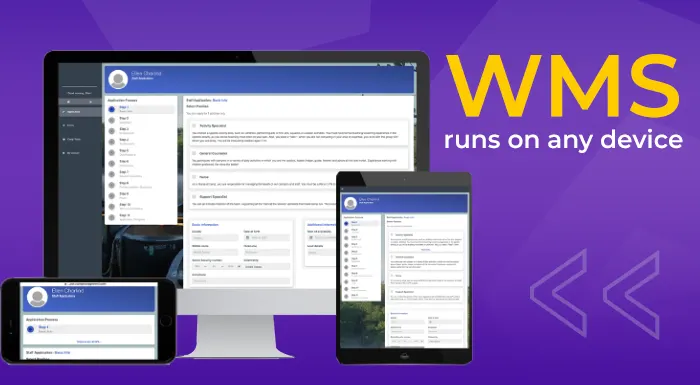
- The system always be updated when required
You can’t work on the similar process again and again as you need the upgradation at any cost and if you strive for the WMS then build-up a feature of automatic system update, security procedure, etc, so that you always stay aware from malware or other such risky activity.
Security is a top priority these days, so make sure that you have a well-versed team who have a good knowledge and experience in system upgrade and on how to access the right toolbox desk for the support if required. In case if you want to know more about this process then read out SuiteCRM Workflow separately.
- Give access to the department carefully
Giving access to the information about the organization should be done with proper attention. If you entail Workflow management then make sure to offer the feature where grant access to right people is valid as if want to edit something then access should be given to only HR or other senior members.
Like if about the customer’s information and about the customer’s contact then the access should be applicable for every employee in the department. This is one of the best functions that your Workflow management system must offer because if access goes wrong then you know what the situation can be made.
- Your workflow should offer the cloud hosting
Last but certainly not least as you are looking to highlight the WMS soon in the market but have you ever thought about the cloud hosting feature? Not yet? Start working on this because it will be beneficial for you if you offer cloud hosting where hosting the software and the application in the cloud can happen.
Want to know more about the cloud hosting? Let us inform you that this is scalable, you can access from any location no matter whether you are at home or office, keep the protection of your business data and not so expensive in comparison with the on-site hosting.

Final Bricks
You are not alone to feel like how to save your efforts and your revenue on not doing the repetitive task in the business activity. Big thanks to the Workflow management system here where it not only reduced your repetitive task but also you can check out that which activity you already did and which activity is still pending and when to complete the crucial activities. This is very important because you want to follow up a proper process in business and want to save your precious time and efforts then why don’t you strive for the workflow method. Companies are turning this into their automation process and also ready to share some bundles of features. We also want that your Workflow management should offer stellar functions and for your assistance, we shared some great features above. Let’s see what changes you will bring in your WMS to uplift your organization in today’s time.



