Auto dialer automates the process of dialing phone numbers from a list of phone numbers. The call is dialed until the recipient picks up the call in case the recipient doesn't pick up the call then the call is transferred to the IVR menu or live agent.
Auto dialers even detect voice mails and busy signals. This saves a lot of time for call center employees and they can utilize this time in searching the lead’s background and preparing offers for them. The contact list for dialing is extracted from CRM databases or spreadsheets etc.
Features of Auto Dialers
- Integration with CRM Software
On integrating CRM software with your auto dialer you can check your customers and leads profiles and hence analyze their interests. It will record and store the information extracted from phone calls. It will also record and organize data. Through this employees can prepare and modify their scripts.
- Monitoring of Calls
Auto dialers monitor all the phone calls and through the VoIP system, you can listen to these calls and even take over these calls from the employees on that call live. A supervisor dashboard is provided by the auto-dialer where its handlers can view, manage and jump between the calls. The total number of calls, employees active, and recipients' caller ID, call durations and calls waiting all are available there.
- Answering Machine Detection (AMD)
This technology determines whether your auto dialer has reached a real person or not. This prevents your call distribution system from connecting your calls with a voicemail machine. Through this employees can put pre-recorded messages into voicemails and continue with their calls with the person.
TCPA Regulations
All auto-dialers should be built according to the TCPA regulations in order to prevent a call center from committing a crime. Some of the rules of TCPA are
- In a particular time zone, you can only call a person between 8 AM to 9 PM, not before or after that.
- No artificial voicemails or calls should be done.
- No calls to emergency telephone or hospital lines and many more.
Types of Auto Dialer
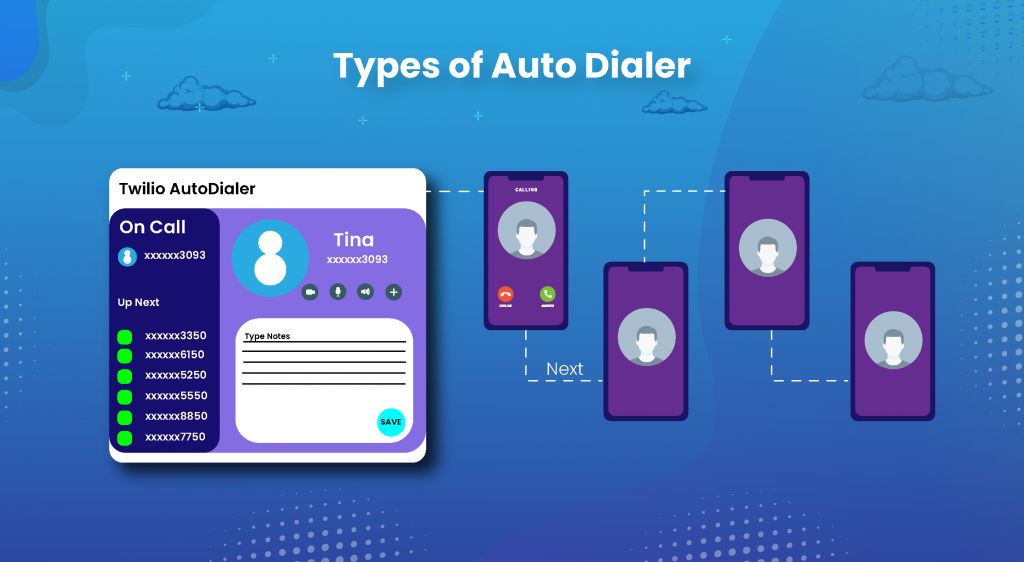
- Progressive Auto Dialers
A progressive auto dialer (also known as a power auto dialer) automatically places another call once the first call is over.
Progressive auto-dialers are best for outbound centers focused on obtaining quality leads rather than a high quantity of calls. Every time someone picks up the phone, that person will be connected with a live agent. This boosts the chance of conversion, as a live agent is able to answer questions and hold an in-depth discussion about the product or service.
- Predictive Auto Dialers
Predictive Dialer dials multiple numbers at once. It can also determine when an employee will complete the current call then it will connect the employee to the next call. This is done by using a patching algorithm. This way it allows you to connect to more and more leads efficiently. It can dial multiple correct numbers simultaneously.
- Preview Auto Dialers
This auto-dialer gives the employee an option to place a call immediately or to gather information about the call within a few moments before actually taking a call. With the option to delay the call employees can do research and review a client’s profile before the call. This way employees can find out which client is more suitable for investment and hence the chances of success become more.
Benefits of Using Auto Dialer
- Auto dialers improve the efficiency of dialing as it handles call distribution. This saves employees from manually dialing, looking, and dialing contacts and determining which employee is suited for which contact. This automation increases the efficiency of the contact rate a lot.
- Auto dialers include a dashboard where you can see a report of calls made, and completed, live call recordings, contact rates, etc. Entire day-to-day activities and past activities of the call center are available here. This helps employees to get an overview of the performance of their teams as well as of themselves. They can see where they are lagging behind and improve accordingly. Also, they can enhance their performance.
- Auto dialer automatically dials phone numbers and waits for the recipient to pick up, and reaches a busy signal. This saves up a lot of time for the employees and they just have to talk to the customer. This also reduces the frustration level of employees.
- Through auto-dialers, you can also check the status of the total number of calls dialed during a particular period of time, calls answered, times in a day most effective for calls, which employee talked to which recipient, etc.
- If you integrate your auto dialer with your CRM system then it will also analyze the customer's background and customers requirements. This would further simplify the work of your employees.
Best Auto Dialer Softwares in 2023

1. Five9
It is best for medium size businesses. Five9 offers four main types of dialers that are progressive, preview, predictive, and power. It is built according to TCPA compliance. Employees can select their campaigns by opening up the contacts list and number of the employee associated with that campaign. This simplifies for the supervisors to assign campaigns to the employees.
Employees can also revisit previous call activity, make calls from campaign contact lists, and manage voicemails. Through Five9 you can also automatically follow customers who don't answer your call. This can be done by sending them an email or an SMS.
It can import data to build contact profiles and lists. The user display has a 60-day activity log of employees along with their talk time and calls result, one-click callback, and their contact list. It is available on paid subscriptions.
2. NICE CXone
It is best for big industries that have to deal with a lot of customers. It is a dialing technology specially designed to avoid the pauses that occur in phone calls. NICE CXone quickly identifies customers' answering machines so that employees can immediately leave an automated message on the interrupted call and move on to the next call. You also get customers' profiles and scripting of calls according to it. Employees can use this script for emails and SMSs also. You can upload a contacts list and select filters according to the type of customers and leads. It provides the employees with customers and leads profiles and scripts for their calls. NICE CXone will also automate the call distribution and routing sequences. It is made with TCPA compliance and hence it deletes all the sensitive data after a call. It is available on paid subscriptions.
3. Genesys Cloud CX
Due to its affordable pricing, it's an excellent choice for small and emerging businesses. It includes a dialing system where you can dial manually but it is also predictive and gives a preview. Genesys Cloud CX auto-dials recipients for calls, SMSs, or even emails. It will also provide the feature of automated messages. Its dialer can distinguish between live calls, busy signals, and voicemails. It has advanced routing capabilities. The system connects with the recipient with an advanced multichannel IVR menu. You will get the reports of
your campaigns which will include contact and connection rates as well. There is an employee workflow tool where supervisors can create scripts for calls that will appear on the employee's screen during live interactions. The flow of calls can also be customized according to requirements and preferences. It's available on paid subscriptions.
Conclusion
Call centers have to deal with immense calls daily hence software for auto-dialers was developed in order to automate many manual processes of calls, finding and generating leads, and understanding customers. Integrating auto dialers with CRM software does not elevate its functionalities further where data storage, organization, and analysis are also done.








