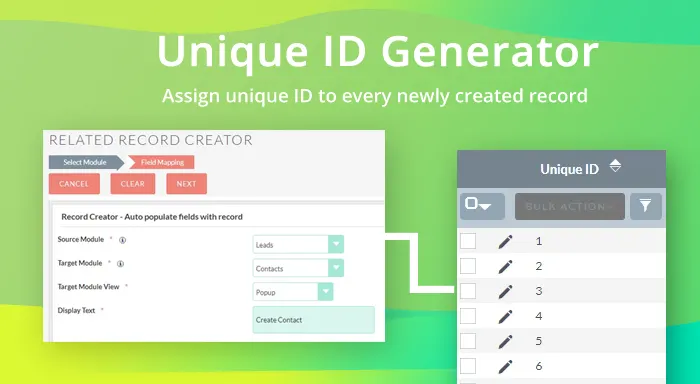Most businesses use CRM (Customer Relationship Management) software for centralizing the customer’s data. And the case is the same with SuiteCRM. But there is something you should know first. In SuiteCRM, when you create records in the list module, they are not labeled with the serial number which makes it difficult to track long-form data. But don’t worry, we have developed a plugin for you that can automatically generate the unique ID for your records in SuiteCRM. In this article, we are going to elaborate on the features and functions that you’ll get along with this plugin.
Real-Life Scenario: Understand the application of the SuiteCRM Unique ID Generator plugin with an example. Suppose you want to add a bunch of opportunities from a company named X into SuiteCRM’s Opportunities module. Then, our plugin will let you create unique IDs like OP001X to OP100X for every entry. Yes, you can add prefixes and suffixes as well to create more specified unique IDs.
Features of SuiteCRM Unique ID Generator
Create Unique IDs with Alphanumeric characters
As we demonstrated to you with an example, you can generate the unique IDs for your records by using numeric as well as alphabetical characters. This will allow you to create more distinctive serial numbers based on the sources of your data.
Use Prefixes and Suffixes for more specified data
You can use prefixes and suffixes before and after the serial number using our plugin. These prefixes and suffixes could be a particular department, initials of the company, or a location. In short, this feature will assist you in creating more specified records.
Generate serial numbers in any SuiteCRM Module
Our plugin is compatible with every SuiteCRM module. Whether it’s the accounts or leads module, you can automatically generate serial numbers for records in each module without any issue.
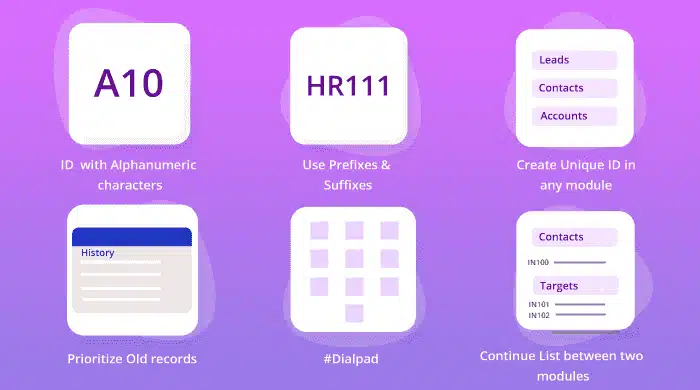
The plugin will prioritize the old records
The record which is already stored in the SuiteCRM will get the serial numbers first. After that, new records will be taken into consideration. This will eliminate all the plausible inconsistencies between new and old records.
#Dialpad
This is a feature that you will better understand with the help of an example. Suppose you want to create a list of records in the Lead module then #dialpad will allow you to set numeric places in advance. For instance, you want to add up to the hundredth place then the list will start from 001 and it will end on 100. Also, you can choose the desired place like hundredth, thousandth, or even more like 00000023.
Central Module
This feature will allow the user to continue the list of records between two separate modules. Suppose, a list ends in the contact module at IN100 then you can start the same list in another module in SuiteCRM say Targets with IN101, IN102, and so on.
Conclusion
Having such a plugin that can automate the task can surely improve the productivity of a business. SuiteCRM Serial Number Generator plugin holds a great deal no matter if you belong to Real Estate, Call Center, or whichever industry. Keeping the customer’s data organized is the key to an efficient workflow.