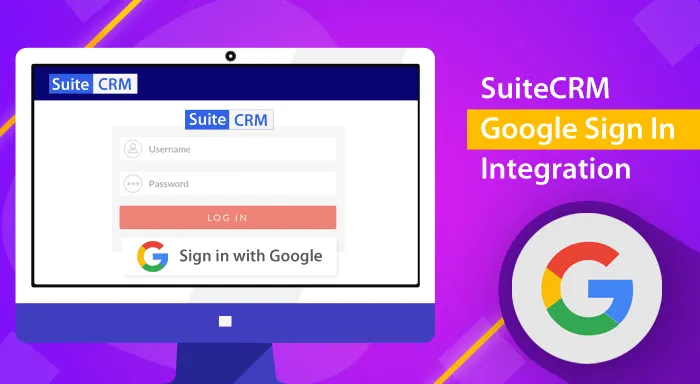Hello folks, today we are going to discuss one of the most crucial and important aspects of the business which is none other than Automatic Backup & Recovery. If you are running a business or doing any kind of online work where data is decisive than you have to take care of your statistics. Your data loss could directly affect your business and sometimes it can hurt more than what you think.
Why backup and recovery is important?
The motive of Automatic Backup is to create a separate copy of data if anything happens to your primary data, where all the data is stored. Primary data failure can happen in many ways like hardware or software failure, accidental deletion of data, malware attack, etc. If this type of thing happened to you than you are going to face a big issue. For the leading result, database backup files are made consistent on a regular basis to the data loss.
Automatic data recovery on a single click using SuiteCRM
From above all the important aspects of data recovery, here we are going to introduce the best and effective plugin SuiteCRM Database Backup-Restore Manager for MySQL Database recovery on single click using SuiteCRM.
Here are some Key Features -:
- Backup all your database files and compressed in the zip. Save at a secure location whether it can be of the same location or remote location.
- There is no need for any query or anyone help for database backup. Just a single click and all backup store in the desired file.
- Just go through the UI of Backup and Restore window, It gives you the option of download, restore on remote location.
- List View approach to know when they created, generate download link and one-click the restore link.
- Each backup identified by name, date created, size and location.
You can try the demo of our product Backup Restore Manager Here
Read More: Automation of Backup and Restore of MySQL Databases Using SuiteCRM or SugarCRM