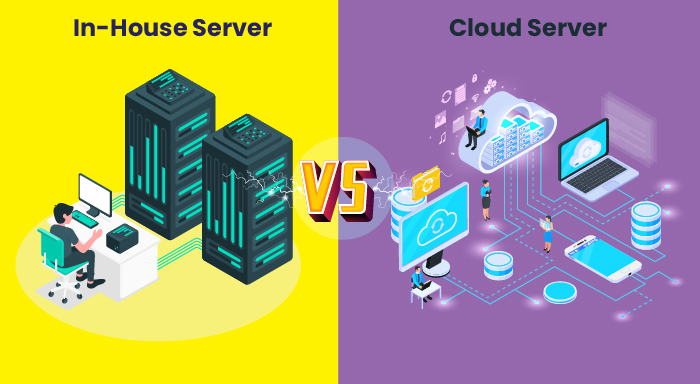Directly diving into the concept of in-house server vs cloud server can perplex you, so let me put you forward to the basic one.
“A server is a hardware and software that allow you to send, store, receive, enumerate, and manage network resources over the internet such as data, systems, and devices”. However, the functionalities or operation of a server go beyond a traditional computer system.
Any virtual machine, hardware, and software with requisite features can serve you as a server. Moreover, it manages access to resources, generates responses, and communicates with client-server or client using standardized protocols. Plus it allows you to access a website, retrieve an email, store data, run applications, access databases, and perform other tasks within a server.
Servers differ in types based on their location, purpose, functionality, and the services they provide. Essentially, the main types of servers include game servers, database servers, file servers, web servers, and application servers. Now, based on the location of the server, the server can also be further classified into a cloud server and an in-house server.
NOTE: Servers offer you the features whether located physically in data centers called “In-House Server” and employ in the cloud environments called “Cloud Server.”
What is an In-House Server?
The In-house Server, as its name suggests the server that needs to be installed on the premises. It enables users to access data and programs that are kept on the local systems. The one that is only accessible by a company or any single entity and drags its operator in the process of installation, maintenance, upgrades, and backups, security, & more. The In-house server requires a separate space, upgradation, enough power, cooling system & cost, IT professionals, maintenance, and other aspects. Additionally, the cost is higher in comparison to the cloud servers.
What is a Cloud Server?
Cloud server is the availability of on-demand IT resources on a rental basis that is kept safe in a cloud computing environment instead of an on-premises environment. It is a pay-as-you-go approach that supplies you with instant resources based on your requirements. Here, many users can access one and have no need for cost, maintenance, infrastructure, management, upgradation, and other hustle. Cloud servers offer their computing resources over a network, mostly the Internet because they are hosted by third-party vendors and created by virtualization software called hypervisor.
In-House Server vs Cloud Server? Let’s Explore the Differences
Here, we’ll break down the functionalities of each server and enlighten you about In-house servers vs cloud servers. Consequently, you have no need to analyze both servers specifically; instead, you can go for the more effective one.
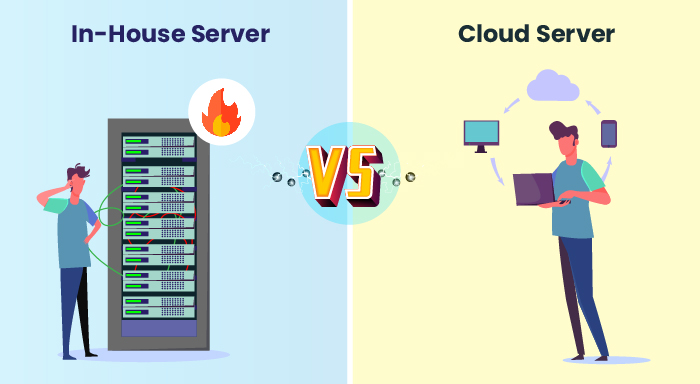
| Bases | In-House Server | Cloud Server |
| Hardware Investment | It requires onsite hardware and capital expenditures. | It doesn't require any onsite hardware and capital expenditures. It is available over the internet. |
| Server Rooms | It requires server rooms that have to be maintained from time to time. It requires a lot of cost and IT teams to maintain it. | There is no need for server rooms. Everything is available over the internet. You don't need to pay for the maintenance and upgrades. Everything is provided by third-party vendors. Also, you don't need any staff to maintain the server rooms. |
| Requirement for IT Department | With in house server, you need separate teams to look for the hardware and have various software applications. You need to hire separate professionals to look after the hardware, separate for software, and separate for maintenance of the room itself like electricity, sanitation, etc. | With cloud servers, there is no requirement for an IT department. The cloud vendors themselves will manage everything. |
| HackerProof | Although it seems hackerproof but In-house, servers aren't hackerproof. You have control over everything on these servers. But still, hackers make out a way to hack your system which you won't be able to recover all by yourself. You have to manage redundant IT infrastructure like network switches, routers, firewalls, storage, servers, etc. This will be very difficult for the companies. Also, a single device connected to a single router. Hence with in-house servers, you won’t get this advantage also. | With cloud servers, everything will be managed by your cloud vendors, including the security process. And even if hackers get their hands on it, then it will be resolved by the cloud vendors themselves as well. Here, your database is completely safe Since cloud servers provide the infrastructure and computing resources over the Internet. And later, cloud computing software utilizes these resources to deliver services and perform various tasks. |
| DDoS Attack | More prone to DDoS attacks because they don't have the same level of protection and mitigation measures as cloud servers. they have limited bandwidth and resources and hence are unable to handle a large-scale DDoS attack. | Cloud vendors provide good bandwidth, protection, and mitigation measures which makes cloud servers less prone to DDoS attacks. However, they are also prone to DDoS attacks as these are easily available over the internet and can be accessed by attackers from anywhere in the world. Also, cloud server is shared by a lot of people hence are easily accessible by hackers. |
| Firefighter | You have to install fire extinguishing mechanisms in your server rooms to prevent your devices and circuits from getting caught by fire. | There is no requirement for it since this server is available over the Internet. |
| Restore Plan | There is no restore plan if any part of your devices and circuits are damaged then your data is gone. | Cloud vendors provide several restore plans. This way you never lose your data. |
| Autoscaling/Upscaling/Downscaling | You need to install hardware for these purposes. They cannot be managed immediately. | All these can be easily done in cloud servers. |
| Scalability | Less scalable since for every addon you need to install hardware. | More scalable. Cloud providers provide software in which more features can be added easily. |
| Cost Effectiveness | It is costly. | Cost-effective |
| Reliability | ess reliability as it is more susceptible to hardware failures and downtime. | More Reliable |
| Flexibility | Less flexible | More |
| Security | You get direct control over the security. | Cloud providers provide advanced security measures. |
| Disaster Recovery | Professionals do it. | You are provided with disaster recovery plans. |
| Energy Efficiency | Higher | Less due to shared infrastructure |
| Support | Provided by IT professionals | Provided by cloud vendors. |
| Compliance and Regulations | You have to do this by yourself every time. | It is provided by your cloud vendors. |
| Hardware | The hardware size of the in-house server varies depending on the capacity of the organization. The hardware processors, RAM, databases, etc. it depends on the number of people using the servers and the kind of operations being performed. To know the size of hardware you need for your organization you have to consult with a professional IT consultant or hardware provider. | The hardware size of cloud servers also vary depending on the cloud vendors and the requirements of the user. It ranges from small, single-corevirtual machines to large, multi-core, high-memory ones. Some examples are Amazon Web Services (AWS) offers a wide range of instance types, such as t2.micro, m5.large, and c5.4xlarge. Microsoft Azure provides several virtual machine sizes, including B-series, D-series, and F-series. |
| CPU Core | It also depends upon the size of an organization. As it is fixed investment ,as many core suggested according to budget. | Again it varies depending on cloud service vendors and the needs of your organization. Some examples are Amazon Web Services (AWS)- various instance types with different CPU core sizes, like t2.micro with 1 vCPU, the m5.large with 2 vCPUs, and the c5.18xlarge with 72 vCPUs. Microsoft Azure- different virtual machine sizes with varying numbers of vCPUs, like the B-series with 1-2 vCPUs, the D-series with 1-20 vCPUs, and the M-series with up to 416 vCPUs. |
| RAM | It can vary from 8GB to Higher depending upon the size of the organization. It will be fixed once however and upgrading RAM is hectic work.A hard restriction like similar RAM required to upgrade RAM in In-House server. | It is scalable and even auto scalable. Cloud Watch can increase or decrease automatically if required. |
| Disk Size | It ranges from 1TB to 10TB depending upon the needs of the organization. | It can range from a few gigabytes to several terabytes depending on cloud vendors and the requirements of the organization. |
What are Ports?
A server generally listens to port 80 or port 443 for any web server like Apache or Nginx. if the server is deployed for databases like MySQL, Oracle, or SQL server, the port can be different, in the case of MySQL it can bind with port 3306 in the default Port.
Conclusion
If you are perplexed about which server will be best for your business then this article will be helpful for you. With this article, you will get to know what advantages the cloud servers will provide you over In-house servers and how you can get more benefits with less costs, effort, and professionals.