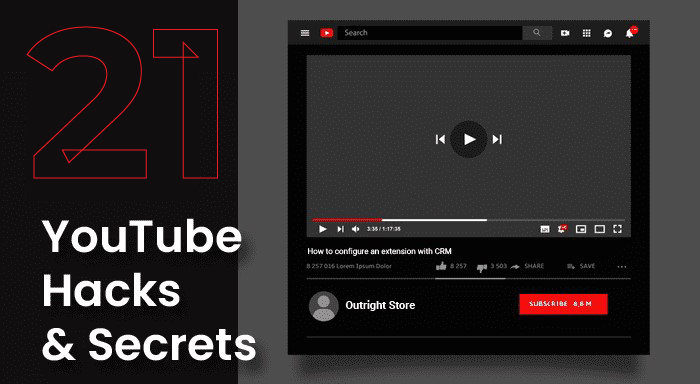Are you a newbie in the world of Email and ready to dip your toe into this? If yes, you must aggregate the information related to IMAP and SMTP servers. Knowing about both servers enables you to understand how email works.
However, before proceeding, make sure that you are well familiar with all the fundamental concepts. Email servers are just one aspect of servers utilized in the internet infrastructure. While we will mainly focus only on mail servers in this blog, having an understanding of a wider ecosystem can give you the important context. Essentially, you need to know what a server is, how it works, types of servers, the difference between a web server and an application server, basics of mail servers, etc.
Now, let us dive deep into the world of mail servers.
What is an IMAP Server?
Internet Message Access Protocol, popularly known as IMAP, stores email messages on a mail server, which enables the recipient to view all of them. The most crucial role of this server setting is to sync your email inbox with various devices. IMAP and POP (Post Office Protocol) are different, as POP allows you to sync only with a single device. You create Inbound Settings here.
- The platforms like Gmail and Outlook use the IMAP server
- A single mailbox can be shared by tons of users.
What is SMTP Server?
SMTP stands for Simple Mail Transfer Protocol which helps in email sending from local clients to the recipient’s email server. Without the SMTP server, your email wouldn’t reach its destination. It has no restrictions as it is flexible for any application. It differs from IMAP because it is used between servers whereas IMAP is used between client and server. You create Outbound Settings here
For users sending large volumes of emails, especially in marketing or notification systems, dedicated SMTP servers for bulk emailing are commonly used to ensure reliable delivery, speed, and proper authentication.
Gmail - IMAP and SMTP Server Settings
| Incoming Mail (IMAP) Server | Outgoing Mail (SMTP) Server | |
|---|---|---|
| Server | imap.gmail.com | smtp.gmail.com |
| Port | 993 | 465 (SSL) & 587 (TLS) |
| Requires SSL/TLS | Yes | Yes |
| Requires authentication | - | Yes |
Yahoo Mail - IMAP and SMTP Server Settings
| Incoming Mail (IMAP) Server | Outgoing Mail (SMTP) Server | |
|---|---|---|
| Server | imap.gmail.com | smtp.gmail.com |
| Port | 993 | 465 (SSL) or 587 (TLS) |
| Requires SSL/TLS | Yes | Yes |
| Requires authentication | - | Yes |
Apple Mail - IMAP and SMTP Server Settings
| Incoming Mail (IMAP) Server | Outgoing Mail (SMTP) Server | |
|---|---|---|
| Server | imap.mail.me.com | smtp.mail.me.com |
| Port | 993 | 587 |
| Requires SSL/TLS | Yes | Yes |
| Requires authentication | - | Yes |
Outlook/Microsoft 365/Hotmail/Live.com - IMAP and SMTP Server Settings
| Incoming Mail (IMAP) Server | Outgoing Mail (SMTP) Server | |
|---|---|---|
| Server | outlook.office365.com | smtp.office365.com |
| Port | 993 | 587 |
| Requires SSL/TLS | Yes | Yes |
| Requires authentication | - | Yes |
MSN - IMAP and SMTP Server Settings
| Incoming Mail (IMAP) Server | Outgoing Mail (SMTP) Server | |
|---|---|---|
| Server | imap-mail.outlook.com | smtp-mail.outlook.com |
| Port | 993 | 587 |
| Requires SSL/TLS | Yes | Yes |
| Requires authentication | - | Yes |
Rediffmail - IMAP and SMTP Server Settings
| Incoming Mail (IMAP) Server | Outgoing Mail (SMTP) Server | |
|---|---|---|
| Server | imap.gmail.com | smtp.gmail.com |
| Port | 993 | 465 (SSL) & 586 (TLS) |
| Requires SSL/TLS | Yes | Yes |
| Requires authentication | - | Yes |
Uses of IMAP
- Allows users to view emails and save drafts from the server. Due to this you can access and view your emails from any device. Also, changes made on one device will reflect on other devices. Its working is very similar to the working of cloud storage on a Google Drive account or dropbox. It synchronizes an email account between the mail server.
- Through IMAP multiple clients can use the same email address. It synchronizes the read and deleted emails.
- IMAP also manages folders, when a folder is created and has to be replicated to other people.
- It is used to set up your Gmail in mail client programs like Apple Mail, Thunderbird, and Outlook with messages and folders synchronized to webmail.
- It also synchronizes emails on phones that support IMAP. eg- Android, iPhone, BlackBerry, etc.
How IMAP Protocol Works?
- IMAP protocol runs on Client-Server Architecture. It is a combination of client and server processes running on other computers that are connected through a network. That is it synchronizes all the devices with the main server. For example, there are 3 devices: desktop, mobile, and laptop. If you are accessing the same mailbox from each device separately then all actions will be synchronized. Synchronization is when mail is opened by one device, then it will be marked as opened on all the other devices, if the mail is deleted from one device, it will also be deleted from all the other devices.
- The IMAP resides over the TCP/IP protocol for communication. The TCP/IP protocol ensures the delivery of data and whether it's received in the order or not.
- Once the transmission is set up the server listens on port 143, which is a non-encrypted port.
- In IMAP, there are all the folders like spam, inbox, sent, etc. You can also create your folder known as a custom folder that will be visible on all the other devices.
Uses of SMTP
- SMTP(Simple Mail Transfer Protocol) is used for transferring emails between servers and clients. When an email is sent it reaches the SMTP center where through certain protocols it is figured out where the email is to be transferred next. Then the email is transferred to either the receiver’s email or to their email servers.
- It is used to send emails to servers and clients at different geographical locations.
- It also secures and authenticates emails. It encrypts and decrypts emails and protects privacy during transmission.
- It also prevents emails from SPAM and phishing attacks.
- Email marketing where an email is sent to many recipients is possible only because of SMTP as SMTP ensures that emails are being sent securely to the respective recipients.
- It relay servers provide users with the tools required to maintain an IP address through which spam folders of recipients can be avoided.
- It supports new account validation and domain name authentication.
- It enables log retention i.e. the log contains email campaign metrics like open rate, CTR, and unsubscribe rates. This feature is very useful in email marketing campaigns.
What is POP3?
The Post Office Protocol version 3 (POP3) is another email protocol used to receive emails from a mail server. It also allows you to download emails on your system and even view it offline. It also the users to retrieve and delete emails from the server. The emails are deleted after they are downloaded.
Uses of POP3
- You can read emails offline by using POP3. Hence you don't need permanent internet connectivity. An Internet connection is just required at the time of downloading.
- There’s no limit to the email size to be sent or received. A large number of emails can be received with limited storage space.
- It requires less server storage space.
- Best for one email client use only.