Email remains one of the most popular means of communication for both business and personal use. Utilizing the proper tools, such as mailto links you can simplify your interaction process with customers and partners. plus, these links allow users to send emails quickly and easily by clicking them.
In this review, we will look at a free mailto link generator with formatting from Selzy that makes it easy to create these links and make them more usable.
What is a Mailto Link?
Mailto is a unique link that opens a mail client and creates mail according to the template includimng the pre-filled fields. You can specify the addresses of the recipients (the email itself, its copies), the subject, and the text. An email link consists of a basic URL structure and additional parameters that can be added to pre-populate the fields of a new email.
To create a mailto link, all you need to do is add a prefix and after the colon, type the required address, subject line, and email text.
Mailto-links are a great way to make your newsletters better. With their help, you'll increase the number of subscriber emails you send, simplify interaction with your audience, and structure your mailbox.
Advantages of Using Mailto Links
Such a link can save time for the user because he does not need to compose an email from scratch. On the other hand, it is important to organize the inbox for the recipient because the emails will be prepared according to one template.
But there are disadvantages as well. For example, a user without a customized email client won't be able to just pick up and send an email. Even Google Chrome does not open Mailto in Gmail by default (if the link is found on the website and not inside the mailing list).
With the mailto link, you get to:
- Simplify the process of replying to an email. When creating an email, specific fields are automatically filled in; it takes fewer steps for the user to send the message. This approach will help you increase the response rate and audience loyalty as well. The latter is because people like to have even simpler steps like filling out fields for them.
- Using this, you are allowed to make your email handling from subscriber task easier. If you use the mailto link, you will always know the topic of the user contacting you. In addition, you can set up filtering by subject or body of the email - so everything in your mailbox will always be structured and clear.
Let's look at a few more resources that will help you generate a mailto link quickly. These will be useful if you plan to create a mailing using HTML code.
Selzy
Selzy offers a handy and free mailto links generator tool that allows you to not only generate standard mailto links, but also add formatting to them. This generator is easy to use and does not require any special programming skills.
Mailto Generator from Parcel.io
Excellent design, where you don't need to click a button to create a link - everything happens automatically as you fill in the fields. However, a "Try it" button exists to test Mailto on your device and browser.
Mailto: Generator on Codepen
It doesn't have all the parameters and HTML code creation, but it's a good option for those learning programming and wanting to make such services independently. You can start adding new features to this generator right in your browser.
Mailtolink.me
A simple and minimalistic online service for creating mailto links, nothing extra. The finished URL doesn't take up much space and is easily copied to the clipboard, but the button to copy the code doesn't work.
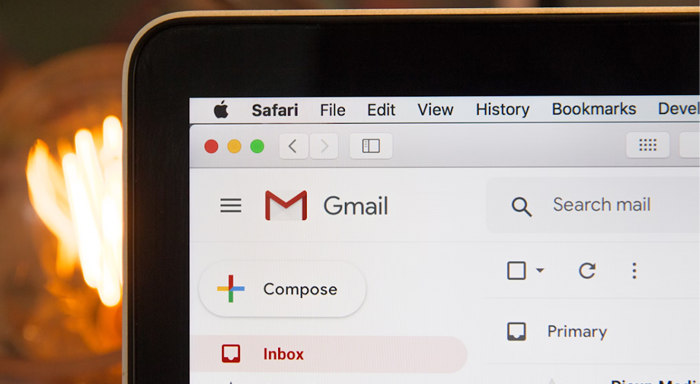
Nuances of Using the Mailto Link
The action after clicking the link depends on the email client. For example, Gmail mail works well - a new message window opens at once. However, if the recipient uses applications like Outlook, the opening of the mailto link depends on its settings: a new email will appear, or the user will be thrown into the browser.
It is also important to remember that the more complex the link is, the more errors may occur. For example, at the test stage, we noticed that the long text of a message can cause an error in the subject line - it won't load. Also, sometimes Gmail from the mobile version doesn't display the subject and text of the email, while the web version works without problems. So be sure to test the link and make sure it displays correctly on different devices and with other clients.
Adding the email backlink yourself:
- In the message, highlight the text or picture you want to display as a link.
- On the Insert tab, click Link or Hyperlink.
- In the Link to section, click the Email Address item.
- To customize the screen prompt that appears when you hover over a link, click Screen Prompt and enter the desired text. If you don't specify a screen tip, Outlook uses mailto followed by the email address and subject line as the screen tip.
- Click the OK button.
Why is it convenient to open Mailto links through Gmail? Gmail has various advantages, such as a user-friendly interface, integration with other Google services, and so on. But if you use Gmail as your primary email service, the most important thing is the ability to open the mailto link right in your mailbox. It's easier to send emails that way, and there's no mishmash of open programs and browsers. Using multiple mailboxes, you can send messages from any of them without switching between mail clients.
Conclusion
The mailto link makes communication more convenient: the recipient doesn't have to copy the email address and manually compose the email. In turn, the company receives emails with a specific subject line and immediately understands where it came from and what it will contain. Also, a mailto link with a pre-populated subject or text in the email can influence the growth of conversion, as the user needs to perform a minimum number of actions for communication.



