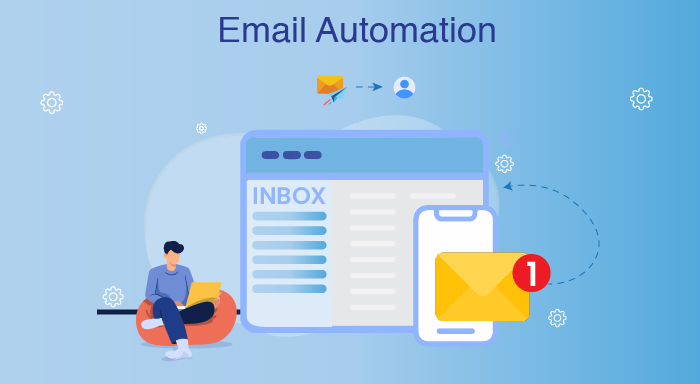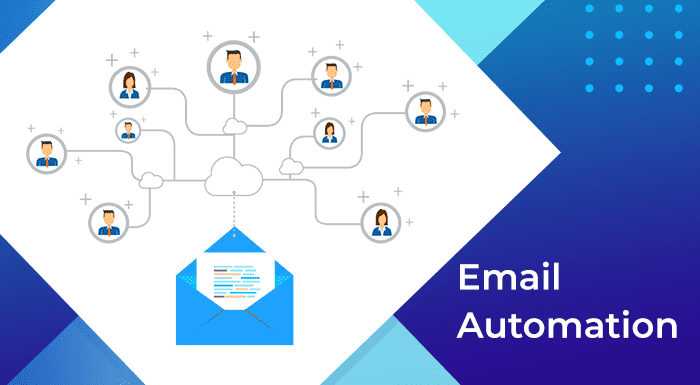Email automation is the automation of promotional emails. The emails are customized and personalized according to the segmented audiences and then sending them automatically at scheduled times or when triggered by customers and leads activities. For example, when a customer purchases something, an email is sent to them after some time suggesting product recommendations. If a customer or a lead adds certain items to their shopping cart and doesn't proceed with the purchase then an email is sent to remind them that they have left certain items in their cart and offer discounts and offers on their carts. If a customer has visited a website and viewed certain products then companies can send them mail suggesting recommendations based on their searches as well as offers and discounts on that. All these motivate people to buy and the chances of people purchasing increases a lot.
Benefits of Email Automation

- Give customers and lead a personalized experience. Personalization is the most appealing aspect for customers and leads. And email is the leading channel to send personalized messages to customers. Email automation helps you to create personalized messages for customers and leads which in turn increases the chances of people buying more and brings lots of sales. This also fosters business-customer relationships.
- Saves time, money, and resources. Automation is a way to reduce manual work and effort on many tasks. This way employees can utilize their time in concentrating on other productive activities. Employees escape from everyday monotonous repetitive tasks and boredom.
- Customers love when they are given attention and that happens when they are sent personalized emails. Customers prefer reading and responding to personalized messages rather than general promotional messages. This fosters business-customer relationships.
- With automation the tasks performed are free from human errors hence the task of checking for errors is reduced. The tasks are free from any kind of errors and also the data is stored in a highly safe and secure environment. A good email automation service will also encrypt the data.
- Makes email marketing more scalable which is not possible manually.
- With email automation, it's easier to segment emails based on various parameters like the engagement level of audiences, their behavior patterns, etc.
- It's also easier to measure the engagement rate, open rate, conversion rate, and click-through rate.
Steps To Set Up Email Automation
- Select your software first
Choose the appropriate software according to your requirements and preferences. There is plenty of software available in the market with different functionalities. Choose the software that has the functionalities that you need and offers appropriate pricing according to the features it has. There's no point in spending money on software with fewer features and hefty pricing. Your money will simply get wasted.
- Identify your target audience and create a list of them
Target audiences are selected and segmented based on different parameters like location, demographics, previous activities and interactions with your brand, the stages of their customer's life cycle, etc. At different stages of customers' lifecycles, the messages should be different. Your email automation software should be able to segregate the audiences properly according to your requirements and preferences, based on the criteria you have set.
- Determine your email campaign's goal
Setting a goal prior is very important. As it will help you to do the steps accordingly. Like whether you want to sell your products or just make customers and leads aware of your brand. Your email automation apps should also suggest you define your goals based on the status of your progress and current market scenario.
- Set the trigger points
The triggered point is when automated emails are sent. It can be adding a contact to a list, submitting a form on your website, clicking a link in an email, viewing a page on your blog, clicking on one of your ads, and many more.
- Set the workflow processes to be automated
With excellent email automation software, you can decide which processes you want to automate. A good email automation software should offer its users the option to select the processes to be automated rather than just simply offering certain fixed processes to be automated. Some examples of automated processes are scheduling and sending an email, email branching, updating and syncing all email and contact data to your CRM, etc.
- Set your email automation workflow and test its running
Check the list of contacts. The workflow chart and the use cases. Check for errors first. With excellent email marketing automation tools, you can check the first working of your campaigns before actually running the campaign. Then you can modify if something goes missing or if something better can be done.
- Run your email automation workflow live
If his workflow is all good to go then run the email campaign. You can also adjust the changes later according to the response you get. Analyze the results for improvement in your future performances also.
Best Use Cases of Email Automation
- Welcome emails
When users sign up for an account on your website, you can use that as a trigger point to send them automated welcome emails. It should provide them with basic information about your brand. Also, provide them with the link to your website so that they can visit the website and your website traffic increases.
- Surveys and feedback forms
Collecting feedback from customers is the most crucial aspect in order to retain your customers and improve your services. When a customer has purchased something from your brand then you can set it as a trigger to send them an email asking them for reviews and feedback after some time.
- Emails related to the purchase
When a customer has purchased something then send them an email of their invoice and summary of their purchase. Send an automated email about their shipping details. All these make it very easy for customers to go on with their purchases. Also, set a trigger to send your customers a thank you message just after their purchase.
- Re-engagement emails
There are many customers who haven't purchased from you for a while. There are chances that they can return to you if nurtured properly. If someone has an account in your company and hasn't visited your website or application for a while. Then you can set it as a trigger point and send them automated re-engagement emails updating them about the new products and services and also asking them for reviews and feedback and all over experience with their company so that they can find out why customers are no more showing interest in their brand. Ask them how they can improve their products and services.
There are many others; these are some of the most common ones.
Email Automation Strategies

- Collect information about the customers by tracking their responses
With every response from customers and leads you get to know their requirements, preferences, and interests which helps a lot in crafting personalized content for them and offering them offers and discounts accordingly.
- Offer discounts wisely
You have to offer your customers discounts and offers on the recommended products, abandoned carts that generate a huge amount of revenue, their birthdays, anniversaries, festive seasons, etc. This motivates customers and leads to buying more and brings a lot of revenue to your company.
- Run drip campaigns
Segment your audiences and create drip content for them. Then send them drip emails which have a huge success rate in comparison to simple promotional emails. Drip marketing is one of the best ways to nurture existing customers and potential leads.
Must-Have Features In An Email Marketing Software
- Uploading contacts, framing personalized content, designing emails, scheduling email campaigns, and seeing how your email campaigns are performing.
- Segmentation of your contact list based on interests, A/B split testing, and automation emails based on how contacts activities and previous interactions with your company.
- Lead generation functionalities such as putting pop-up forms on your website and creating landing. This helps a lot in getting more subscribers.
Best Email Automation Tools
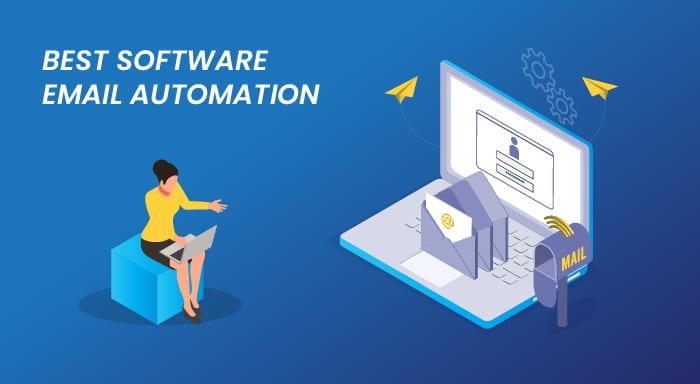
SuiteCRM Email Drip Campaign
SuiteCRM Email Drip Campaign is an excellent extension of SuiteCRM created to automate drip email campaigns.
You can schedule a series of drip email campaigns that will run at predefined times based on records status.
Some of the best features are:-
- The status of the record will change then automated drip emails will be sent.
- The admins as well as the users can select the recipients and send drip emails to them.
- It has a drip manager dashboard from where you can select your module, fields, recipients, etc.
- SuiteCRM Email Drip has a drip controller option from where you can select the timespan for which you want to schedule your drips and choose the email templates as well.
- It also has a dashboard to check the status of your drip emails. You can check her emails, send, queued, subscribe, unsubscribe, etc.
- It has another dashboard to check the recipients' activities-.
- SuiteCRM Email Drip has a dashboard for a centralized menu from where you can access other menus like creating new drip, drip dashboard, recipient activity, etc.
- There is an Add to Drip option from where you can add a recipient directly to a drip.
Brevo (formerly Sendinblue) CRM
It is the top email marketing service in the entire world. It has a complete sales and marketing toolkit. You can run marketing campaigns through many channels like SMS, WhatsApp, live chats, emails, and push notifications. It has laser-focused audience segmentation, A/B testing, personalized content, and send-time optimization for emails. SMSs and other campaigns. It has a drag-and-drop email editor and fully customizable email templates.
Advanced features offered by it are autoresponders like welcome emails, complex workflows based on user behavior, lead scoring, and automated contact management. It has a Brevo tracker through which you can trigger emails based on how the users interact with your website and applications. Brevo can integrate with eCommerce website builders like Shopify and WooCommerce. It can send emails triggered by customer activities like account confirmations, order updates, abandoned carts, etc. Brevo measures open rates and click rates plus gives detailed maps of where people clicked in an email, their locations, etc. It has free plans as well as paid subscriptions.
HubSpot CRM
- It is one of the leading marketing and sales automation services.
- Marketing automation focuses on areas such as emails, landing pages, social media ads, live chat, video, SEO, content, etc.
- Sales automation focuses on the areas of email tracking and scheduling, meeting scheduling, CRM, predictive lead scoring, sales automation, email sequences, and reporting.
- The customer service area has features like ticketing and support.
- It covers all digital marketing areas.
- It has a free plan as well as paid subscriptions.
Mailchimp
It is one of the most popular email automation service providers. Also, it is the most ideal platform for small and emerging businesses due to its simple user interface. It has to drag and drop email builders and templates. It has the option for adding popup signup forms to your website and also creating unlimited landing pages using inbuilt templates. This helps a lot in growing the audience. It has advanced email marketing tools like A/B testing, prebuilt and custom list segmentation options, and send time optimization. You can add product recommendations to your personalized email through its e-commerce plugin. It also has social media scheduling and ads. It has free and paid subscriptions. Mailchimp can also be used as an eCommerce website builder and they even provide custom domain name support.
ConverKit
It is an email automation service specially created for bloggers and YouTubers.
ConverKit has features like segmenting the target list and personalizing your campaigns using tags and A/B testing for subject lines. It has customizable landing page templates and signup forms to grow your audience. You can set up email drip campaigns based on customers' behaviors. It has a workflow editor which shows you the sequence of your workflow based on customers' behaviors. There are also automation templates. With all plans, you can send unlimited emails. It has free as well as paid subscriptions.
Conclusion
Email is the most preferred medium of communication between a business and a customer. Almost all types of promotional and drip messages are conveyed through emails. This requires a hefty amount of work. This workload can be optimized and streamlined by using email automation software. Automating many tasks via email helps businesses in reducing manual workload, costs, and resources. Also, employees are relieved from stress and everyday repetitive monotonous tasks. This way businesses can concentrate more on productive activities.