Performing API integration and making two platforms bi-directional is not a piece of cake, you may have to suffer from a painful process while implementing.
Since, in the process of integration, you have to find out the exact and working endpoint, payload, header, and so on. Apart from this, you also need to make sure that the response you are getting from all URLs is in JSON format and abundant time.
All you need to know, while executing your API Integration process is:
You are utilizing a well-working payload, header, endpoint, generating a well-functioning API key, all responses are in JSON format, have an appropriate bit flag key, correct ID and secret key, and so forth.
Isn’t this a challenging task? No need to worry anymore. Since, in this blog post, we will provide you with a set-up of all well-working credentials that will drive rapid and seamless integration.
Here we are starting something to make your integrating journey easy and straight. By adding generated and added some of the credentials here. Currently, we have added the request parameters of OpenAI, Claude (Anthropic Family) MistralAI. However, we will continue to add the other trending and latest AI models to this article
“OPENAI” TEXT FAMILY STARTS HERE
ChatGPT is a Chatbot and a Natural Language Processing Model developed by OpenAI that allows you to generate a response based on your given prompt. This is one of the most practical, finest, most prominent, & accurate information providers, & highly usable Large Language AI models which is available in various Models.
To have a look at this state-of-the-art AI, give a click on the mentioned link - https://openai.com/.
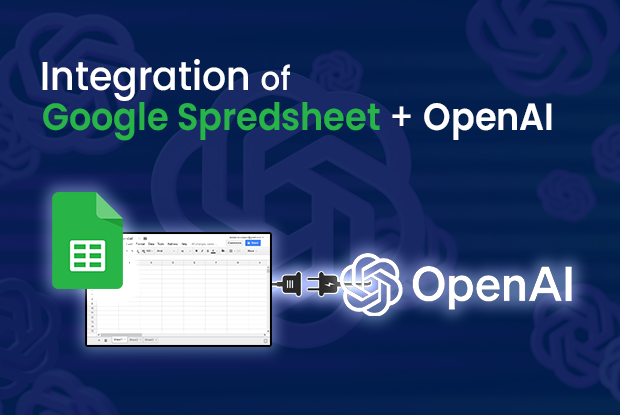
Meet “ChatGPT-3.5 turbo”
- Introduction:
ChatGPT 3.5 is a version of ChatGPT OpenAI Chatbot that offers a little law functionality of ChatGPT in comparison to ChatGPT 4. This free version of the Large Language AI Model provides a deep learning text generator architecture called a transformer, text generation capability, understanding of context, & improvement of responses.
| End Point | https://api.openai.com/v1/chat/completions |
| Payload | { "model": "gpt-3.5-turbo", "messages": [ { "role": "system", "content": "I am your lovely assistant" }, { "role": "user", "content": "prompt_value" } ] } |
| Header | { "Content-Type": "application/json", "Authorization": "Bearer YOUR_API_KEY" } |
- API Key:
To generate the API key of ChatGPT 3.5 turbo, you need to follow the mentioned steps:
- First, go to the official website of ChatGPT 3.5 turbo https://platform.openai.com/docs/overview, which is the same for all models.
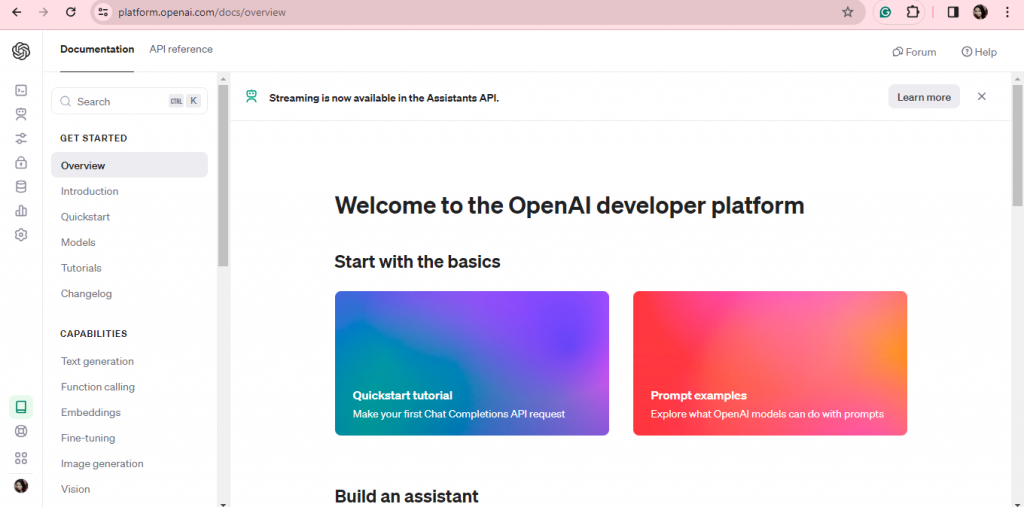
- Next, click on the API Keys option showing on the side panel.
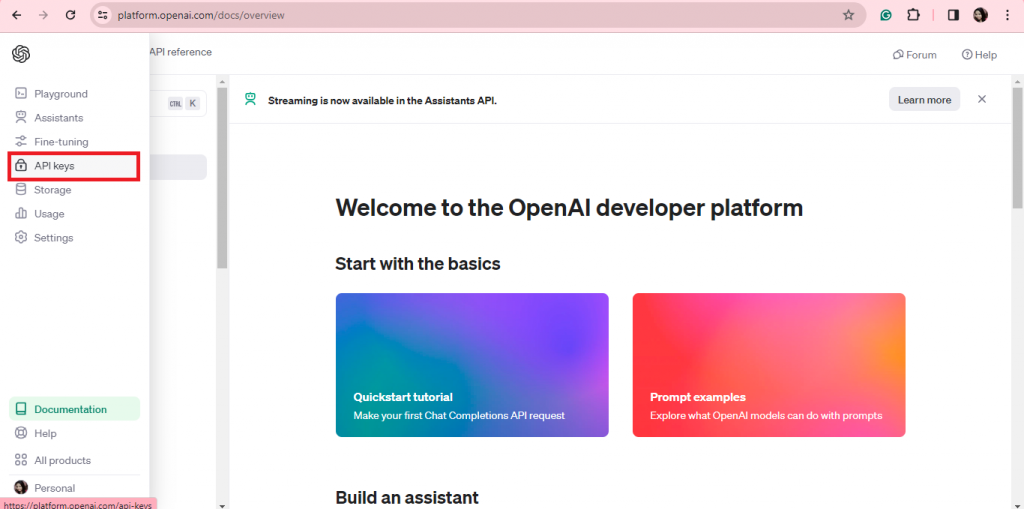
- By clicking on the “API Keys” you’ll see the option for “Create New Secret Key”, hence click on that option.
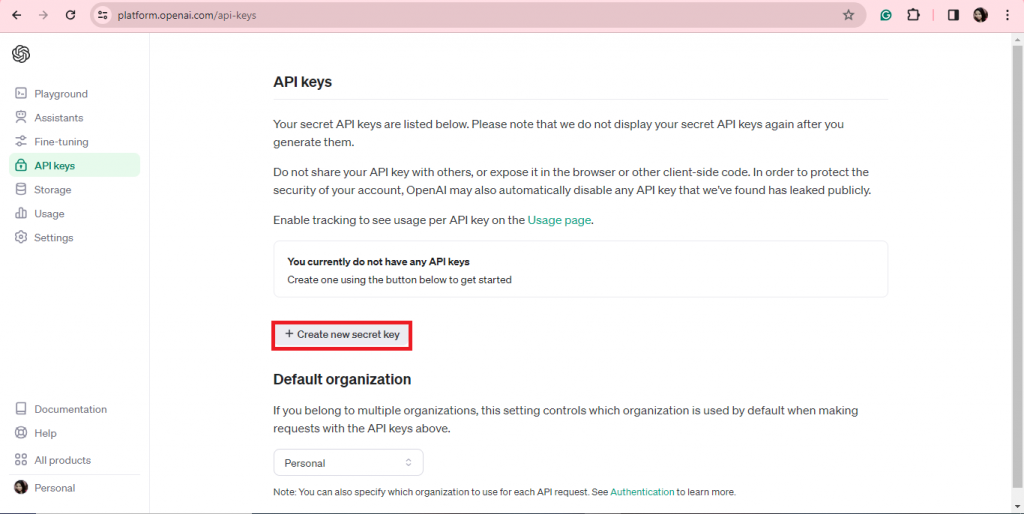
- Once, you have clicked on the “Create New Secret Key” option then you have to give your API key an appropriate name before clicking on the “Create Secret Key” button.
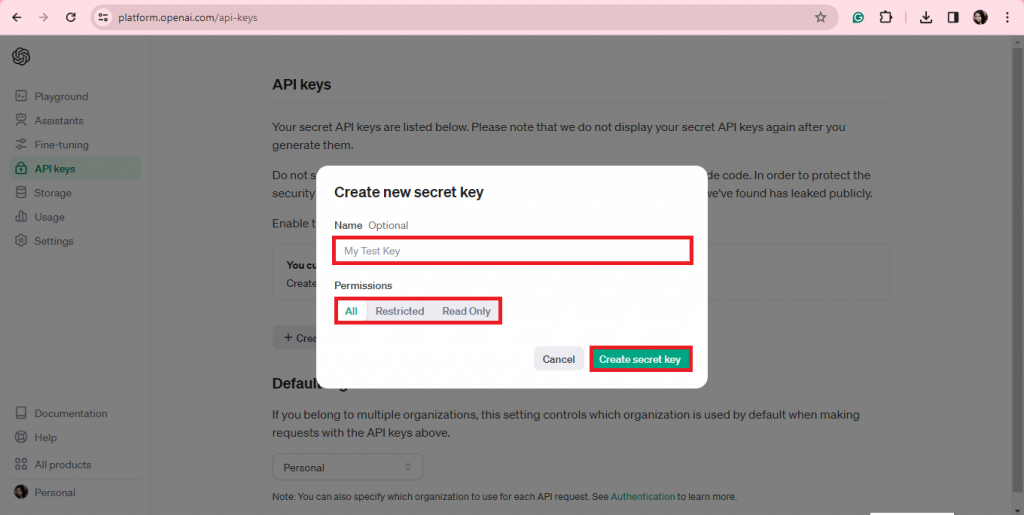
- Once the key has been generated, you can copy this key and paste it on the required area.
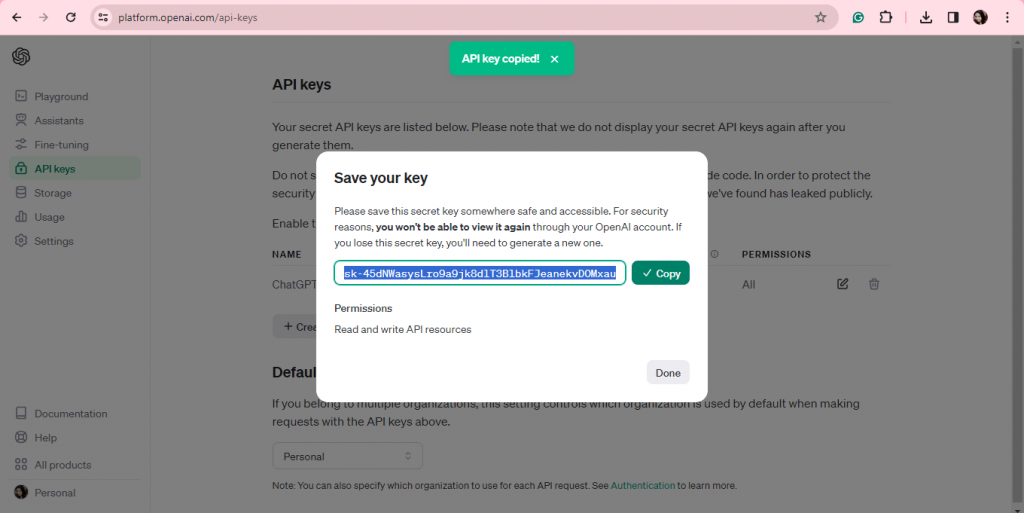
- Note:
You don’t have any need to generate different API keys for different versions of a single family.
For example, if you have generated an API key for ChatGPT 3.5 turbo, then you can use that API key for ChatGPT 3.5 turbo, ChatGPT 4, DALL-E 2, and DALL-3 and other Models of the OpenAI family. That means The API key of any model can be used in the entire family’s model.
Meet “ChatGPT 4”
- Introduction:
ChatGPT 4 is the advanced and the latest version of ChatGPT OpenAI Chatbot that offers innovative functionality of ChatGPT in comparison to all OpenAI’s Models. This is one of the paid versions of the ChatGPT Large Language AI Model that provides a deep learning text generator architecture called a transformer.
Plus, it offers the ability to generate more accurate, relevant, and human-like responses, high text generation capability, understanding of context, & improvement of responses & the list goes on.
| Endpoint | https://api.openai.com/v1/chat/completions |
| Payload | { "model": "gpt-4", "messages": [ { "role": "system", "content": "I am your lovely assistant" }, { "role": "user", "content": "prompt_value" } ] } |
| Header | { "Content-Type": "application/json", "Authorization": "Bearer YOUR_API_KEY" } |
Meet “DALL-E-3”
- Introduction:
DALL-E 3 is also the version of the openAI Model that generates accurate and up-to-date informed images based on the given text description of the user. To access this version of DALL-E, a text-to-image generator AI Model, you have to pay an appropriate amount.
This one, can handle larger inputs, incorporate features, and can create a super-realistic image in a jiffy.
| End Point | https://api.openai.com/v1/images/generations |
| Payload | { "model": "dall-e-3", "prompt": "prompt_value", "n": 1, "size": "1024x1024" } |
| Header | { "Content-Type": "application/json", "Authorization": "Bearer YOUR_API_KEY" } |
ANTHROPIC FAMILY” STARTS HERE
Anthropic is a large language AI model that generates the response to the given prompt just like the ChatGPT. Anthropic offers more strong & innovative features than ChatGPT. Within Anthropic, you can summarize, understand, & get responses for any files just by putting them into the input box. Plus, you can process more words than ChatGPT & 5 files in a single time. Anthropic was developed by an American artificial intelligence company which is accessible with the distribution of various super-working models
To have a look at this state-of-the-art AI, give a click on the mentioned link - https://www.anthropic.com/.
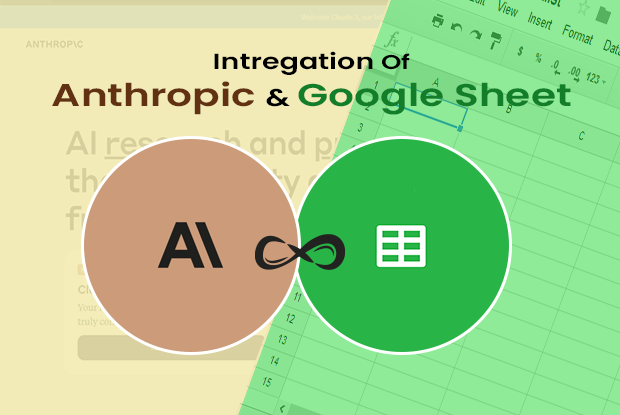
Meet “Claude 2.1”
- Introduction:
Claude 2.1 is the updated version of the Claude 2 AI model that allows you to generate the response of the given prompt with more finest accuracy. Basically, it is not a multilingual AI model but sometimes it offers the features of text generating in multiple-languages. It carries the context window of 200k with 4098 tokens.
| End Point | https://api.anthropic.com/v1/complete |
| Payload | { "model": "claude-2.1", "prompt": "prompt_value", "max_tokens_to_sample": 100, "temperature": 1, "stop_sequences": [ "\n\nHuman:", "\n\nAssistant:" ] } |
| Header | { "Content-Type":"application/json", "x-api-key":"api_key", "anthropic-version":"2023-06-01" } |
- API Key:
To generate the API key of Claude 2., Anthropic’s Model, you need to follow the mentioned steps:
- First, go to the official website of Claude 2.1, https://console.anthropic.com/login?returnTo=%2F, which is the same for all models.
- Here, first, you have to login or sign-in with your account.
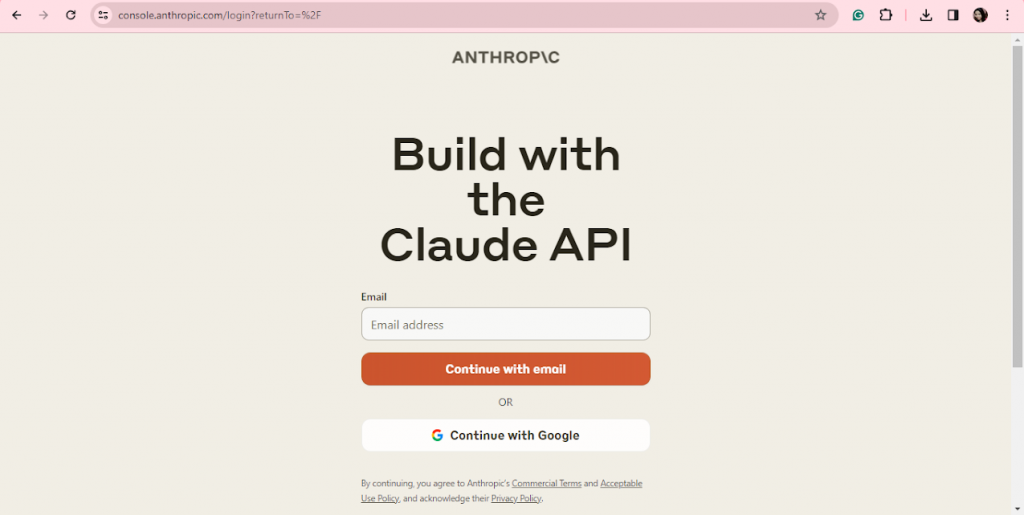
- After logging in or sign-in, you will see the option for “Get API Key”.
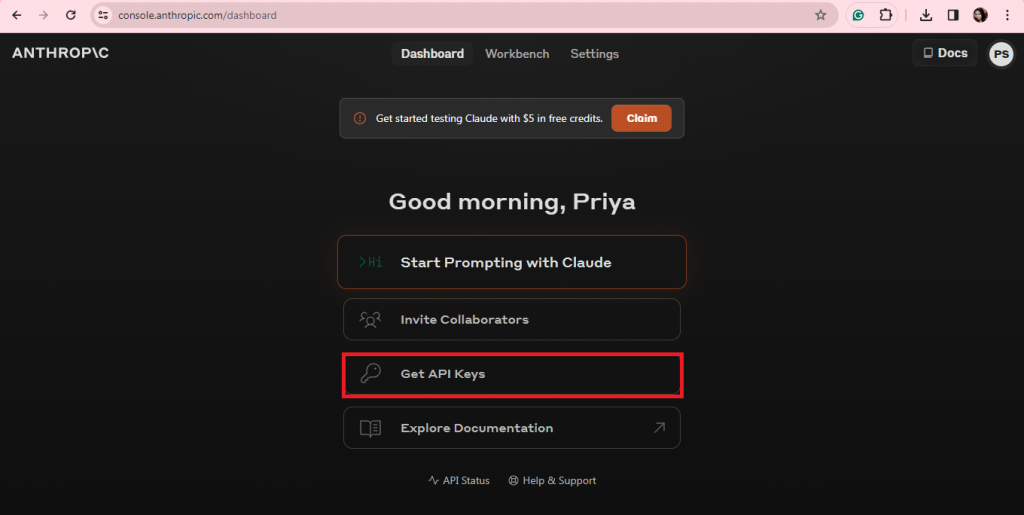
- Just after clicking on “Get API Keys, you have to click on the “Create Key’ button.
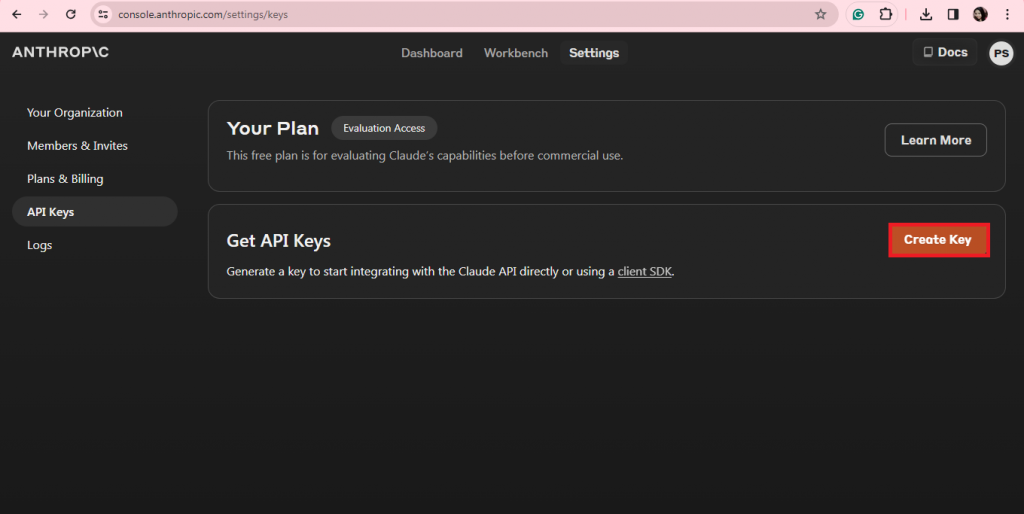
- Here, you have to give your API key an appropriate name before clicking on the “Create Key” button.
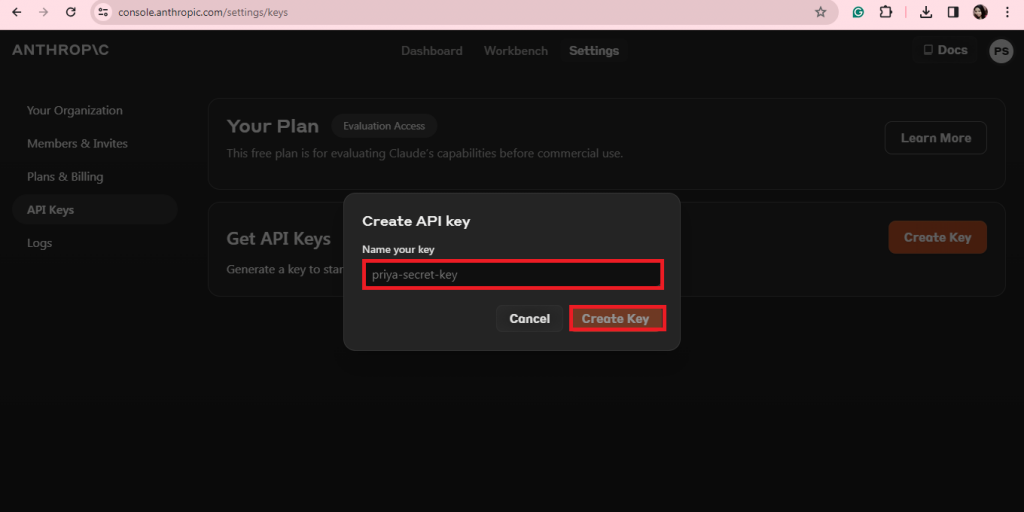
- Next to created your key, you can copy it and paste it into the required area.
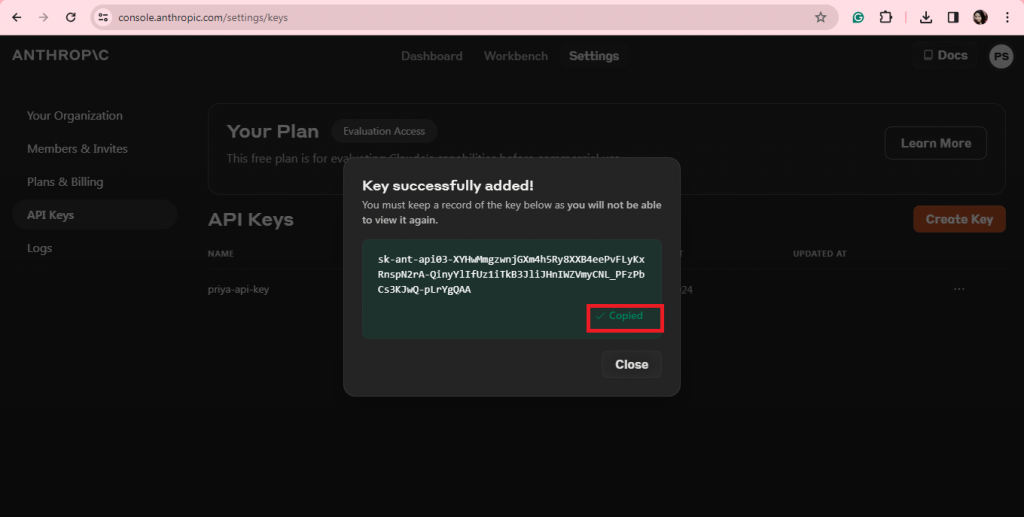
- Note:
You don’t have any need to generate different API keys for different versions of a single family.
For example, if you have generated an API key for Claude 2.1, then you can use that API key for Claude-3-opus-20240229, and for Claude-3-opus-20240229 and other Models of the Anthropic AI family. That means the API key of any model can be used in the entire family’s model.
Meet “Claude-3-opus- 20240229”
- Introduction:
Claude-3-opus-20240229 is an advanced and innovative Claude 2.1 model of the anthropic family that performs the most powerful highly complex tasks with proper fluency and understanding. Plus, it offers the features of multilingual with the coverage of a 200k context window and 4096 tokens.
| End Point | https://api.anthropic.com/v1/complete |
| Payload | { "model": "claude-3-opus-20240229", "prompt": "prompt_value", "max_tokens_to_sample": 100, "temperature": 1, "stop_sequences": [ "\n\nHuman:", "\n\nAssistant:" ] } |
| Header | { "Content-Type":"application/json", "x-api-key":"api_key", "anthropic-version":"2023-06-01" } |
Meet “Claude-3-sonnet-20240229”
- Introduction:
Claude-3-sonnet-20240229 is an advanced and innovative version of the anthropic family that ideally balances the high workload and easily maintains the speed of the content. This one offers the features of maximum utility, proper deployment, multilingual, and the coverage of 200k context windows and 4096 tokens.
| End Point | https://api.anthropic.com/v1/complete |
| Payload | { "model": "claude-3-sonnet-20240229", "prompt": "prompt_value", "max_tokens_to_sample": 100, "temperature": 1, "stop_sequences": [ "\n\nHuman:", "\n\nAssistant:" ] } |
| Header | { "method": "post", "headers": { "Content-Type": "application/json", "x-api-key": "api_key", "anthropic-version": "2023-06-01" }, "payload": "request_data", "muteHttpExceptions": true } |
“MISTRAL FAMILY” STARTS HERE
Mistral AI is the trending king of the market when it comes to a natural language processing tool. Mistral AI is an open-source large-language AI Model designed by a French-based artificial intelligence organization. You can utilize the innovative benefits of this freely-accessible AI model for content creation. It will not only generate a response to your given input but you can also get a next-level customer support from this startup.
To have a look at this state-of-the-art AI, give a click on the mentioned link - https://mistral.ai/.
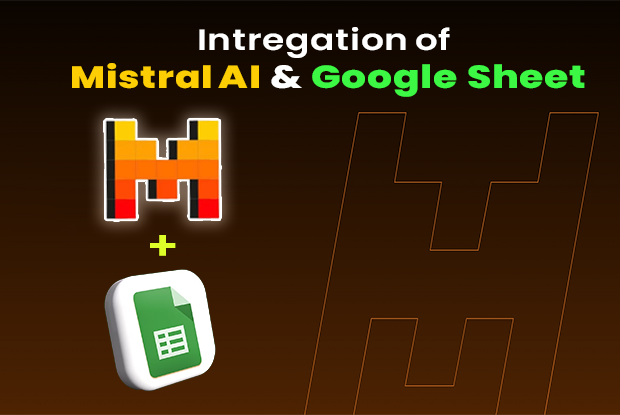
Meet “Mistral AI”
- Introduction:
Mistral AI is also a natural language processing tool that offers amazing experience with a very simple user-friendly interface. This one is an open-source large-language AI Model, hence you can customize it according to your needs to integrate or whatever. Therefore, use this amazing text-to-text generator AI tool in just free of cost.
| End Point | https://api.mistral.ai/v1/chat/completions |
| Payload | { "model": "mistral-small-latest", "messages": [ { "role": "user", "content": "prompt_value" } ], "temperature": 0.7, "top_p": 1, "max_tokens": 512, "stream": false, "safe_prompt": false, "random_seed": 1337 } |
| Header | { "Content-Type": "application/json", "Authorization": "Bearer YOUR_API_KEY" } |
- API Key:
To generate the API key of Mistral AI, you need to follow the mentioned steps:
- First, go to the official website of mistral AI, .
- Here, you need to click on the “API Key button showing on the side panel.
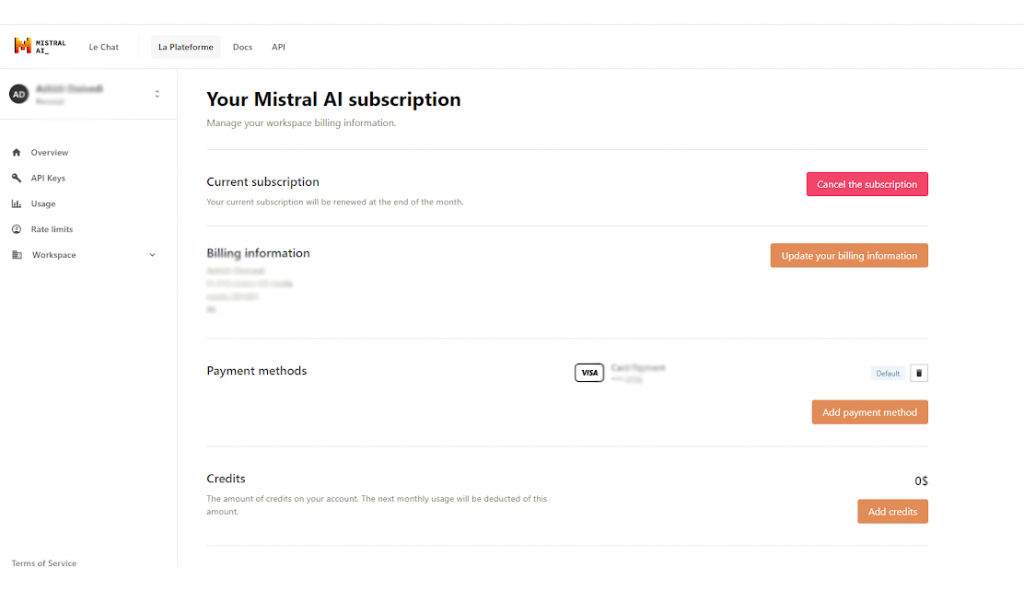
- After clicking on the “API key option, you will see this interface where you have to take the subscription first.
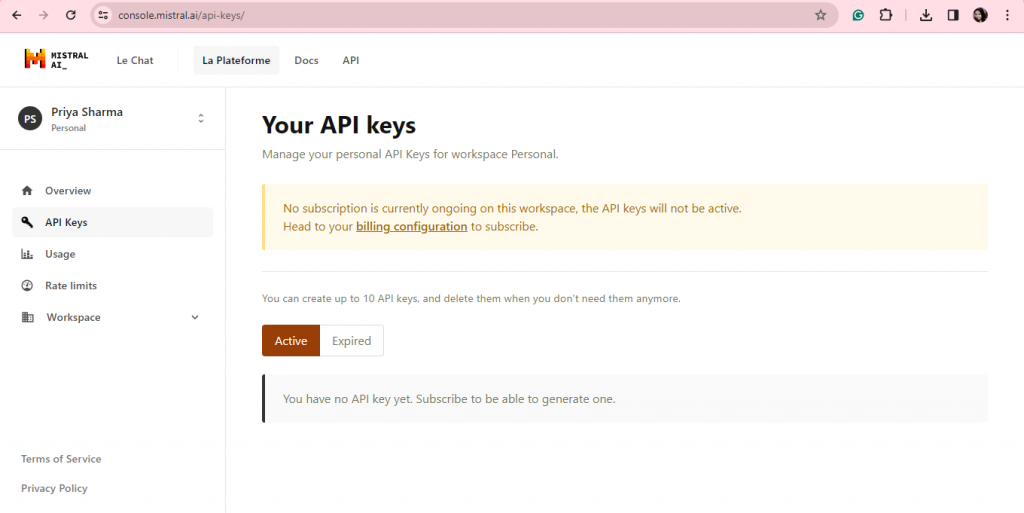
- Just after taking the subscription to Mistral AI, you will see the interface like this.
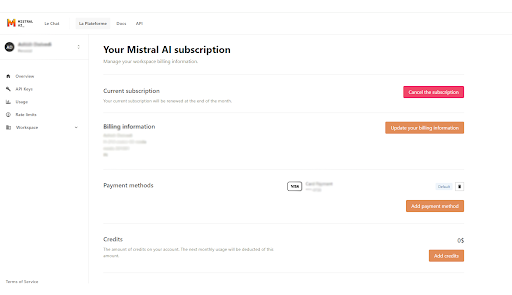
- Once, you have taken the subscription to this tool, then it will give you the option to “create API key or Create new key”.
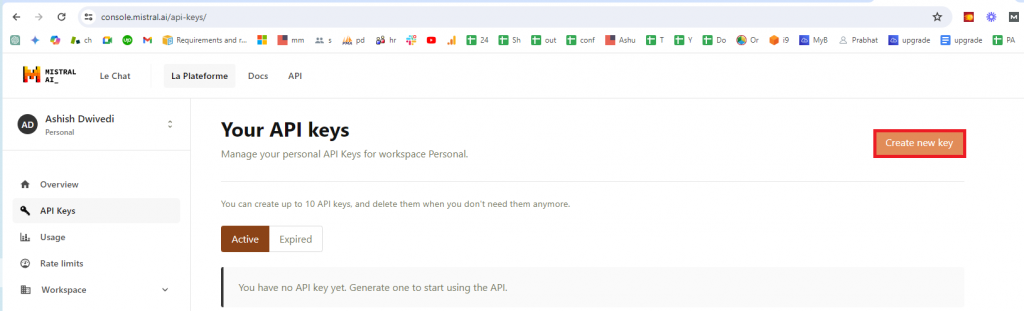
- After, clicking on the “Create new Key” option, you have to give an appropriate name to your key and have to select its expiring date as well.
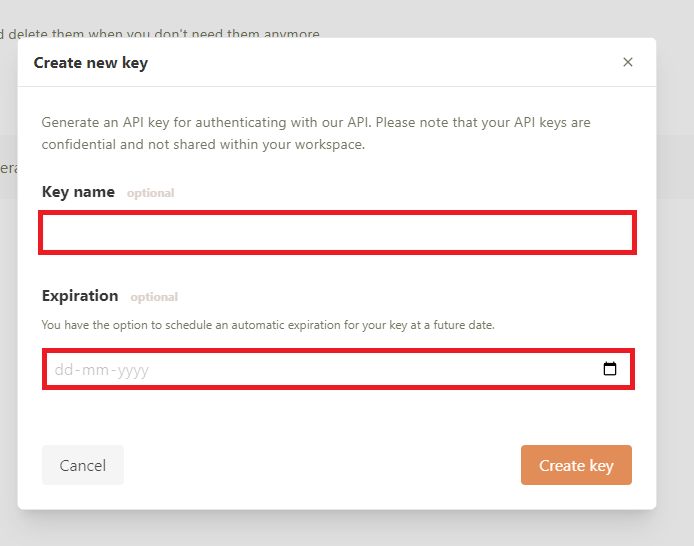
- Once you have created your API key, now you can copy this API key and paste it into the required area.
Let’s Recap Before you Go
In this article, we will make you a pro of the integration process, since in this blog post you will get the credentials of all the AI Models along with their entire family. Moreover, you will know the difference between each model of family along with their whole credentials. Therefore, before making it too late, let’s move with us to utilize these credentials and integrate top AI with spreadsheets, and any other internal application to make your collaboration smooth & rapid.








