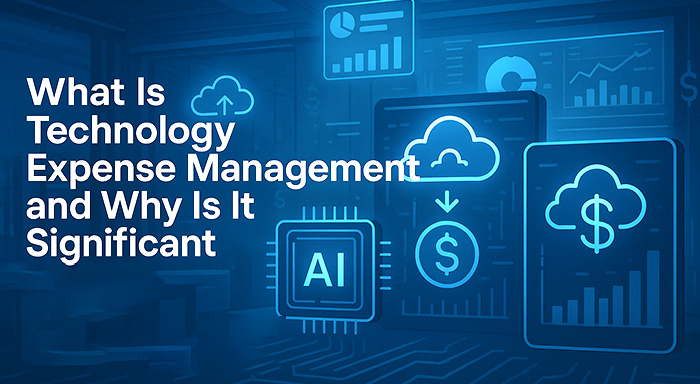In the digital world where sharing content is a daily routine for businesses and individuals alike, the need for concise, shareable links has never been greater. Long URLs can be cumbersome and detract from the user experience, particularly on social media platforms where character count is limited. Recognizing this need, the integration of the Bitly API with Google Sheets and Apps Script has provided an efficient solution for bulk URL shortening. This blog post explores how to set up a bulk URL shortener using Bitly's API and Google Apps Script, streamlining the process of converting long URLs into short, branded links directly from a Google Sheet.
Leveraging Bitly API for Efficient URL Shortening
Bitly, a popular URL shortening service, offers an API that allows users to automate the creation of short links. By integrating this API with Google Sheets, users can batch process numerous URLs simultaneously, eliminating the need for manual shortening. The first step involves preparing a Google Sheet with a list of long URLs to be shortened. The simplicity of this setup makes it accessible to users with varying levels of technical expertise, allowing for easy management of links.
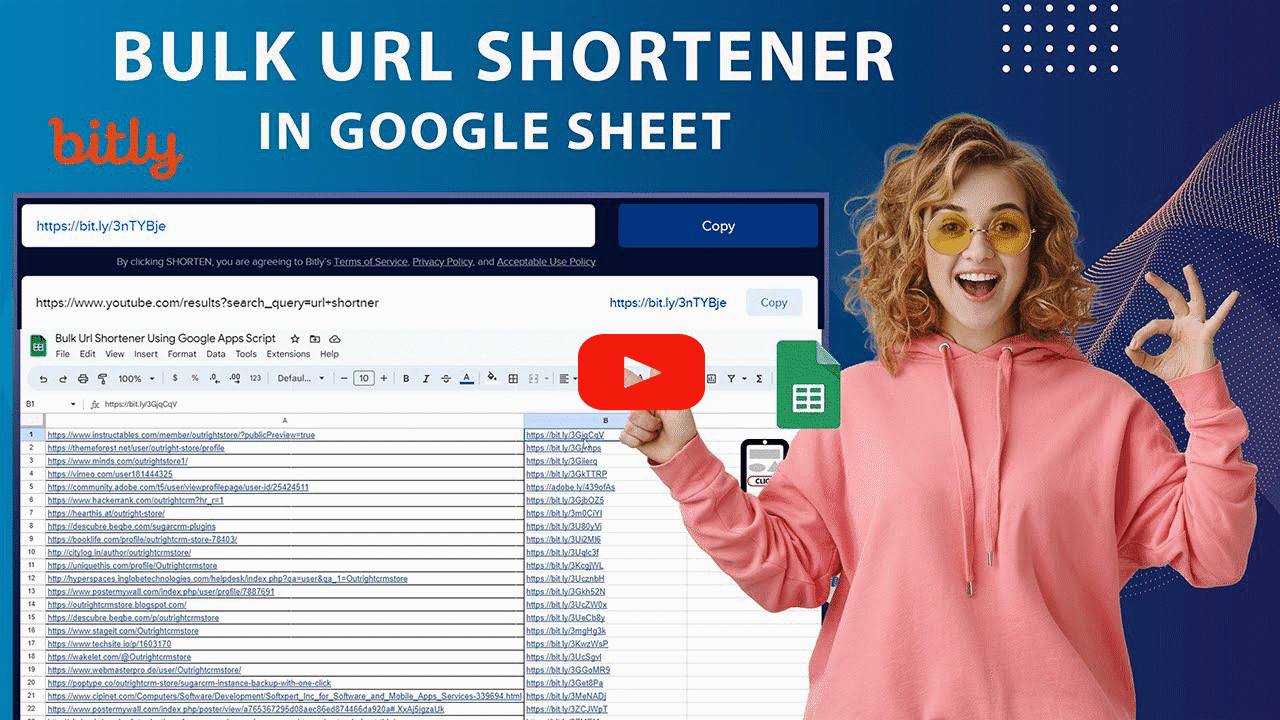
Setting Up Google Apps Script
The magic happens in the Google Apps Script environment, accessible via the "Extensions" menu in Google Sheets. Here, a custom script is created, incorporating the Bitly API for URL shortening. This script requires the Bitly API key, a critical component for authenticating requests to Bitly's services. Obtaining the API key is straightforward: users must access their Bitly dashboard, navigate to the developer settings, and generate an access token. This token is then embedded within the Apps Script, enabling the script to interact with Bitly's URL shortening service.
Executing the Script and Shortening URLs
Once the script is configured with the Bitly API key, running it initiates the process of fetching each long URL from the Google Sheet, sending it to Bitly for shortening, and then updating the sheet with the corresponding short link. This automation significantly reduces the time and effort required to manage and distribute links, especially for digital marketers, content creators, and businesses with extensive online presences. The execution log within Google Apps Script provides real-time feedback on the script's status, ensuring users can monitor the process and address any issues promptly.
Enhancing Usability with Custom Buttons
For an even more streamlined experience, users can add custom buttons to their Google Sheets that trigger the URL shortening script with a single click. This addition further simplifies the process, making it more user-friendly and accessible. By embedding a button directly in the spreadsheet, users can initiate the bulk URL shortening process without navigating through menus, saving time and enhancing productivity.
Conclusion
The combination of Bitly's API and Google Apps Script offers a powerful tool for bulk URL shortening directly from Google Sheets. This solution not only improves efficiency but also enhances the shareability and appearance of links, a crucial aspect of digital communication. By automating the URL shortening process, users can focus on creating and distributing content, confident that their links are optimized for engagement and reach. As the digital landscape continues to evolve, tools and integrations like this play a pivotal role in streamlining workflows and improving online experiences.