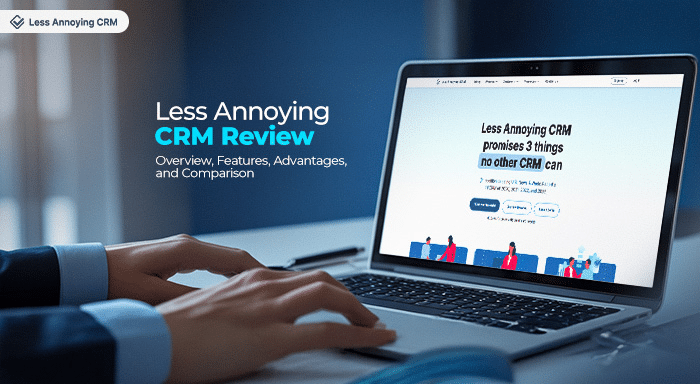Customer information is everything for today’s businesses. It lets you find the best-selling opportunities, convert more leads into clients, and build loyalty. For example, it’s essential for personalizing the experience and growing sales. As people leave more and more details after communicating with brands, the need for solutions to unify that data increases. That’s where CRM comes to your aid.
CRM (short for customer relationship management) is a system to consolidate data about clients and streamline operations in the company. It helps businesses acquire prospects, maintain relationships with existing clients, and understand the customer journey. It automates operations for you to scale the business and process more details.
The most important CRM capability is data storage in one place. It lets sales, marketing, customer service, accounting, and other teams access information about clients without switching between numerous spreadsheets. But what’s a good CRM, and what features should it have? In this guide, we’ll look at choosing the right CRM.
How to Choose the Right CRM: 3 Things to Consider
You need to understand why your business needs CRM when deciding on a solution. CRM provides a better knowledge of customers, assists in improving the user checkout experience, and allows you to segment the audience into groups with similar interests.
You should not just investigate different vendors. You need to know what processes to improve or add. Determine who will use the software, what integration it supports, and the budget you are ready to allocate. To make things easier, we’ll cover the process in detail below.
1. Pick Between Cloud vs. On-Premise Solution
The first question you need to answer is where the CRM should be deployed. The solution may come as a cloud (SaaS) or on-premise product.
Cloud services are becoming more widespread among businesses due to their scalability, simplicity to start, and cost-effectiveness. A SaaS solution resides on the Internet, so you don’t have to spend money on servers. You pay the initial fee and use only the needed capacity.
For example, you don’t maintain unused resources, as in the case of on-premise solutions. You can log into the system from the browser, access the user-friendly dashboard, and check updates on the go.
It’s all possible only with an Internet connection. And it’s the main disadvantage of cloud CRM. You also need to renew the subscription every month, which may become more expensive with the growing business needs.
One of the most famous cloud-based CRMs is Salesforce. It provides a comprehensive customer view, analytics to predict trends, and automation tools to benefit all teams.

The on-premise solution works offline and resides in your location. You pay for it once and control data and its security internally.
However, it implies the need to hire IT personnel, deal with higher upfront costs, and purchase additional software and hardware. It’s impossible to enter the system remotely. And if some resources become unnecessary, you still have to keep them. That’s why on-premise CRM systems fall behind SaaS ones.
2. Determine the Needed Functionality
A CRM should include features to monitor and enhance marketing, sales, and customer service activities, such as:
- marketing automation;
- social media management;
- conversation routing;
- contact scoring;
- to name a few.
These capabilities come at different prices. What if you don’t need some of them at this time? It’s unwise to pay for extra features or inflexible CRM that you can’t customize to your needs.
When searching on how to choose the right CRM, consider whether you can integrate it with existing software, such as lead generation tools, or else. It can save you money and expand CRM functionality. The software should be able to cover the increasing needs or be updated to advanced plans.
Check how much you need to pay for the upgrades and whether they fit your budget. The same applies to the criteria that determine the amount of fee. For example, whether the price depends on the number of users and increases with adding more employees to the tool.
Consider the devices the CRM supports. Your sales team may need to access customer information, add new items, or monitor the activities on the go from a smartphone. Thus, the tool should be mobile-friendly. Marketing and customer service departments may rely on the desktop version to operate the marketing-related functionality.
A case in point is a HubSpot mobile CRM. The tool is available on mobile phones, tablets, or other smart devices with all the desktop CRM features.

3. Pay Attention to Data Safety
Data is essential not only for companies to know about their customers. Hackers also try to steal it from businesses, putting them at risk. When you buy an enterprise CRM, you entrust sensitive information about clients, partners, employees, and other corporate details. It includes biometric data, addresses, credit card numbers, etc.
Fraudsters master various techniques to get access to CRMs. A case in point is sending phishing emails for further ransom or using credit card data to steal money. Possible leaks damage not only the CRM vendor’s reputation but also harm your business and decrease the trust of your customers.
How can you protect the tool from possible attacks? It’s easier if you find a trusted CRM provider. That’s how to choose the right CRM in terms of data protection.
Research how the company protects users, whether it complies with the ISO 27001 standards, and its history of previous breaches. You can type the brand + “data breach”, “data leaks”, and similar keywords in the search engine.
Top CRM vendors have dedicated page or documents about cyber security measures to preserve data confidentiality. That’s what we find on the Zoho website.
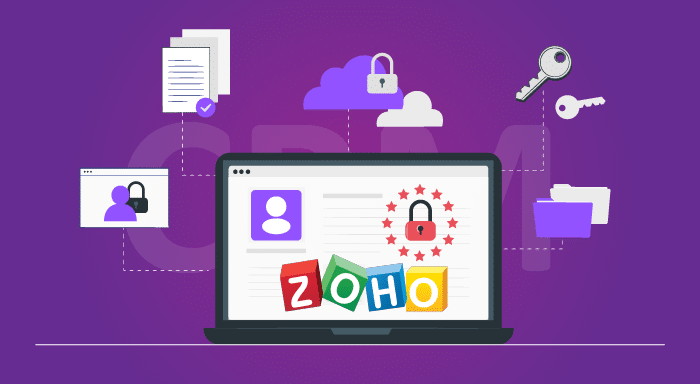
The tool enables you to assign roles and restrictions. It also comes with encryption, audit logs, IP restrictions, and two-factor authentication for stronger protection. We also see the GDPR functionality in the CRM. What does it mean for your business? It adds more transparency to data storage and makes the company compliant with laws in European countries. Besides, Zoho deals with HIPAA regulations, encrypting health data.
Wrapping Up CRM Selection
Do you want to remember customers’ previous purchases to offer them complementary products? Do you want to satisfy them by sending birthday discounts? If so, CRM is essential for your business. According to FinancesOnline.com, CRM was the most critical software in 2021 around the globe.
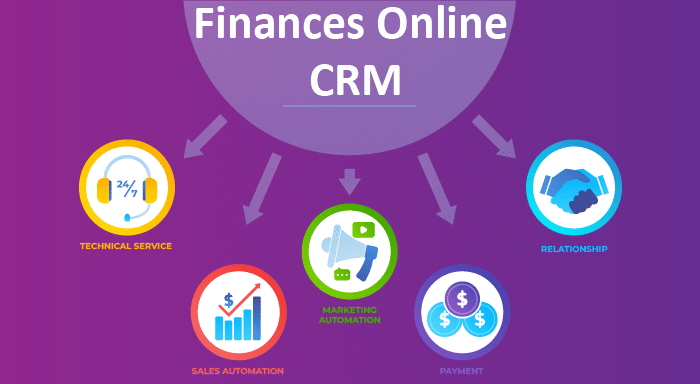
This software collects data from all the interactions. From filling out the form on the website to contacting sales representatives, prospects’ activities bring valuable information.
We’ve discussed how to choose the right CRM. Remember that the choice depends on your goals and needed features. You should also consider the ability to expand the functionality of the tool.
For example, you may not need some features from the start. That’s why you should pay only for what you exploit. But as the business grows, new capabilities become crucial. That’s where the software should be scalable without moving data to another tool.
Talk to your team about the company requirements. The best CRM should live up to the standards, be flexible, and be cost-effective.
Author’s BIO

With 15 years of experience in CRM, I specialize in developing plugins for SuiteCRM and SugarCRM. My notable creations include SuiteCRM Email to Lead, SuiteCRM BCC Archiver, and SugarCRM Mailchimp. My expertise lies in enhancing CRM functionalities to drive business efficiency and growth.
Additionally, I create content on YouTube, sharing insights and tutorials on CRM solutions to help businesses enhance their efficiency and growth.