This could be the most useful feature that you will ever get in your CRM system. We are talking about the fast, intelligent, and simple yet advanced way to search data in the CRM. Our SuiteCRM Global Search plugin can provide you with the desired records and for this, you only need to enter a simple keyword in the search bar.
The Global Search is capable of showing the results by scanning the entire CRM database or you can stick to some particular modules to get faster and accurate results, the choice is yours. We’ll talk more about the functionality of the SuiteCRM Global Search plugin in the next section, so make sure to read it thoroughly. But before going forward, let’s have a look at the real-life application of this extension shared by one of our customers.
Real-life Example: There is our client runs an insurance company and uses SuiteCRM for managing its customer information. So the team needs to check on the status of their clients on the regular basis. Before utilizing our plugin, they used to manually search the clients from the long list of records in the module, which is clearly time-consuming and hectic. But after installing the Global Search plugin, they simply enter the name, email address, phone number, or any other relevant keyword and the result is in front of them in no time.
This was just an example out of many, different businesses take advantage of this in different ways and so can you. Learn more about the additional features below.
Advanced Features of Global Search (Premium)
Here’s how you can utilize the SuiteCRM Global Search plugin to its best advantage and save a lot of time.
Recent Search Results
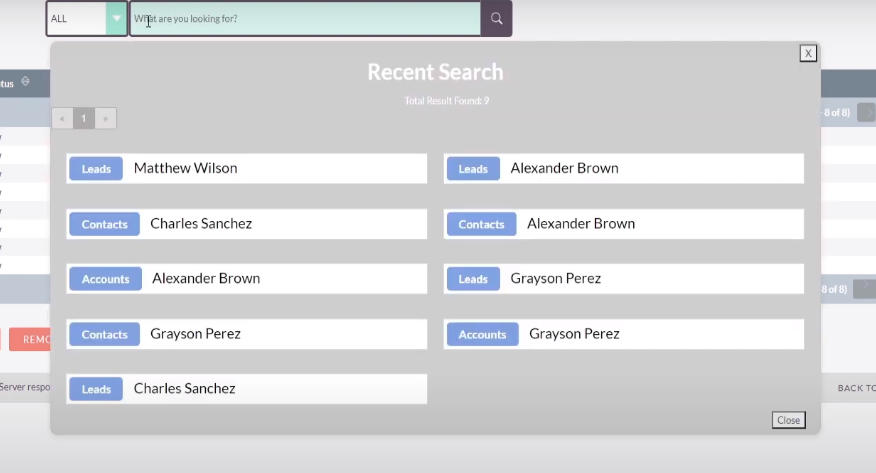
When a user first clicks on the input search bar, the user will be able to see the most recent search results in the drop-down box. Each item will show you the name of the record and the module to which the record belongs to.
Live Search Results
As the user types in the search input, top results will instantly appear in the dialog drop-down box. The instant search results will be based on the three characters that you typed in the bar. This provides relevant information to the user without even entering the complete keyword.
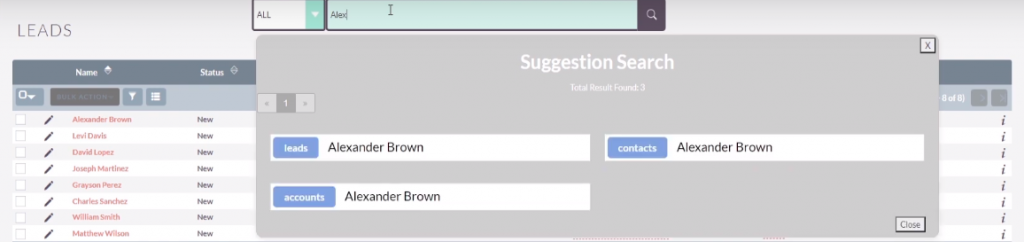
This will help you finding the records even if you don’t know the exact what or whom you are looking for. Another good thing is, there is a disambiguation field that will help the user in differentiating between similar names or duplicate records.
Pre-scoping or Module based search
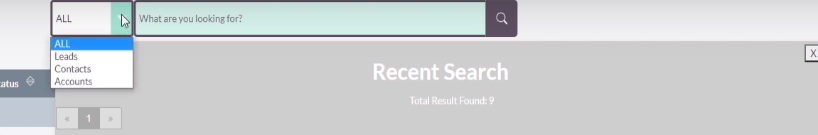
It’s a good thing when a user already knows what they are looking for, it means that they will get their results faster. With the help of the Global Search plugin, the user can narrow down the scope of their search to specific modules like leads, contacts, accounts, etc.
Choose your own search preferences
In the configuration, the user can choose how they want to get the search results. There are three options namely Exact Match, Begins with, and includes. All three scenarios are self-explanatory and function as per their name.
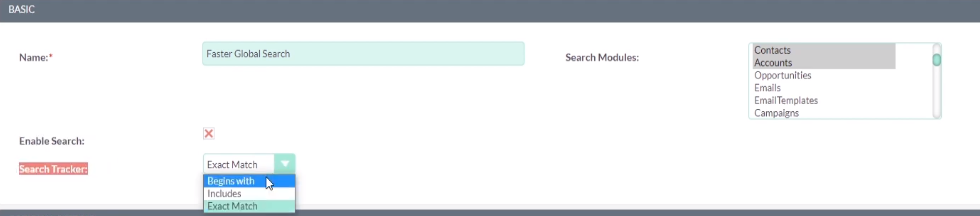
For example, if you chose the exact match then you will only see the results including the exact keyword that you entered in the search box. Based on your preference, you can select any of the settings.
Track the search activity
All the search queries that are entered via the plugin can be tracked easily. Here, you will see all the activities users did.

Free Trial and Pricing
We are willing to give a 3-day free trial on all of the plugins including the SuiteCRM Global Search extension. Once your trial ends and you understand the product better then you will only need to pay $299 only. In addition to this, we also have SugarCRM plugins on the store, so make sure to check them out as well.
Do check out the video showing the functionalities of the Faster Global Search plugin.








