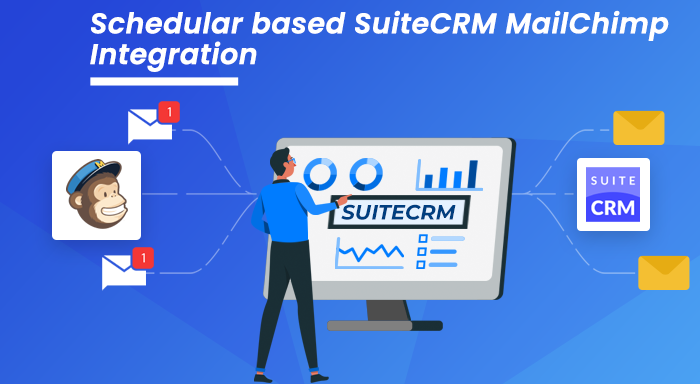Our extension provides Live Sync between both applications, but in case you need specific things like only targeted records ( records under any target list), the user needs to opt for Scheduler-based sync.
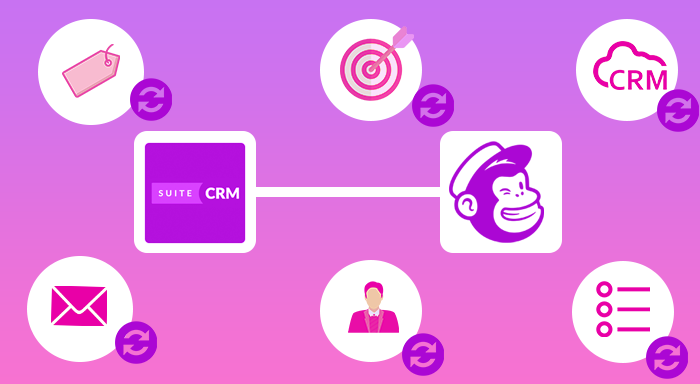
Sync Campaign Email status
Explanation: When this scheduler is Active, it will sync the subscriber’s email campaign status from Mailchimp to CRM.
Sync Target Lists
Explanation: When this scheduler is Active, it will sync all subscribers (Targets) in the target lists and the target lists themselves from CRM to Mailchimp.
Sync Subsricriber
Explanation: When this scheduler is Active, it will sync all the subscribers from Mailchimp to the SuiteCRM’s selected module.
CRM TO MAILCHIMP ONLY TARGET LIST RECORDS
Explanation: When this scheduler is Active, it will only sync records in the Target Lists available in SuiteCRM to Mailchimp. Please notice, it will not sync target lists themselves.
FIRST SYNC FROM CRM TO MAILCHIMP MODULE BASED
Explanation: When this scheduler is Active, it will sync all records in the selected Module(s) from CRM to Mailchimp.
SAVE ALL TAGS (Target Lists) From MailChimp to CRM
Explanation: When this scheduler is Active, it will sync all tags (target lists) from Mailchimp to SuiteCRM.
More about SuiteCRM Mailchimp Integration
We have SuiteCRM and Mailchimp Integration plugin in two versions i.e. Lite and Premium. The lite version has more conservative features and is suitable for those users who have one Mailchimp account. In the lite version, the user will be able to sync all pre-built Mailchimp and SuiteCRM modules bi-directionally. However, if you’re looking for advanced features then Premium will be more suited to you.
Now, let’s have a look at the enhanced functionalities of the Premium version. First of all, you can syne multiple Mailchimp accounts to SuiteCRM and on top of that, you can assign each Mailchimp account to a particular SuiteCRM Module. If you opt for the Premium version, then you will be able to sync custom fields as well.
Free Trial and Pricing of SuiteCRM and Mailchimp Integration
Both of our plugins i.e. Lite and Premium versions are available for a 3-day risk-free trial. In this trial period, you can check out all the functionalities by using the real Mailchimp account. Up until the end of the trial period, you won’t be charged anything at all.
The Lite version of SuiteCRM and Mailchimp Integration plugin will cost you $399 only and the price of the premium version is $499 only.