CRM Google Calendar Integration (Lite)


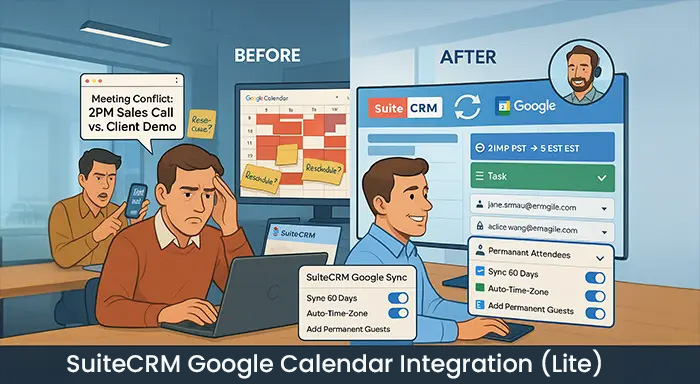
Meetings are an essential part of every business as they are hubs where new ideas are constructed, progress discussed, and problems are solved. Therefore, no one should jeopardize these meetings just because of an unorganized & decentralized system. Nowadays, most businesses use Google Calendar for managing their meetings and keeping track of upcoming events on the calendar. So the best way to centralize meetings is to integrate SuiteCRM with Google Calendar. After this, no team or person will ever miss their appointments and meetings because all of your upcoming meetings will be synchronized across two platforms.
Real-life Scenario: Usually, a manager had to engage in many meetings and it was noticed that the time of meetings overlapped due to an unorganized system. People of different departments scheduled meetings at the same time, because they are not aware of ongoing meetings. This plugin will eliminate all the confusion by syncing all meetings on Google Calendar as well as SuiteCRM in real-time. Managers can easily assign individual calendars to team members and they will always know which time slot is available.
Discover what makes this product stand out
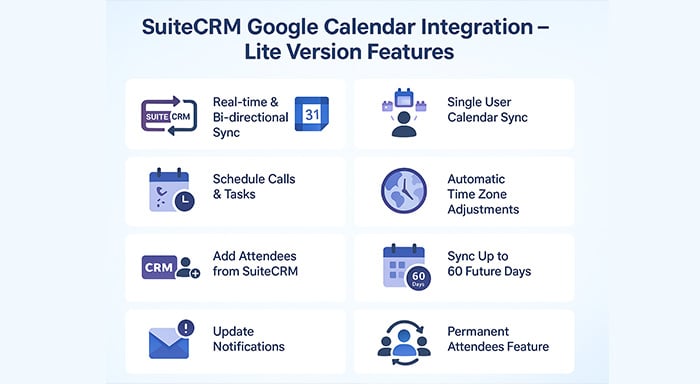
See the product in action through screenshots
See what our customers are saying
Watch our product in action
No, in the SuiteCRM Google Calendar Integration “Lite” version, only one Google Calendar account can be synced. If you want to sync multiple accounts then you need to upgrade to the “Premium” version.
You will be easily able to do that. Furthermore, the attendees that you will add to the meeting will automatically get the notification and their meeting date will be synced to Google Calendar in real-time.
In this case, the attendees will get meeting notifications with adjusted times based on the time zone they are present. We have made sure that the user won’t encounter any kind of inconvenience at all.