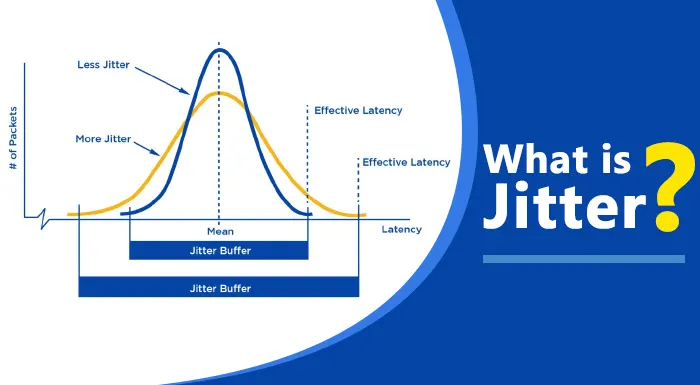Today’s era likes the bundled advantages that Twilio platform offer to make the communication level better with anyone. Businesses adopted this platform where it offers a flawless experience and takes communication level higher. Now it’s time to share the conference calls on Twilio process where Jitter Buffer may be very helpful.
Most of the businesses have numerous clients who live in different-different countries and when they talk to them via Twilio conference calls then they get connected easily. Conference calls on Twilio might be easy for you but still, most of the users want to make their communication level of conference higher and they failed to get. To make it the best Twilio has introduced Jitter Buffer which helps to make this conference call go perfectly without any disturbance.
What is Jitter Buffer?
It is considered a shared data area where all such voice data easily get collected and sent to the voice processor. It also refers to as the variation in latency of packets which is just to collect the voice and video data over a communication channel. Are you fed up from mixing audio of your clients and get confused?
The role of this platform of Twilio conference is to smooth out the irregularity in the media packet arrival times. Sometimes this platform called buffer located at the receiving end of voice connection not just by mistake but intentionally delays arriving packets. This is because end users can experience a clear connection without any disturbance just with little sound distortion.
How this Jitter Buffer for Twilio works?
The Jitter Buffer for Twilio sizes are set with the name Small, Medium, Large and the last off. The first three that is small, medium and large are fixed buffer implementations and all the three have different target duration and also maximum sizes. When it’s time to conference with clients then they use Large by default. We also want to share something about off size that it completely disables the buffer and also it even mixes the packets after every 20ms.
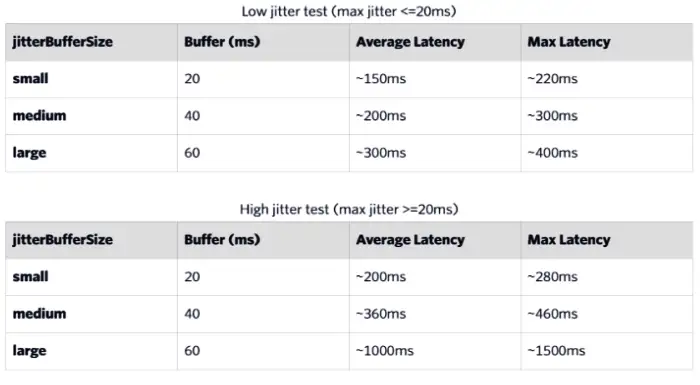
Bear in mind: a packet with a low level of jitter results in dropping. If the Jitter Buffer for Twilio sizes changed that it will surely reduce the latency at the expense of audio artifacts which will give you the result and that is robotic audio will be welcomed rather than delay situation.
How can Twilio track the Jitter? Is it easy?
You already know the importance of Twilio and its superior tools as it is quite easy for them to track the network and also the call quality. For this task, it takes the assistance of voice insights which can give you the result. How Voice insights play a role? It will start its work by informing you when the latency is high and also when the packets are being dropped.
How about rolling up the metascores? Well, that can happen like measuring up the number of dropped calls in your setup or even the mean opinion scores. We can say that investigating the Twilio calls is not so complex when value insights are there which is best to present call quality analytics and also aggregation tools.
How can you minimize the Jitter? Do you have any idea?
- When there is a small amount of jitter that means it can be contracted with the Jitter Buffer. It will queue on the incoming packet on the receiver side where it just smooths the incoming pack to help you before releasing them. To increase the latency that means you need to set up the large buffer on the sender side received by the user.
- You need to focus more on “Quality of Service” which can also result in higher jitter as prioritizing the video traffic can easily work around the buffering problems. You have tried various optimizations but still, find yourself clueless, so your focus should be now on the QoS setting regarding jitter.
- To minimize the jitter, you need to improve the connectivity and also the consistency of routing where Twilio platform is ready to present SIP Trunking service with its own private connection and routing choices. It enables the reliability of routes to increase from sources to destination.
Two important Buffer Settings to pay attention more
First, we are going to expound you on Buffer Setting on moderate jitter like if a participant has consistent and also if it has moderate Jitter Buffer then the large Jitter Buffer for Twilio give hundred percent by giving you great quality of clean audio and even with the higher latency.
Now let’s understand the next Buffer setting for Higher Jitter like if a participant has a higher jitter because of fluctuating local network performance then you need to set the buffer to Small where it will just pass some audio artifacts to other participants. But the result would be minus the latency when it will be played with other participants.
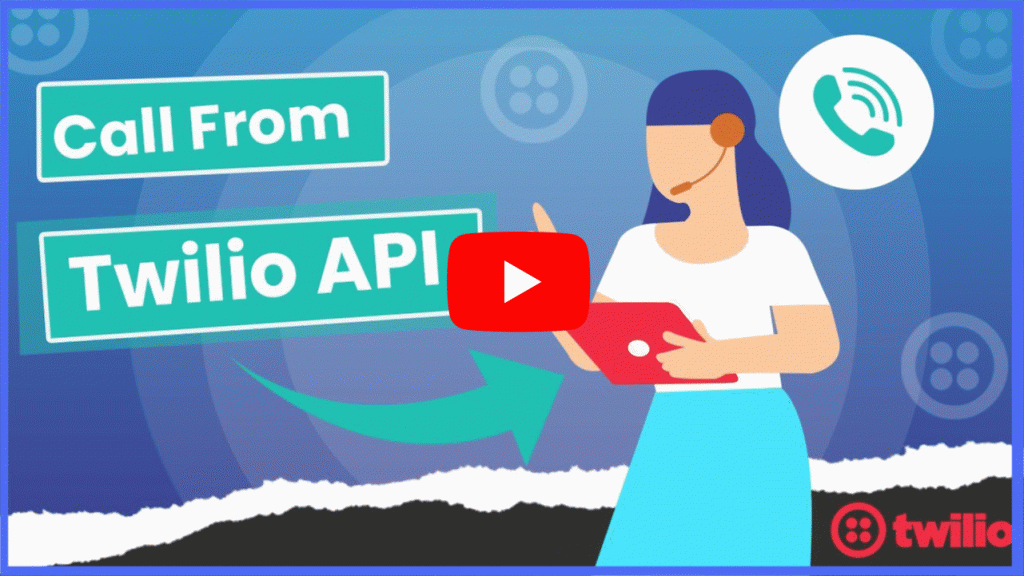
Conclusion
Finally the confusion has been solved about what is Jitter Buffer and what is the role of this platform in the Twilio conference. Conference on Twilio can now go with ease when this platform is there to make the good quality of communication. It has a big role in handling the voice and video data over the communication channel which is not so easy but this platform did. Moreover, we researched and understood that most of you want to know how it works or how can Twilio monitor it. We solved your problem as you can read out above with some more crucial information. Jitter Buffer for Twilio is a perfect way to make the conference video/voice call better.