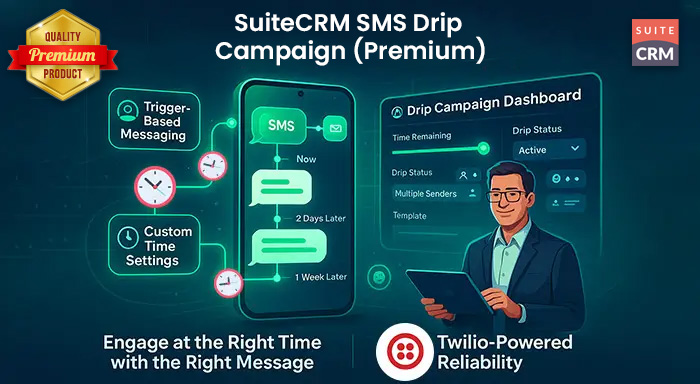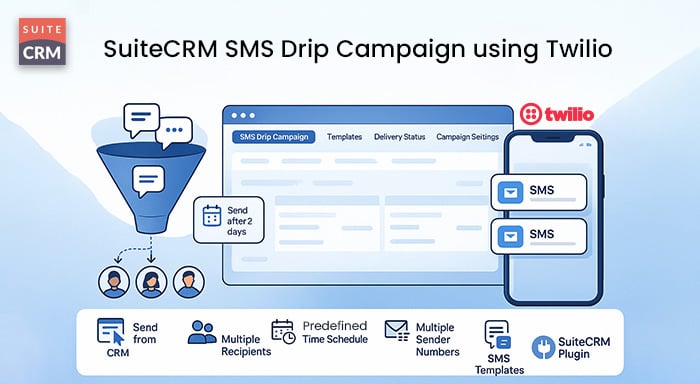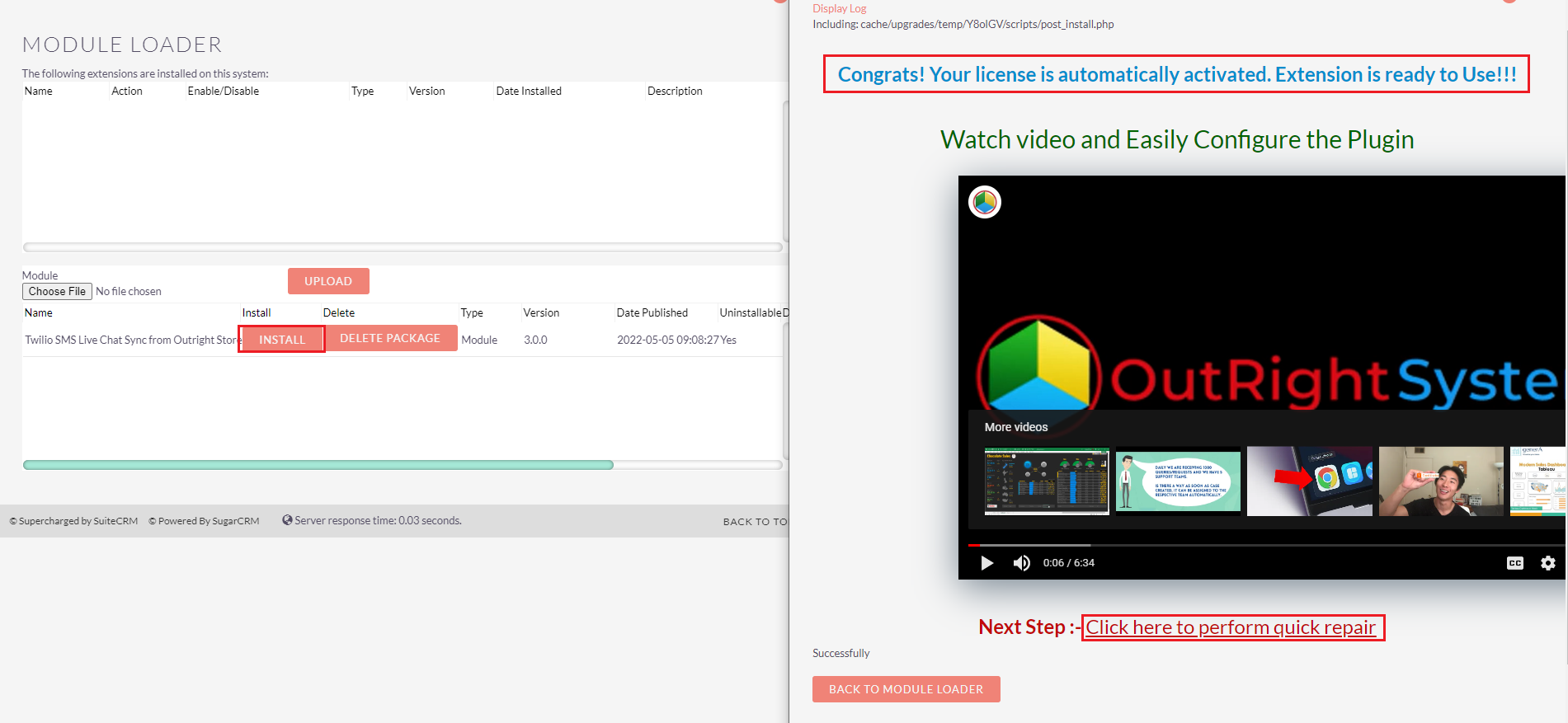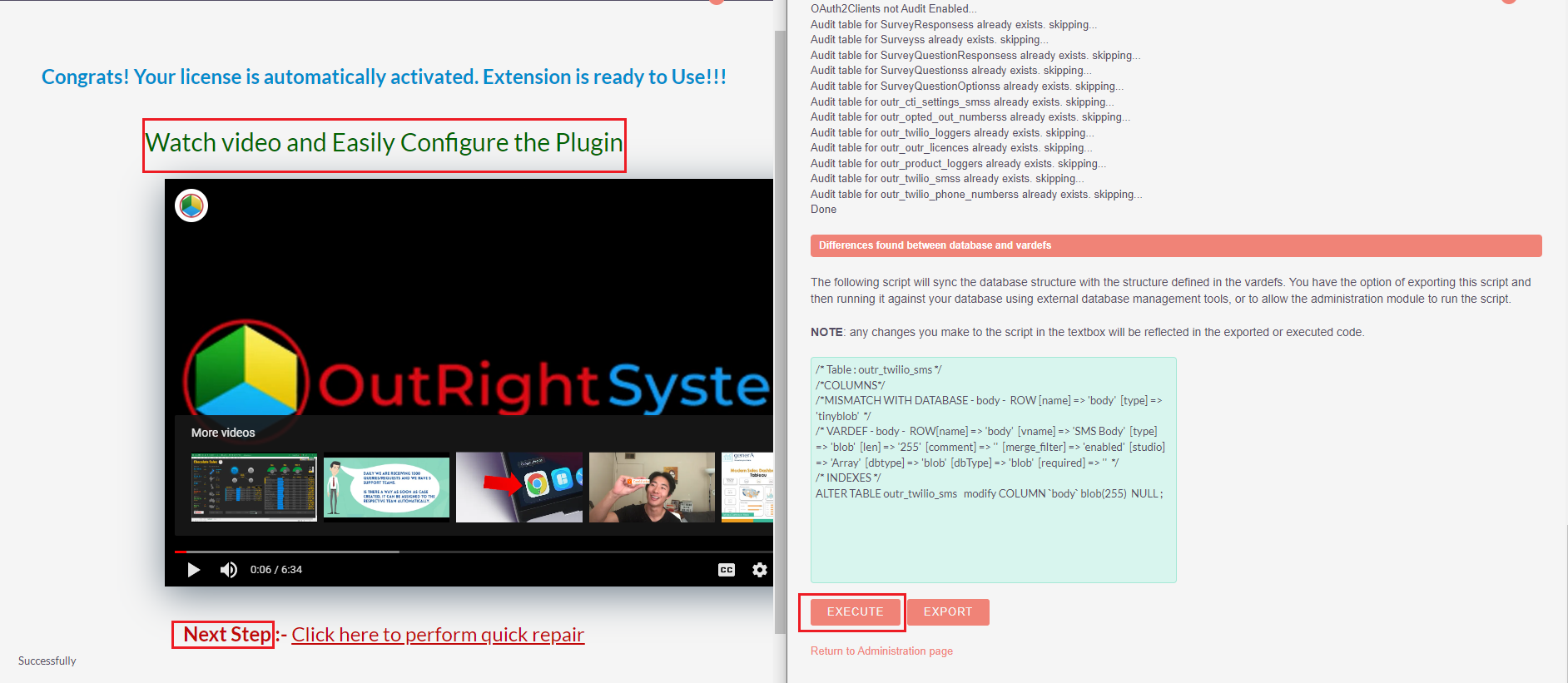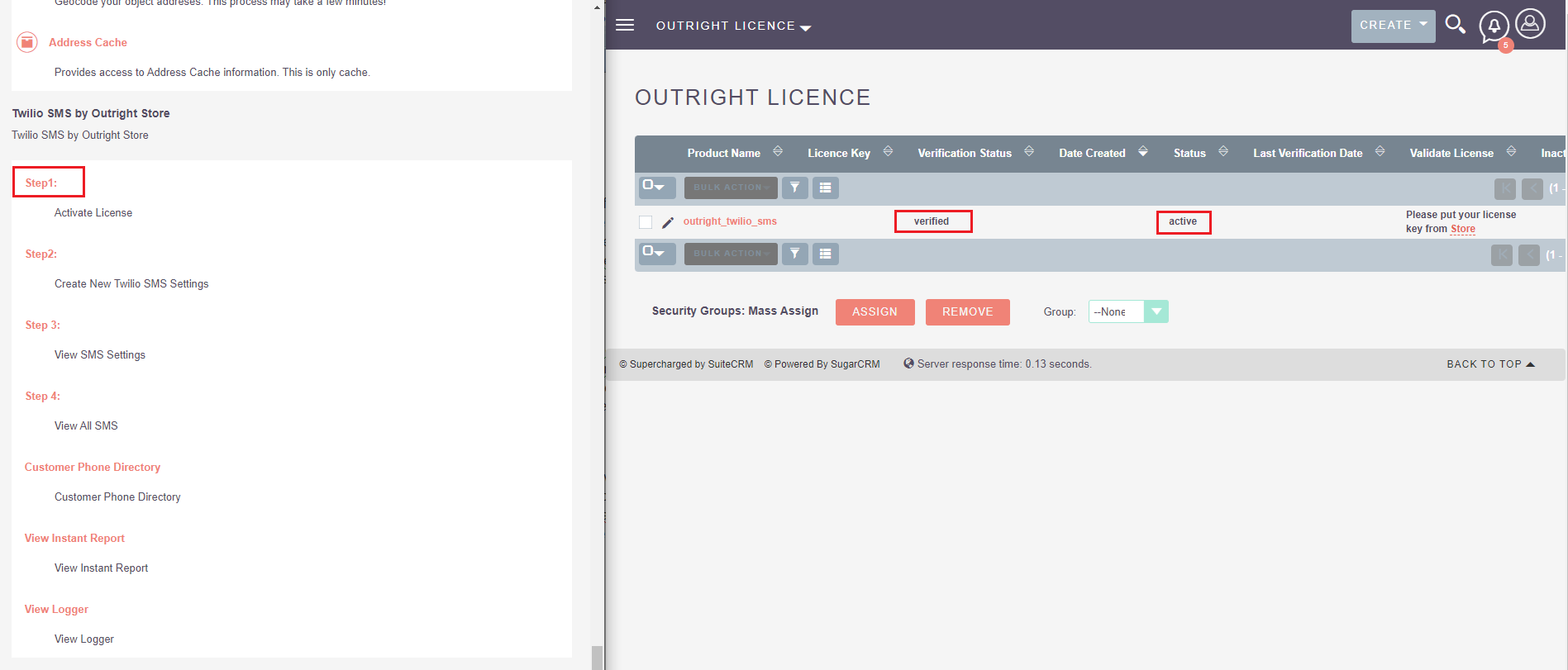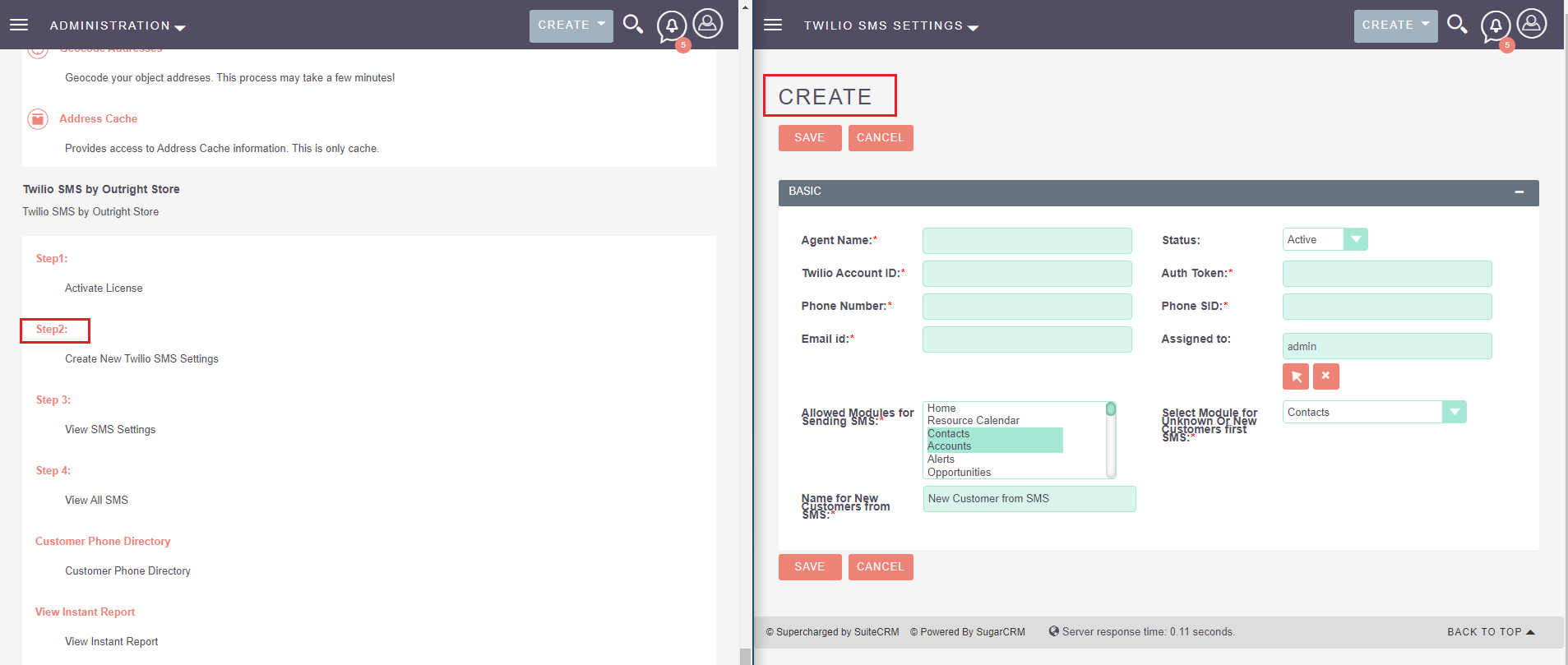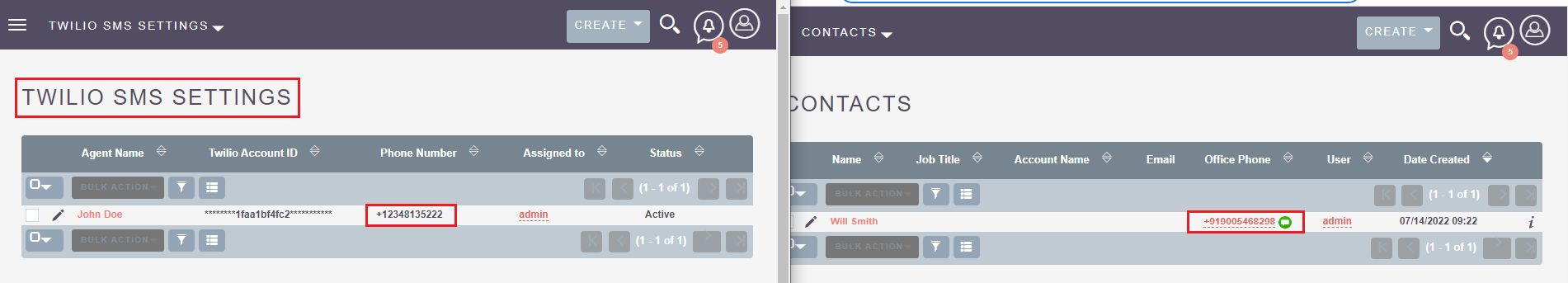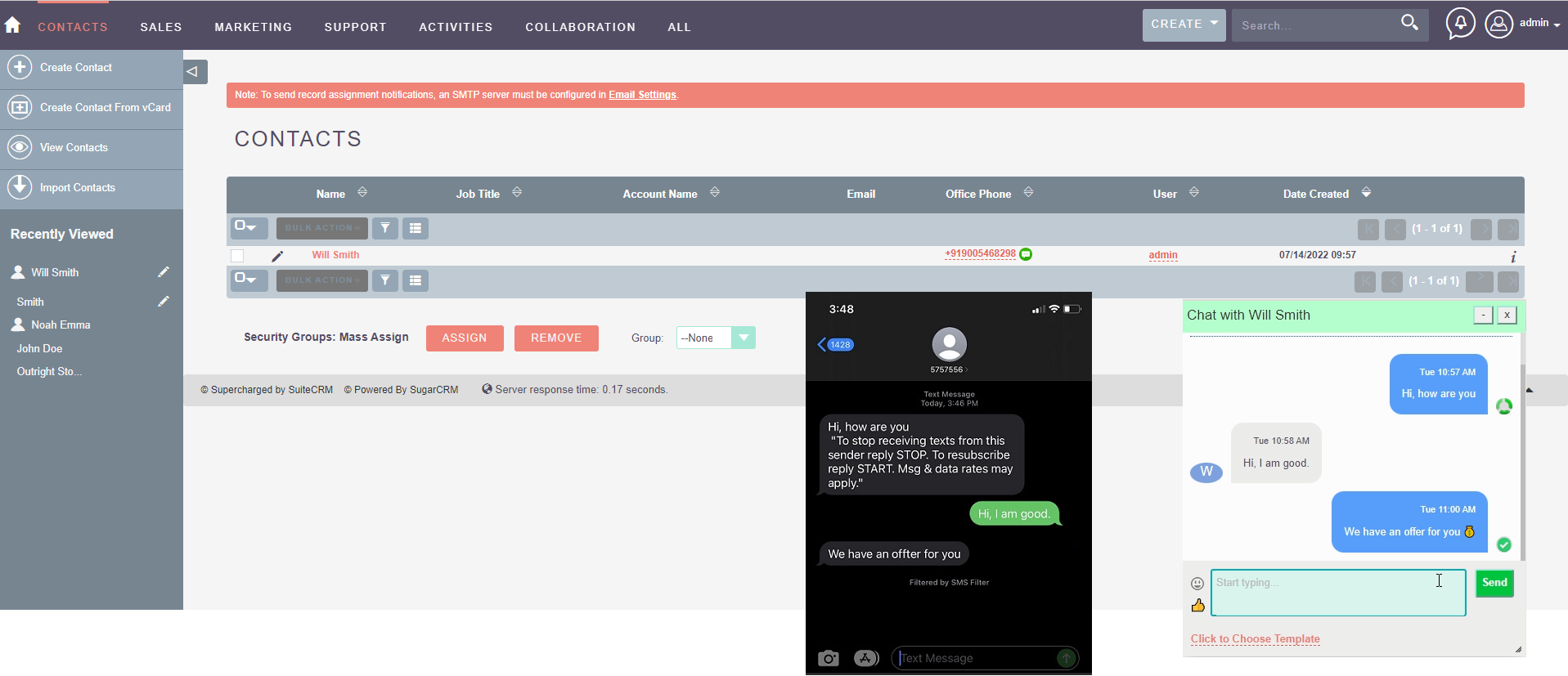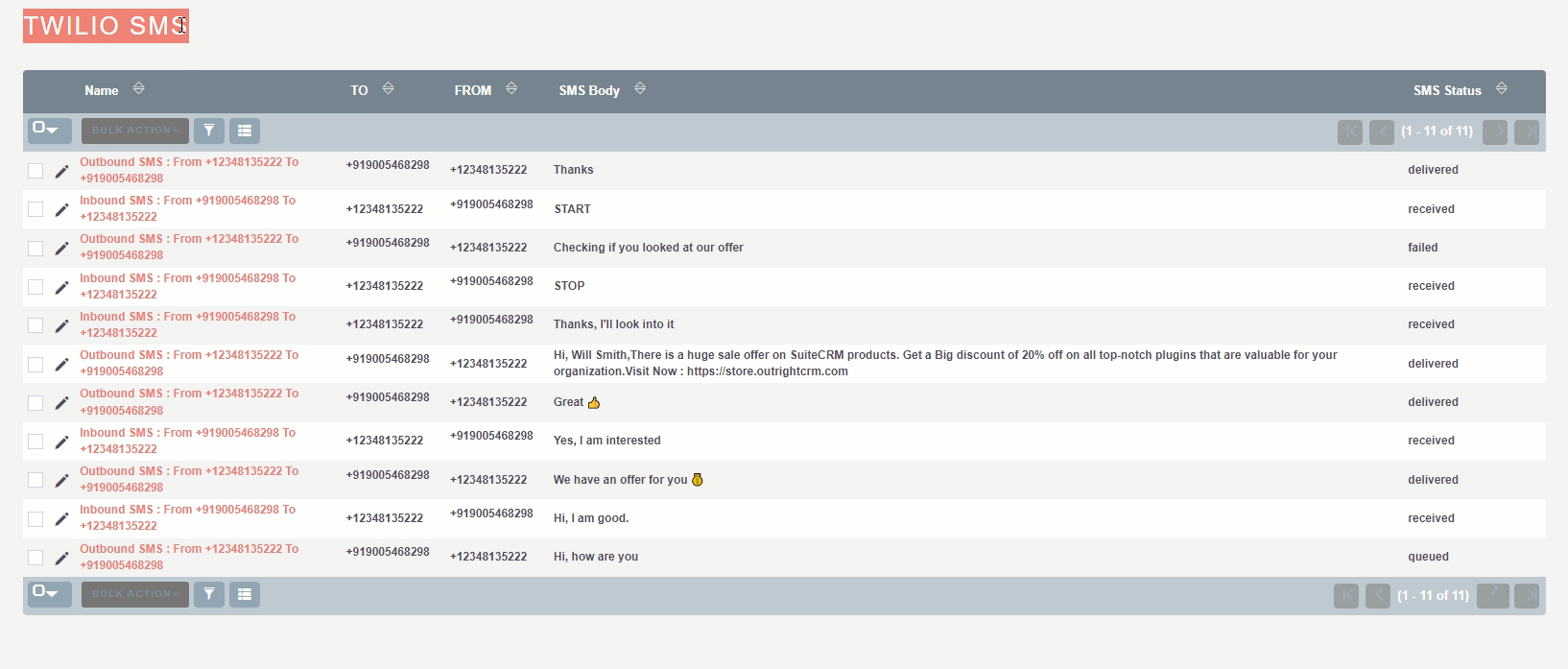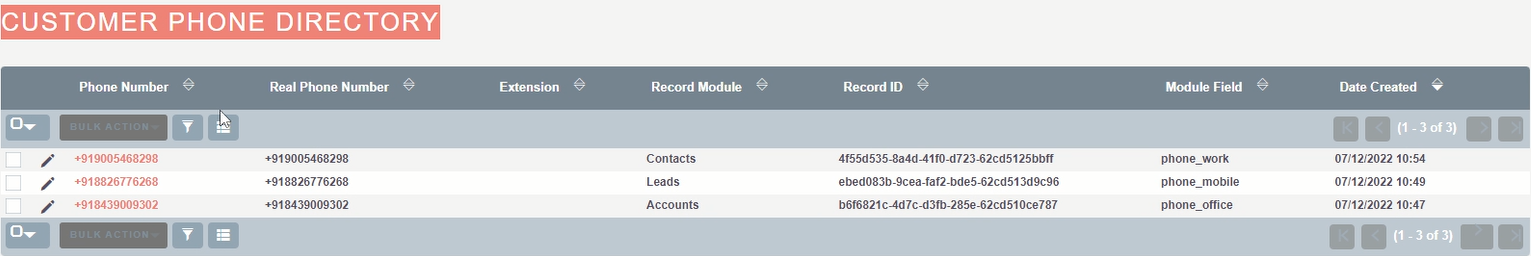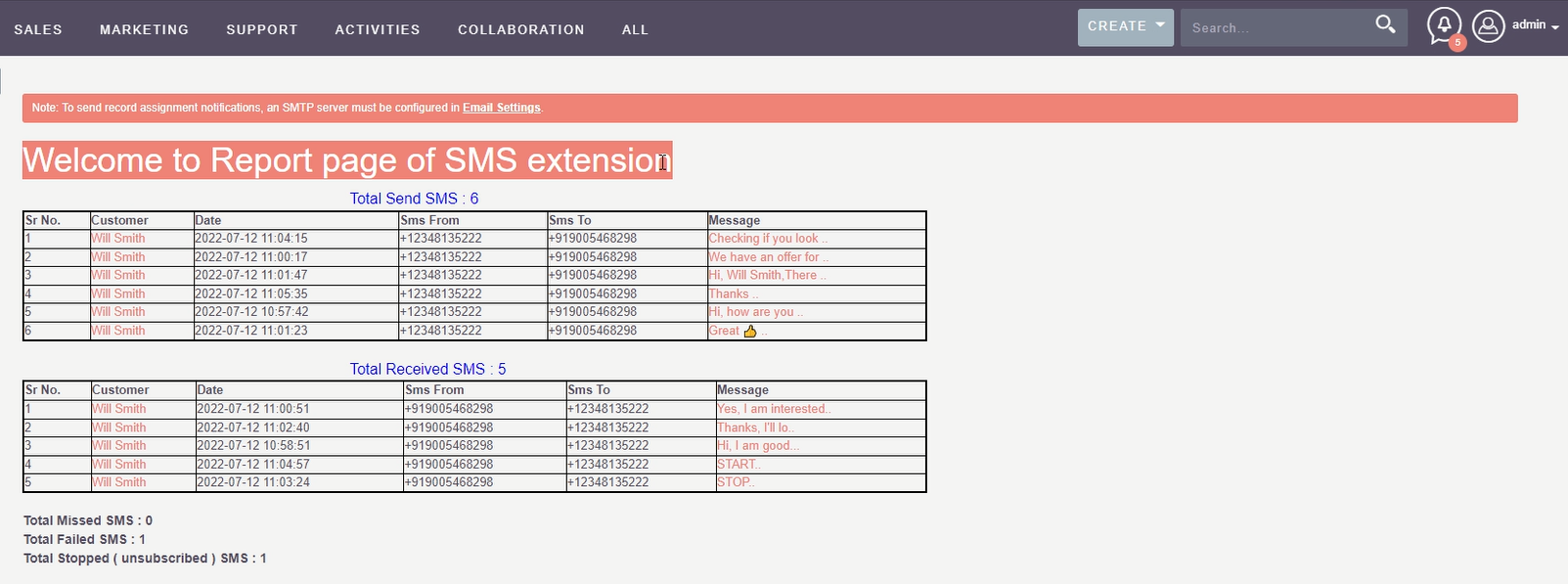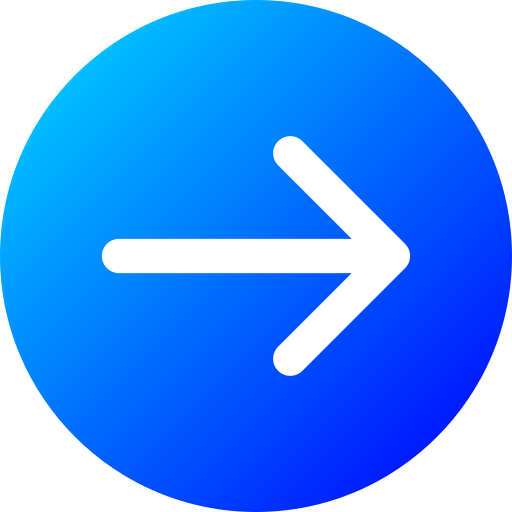Product Description
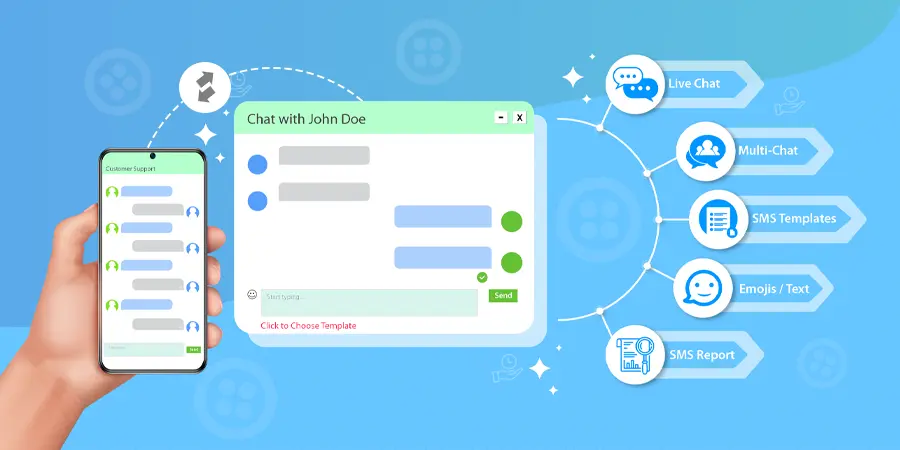 Live Chat with Customer in a More Personalized Way
Live Chat with Customer in a More Personalized Way
SMS is a great way to engage with the customer either related to marketing, sales, or customer support. Although business messaging has a loophole i.e. most live chat platforms don’t have enough information about customers and due to this, agents remain oblivious to customers’ situations. But don’t worry, we came up with a way to counter this problem.
We developed a tool for live chat messaging from CRM. It allows you to engage in meaningful and personalized directly from your CRM. The real-time text messaging makes sure the customer experience is rich and SMS templates of CRM make chat even more personalized. On top of that, this plugin also records first-time message senders in CRM. For getting a seamless experience in online SMS service, we have used the Twilio SMS API which is renowned for its great service.
Functionalities of Twilio SMS Live Chat
1- Live chat with customers directly from CRM: This SMS plugin for SuiteCRM powered by Twilio will allow you to engage in a personalized conversation with leads and customers. You can send SMS online in real-time and can start the chat from system.
2- Choose from the pre-built SMS templates: You can use pre-built text messages and directly insert them into your chat with just a single click. Furthermore, you can personalize these templates with variable fields.
3- Chat with multiple customers at the same time: The chat box is not limited to one customer at a time. A dedicated chat window will open for every active customer. You can chat with multiple customers without compromising productivity.
4- Send Emojis and Text: When talking to a customer don’t just use simple plain text. Add some emotion and fun with emojis of your choice. Quick send ? emoji.
5- Start a chat with a single click on the phone number: To initiate the conversation, you simply need to click on the messaging icon right next to the phone number.
6- Open the chat box from anywhere and anytime: You can start the web chat from the Listview, Detailview, and even subpanel.
7- Get daily SMS activities on Agent’s email:
-
- Total Sent SMS: Number of SMS you sent in a day
- Total Received SMS: Number of SMS you received in a day
- Total Missed SMS: Number of SMS you missed in a day
- Total Replied SMS: Number of SMS to which you replied in a day.
- Total Unsubscribed (Opted-Out) customers: Number of recipients who chose to opt-out (Unsubscribe) in a day.
8- Instant SMS report in just one click: Obviously, you’ll get a daily report at the end of every day. But if you want to check the instantaneous activities then use this online message application. Admin can use this function to check the status of their agents in the middle of the day.
9- See the past chat history (Conversation): You can see all the messages sent and received via the chat. In addition, you can check all details about every single message like to whom (phone number and record) you sent it and when you sent it.
10- Customer Directory: In this module, you can see all the phone numbers present in your CRM. This is a centralized place where you can see which phone number is related to which record.
11- See chat conversation in the record’s subpanel: Every record will have a subpanel called “Twilio SMS”, in this, you see the ongoing conversation in detail.
12- Separate section to track all the opted-out phone numbers: When customers choose not to engage in conversation anymore, they opt out (unsubscribe) from the conversation. After that, you’ll be not able to send business text messages. In this plugin, you can check all opted-out numbers in one place.
13- Get alert notifications for the missed SMS: In case you missed an incoming message from the customer or are not logged in to CRM then you will get the notification of the same. You can click on the notification and it will direct you to the missed message.
14- Got a message from a new number: In this case, our live chat application will automatically create a new record in the module of your choice with the name you choose.
15- Live Chat box opens automatically whenever you receive a message (If the agent is online): You don’t need to keep the chatbox open all the time. Instead, whenever you’ll get a new message, a new window consisting of a detail page of the customer and a chatbox will open immediately.
16- Search within chat box: With “Ctrl+F” you search for the particular words or phrases in the chat box.
17- Time of chat will adjust according to the user’s time zone: Based on the time zone of the user the time in the chat box will adjust automatically. This Live chat software will provide you with a consistent experience.
18- Customizable chat window: The UI of the chat window is very interactive and easy to navigate. You can resize it at your convenience. It is a lightweight draggable chatbox and thus gives you a seamless experience. You can minimize the chat when the chat is not active and upon maximizing it will start from where you left off.
19- Export from the list view: Using the SuiteCRM feature, you can also export the chat history for any particular phone number(s).
20 -Compatible with all SuiteCRM modules including custom modules: The functionality of chatbox is also available to custom SuiteCRM modules.
Key Features
Discover what makes this product stand out
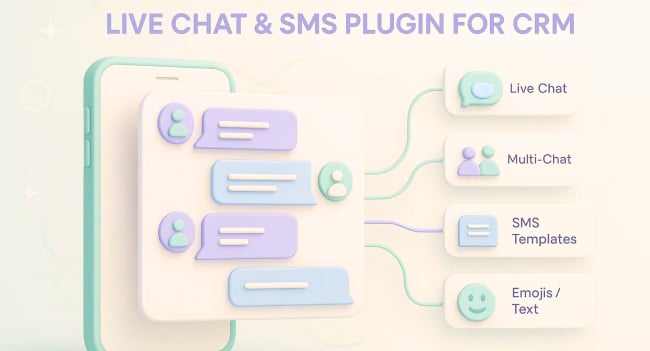
Key Features of Twilio SMS Live Chat for SuiteCRM
-
Live Chat from CRM
Engage in real-time SMS conversations directly from within SuiteCRM. -
Pre-Built & Customizable Templates
Use one-click SMS templates with support for variable fields to personalize messages. -
Multi-Customer Chat Support
Handle chats with multiple customers simultaneously using dedicated chat windows. -
Emojis & Rich Text
Enhance conversations with emojis for a more expressive communication experience. -
Click-to-Chat
Start a conversation instantly by clicking the message icon next to a phone number. -
Universal Chat Access
Launch the chatbox from Listview, Detailview, or subpanels anytime. -
Daily SMS Summary via Email
Agents receive daily summaries including sent, received, missed, replied, and unsubscribed SMS statistics. -
Real-Time SMS Reports
Admins can view instant activity reports to monitor SMS status anytime. -
Full Chat History
Access complete records of past conversations, including timestamps and associated records. -
Centralized Customer Directory
View all CRM phone numbers and their associated records in one location. -
Record-Level SMS Subpanel
Each record has a “Twilio SMS” subpanel showing chat conversations. -
Opt-Out Number Tracking
View and manage a list of all phone numbers that have unsubscribed from SMS communication. -
Missed Message Alerts
Get notifications for missed messages—even when agents are offline. -
Auto-Creation of New Contacts
Incoming SMS from unknown numbers automatically creates new CRM records. -
Auto-Open Chatbox on New Messages
Chatbox automatically opens with message and customer details if the agent is online. -
Searchable Chat Window
Use Ctrl+F to search keywords or phrases within the chat conversation. -
Time Zone Sync
Chat timestamps adjust automatically based on each user’s local time zone. -
Customizable & Draggable UI
Resize, drag, minimize, or maximize the lightweight chat window with ease. -
Export Chat History
Export SMS chat history from the CRM Listview for individual or bulk numbers. -
Support for All SuiteCRM Modules
Fully compatible with default and custom modules within SuiteCRM.
Visual Showcase
See the product in action through screenshots
Product Videos
Watch our product in action
User Guide
Learn how to use and configure the system step by step
Customer Reviews
See what our customers are saying
Question? Look here.
Why do people use SuiteCRM Twilio?
SuiteCRM Twilio is considered to be one of the most vigorous platforms and most trending regarding Communication via call or sending SMS. We have launched three Twilio extensions and those were: Twilio click to call, Twilio Power Dialer and Twilio SMS.
How do I send a message using SuiteCRM Twilio?
The sending message process is quite easy but make sure you have a addon called SuiteCRM Twilio SMS for this which allows you to make sending SMS in real-time to your customers to get engaged with them swiftly.
What exactly does SuiteCRM Twilio do?
The role SuiteCRM Twilio is to make your communication level more stronger as compared with other vintage platforms. Twilio has a great infrastructure which can enrich your experience with the assistance of both call and SMS.
How is SuiteCRM Twilio SMS different from other SMS Plugins?
The SuiteCRM Twilio SMS is quite different if compared to other SMS plugins as Twilio SMS has a great functionality of sending SMS in just one click to entire customers. The plugin saves your high efforts too and raises business productivity.
Save time & effort with SuiteCRM Twilio?
When you adapt the SuiteCRM Twilio then it can save your quality of time and your high efforts too. You can send SMS via live chat box to start conversation and it's the holistic method to make good relationships with your customers.
Is this plugin provide the Live chat facility with CRM User?
When you have the plugin SuiteCRM Twilio SMS then it allows you LIVE chat with CRM users as you get the response on the spot here. And, such plugins can help you to parse more customers for the future.
Will this SMS plugin come up with Email templates?
Make use of this plugin Twilio SMS to set up an SMS template for your work. You can maintain conversation via SMS template too as this is the perfect method to maintain good communication with customers to flaunt your organization.
Can we access the previous detail of every customer?
Sometimes users want earlier conversation back for their business purpose, so if they strive for Twilio SMS then this is possible. You can get access to previous conversation easily and can work on that.
How much does SuiteCRM Twilio SMS plugin cost?
If we talk about the actual cost of Twilio SMS then we would like to share then the cost of this plugin for you is $299.