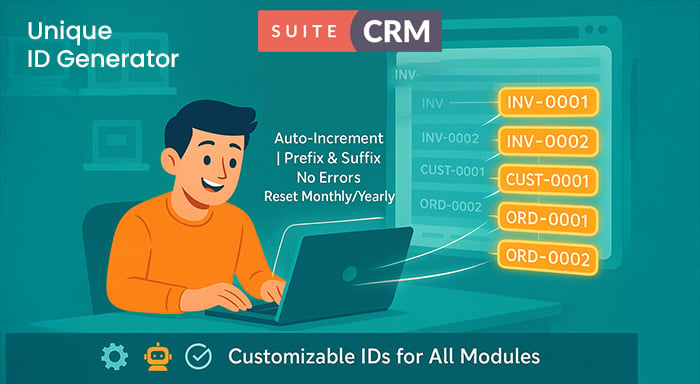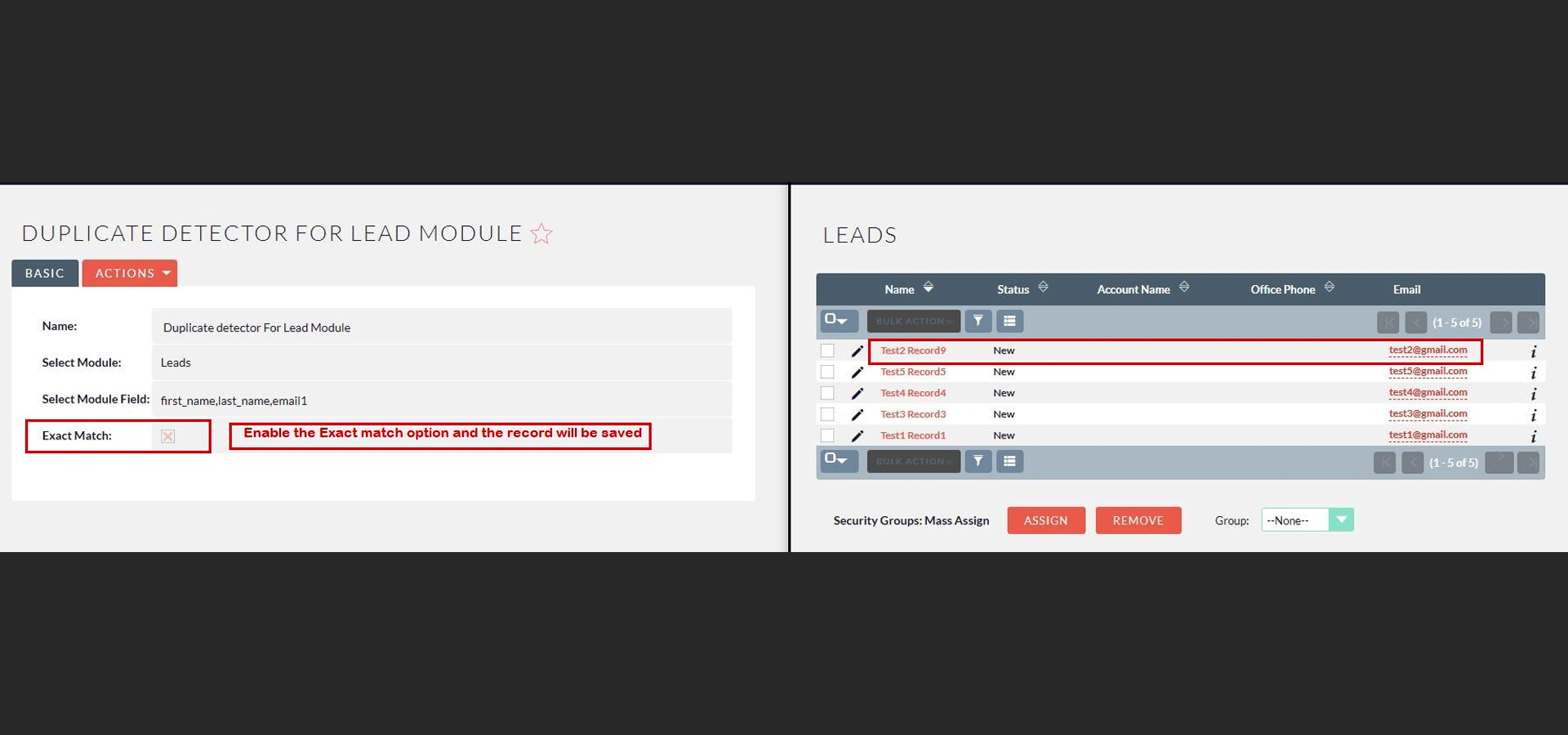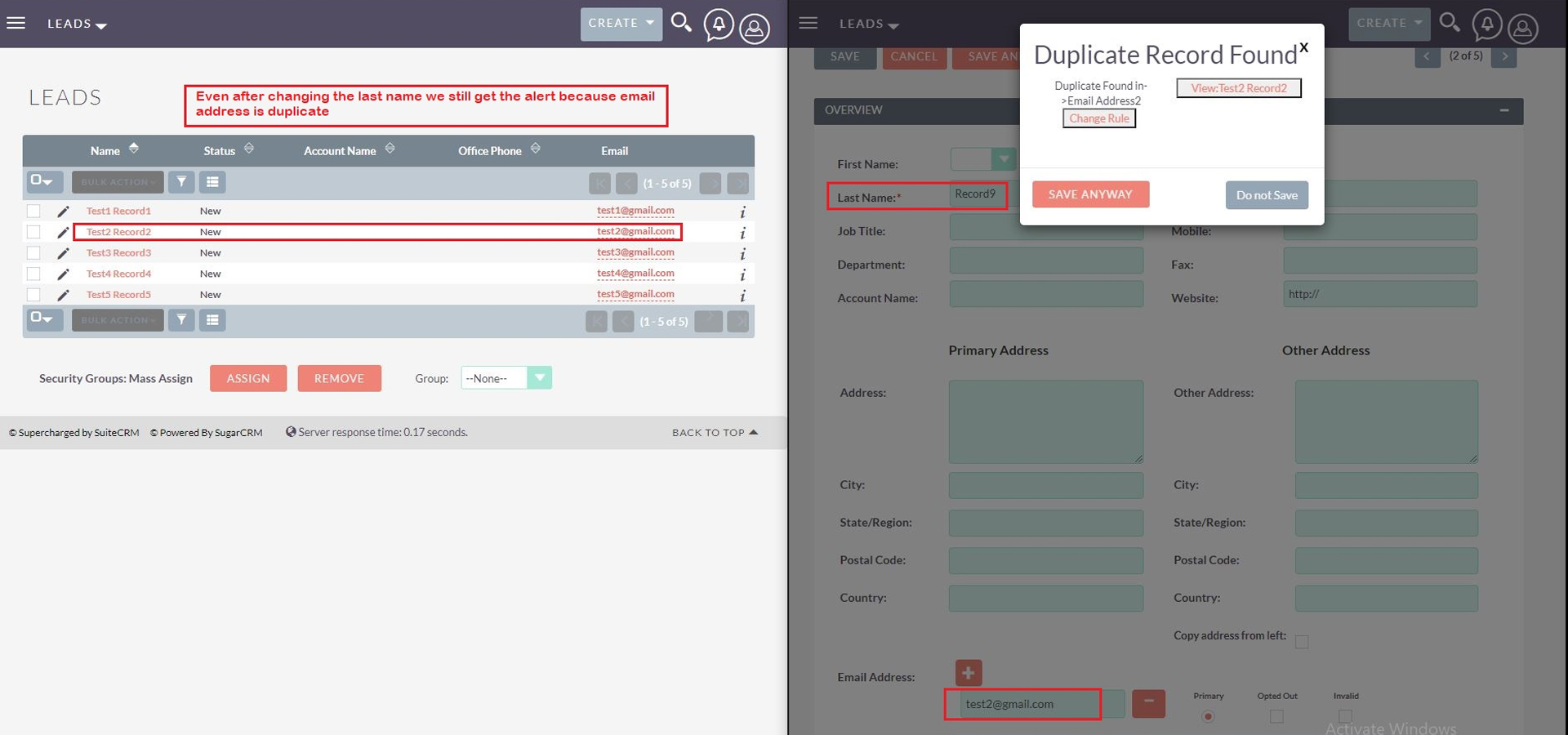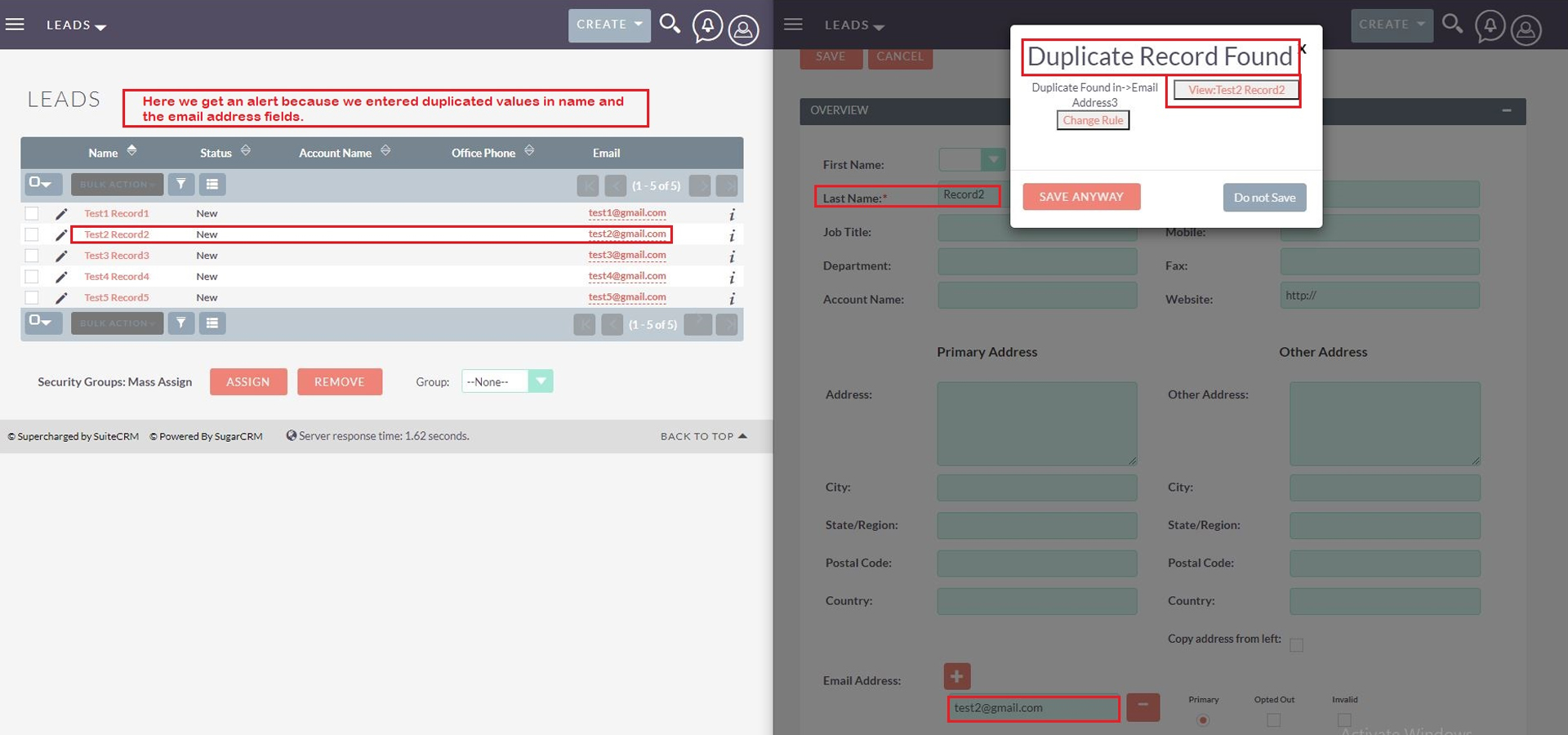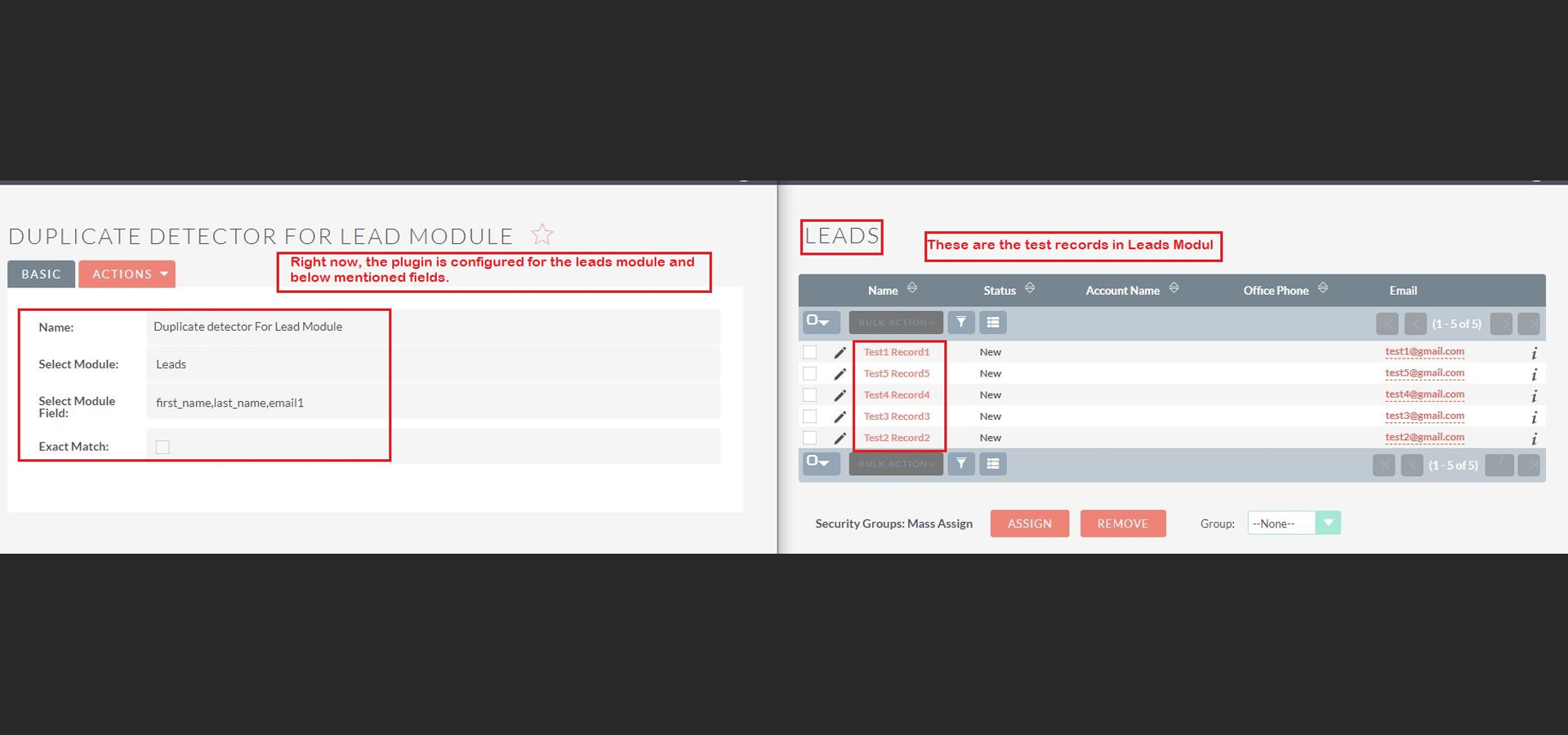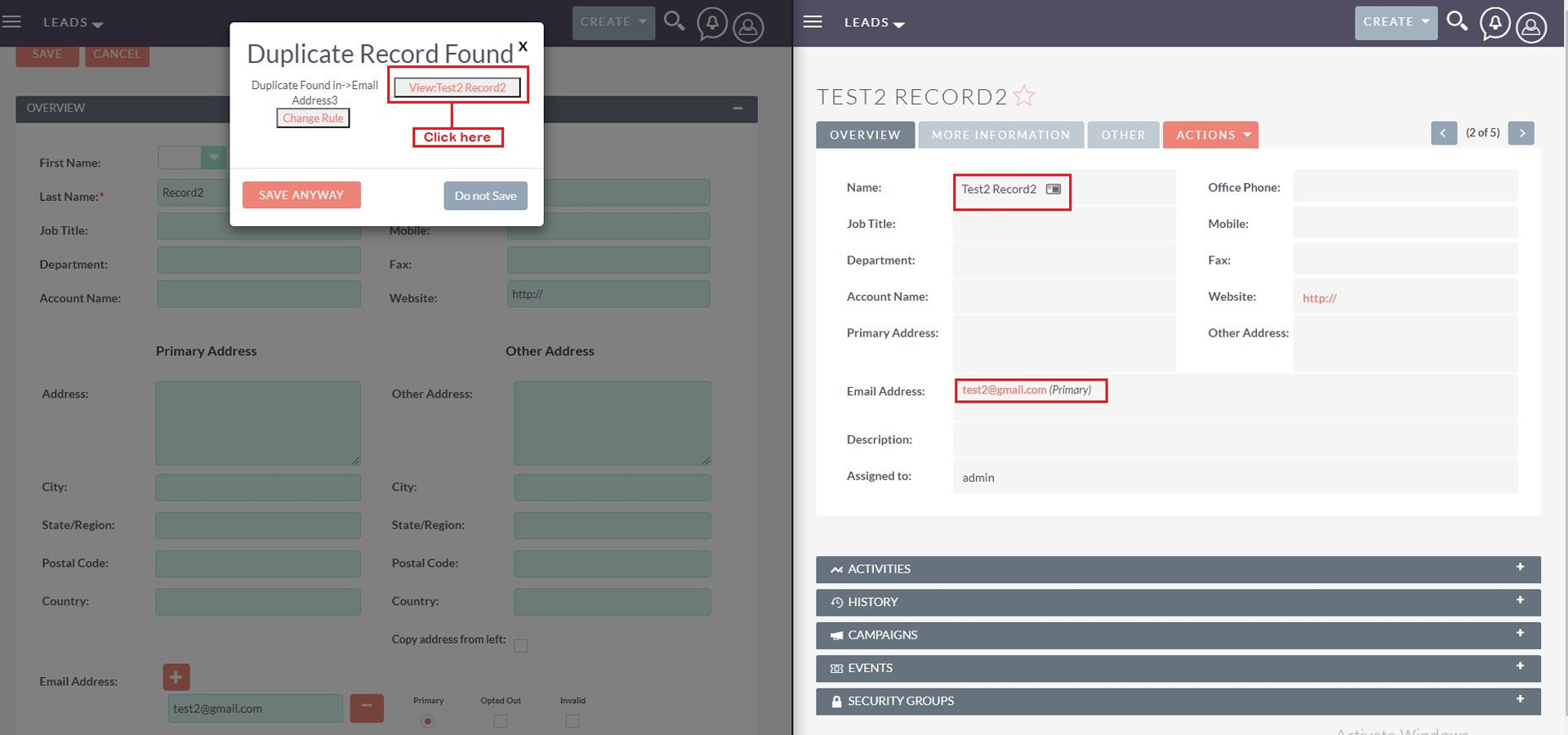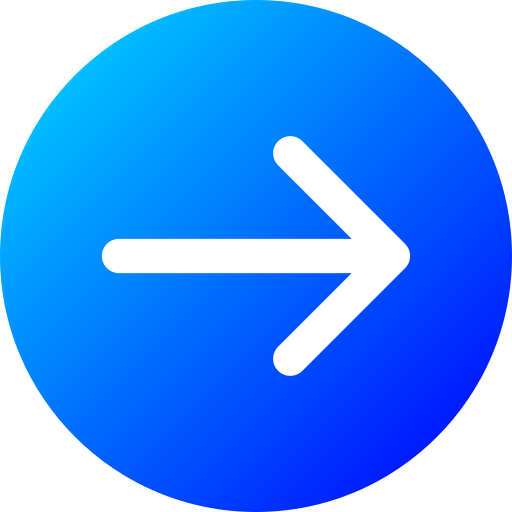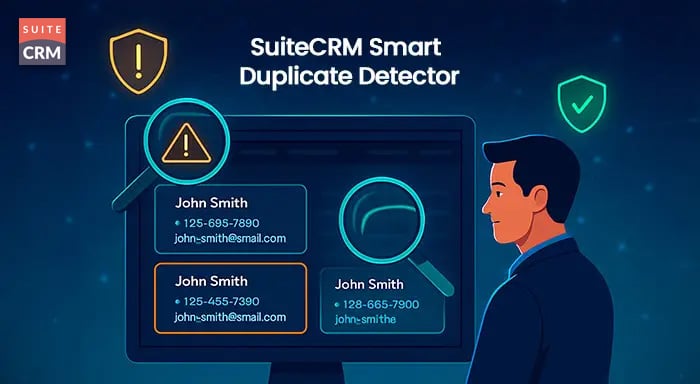
Product Description
Duplicate data is adverse for every department within an organization whether it’s sales, marketing, or customer service. The reasons behind data duplication can be anything like human error or any bug in the application. If the same problem arises in a data hub e.g. your CRM system then it could lead to catastrophic results. But the question is how you can avoid this issue from happening in the first place. Allow us to introduce SuiteCRM Smart Duplicate Detector that can address you if there is any kind of duplication in module fields.
Real-life Example: Suppose you have two duplicate records of one lead with the same name and contact information in your CRM database. The same lead sent an email and wants a quotation. Let’s say, a colleague of yours sends the quotation and updates it on CRM. Later you also saw the request from the lead and checked the CRM to see if the quotation was sent or not. But you checked the duplicate record, which is not up-to-date and you once again send the new quotation. Now the lead is confused after seeing two different proposals.
All this can be prevented if you had a duplicate detector installed on your system, which can proactively detect any kind of duplication in module fields even before you create a new record.
Key Features
Discover what makes this product stand out
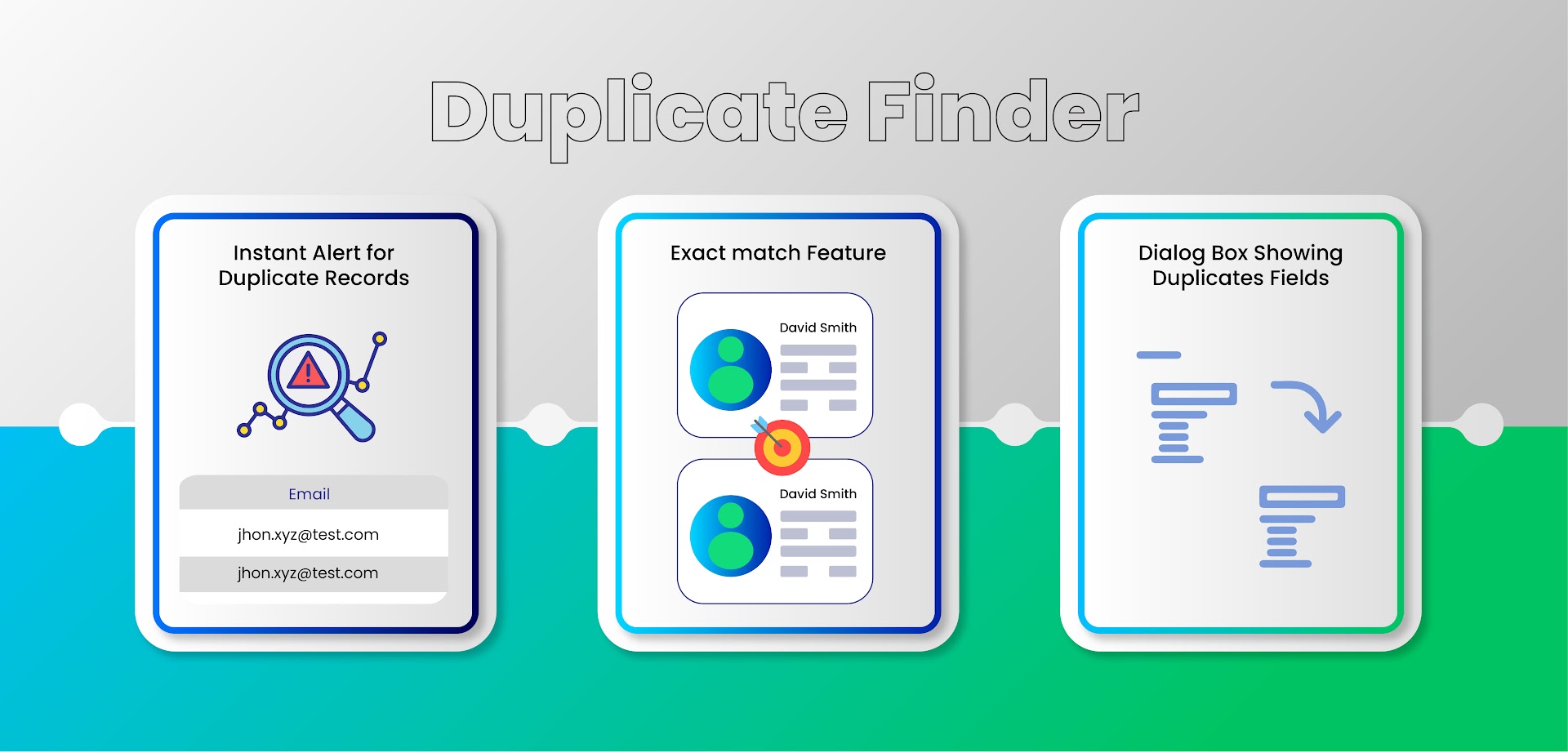
Exact match feature
There is a pre-built duplicate detection rule called Exact Match. When this is enabled, you will be able to save a record if there is at least one unique field. It will ignore the other duplicate fields..
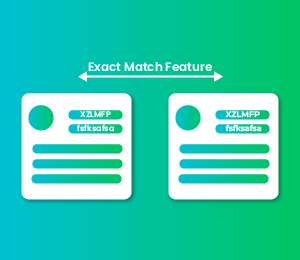
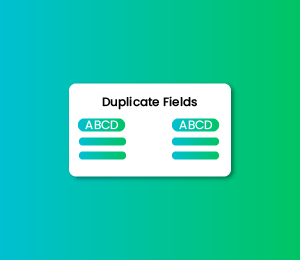
A dialog box showing duplicate fields
Right next to the field, you will be able to see a dialog box containing records with the same values.
Instant alert for duplicate records
While you enter the value in the fields, the plugin will instantly tell you if there are other records with the same fields.
You can create multiple duplicate detection rules for different modules in the SuiteCRM. Also, you can select fields for which you would like to avoid duplication.
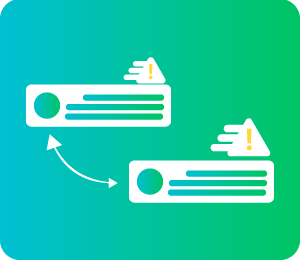
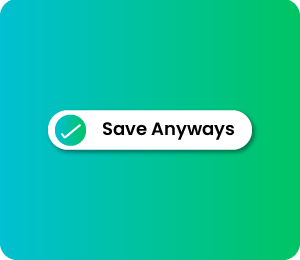
Save Anyways
There is an option called “Save Anyway” that will override the duplicate rules you must have created
Visual Showcase
See the product in action through screenshots
Product Videos
Watch our product in action
See how SuiteCRM Smart Duplicate Detector proactively detects duplicate data and prevent you from creating duplicate entries in SuiteCRM.
User Guide
Learn how to use and configure the system step by step
Customer Reviews
See what our customers are saying
Question? Look here.
How many settings/rules can I create for detecting duplicate fields?
Using this plugin, you can create single as well as multiple settings/rules. For using it for any specific module like leads or contacts, create a single setting otherwise multiple settings will do the job.
Is there any option to save a record despite having duplicate fields?
Yes, there is an option called “Save Anyways” which will allow you to create a new record in the SuiteCRM module even if there is a duplicate record with the same field values.
For how many module fields I can check for duplication?
You can combine all SuiteCRM module fields like email address, name, phone number, etc in the rule if you want. The extension will check for duplicate values for all configured fields.
Does SuiteCRM Smart Duplication Detector work on custom fields too?
The plugin is capable of detecting duplicate values in SuiteCRM custom fields as well.