Smart Dropdown Importer from CSV & XLS

Suite 8 Ready

One Time Payment

3 Days Free Trial

Suite 8 Ready

One Time Payment

3 Days Free Trial
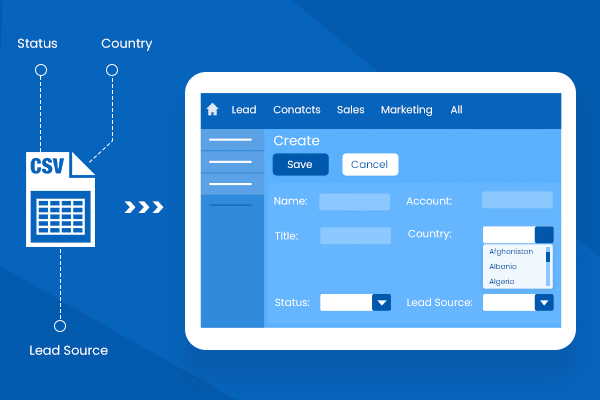
Supported to All SuiteCRM Versions
Unlimited License for Single Domain & its Sub-domains
Secure & Stable Products
Free Support
Lifetime Support
Unlimited User
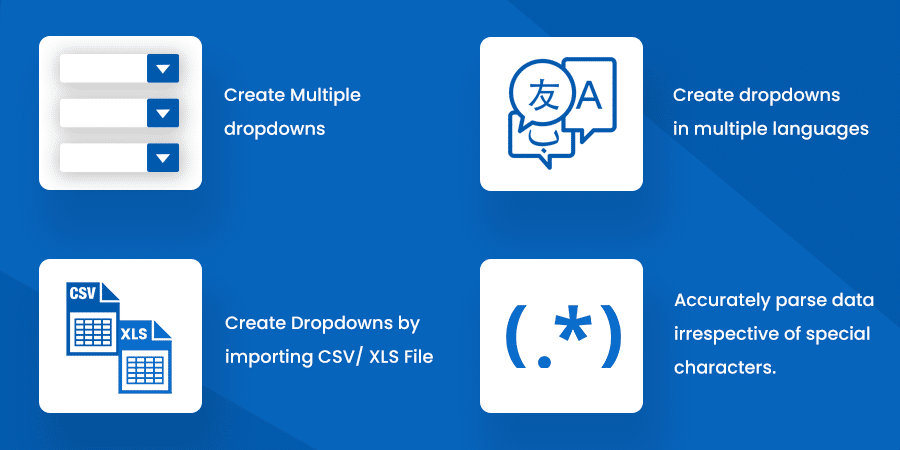
Real-life Example: Suppose you need to import a long list of dropdown values like an entire inventory, what is the best way to do it? And what if dropdowns need to be in multiple languages? You can either do it manually which will be time-consuming and could involve errors or you can automate the process by importing data using the SuiteCRM dropdown importer plugin.
You must be logged in to post a review.
Aaron Scott –
Great productivity and time saving extension, I can ever ask for.