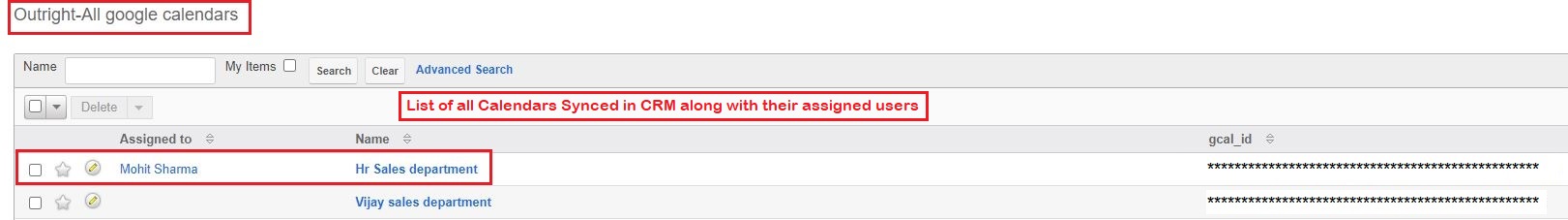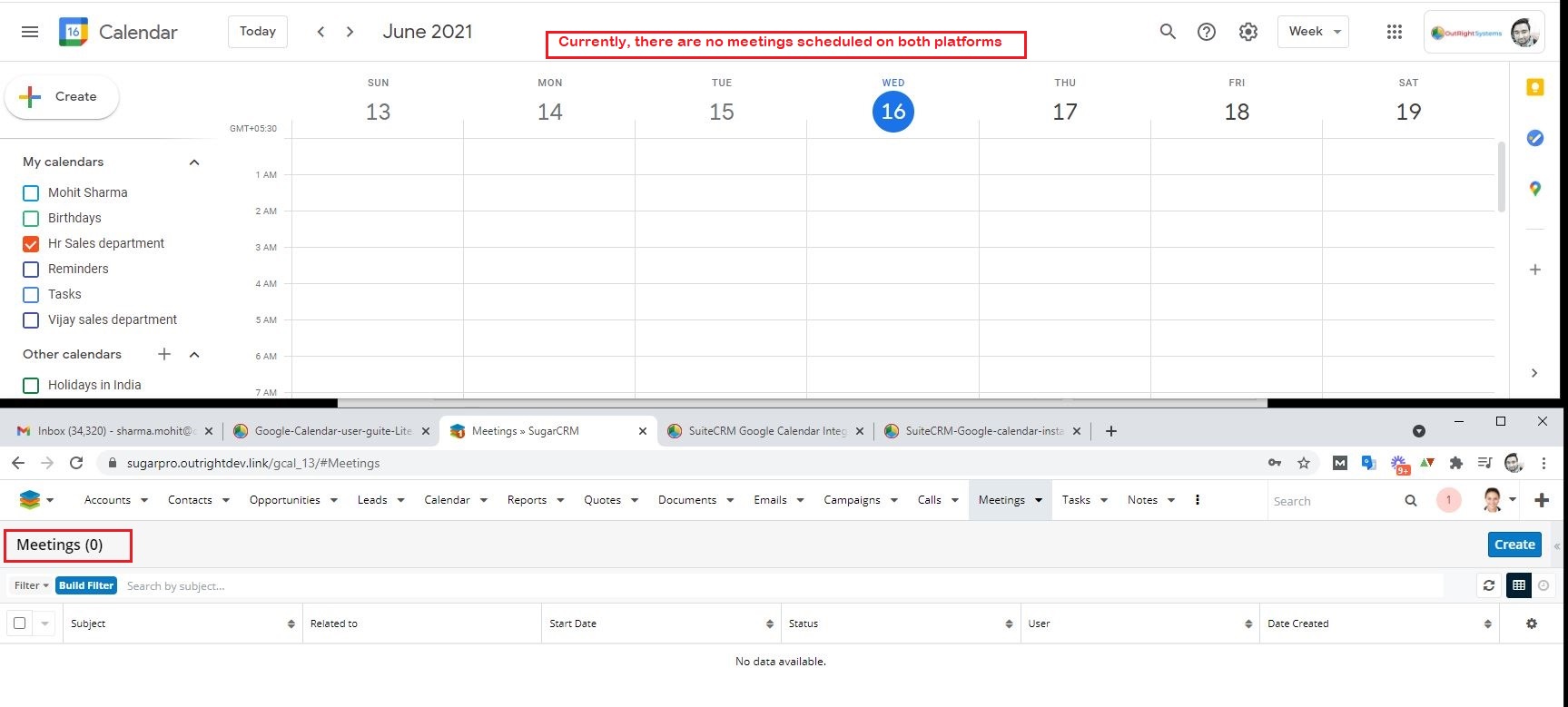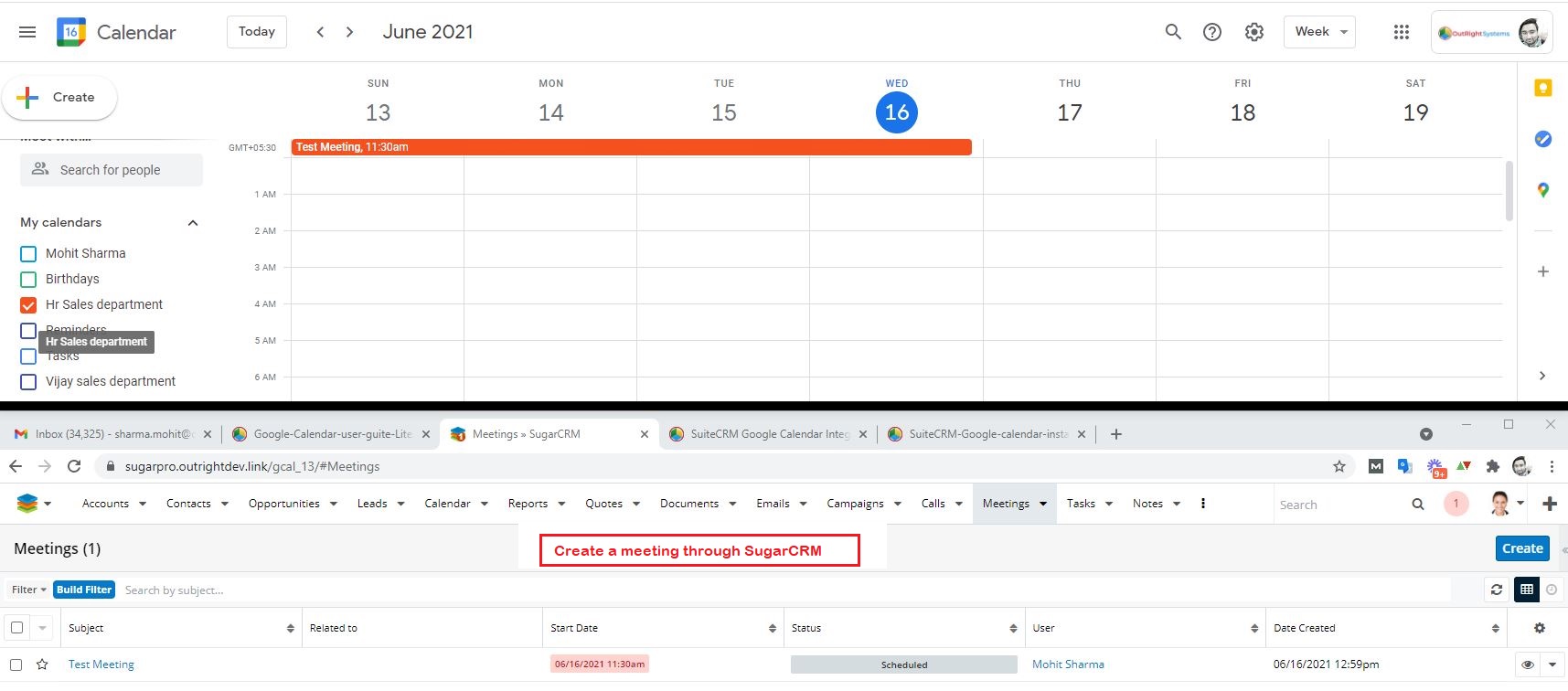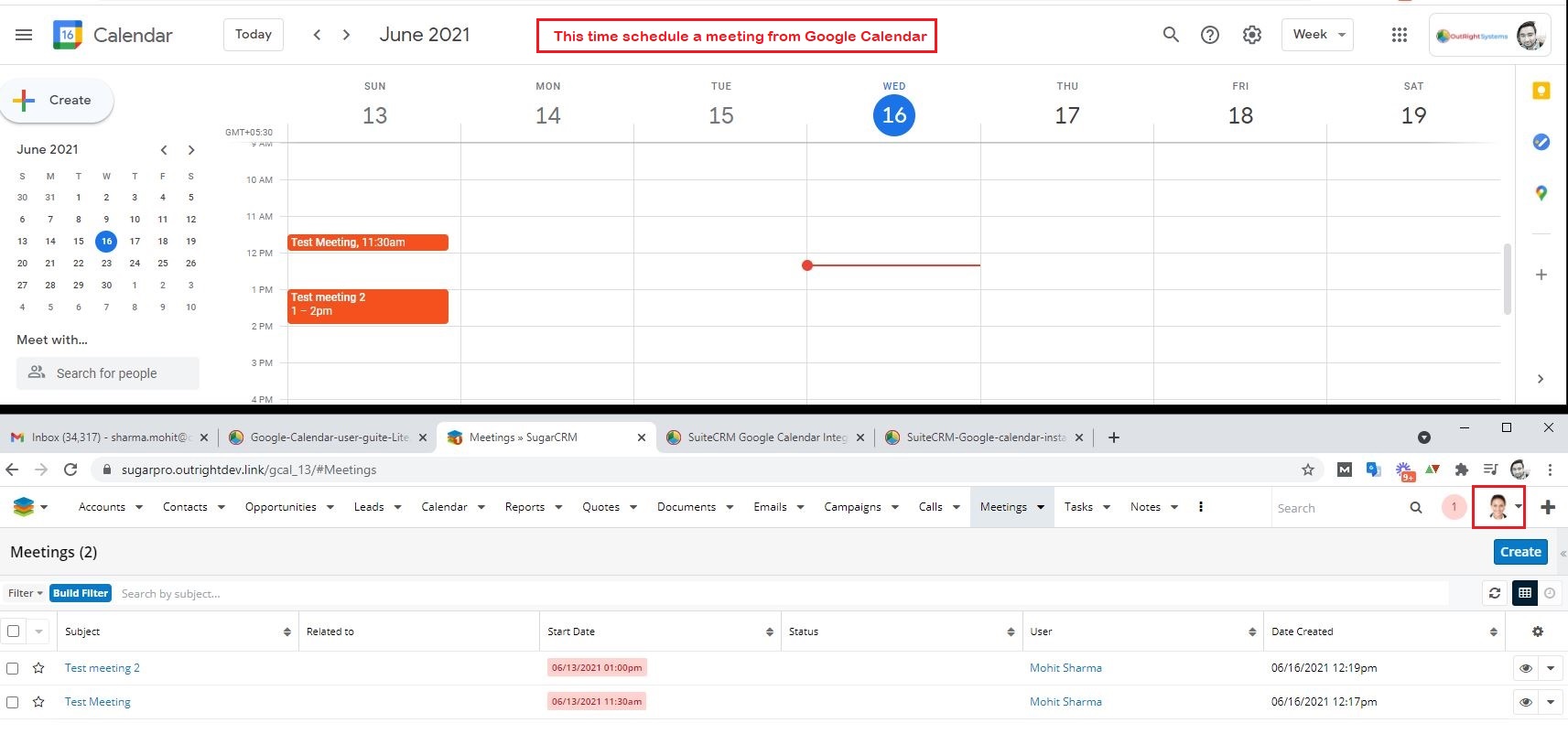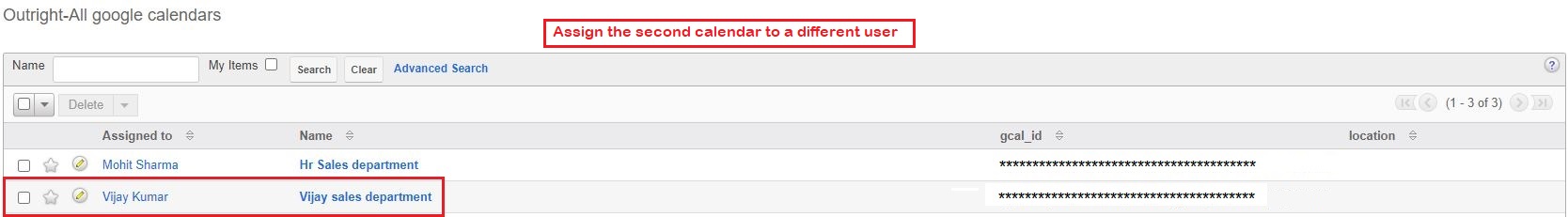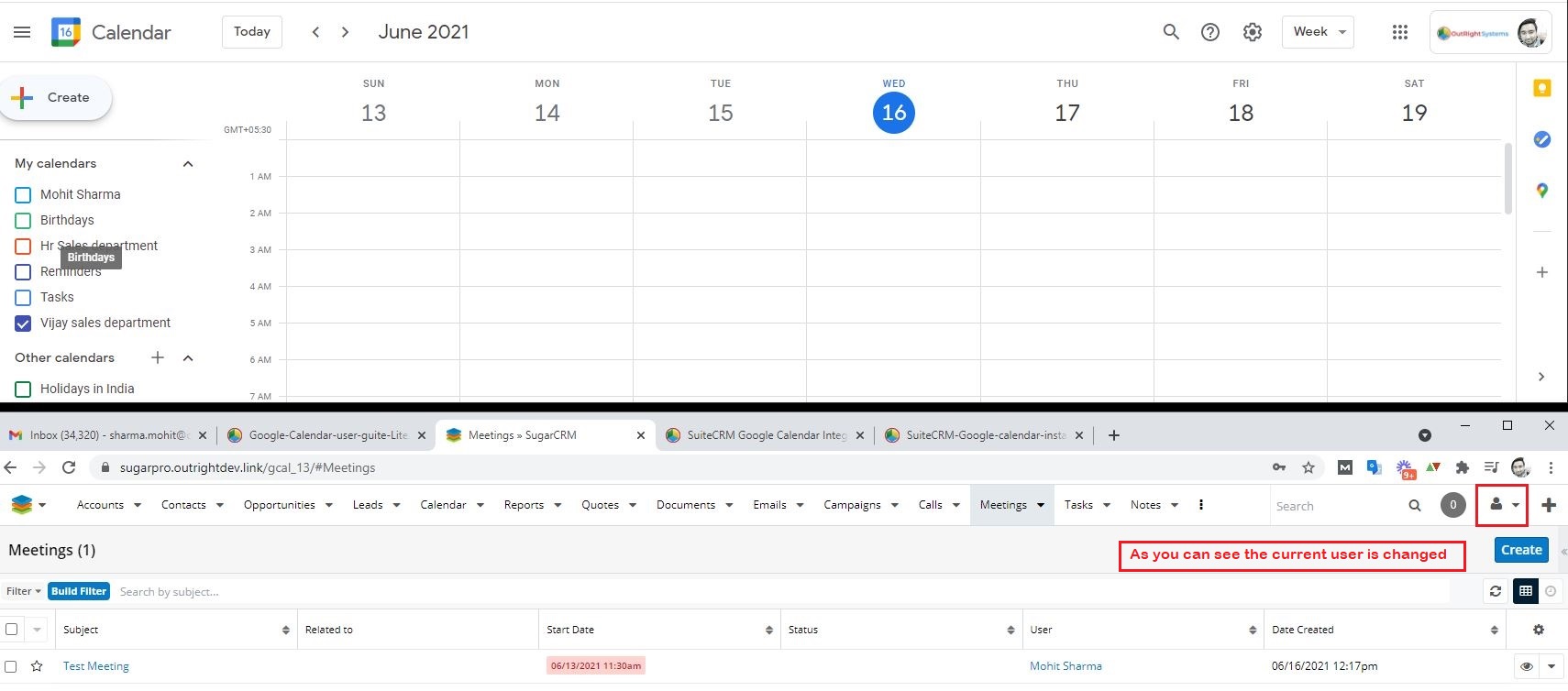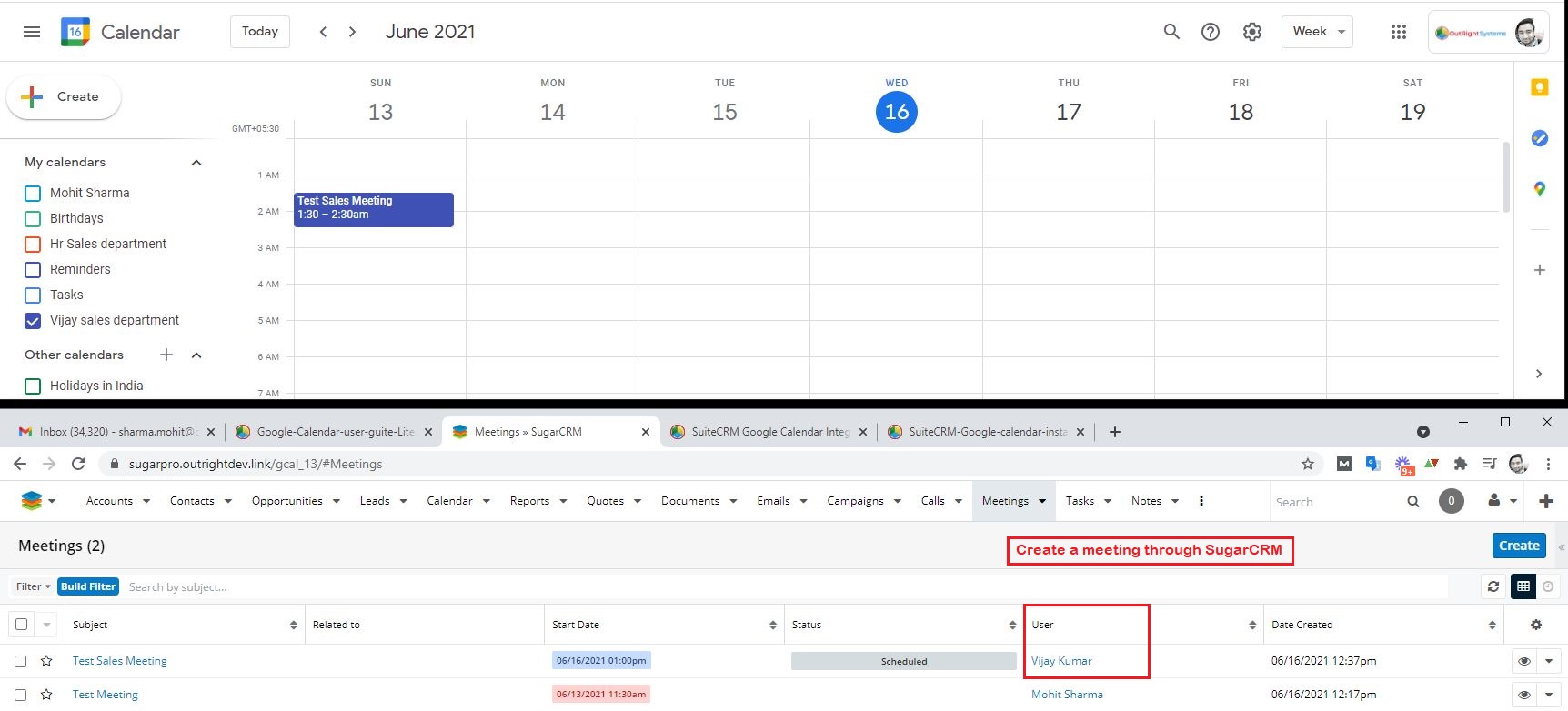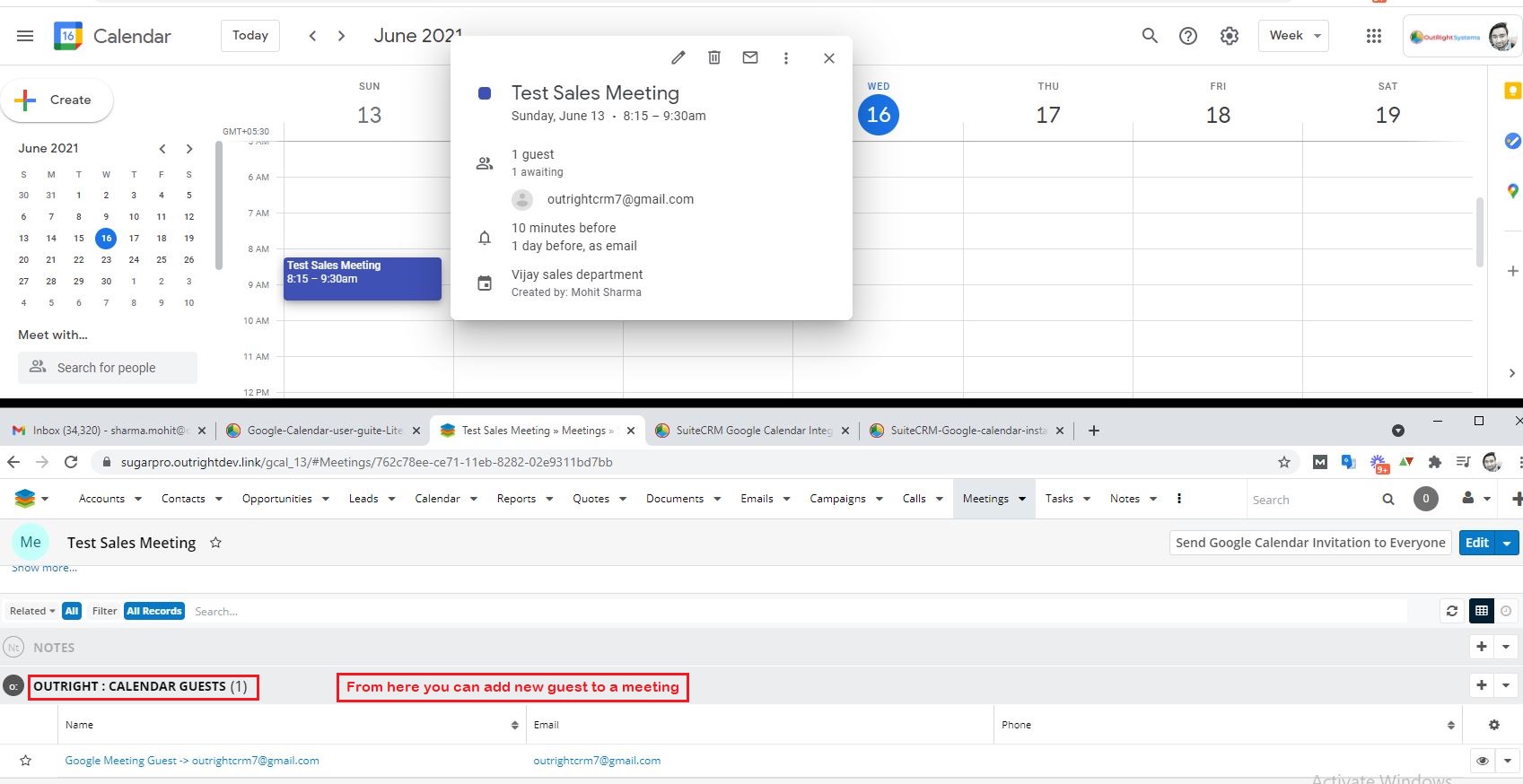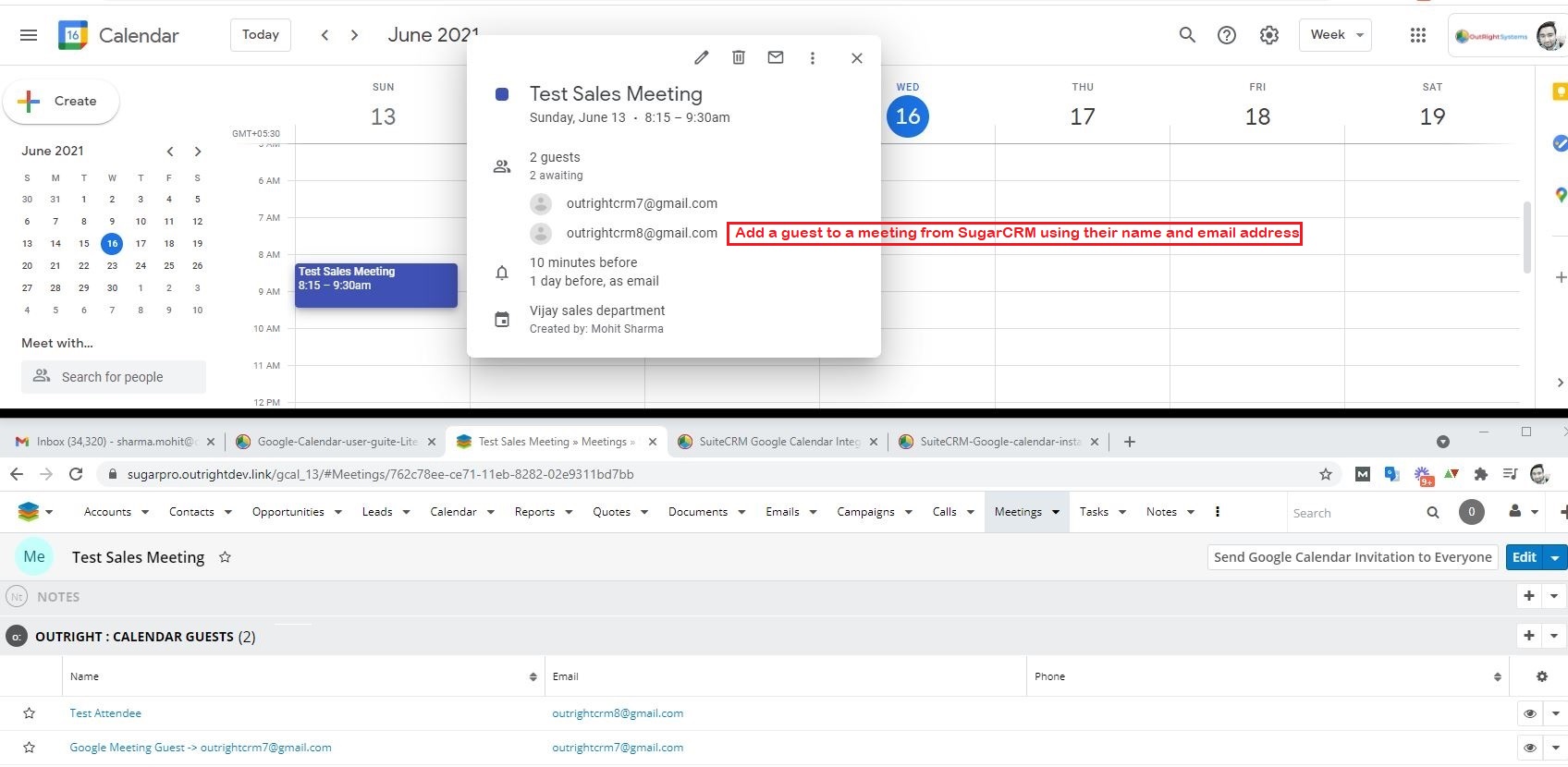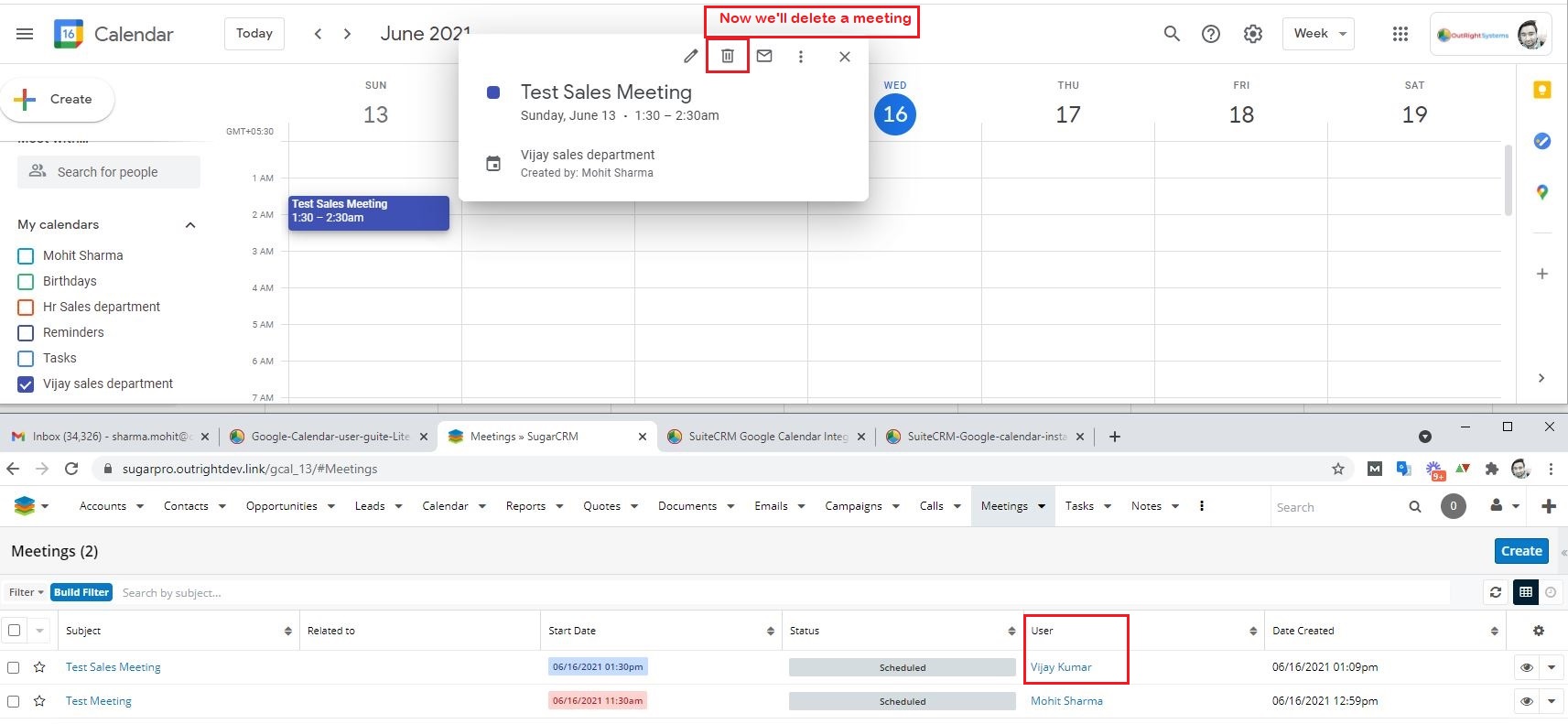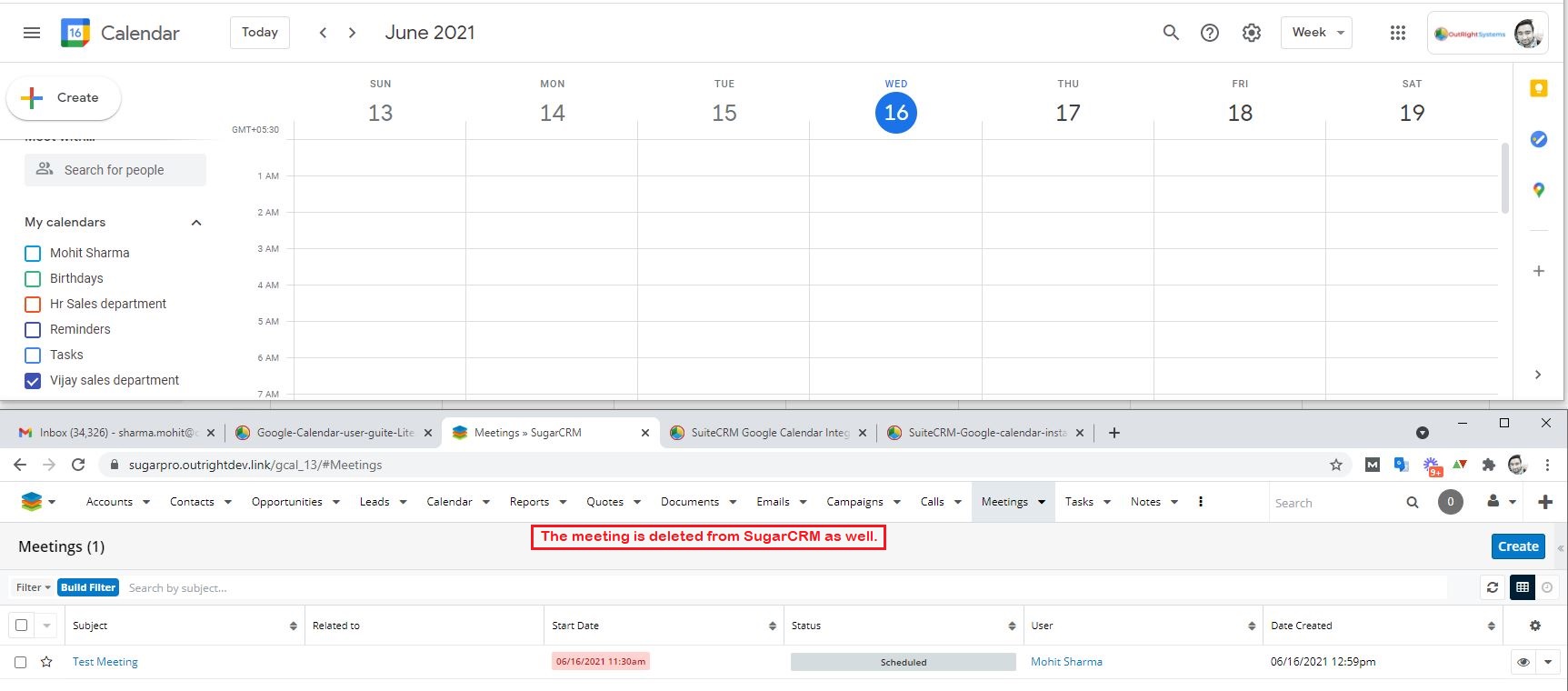SugarCRM Google Calendar Integration (Lite)
Product Description
Google Calendar integration with SugarCRM can result in faster scheduling, increased productivity, and centralized data. Google Calendar is the most used scheduling tool worldwide and when you integrate it with SugarCRM, you won’t miss any meetings and events ever again. This plugin is capable of syncing all upcoming scheduled meetings between both platforms in real-time.
Real-life Example: A scheduling conflict is a great issue in the business world nowadays. Affairs like double booking and overlapping events are quite common. The main reasons identified behind this are the lack of a centralized scheduling system and communication between departments. Here, SugarCRM Google Calendar Integration comes into the picture. It will bi-directionally sync all meetings in real-time and keep all personnel in a loop. The admin user can also assign a calendar to a particular user for assigning meetings.
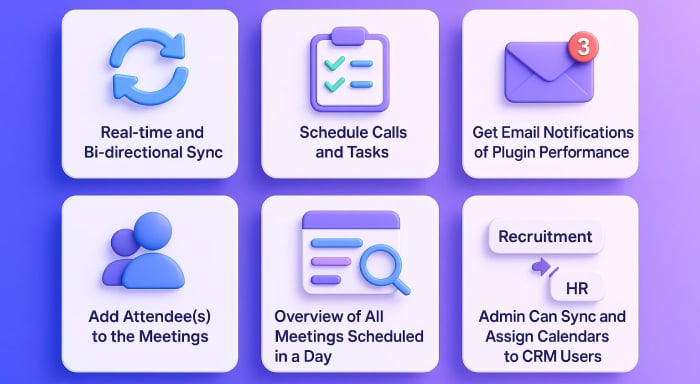
Features of SugarCRM Google Calendar “Lite” Plugin
- Sync meeting bi-directionally in real-time: The plugin will empower you by syncing all meetings, calls, and tasks scheduled on both platforms. The synchronization will happen automatically in real-time, which means, no data inconsistencies.
- Instantly sync all meetings, calls, and tasks: In addition to meetings, the extension is also capable of syncing calls and tasks. For this, you only need to use identifiers, for example, “call: Dave” and “task:helloTask”
- Add attendees/guests from SugarCRM: If the attendee is available in your SugarCRM modules i.e. leads, contacts, accounts, etc then you can add them by simply searching their name. However, if the attendees are not in SugarCRM then you can add them by providing an email address and name.
- One person can sync calendars with SugarCRM: The admin user will be able to sync all his calendars and after that, he can assign them to suitable CRM users for scheduling purposes.
Here is an example
- Calendar_A -> User_A
- Calendar_B -> User_B
- Calendar_C -> User_C
Each user will be able to sync into their assigned Calendar only. Until their default Google Calendar is not changed, they will be only able to sync events into the assigned calendar.
- Sync upcoming 60 days meetings: This feature allows you to synchronize meetings that are scheduled for upcoming days. You can select a time duration like 15, 30, 45, or 60 days.
- Get email notifications of the plugin performance: If you ever encounter any issue while syncing, whether it’s related to API or others, you’ll get an email that will include all necessary details. You can use this information to troubleshoot the issue. We’ll also provide suggestions for all possible common scenarios.
- Report of all events scheduled in a day: By the end of the day, the user will get a report on the preferred email address. This will include the total number of meetings, calls, and events synced on that particular day.
- The meeting time zone will adjust based on the attendee’s location: Don’t worry, if the attendees and guests are spread all over the globe. The time of the scheduled meeting will adjust based on the individual’s geographic location.
You must be logged in to leave a review.
Question? Look here.
How can I schedule events and calls through the SugarCRM Google Integration plugin?
Yes, you only need to add appropriate identifiers while creating events and calls in Google Calendar. The identifiers for Calls and Events are “Calls:” and “Events” respectively.
How many users can sync their Google Calendar with SugarCRM using the “Lite” version?
In the lite version of the plugin, only one user will be able to sync all his/her calendars. The user can further assign calendars to SugarCRM users for scheduling meetings on their behalf.
What if I face any error in synchronization while using this extension?
First of all, we’ll make sure that everything works fine. Even after that, if you face any problem regarding API or other issues then you’ll get an email with error details. You can use this information for fixing the issue instantly. Apart from this, our customer support team [email protected] will always be there for you.