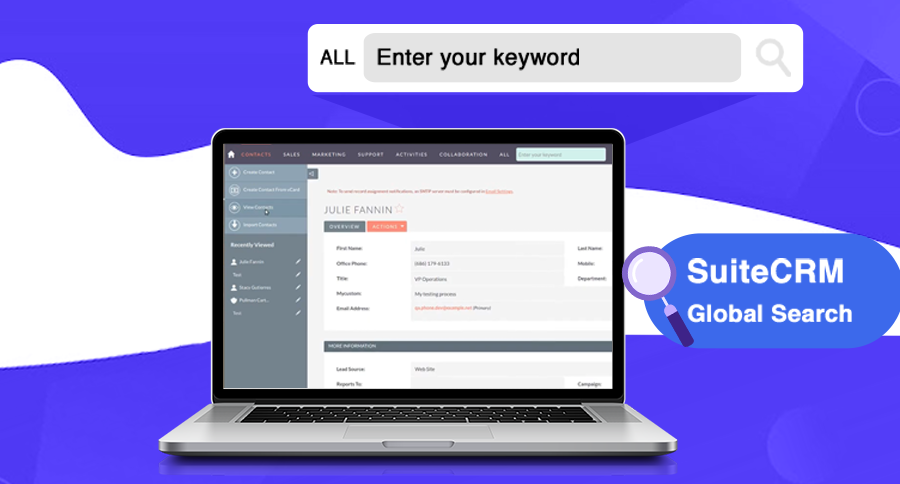Introduction
In corporate environments, communication is everything. However, what is more important than communication is visibility into these communications. More often than not, email conversations get lost in the inbox if you do not have a proper system in place. Of course, you can try manually logging each and every email to the CRM. However, not only is it time-taking, but it can also lead to costly errors. Result: frustrated clients and lost deals.
In small and medium businesses, it is quite common for the sales representatives to feel frustrated while filling in the shoes of their teammates. Clients always look for contextually relevant responses from a brand. And, without a proper system to track these contexts, it becomes impossible for sales representative X to know what her coworker has communicated with the client? What were the client’s requirements? What were the offered deals and discounts? What was the issue? What were the opportunities?
Even the manager feels lost without clear visibility in email conversations.
Every time you miss logging your conversations and messages into CRM, it can potentially lead to fractured customer relationships and lost revenue.
Email Archiver for SuiteCRM 8 can be a game changer in this scenario—and in a big way. It is an AI-based solution that automates the complete process of capturing and storing email conversations directly into SuiteCRM 8. This makes sure that you don’t lose track of any conversations and do not miss out on any deal due to missed logging.
What Is Email Archiver for SuiteCRM 8?
Email Archiver for SuiteCRM 8 (previously known as BCC Archiver) is a simple and powerful extension that automatically logs each and every email along with its attachments directly into SuiteCRM 8. By simply assigning a dedicated inbound email address (for example, [email protected]) and adding it to the BCC field, the system performs the following actions:
- Capture any files and messages.
- Log emails in the right record in any module. It can be anything from Leads, Contacts, Accounts, or even custom module.
- Stores emails as well as attachments in the record history subpanel.
- Everything happens automatically irrespective of whether the client replies today or 4 days later.
The extension works in a very simple yet effective way. Neither it requires any manual copy-pasting nor any extra plugins. You just have to activate the extension and then allow the system to take care of everything.
Key Features for Email Archiver for SuiteCRM 8
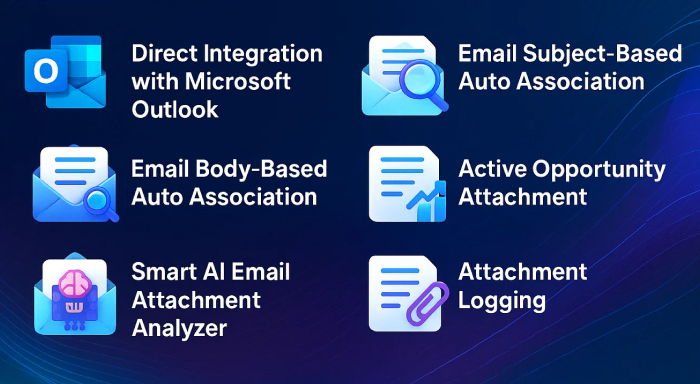
The product has a few key features that can aid you streamline how you approach and manage email conversations-
Direct Integration with Microsoft Outlook
By leveraging Microsoft Graph API, it ensures a secure and smooth connection to Outlook. This further makes sure that email logging takes place via encrypted channels, secured under OAuth 2.0 permissions. Thus, your confidential data remains safe while also being automated at the same time.
Email Subject‑Based Auto Association
Email Archiver for SuiteCRM 8 detects whenever there is a valid email address present in the subject line. Once the email is detected, it then automatically associates it with the matching record in CRM. This ensures seamless tracking without any complex or extra work.
Email Body‑Based Auto Association
The system also automatically scans the body of every email and looks for any addresses. Then, when it detects any valid email address, it automatically logs the email to the matching record in SuiteCRM. It helps businesses in grouping all the related messages together.
Active Opportunity Attachment
All the files and email associated with open opportunities are also auto linked. Now, here you have the option to skip any particular sales stage like “Closed Won” or “Closed Lost”. This enables you to avoid saving attachments related to particular phases. This also enables you to declutter your CRM and remain focused on current and actionable opportunities.
Smart AI Email Attachment Analyzer
Utilizing AI, this feature assesses your attachments to extract key email addresses and other important details. Automatically, it then attaches the files to the matching records. Thus, you will never have to go through context or documents.
Attachment Logging
Each and every file you receive or send is detected, extracted and stored within SuiteCRM 8. This minimizes the risk of losing critical documents in the vast and cluttered inboxes. Moreover, it centralizes all email data, making it accessible to all the users in your team.
How Email Archiver for SuiteCRM 8 Works?
- Create a draft of your email in Outlook, Gmail, or any email client.
- Proceed to include the inbound email address (e.g., [email protected]) to the BCC field—this will enable you to hide it from your recipients.
- Proceed to hit the button “Send.”
- Then, the system automatically intercepts your message.
- Automatic processing parses the body, subject, and attachments.
- It then associates the email with the matching CRM record.
- The team gets instant visibility into the history subpanel of the record—no manual steps are needed.
Advantages & Impact
Deploying Email Archiver for SuiteCRM 8 ensures instant benefits:
- Comprehensive Visibility: The entire sales team will be able to see your email thread associated with the client’s record.
- Zero manual entry: This reduces the time-taking copy-pasting tasks and gives your sales representatives a lot of free time to concentrate on selling.
- Improved accountability: With the entire conversation history centralized, managers can get a bird’s eye view over the conversation. They would know exactly which sales representative said what and when.
- Improved Follow-ups: With simplified email tracking, the follow-ups never get missed and deals get closed sooner.
- Quicker deal cycles: With the right context on their fingertips, sales representatives reply more quickly to messages and close deals much more quickly.
- Compatible with all email clients: The email works well with Outlook, Gmail, and mobile mail apps, ensuring smooth adoption.
Application of Email Archiver for SuiteCRM 8: A Real‑Life Scenario
Imagine Jason, a sales executive juggling through numerous opportunities at any present moment. He consistently does follow-ups, responds to client queries, and keeps her manager in the loop. Thus, as you can imagine, her inbox remains busy. Despite, her most-effective efforts:
- He forgets to paste emails occasionally into the CRM.
- A few customer replies go unnoticed and get lost in the flurry of emails.
- Her manager has no visibility into the history of conversation.
- Whenever a prospect dials back or asks contextually relevant query, the team struggles to piece all information together and get the right context. As a result, all the important information gets lost, follow-ups to clients get delayed, and important deals slip through the cracks. If it sounds quite familiar to you, you are generally going through the following problems:
- Lost email threads that make your records incorrect and unreliable.
- Time‑taking manual logging of emails that drains the productivity of your team.
- Limited visibility across your sales team.
- Frustrated customers that ultimately lose their trust in you. This impacts your overall market reputation.
Now, let us reconsider the same scenario with Email Archiver for SuiteCRM 8 is activated:
Jason continues to work diligently. He sends and receives emails continuously as usual, and the inbox starts to fill. However, this time, he has included the unique inbound email address in each and every email he has sent. As emails go out and go in, Email Archiver:
- Automatically processes, detects, and logs emails—including attachments—into the matching SuiteCRM record.
- The tool also scans email bodies as well as subject lines. It then associates the email threads to the right modules be it Leads, Contacts, and Opportunity.
- It also automatically logs attachments with relevant open opportunities. Thus, it filters out any irrelevant data.
- Most importantly, now Jason’s manager can immediately see the full history of the client conversations within the CRM. There is no need to explore the mailboxes or ask for updates from the teammates.
What is the outcome? Jason does not have to worry about manual email logging ever again. The entire team gets real-time accessibility to the latest client interactions. There is no loss of emails, no missed tasks, and no forgotten opportunities.
This real-world application showcases how Email Archiver for SuiteCRM 8 improves transparency, efficiency, and automation into sales communication. This allows your team to concentrate on what matters truly: closing deals and establishing relationships.
Conclusion
In the quickly moving sales environment of today, email is still one of the cornerstones of client interactions. However, tracking and logging these emails is critical to streamline and improve your interactions. And, they do not have to be time-taking and slow you down. The blog explores Email Archiver for SuiteCRM 8 as it solves this challenge by automatically capturing each and every attachment and message and associating it with the right record in various CRM modules like Contacts, Leads, Accounts, or even custom module.
Not only do you not have to take any extra steps or purchase any plugins, but you will also see a great improvement in your email management. Just with this simple and effective extension, you can centralize all your customer interactions and ensure contextually relevant responses always.
If you want to make SuiteCRM 8 work harder for you, then we are here to help. Check out more advanced plugins for SuiteCRM 8 at our OutRight Store!