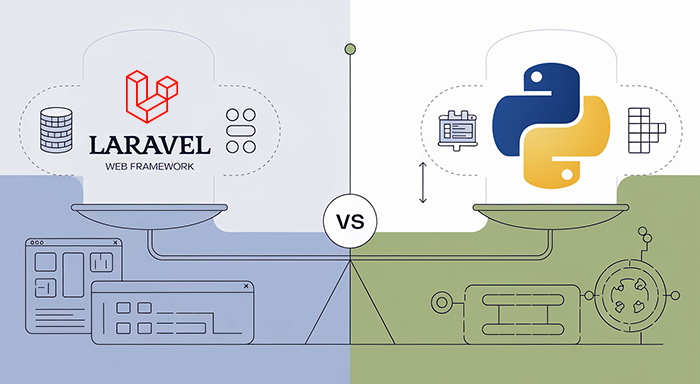WebRTC (Web Real-Time Communication) is an open-source project that provides real-time communication through API (Application Programming Interface) to web browsers and mobile applications. It is free of cost. Through this, no plugins or extra software is required for communication. It is inbuilt into today's web browsers like Mozilla Firefox, Google Chrome, Apple Edge, Microsoft Safari, etc. WebRTC can also be integrated into applications and devices. It was introduced in 2011.
Design and Components of WebRTC
WebRTC’s API layer was made with C/C++ programming languages but is now replaced with JavaScript. The JavaScript API layer on the top and the browser inside makes communications through browsers easier to develop and integrate anywhere.
- Main capture API- It allows access to the camera and microphone of users' devices. The access is allowed only after users consent.
- Audio and video encoding and decoding- The audio and video data are broken into smaller chunks. This is done for transportation between endpoints. A component called codec is used for encoding and decoding. Web browsers choose optimal codecs that will support them in their communication.
- Transport layer- It helps in setting up the connection between the connection.
- The Session management stage- Here the connection is managed between both ends by using the information exchange and product negotiation. This entire process is called signaling. Here the audio and video streams are transferred and data is also exchanged between the two communication channels through RTCDataChannel.
WebRTC API: Explained!
Elements of API
- RTCPeerConnection- Regulates the functions of peer-to-peer connections, the lifecycle of the entire connection, and media stream attachments.
- MediaStream API- It allows access to the video and audio stream objects, selection of sources, and security enforcement only with the consent of the user.
- RTCDataChannel- Using the peer connection it provides a channel for data exchange.
How Does WebRTC Work?
- When an audio or video call is started, WebRTC establishes a connection with all the other devices that will be connected to the call.
- Before that, it navigates through your firewall and NAT. Firewalls and NAT devices are the devices that establish a public-facing IP address for your computer, which broadcasts to the outside world and masks your private IP address, which is only known by your computer.
- WebRTC contacts the STUN(Session Transversal Utilities for NAT) server to retrieve the user’s IP addresses. This is how it can route the incoming connection to the right IP address. When your IP address has been retrieved from the STUN server, the WebRTC also retrieves the IP for the other devices that will be connecting to the call. After knowing all the necessary IP addresses, it builds a list of potential connection configurations called ICE (Interactive Connectivity Establishment) candidates.
- Then it selects the most efficient configuration. This connection configuration is used by WebRTC to open a private data channel where all the devices on WebRTC call can exchange audio and video data. since only the devices on the call know the connection configuration, the connection is private and secured.
- This connection sometimes can’t be established.
- Then the WebRTC app uses a TURN (Traversal Using Relays around NAT) server. This server acts as a repeater. When a direct connection cannot be established between the devices, then the WebRTC will have the computers send audio and video data to the TURN server, which will transmit the data to the receiving device and vice versa.
- However, this TURN server is costly and complex.
Significance and Benefits

- Open-source project- WebRTC is an open-source project i.e. users can optimize and customize the settings according to their requirements and preferences.
- Free of cost- It is completely free for commercial or private use. You can get all communication facilities along with highly secured and safe data privacy free of cost.
- Embedded in all browsers used today- Through this communication facilities along with data security and safety are available through all browsers. Users can create new use cases and business models according to their requirements and preferences as WebRTC is open source.
- Available in mobile applications- Due to the portability of its source code it is used in many mobile applications. It is not limited to only browsers because it is also available for mobile applications
- Better Calls Quality- WebRTC has built-in features that support noise reduction, echo cancellation, and automatic microphone sensitivity adjustment. Due to this WebRTC’s calls are clearer. Even on a slow connection, WebRTC provides better call quality by using modern video and audio codecs.
- Secure and safe- WebRTC is protected and encrypted. The data send to peer to peer connections are end-to-end encrypted.
- In built-in major web browsers- Due to its open-source code WebRTC is supported by major web browsers and mobile operating systems. WebRTC can work in any HTML5 or WebSocket interface which is why it can work in any web browser.
- No plugins required- WebRTC does not require any plugins like most communication technologies. When plugins have to be installed by the user then it degrades the quality of the communication. That's why most web browsers use WebRTC.
Uses of WebRTC
There are many cloud communication companies like Twilio that are leveraging WebRTC to ensure seamless web communication. Apart from that, there are a bunch of other applications as follows.
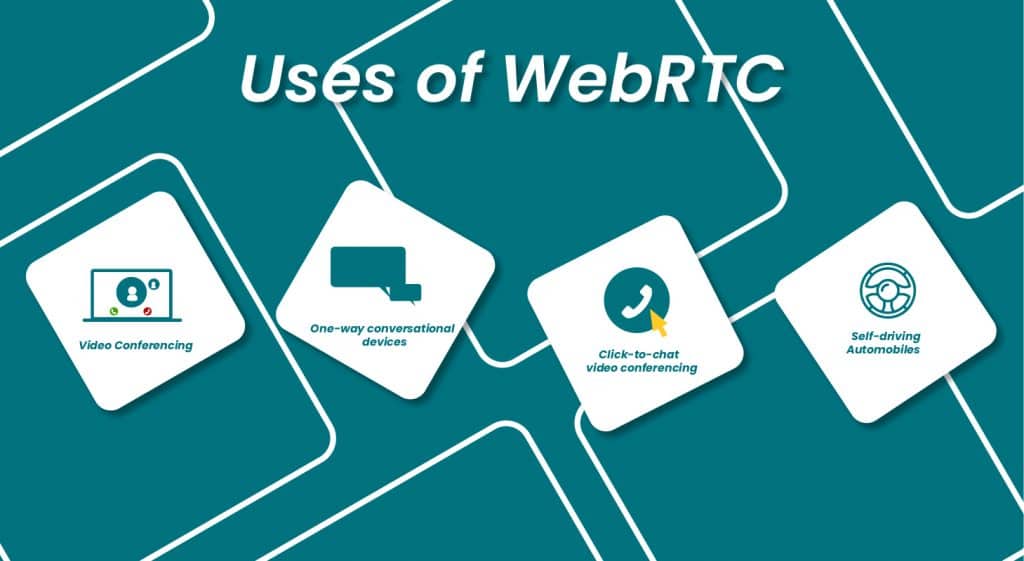
- Video Conferencing- For example, DroneSense is an IoT platform.
- One-way conversational devices: For example, Google Duplex, Amazon Alexa and Amazon Chime, and Dialogflow.
- Click-to-chat video conferencing: Slack, Google Hangouts, Facebook Messenger, etc. Advanced Surveillance Systems: Example Ring and Amarillo.
- Self-driving automobiles: Their companies integrate with Waymo’s technology to implement real-time communications.
- Auctions: Auctions of houses, automobiles, art, rural livestock, and other auctions can happen remotely to digitally connected audiences.
- Gambling and betting: Racing, casinos, and sportsbooks are accessible virtually with the help of WebRTC. Examples are Twitch, FanDuel, and BetMGM.
- Telehealth and remote monitoring: WebRTC is used in telemedicine for no-plugin conferencing through browsers.
- Medical IoT Devices: Streaming-enabled IoT medical devices for remote monitoring and health assessments.
- Emergency response and communication: For example body cams, video-enabled emergency calls, disaster relief robots, etc.
- Fitness and health: Fitness equipment and wearables like Mirror, Fitbit, Peloton, etc.
- Live commerce and shoppable video: For example, Facebook Live shopping events, influencer streaming, etc.
- Gaming and sports: Multiplayer gaming, and Pixel Streaming for game developers and designers are applications of WebRTC. For example Cubeslam and AirConsole.
- Privacy: WebRTC runs direct between browsers, Hence it has to maintain privacy. WebRTC maintains data privacy when sending something via servers without WebRTC data privacy won't be maintained.
- Online education: It requires a lot of use of video conferencing and communications.
Some Limitations of WebRTC
- WebRTC is a developing technology which means that its source code will keep on changing with the requirements of time hence it won't be compatible with the older versions of software.
- Multiple calls cannot be synchronized by it once one call can happen at a time. Hence, for multiple calls, you have to add an IaaS cloud solution that is not free.
Conclusion
Video and audio calls are integral parts of our professional and personal lives. It is the reason for many online sessions, meetings, tutorials, etc. But have we ever thought about how this thing is possible? What's the technology behind it? Well, the answer is WebRTC (Web Real-Time Communication). It is a free-of-cost open-source project which allows online communications which have better quality and are highly secure and safe.