Just like any other application, SugarCRM also has hidden issues and some of them pop up to the very beginning i.e. during the time of login. And most of the time, the errors/messages users get are very non-descriptive and unhelpful. For example, one of the most common error messages users face is “Unable to sync with the server. A request is failing that makes the application unusable. Please contact technical support.” Therefore, in order to fix this issue for once and all, we have curated this blog which comprises all problems related to SugarCRM login along with their exact solution.
If you haven’t encountered problems like this yet! Then we’re quite sure that you might do so in the future. In this case, we recommend you bookmark this blog to get the solution instantly. Also, we update this article after testing various scenarios and frequently update it too. In short, this is the one-stop solution for all SugarCRM login issues.
Not able to login into SugarCRM? Try these solutions
It’s quite common to get a blank SugarCRM login screen when trying to sign in to the system. Let’s see how to troubleshoot it.
Symptoms
You will not be able to login into SugarCRM and there will be no error message on the screen either. However, if you try in incognito mode or switch your browser then you can access the SugarCRM. Also, after clearing the cache you can be in the Sugar instance.
This is the most common issue and most unspecific one also because you get nothing on your SugarCRM Customer Portal to show what you are doing wrong. Now, let’s see what causes these problems.
Causes and Resolutions
- Surpassed the number of allowed cookies: This is the issue raised from the side of the browser you are using. In every browser, every domain is limited to as low as 20 cookies. In case, your website and SugarCRM instance have the same domain address then it means both are utilizing a limited amount of cookies. However, the issue arises when you open both a website and CRM at the same time, and it exceeds the pre-defined cookie limit. This is the reason why you’re not being able to log in.
- The name of the website and CRM cookies is the same: Simply assigns different names to cookies. Once done try to sign in again.
- Update the existing password of SugarCRM: Sometimes for security reasons, the password of the SugarCRM needs to be changed. There are two ways to reset the password. First, you can simply change the password yourself (only admin user). Second, if you are not the admin user then you will not be able to see the “Forget Password” option on the login screen. In this case, contact the administrator and ask them to change your password so you can access the SugarCRM. The admin can also give the authority to the users to change their passwords.
The newly generated password will be sent over to the registered email address. The admin also has the option to set a time limit for the password.
What if you’re the user with admin access and can’t log in to SugarCRM, in this scenario, you need to contact Sugar support and raise your issue.
Continuously showing “Loading” message on the SugarCRM Login Screen
This issue happens when you enter the login credentials in the SugarCRM portal and it shows only a “Loading” message on the screen for a long time.
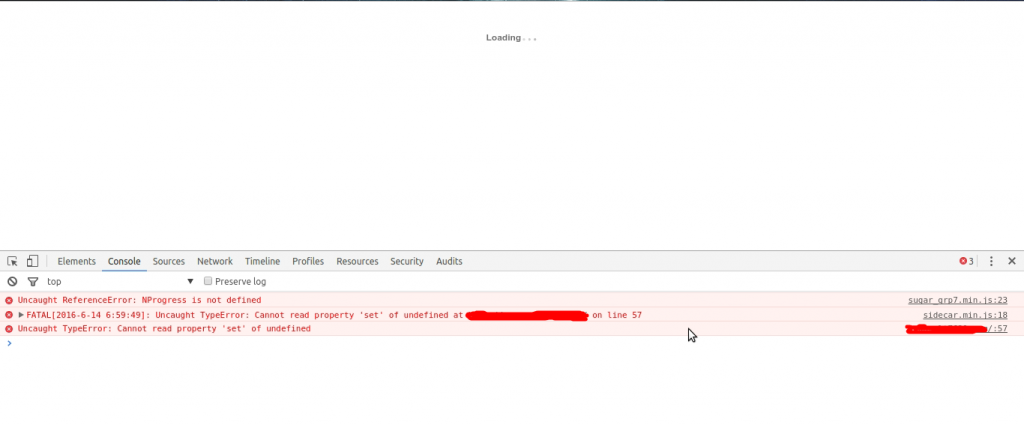
Symptoms
Even after clearing the browser and SugarCRM Cache and setting up the proper permissions, you won’t be able to sign in to the SugarCRM. Follow the steps mentioned below to solve this issue.
Causes and Solution
In order to properly function as an application, SugarCRM relies on URL rewriting (which is a function of a web server). URL rewriting is used to access the RESTful API.
Upon looking in the .htaccess folder in the root directory, you would have found the numerous rewriting rules that SugarCRM generally uses to function properly.
The error you are facing during the login process is mainly due to improper URL rewriting.
Follow the procedure below to fix it:-
- For the Apache server, you need to make sure of two things. First, ensure that
mod_rewriteis enabled, and second, for a site to allow rewriting, you also need to configure the corresponding directory. [This can be done fromhttpd.conf(the main Apache Configuration File)].
- Once, Apache server is configured, you need to move forward towards the second step. Here, you will require to conf igure the directory where you’ve placed the SugarCRM files. Let’s understand it with an example path.
Demo Path: /var/www/html/sugar/
Here, you need to configure the directory just like mentioned below.
<Directory "/var/www/html/sugarcrm">
Options Indexes FollowSymLinks MultiViews
AllowOverride All
Order allow,deny
Allow from all
</Directory>
Once done, restart your Apache server and go to the SugarCRM login screen and try signing in again. We are quite sure, now you will be able to access your instance.
How to Fix “Unable to sync with server. A request is failing that makes the application unusable. Please contact technical support.” Error
When you see this error on the screen during login then it means the issue is related to the PHP memory allocation.
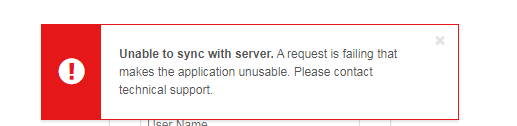
In order to fix this issue, you need to increase the current php.ini file limit. By default, the memory is set to 128 MB which is not enough in most cases. We recommend you increase the memory limit to 512 MB.
SugarCRM has posted a blog showing how to create and configure a PHP file, make sure to follow the recommended steps for avoiding any complications.
Still facing the SugarCRM login issues?
The troubleshooting steps we mentioned above can solve 80 percent of the login errors. However, if you have done any custom programming then your CRM may be prone to different kinds of errors. In that case, you can comment below and our experienced SugarCRM Developers will look into it and present you a solution as well.



