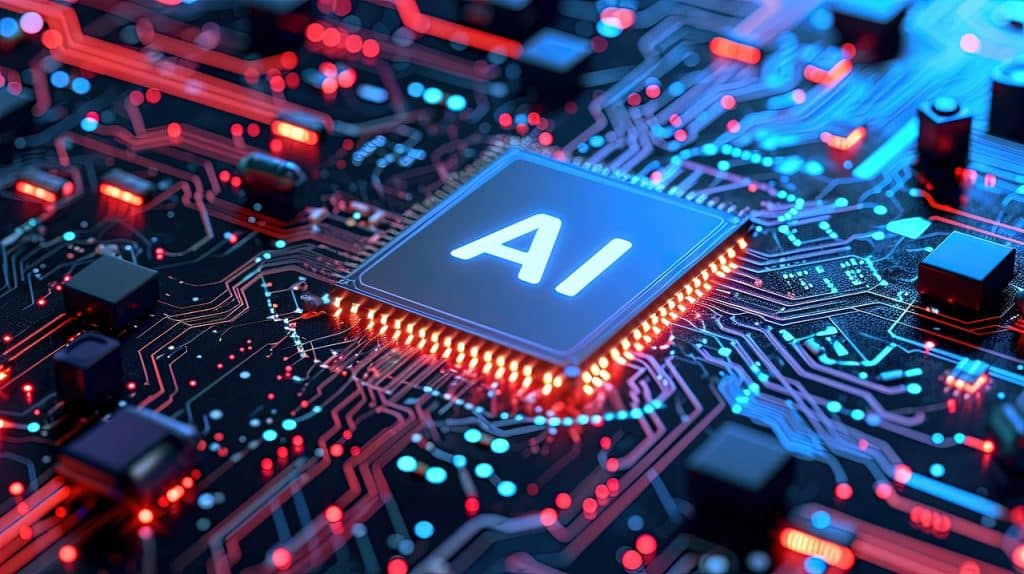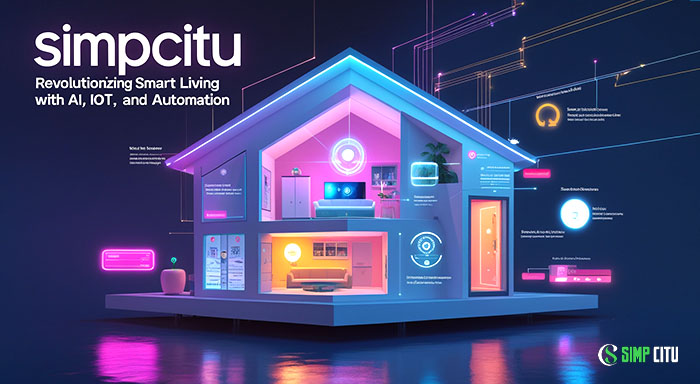In the digital age, the ability to manage events, send bulk communications, and automate tasks efficiently is invaluable for both individuals and organizations. One powerful way to achieve this is through the integration of Google Sheets, Google Calendar, and Google Apps Script. This blog post delves into the practical applications of these tools, providing a comprehensive guide on organizing events, sending bulk emails, and automating unique ID generation, all from the convenience of Google Sheets.
Integrating Google Calendar with Google Sheets
The journey begins with the creation of a Google Sheet, meticulously named and organized with columns representing event parameters such as name, start and end dates, location, and attendees. The precision in formatting dates is crucial, ensuring seamless synchronization with Google Calendar. The magic unfolds as we delve into Google Apps Script, a robust platform enabling the automation of adding these events to Google Calendar directly from the sheet. This process not only simplifies event management but also ensures that no meeting or important date is overlooked.
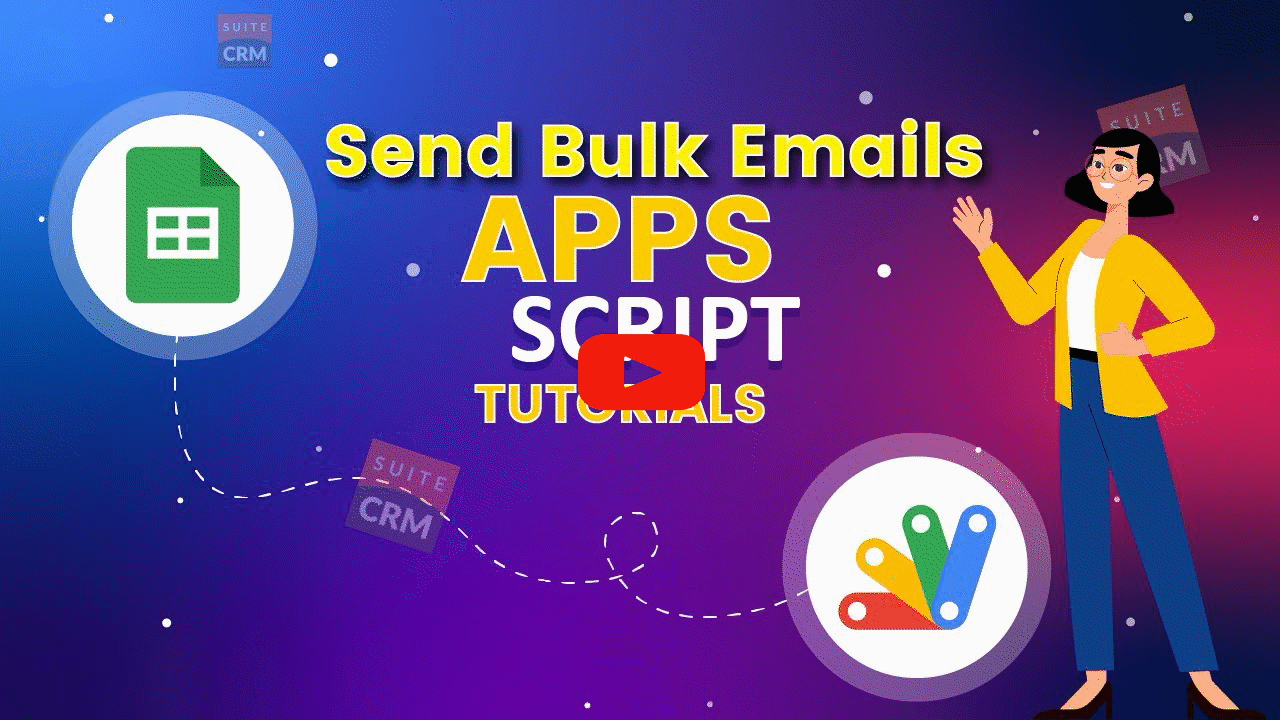
Sending Bulk Emails with Ease
The ability to communicate en masse is a cornerstone of effective organization and outreach. Google Sheets again comes to the rescue, this time as a database for recipient names and email addresses. With Google Apps Script, a script is tailored to fetch content from the sheet, including personalized greetings, and dispatch emails to a list of recipients in a single stroke. This method is not only efficient but also personalizes communication, enhancing engagement and response rates.
Generating Unique IDs Automatically
Another marvel of Google Apps Script is its capability to generate unique IDs for entries in Google Sheets, such as employee IDs. By entering a name, the script automatically assigns a unique identifier, streamlining data management and ensuring each entry is distinct and easily retrievable. This feature is particularly useful for HR departments, event organizers, and anyone in need of a systematic way to manage data.
Enhancing Data Security and Recovery
With the increasing need for data protection, especially sensitive information like bank account and credit card numbers, Google Apps Script again offers a solution. By employing encryption and field-hiding techniques, sensitive data is shielded from unauthorized access, ensuring privacy and security. Furthermore, the introduction of a CRM recycle bin add-on exemplifies the capacity to recover accidentally deleted records, adding an extra layer of data integrity and reliability.
Conclusion
The integration of Google Sheets, Google Calendar, and Google Apps Script opens a realm of possibilities for automating and streamlining tasks that are crucial in today's fast-paced environment. From managing events and sending bulk emails to ensuring data security, these tools offer a comprehensive solution that enhances efficiency and productivity. The ability to customize scripts and leverage Google's platforms not only saves time but also allows for creativity in managing tasks and communications. As we continue to explore the capabilities of these tools, it's clear that their potential to transform our digital workflows is boundless.