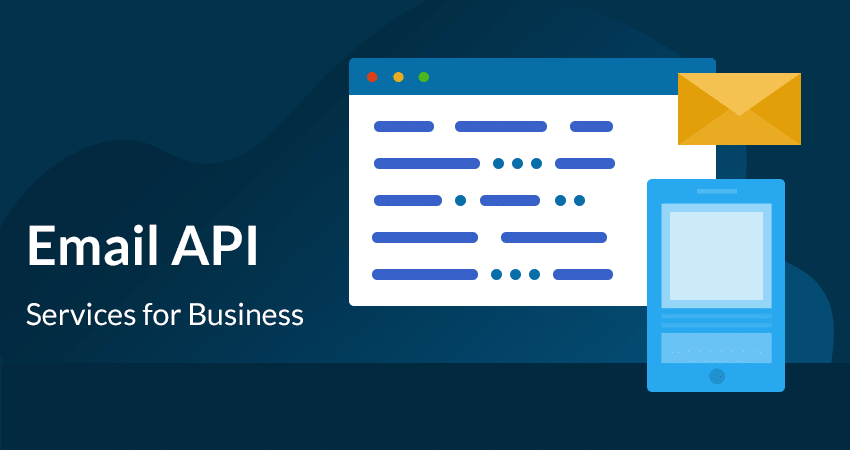In the mid-2000s, when you sent an email to a customer, it was unimaginable to find out a few things. This includes questions like whether the email was opened or not and if users click on the provided link or not, etc. But later in the year 2006, an email tracking service launched called ReadNotify. And since then, newsletter services, salespeople, and marketers are using such applications for gathering information and tracking emails.
Now we are in 2025 and the email tracking technology has evolved. Now, sales specialists and marketers are empowered with tracked data like CTR (Click Through Rate), open rate, attachment viewing, etc.
How does email tracking work?
Now, you have understood the purpose of email tracking i.e. it will notify you if the emails that you sent are opened or not. But have you ever wondered how the software manages to track the emails? Allow us to break down the science behind it.
The tech is quite simple, the software embedded a line of code in the email body which is mostly in the form of a 1x1 pixel image. The image is so small that you can’t practically see it. There are also some other ways to insert the line of code, for example, its tracking code could be embedded in hyperlinks and custom fonts. It means, the recipients can not find if the email they received is being tracked or not.
When a recipient gets an email and opens it, the tracking software will know that pixel/code has been downloaded successfully. In addition to this, they will also know the exact time and device on which the email was opened.
Benefits of Email Tracking
Tracked emails will save your time and efforts
Suppose you got a follow-up email from a company and you did not open it, but they’re still sending you multiple emails. Wouldn’t this make you feel irritated? And if you don’t know whether the recipient is interested in your products and services then how can you convert them? The simple solution is to use the email tracking software which will let you know if the first email you sent had intrigued the recipient or not. There is no point in sending multiple follow-up emails if they haven’t opened the first ones. It will tell you when to stop and channel your energy and time to other prospects and opportunities.
In the same way, you will know if someone is interested in email marketing campaigns or newsletters you have been sending. You will have information like who clicked on the link or CTA and how many times a particular email has been opened. You can immediately send them follow-up emails or directly contact them while you’re still top of their minds. This will surely uplift the prospect to customer conversion rate.
Email tracking unite content with context
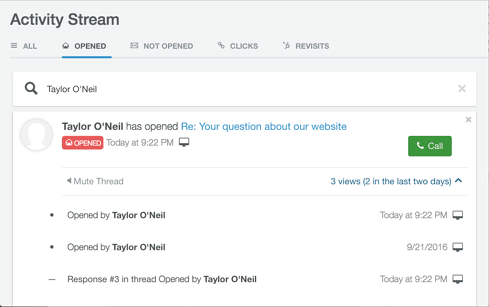
Once you integrate email tracking with your email marketing campaign then you will have access to an abundance of customer data. With this, you will get context for your email campaigns. This in turn will strengthen your relationship with customers as well. For instance, if a recipient is opening your emails multiple times in a day then you know he or she is highly fascinated about your product or service. Later, you can send relevant follow-up emails and convert them into customers.
Gather invaluable metrics about the customers
There is some email tracking software that provides a lot more than just email open and click-through rates. Now the tracking technology has evolved so much it can now even tell the professional history, their company details, social media activities, your email history with them, job title, contact information, and a lot more.
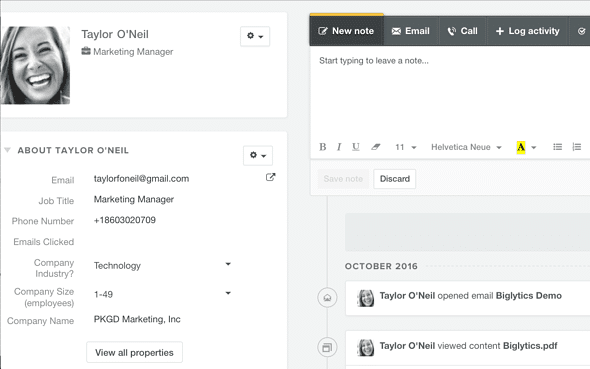
By leveraging this surplus data, you can easily write emails for them, which is considered a daunting task. If you know the customer’s background and professional history then you will be able to connect with them on a personal level. In addition to this, the emails that you will send will be more relevant and have a higher possibility of conversion.
Possible ways of tracking emails
Read receipts for tracking emails in Gmail or Microsoft Outlook
Some renowned email service providers like Microsoft Outlook and Gmail by Google provide the read receipt functionality. When this option is turned on then you will be able to know if the email was read by the recipient or not. But there are some disadvantages.
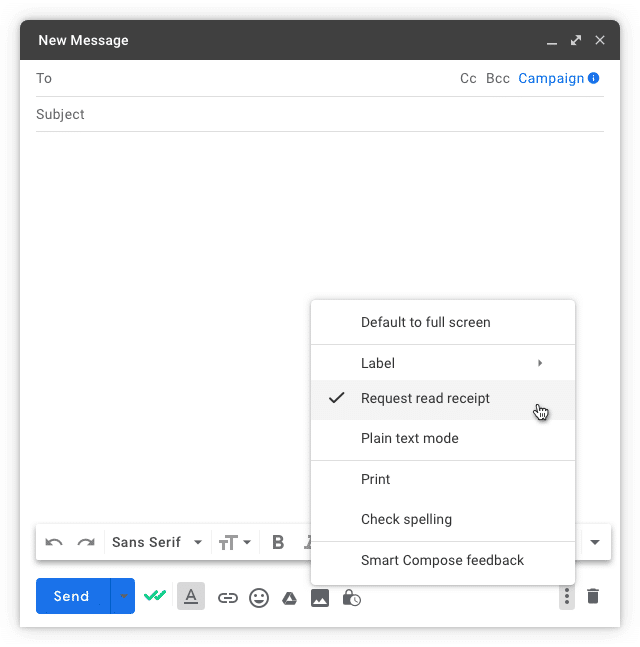
For email receipts to be working, sender and recipient both should have been using the same email provider. Another challenge is that you could not possibly tell whether the recipient has turned on this feature or not. It means the email tracking data you get is not 100% reliable and accurate.
Embed email tracking pixel in your emails
As we mentioned at the starting of this blog, most of the applications use tiny 1x1 pixel images for tracking emails. The reason is quite clear: small images can be disguised successfully. These images have embedded code within. When images are downloaded they send a signal to the server, which later notifies the sender regarding the opened email. But some email clients like Microsoft Outlook, Apple Mail, and Gmail have found a way around this.
These email providers don’t load such images and ask the recipient to download them manually. And downloading the images is not the first that recipients do. Most of the time, they read the email thoroughly without even clicking on the image. This shows altered and incomplete data to the senders i.e. pixel images for tracking emails is not a viable option either.
Track via email tracking links
Right now, tracking links are considered the best and the most reliable way. Sales and marketing teams of big firms prefer to use this option among all. This provides information like when and how many times the recipient clicks on the link. In order to gather these tracking and engagement metrics we recommend you choose this method.
Now you know the best way to track emails and collect engagement data, let’s have a look at some of the best & free email tracking tools and extensions.
Best Email Tracking Software, App, and Extensions
Most senders use Gmail, Microsoft Outlook, or Apple Mail for sending emails to their customers, colleagues, etc. Therefore, we are going to list applications that are compatible with all of them. Like we said earlier, the pre-built feature of tracking emails via reading receipts of Gmail and Outlook is not the most feasible solution. If you are serious about increasing the engagement rate of your email campaigns then you must invest in any one of these apps.
RightInBox
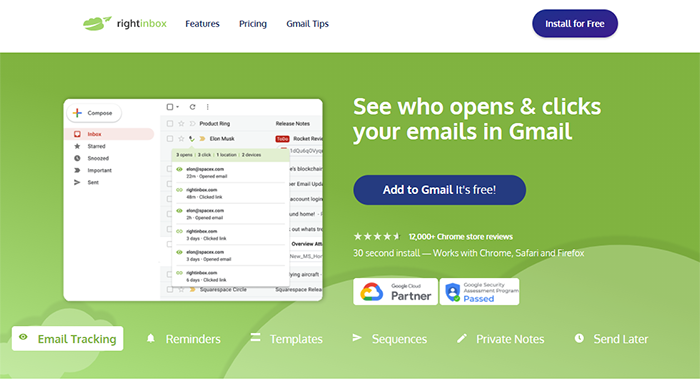
This is a browser i.e. Google Chrome extension for Gmail only. It can tell you when an email is opened and when someone clicked on the link in the email. Furthermore, you will be able to do things like sending scheduled & recurring emails, custom templates, notifications for unanswered emails, etc. In the free version of Right In Box, you can easily track emails but other functionalities will be limited or completely prohibited. The paid plan will give you full access at the cost of $5.95 per month (If billed annually).
Hubspot
HubSpot provides free email tracking software to those who are using the HubSpot sales platform. Even after the fact it is a free tool, the email tracking capabilities of Hubspot are second to none. The user will be able to do all the things, for example, the sender will know when an email is opened or the receiver clicked on the link or downloaded the attachment.
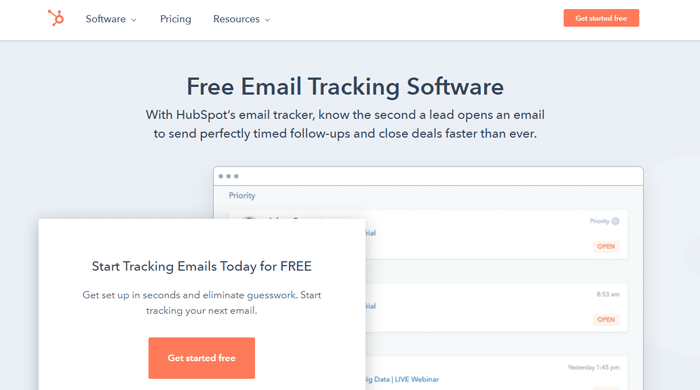
All these metrics will be easily accessible directly from the contact module of CRM. In addition, you can see other insights like website page views, etc. The Hubspot free email tracking tool is compatible with some most used email providers like Gmail, Outlook, and Office365. Another best feature is the ability to send notifications to the desktop so marketers can follow up the contact instantly.
SalesHandy
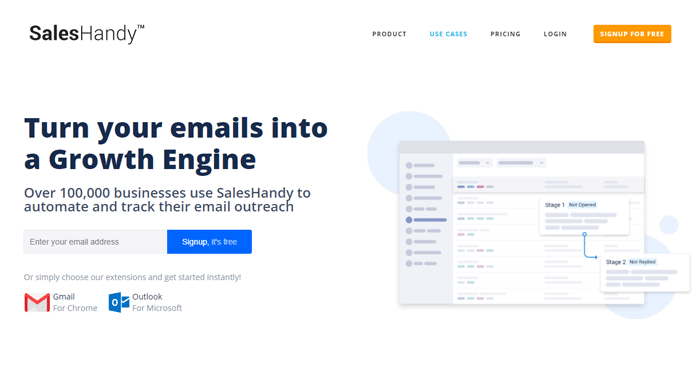
SalesHandy is the ideal software for Gmail users because it provides free unlimited tracking to Gmail users. However, if you are an Outlook user then you will need to subscribe to one of their plans that starts from $9 per user per month. The best thing is, like other free tools it doesn’t add a brand logo or email signature, and you can use it for email scheduling as well. In this, you can also create & save email templates and get notifications if any recipient opens the email or clicks on the link.
Enterprise Email Tracking and Signature Management
While individual email tracking is valuable, businesses managing multiple team members need comprehensive solutions that track both email performance and maintain brand consistency. An email signature management platform provides centralized control over all team signatures while offering built-in analytics to track signature engagement, click-through rates on signature elements, and overall brand impression metrics across your organization's email communications. This ensures every team member's emails are not only tracked but also professionally branded and consistent.
The Bottom Line
Email tracking is not something that can fix all the issues of your email marketing campaign but it can guide you to the right path. With this, you will have metrics and insight that will help you to data-driven actions. One thing is for sure, it can clear away the uncertainty around emailing to a great extent. If a company tracks the emails then it is beneficial to both sender and the receiver.