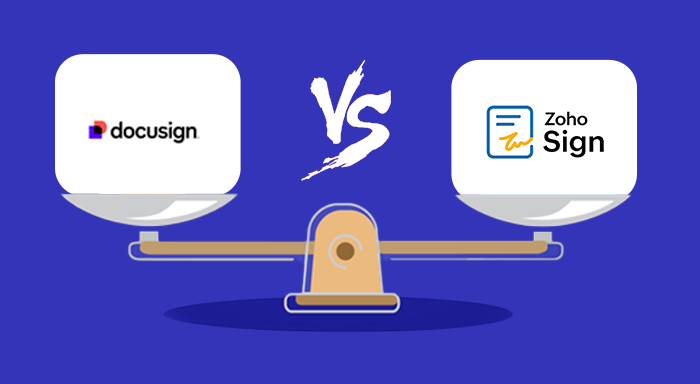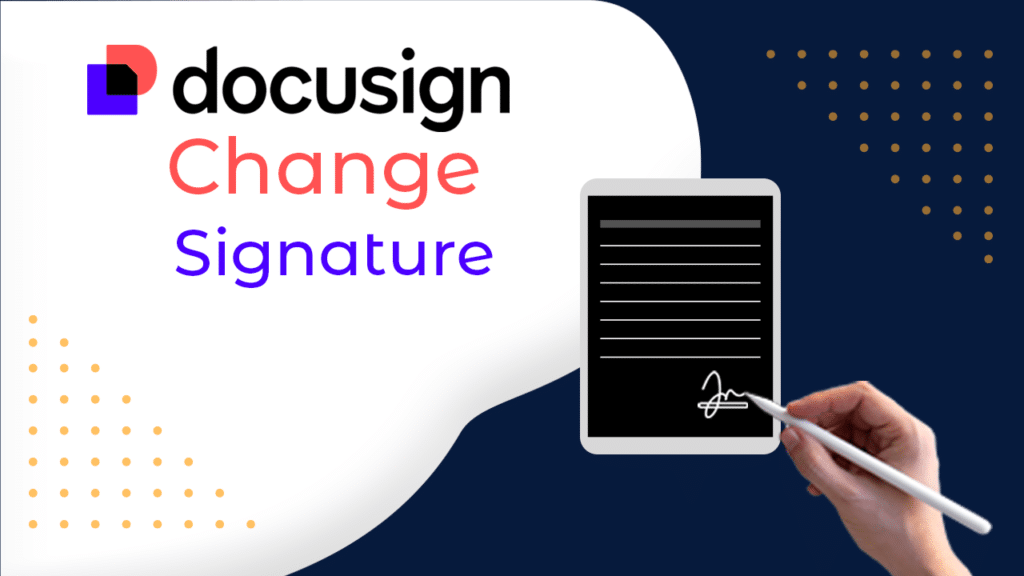DocuSign Vs Zoho Sign In today's business environment, using a digital signature is becoming more and more crucial. They offer clients and employees a practical alternative to utilizing conventional paper-based methods for document signing.
Electronic signatures have become a requirement in today's fast-paced business environment due to the shift to digital workflows. Employing e-signature technologies can help businesses save time, improve security, and streamline document procedures, to name a few.
This blog is a detailed comparison between SuitCRM DocuSign and Zoho Sign. Prior to choosing a solution for your business, it's critical to evaluate your options. A few things to think about include cost, security, and convenience of use.
Understanding E-Signature
Electronic signatures, often known as e-signature, are digital versions of handwritten signatures. They function as a legitimate and legally-binding method of digital document signing. Businesses can streamline operations, use less paper, and accelerate the signing process by switching to electronic signatures from the traditional pen and paper method.
DocuSign
DocuSign is an excellent electronic signature solution that simplifies the signing process by substituting laborious procedures with a quick, safe, and fully digital encounter. DocuSign provides a simple, legally binding way for individuals, professionals, and small business owners to organize and execute documents from any location.
Zoho Sign
Zoho Sign is an industry-leading electronic signature and document management service. It transforms conventional procedures by providing a complete platform that enables people and organizations to manage documents with ease.
Head-to-Head Comparison: DocuSign Vs Zoho Sign
DocuSign Vs Zoho Sign are among the most widely used digital signature applications on the market. With so many features and options available to users on both platforms, it's easy to pick the ideal tool for any given circumstance.
Here is a comparison of the two top platforms in the industry.
Features
DocuSign has an extensive feature set that is intended to meet the demands of both individuals and businesses.
key features provided by DocuSign are:
- Improved document tracking with a real-time audit trail
- Integrations that provide smooth workflow connections with well-known tools like Dropbox, Google Drive, and others
- Best-rated mobile apps for access while you're on the go
- Reminders and messages sent automatically to speed up the signing process
- Capabilities to securely collect payments
- Sharing templates to create documents more quickly
Zoho Sign offers a variety of tools that improve digital workflows for organizations of all sizes and across a wide range of industries.
Key Features of the Zoho Sign:
- Email and SMS authentication for numerous recipients
- Sophisticated interfaces with additional Zoho programs, including Zoho Writer, Zoho Recruit, and Zoho Docs.
- Simple interfaces with well-known third-party software
- Strong public key cryptography for improved protection
- Capabilities to import documents
Ease Of Use
SuiteCRM DocuSign Connector is an effective tool for gathering digital signatures on documents. All you have to do is upload the document, include the signatories, and email it. The recipients will receive an email containing a link to the document, which they may sign directly from their computer or mobile device.
Zoho Sign is the most convenient way to get documents signed electronically. Upload the document to be signed, add signatories, and send. The signatories receive an email containing a link to the document, which they may examine and sign from any device at any time.
Pricing Plans
DocuSign
Personal: $15 per month with monthly billing, or $10 per user per month when invoiced annually.
Standard: $45 per month with monthly billing, or $25 per user per month when invoiced annually.
Business Pro: $65 per month with monthly billing, or $40 per user per month when invoiced annually.
Enhanced Plans: Specialized pricing based on certain business requirements.
Zoho Sign
Free: Use of the most basic functions.
Standard: $12 per month with monthly billing, or $10 per user per month when invoiced annually.
Professional: $20 per month with monthly billing, or $16 per user per month when invoiced annually.
Enterprise: $22 monthly per user invoiced annually, or $28 monthly billed monthly.
Security
DocuSign offers a number of important security features to its consumers, such as:
- Geographically separated data centers with ISO 27001 certification and SOC audits
- Annual testing for disaster recovery and business continuity planning is ongoing.
- Authentication with many factors
- VPN access that is encrypted
- DDoS mitigation and malware prevention
Among the most notable aspects of Zoho Sign's security protocols are:
- Using Public Key Infrastructure (PKI) to sign documents and PDFs
- Information sent via an SSL/TLS connection
- At-rest AES 256-bit encryption
- Authentication with many factors
- Every document has its own cryptographic hash produced.
Advanced Workflow.
Advanced workflow feature are offered by both DocuSign Vs Zoho Sign to handle intricate signature procedures:
DocuSign
- Templates: Make and store templates to facilitate the development of documents quickly.
- Sequential and Parallel Signing: Workflows for sequential and simultaneous signatures are supported.
- Request official document approvals in addition to signatures.
- Conditional Routing: Route documents automatically according to standards such as content or signer roles.
Zoho Sign
- Custom Actions: Incorporate reminders and evaluations into workflows.
- Document Collaboration: Permit numerous people to work together in real time on a document.
- Workflows: For simultaneous or sequential signing procedures, use workflow templates.
- Conditional Approvals: Send documents to the appropriate approvers in accordance with predetermined guidelines.
Which One Is Right For Your Business?
Your business's needs for features, affordability, integration compatibility, usability, security, and customer support will all play a role in your decision between DocuSign Vs Zoho Sign.
Conclusion
In Conclusion, The choice between DocuSign Vs Zoho Sign ultimately boils down to your unique business requirements. When making your decision, take into account elements such as your spending limit, the intricacy of your signing procedures, and your desired features. Whether you choose DocuSign's powerful features of Zoho Sign's ease of use, adopting e-signatures is a step toward a more eco-friendly and productive company future.
Related Posts