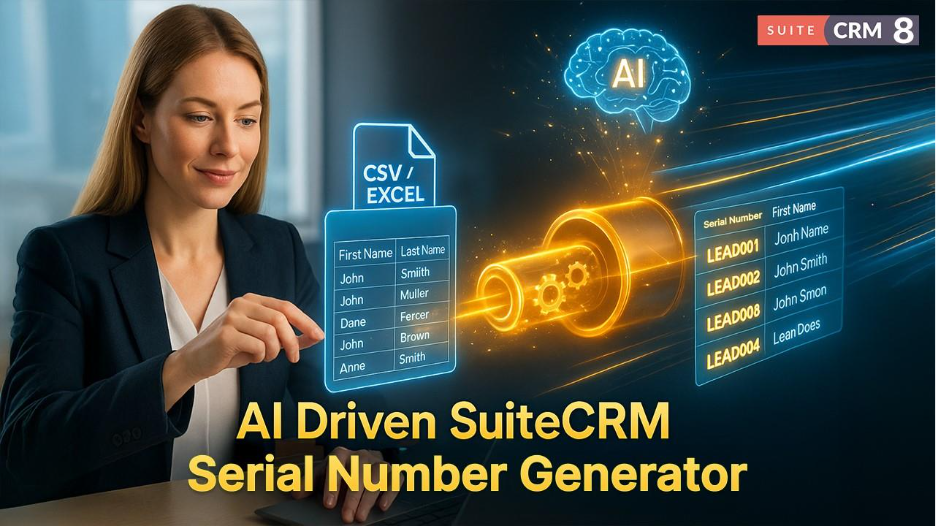Customer relationship management has a crucial role to play in building and maintaining customer relationships. This is really important in a highly competitive digital environment. Businesses today need to accommodate customers who expect mobile-first experiences. They often have remote or hybrid workforces so desktop-only CRMs aren’t as practical as they were in the past. Mobile customer relationship management (CRM) software can make all the difference to employees who work remotely or need to be out in the field.
What is a mobile CRM?
A mobile CRM is a customer relationship management application for use on mobile devices. Marketing, sales, and customer service teams can access and manage important customer information while on the go. The key advantage is that they have real-time access to critical customer information. They can stay informed and be productive even when they aren’t in the office. A mobile CRM should ideally offer all the functionality of a desktop CRM. It should have a user-friendly interface and be easy to navigate.
Shortcuts can be helpful when looking for specific words or phrases on a mobile device. The shortcut Control-F search on iPhone isn’t built into the keyboard. To find Word on iPhone, users can use a built-in iPhone feature. They need to open a PDF in Files or a native app, tap the Search bar, enter the word, and the iOS highlights instances in the document. This native feature is good for simple searches but using third-party apps is better for tasks like finding text in images or scanned documents.
How does a mobile CRM work?
A mobile CRM application acts in the same way as a desktop CRM except that it operates on a mobile device. It will collect and centralized customer data. The way it does this is by tracking interaction via emails, social media, phone calls, etc. Users can automate routine tasks for more efficiency. Teams are able to collaborate despite working remotely.
What do mobile CRM solutions allow users to do?
• Users are able to manage contacts and customer accounts while interacting with customers on the go. For example, an account manager is able to easily reference and update customer accounts.
• Sales professionals in the field can access and update data. For example, they can create new leads while networking and manage them from anywhere.
• Marketing and sales professionals can automate their email and social media marketing campaigns. They can also schedule tasks, send reminders, and track team progress.
• Distributed teams can share files and background information. They can update, share, and send proposals even while working remotely.
• Customer support agents with access to real-time data have the context they need to provide customers with relevant solutions. Features including ticketing systems are available to improve customer service.
• Users can easily create reports and access analytics. This gives them the opportunity to gain insights into customer interactions, marketing ROI, and sales performance.
What are the benefits of a mobile CRM?

A mobile CRM offers a 350-degree view of customers and provides real-time information. This helps with personalizing customer interactions. A sales professional has quick access to information even while at a conference or trade show to address a customer query about a product.
A mobile CRM has automation tools that can help to streamline processes. They can save the time and energy of team members so they can focus on more productive tasks.
With the management of data on a central platform, information is easy to access. Sales, marketing, and customer service teams can organize and share documents whenever necessary from any location. Collaboration is more effective as they are all working with the same data.
Reviewing data and creating reports is easy and this helps with making informed decisions.
What factors need consideration when choosing a mobile CRM?
Some of the factors to consider when choosing CRM for a phone include:
1. An intuitive interface that’s easy to use will make employees more efficient.
2. Agile cloud-based solutions that take less time and fewer resources to adopt.
3. A solution that integrates seamlessly with a tech stack facilitates the flow of data. It allows employees to connect with customers no matter what channels they use from one central platform.
4. Should be flexible enough to scale with a business as it grows.
5. It should include security features that help to protect customer data from unauthorized access.
6. A business must consider a solution that suits its size and budget.
Conclusion
Having a mobile CRM is not just about being able to access customer data at any time and from any device. It offers businesses a way to build an entire mobile strategy. Access to a robust, user-friendly mobile CRM empowers marketing, sales, and customer service teams. This improves their efficiency, customer relationships, and overall success.