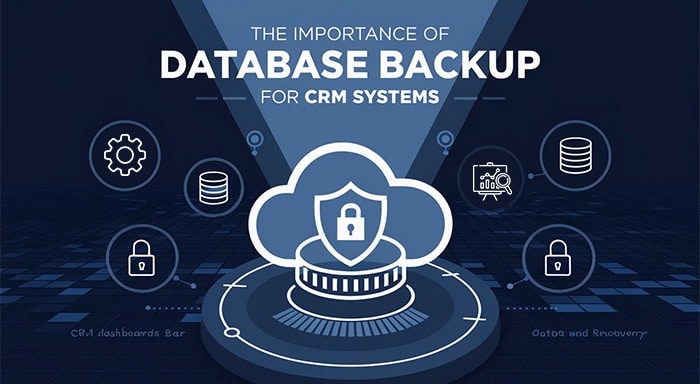Introduction

Project management tools like Trello, Asana, and Jira all emerged around the same era, with remote teams flourishing across the globe. Quickly becoming indispensable for teams to streamline workflows and improve collaboration, these tools are oftentimes mistakenly defined as very similar one to another.
Trello is becoming more and more popular as a go-to solution for customer relationship management for organizations. This platform is eminent, particularly for small ones that are searching for affordable solutions.
So, can Trello be used as a CRM?
Let's look at some numbers. Trello has over 50 million registered users in the world in 2024 - which means there is a pretty large user base. Additionally, Trello offers a card-based system that makes it easy for users to see and manage leads, customers, and sales procedures. Trello easily combines with other programs, such as Google Calendar and Gmail, to improve productivity and communication.
Although it lacks some traditional CRM functionalities like automated email marketing, it offers customizable boards, checklists, and automation via Power-Ups like Crmble, which transform it into a CRM that supports contact management, deal tracking, and customer follow-up processes. While not as feature-rich as dedicated CRM systems, Trello is a powerful, budget-friendly alternative for businesses needing basic CRM capabilities
Using Trello as a CRM: A Comprehensive Guide

The option to have Trello as a CRM solution is even possible because it has a highly customizable structure. Jira, Trello, and Asana were all originally project management tools, but Trello stood out as an unconventional CRM system. Businesses can track client interactions, improve efficiency, and expedite lead management because of its adaptability. Let’s explore how Trello can be effectively used as a CRM, focusing on setup, customization, and advanced features.
Read Also: CRM Software Canguro | The Future of Customer Relationship Management
Setting Up A Sales Pipeline
The very first thing you want to do when you start Trello as a CRM is to create a board that mirrors your sales pipeline. Every list on your board can represent a different stage of your sales process. Just to give an example, the stages can be "New Leads," "Qualified Leads," "In Negotiation," and "Closed Deals." The cards we mentioned earlier represent individual clients or leads, and they can be dragged from one list to another as they progress through the sales pipeline.
This visual system makes sure no opportunities are lost by providing you with a rapid overview of each client's situation. By integrating tools like Crumble, a Trello Power-Up, you can transform your board into a more detailed CRM, complete with fields for contact details, deal value, and lead source. This makes managing customers easier and streamlines your sales process, guaranteeing that every lead is managed effectively.
Organizing And Prioritizing Leads
Trello’s label and tag system turned out to be a fantastic way to categorize and filter leads. Labels can represent different priorities or stages of a particular customer relationship. For example you can have labels such as "Hot," "Warm," or "Cold." depending how things are going with a particular customer.
Tags allow you to group leads based on criteria that matter to you. These could be anything, like a region's geography or a particular industry. If you color code the labes it will be easier to pay attention to which leads require immediate attention.
You can add custom fields to cards so you can enter important details like the size of the deal, the anticipated closing date, and the next stages. This helps prioritize leads.
Tracking Lead Progress And Timelines
Tracking the progress of leads is the bread-and-butter feature of any CRM system. Trello’s card system allows you to move leads from one list to another as they move through your sales pipeline. Checklists for things like calls, emails, or meetings can improve cards even further. Tasks can be checked off as they get completed making it easier to follow the steps of the pipeline.
Trello integrates with most calendar tools through Power-Ups, which allows you to assign due dates and set reminders for key follow-up actions. We all know that very little gets done unless you assign due dates, which reduces the risk of losing leads due to delays.
Collaborating With Teams
Trello is a great option for companies with several divisions or sales representatives because of its exceptional team communication capabilities. Each team member can track their own leads and contribute to the broader sales process by being assigned to a specific card. Team members can leave comments on cards, keeping all communication about a lead in one place.
This real-time collaboration ensures that team members are always informed of the latest developments with a client. Teamwork is further enhanced by integrations with third-party communication services like Slack or Google Workspace.
Automating Repetitive Tasks With Power-Ups
One of the main features Trello offers is numerous power-ups. They serve to automate processes in Trello and the same can be done if you use them to automate CRM processes. Just a single example, the Butler Power-Up allows you to automate repetitive tasks such as moving cards between lists or sending notifications when due dates are approaching (all of which we've discussed above).
In addition, triggers based on card actions can be set up. For example, a team member can be automatically assigned when a card is moved to a particular list. Moreover, Power-Ups, like those for email integration or Google Drive, streamline processes by keeping all your communication and documentation in one place. This automation reduces manual work, allowing your team to focus on high-priority tasks
Automating Workflows With Trello Power-Ups
When writing this, we decided to devote a whole section to further automation potential of Trello since Butler is really only the tip of the iceberg.
You can also integrate other Power-Ups like Zapier to connect with email platforms, automatically add leads, and create new cards from incoming emails. This level of automation minimizes manual data entry and helps teams stay on top of their tasks without getting bogged down by administrative work.
For businesses handling a high volume of leads, these automation tools drastically improve efficiency and ensure consistent follow-ups without missing opportunities.
As we already mentioned earlier, there are plenty of Trello Power Ups and we can't go into all of them here due to reasons of brevity. However, we advise you to research them in depth since you will be able to automate even more complex processes using them.
For businesses handling a high volume of leads, these automation tools drastically improve efficiency and ensure consistent follow-ups without missing opportunities.
Wrapping Up

Trello is a fantastic option for companies that are looking for a versatile CRM solution. This is because of its amazing versatility, especially for small teams that need tools that are easy to use but also efficient for handling customer contacts.
Trello excels in its configurable workflows, smooth integrations, and automation capabilities even though it might not include sophisticated CRM tools like AI-driven analytics or extensive email marketing. For organizations that are looking to scale their CRM operations, integrating with Trello can be a great choice to enhance its functionality, making it a reliable long-term solution.