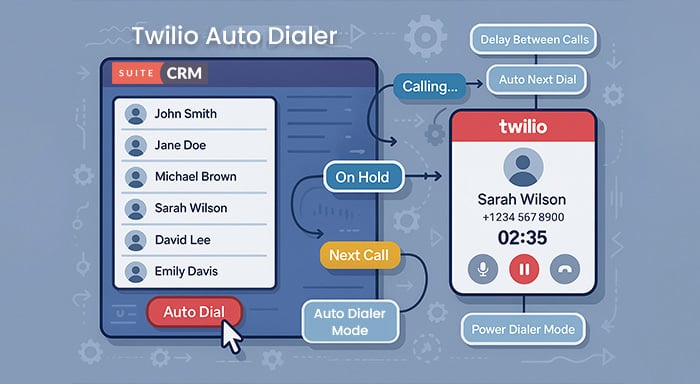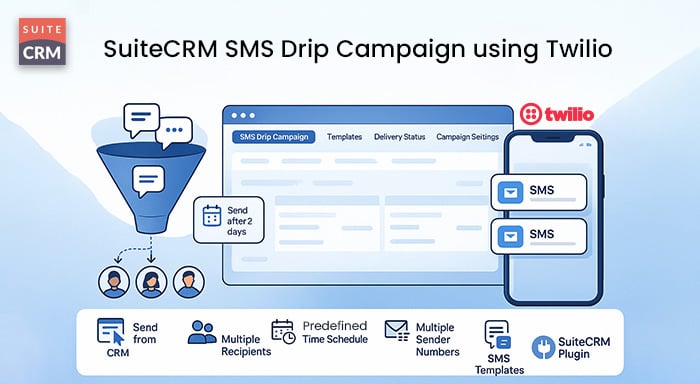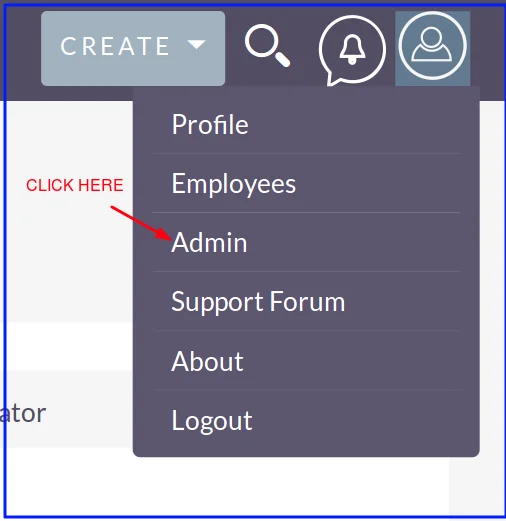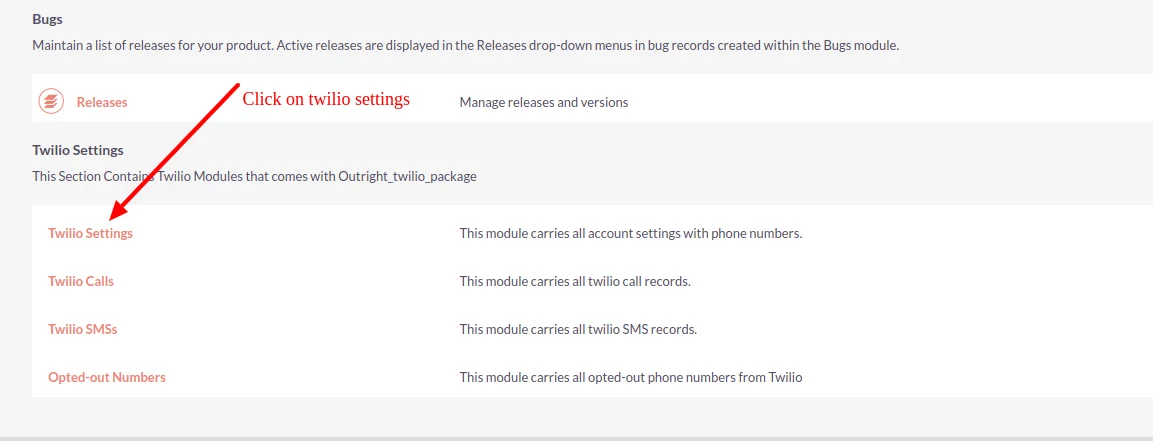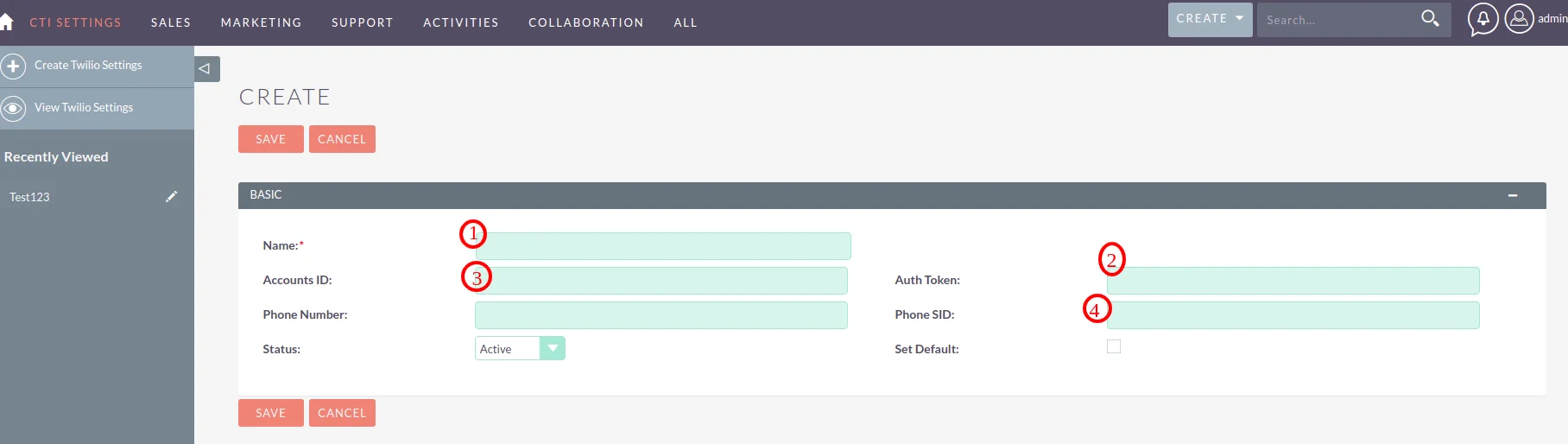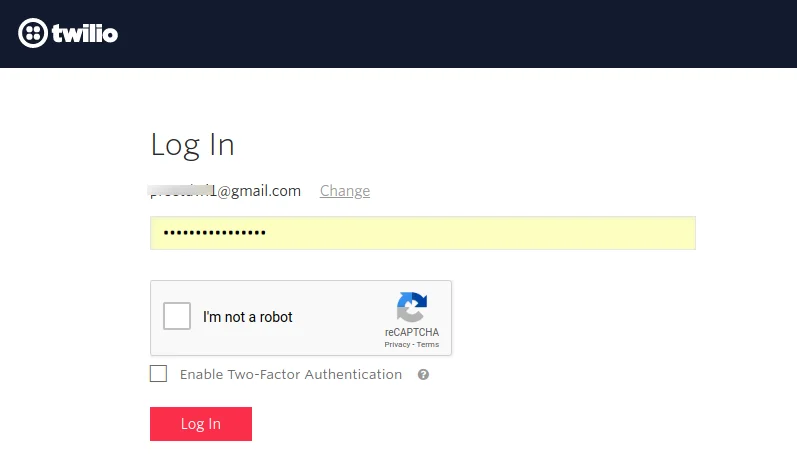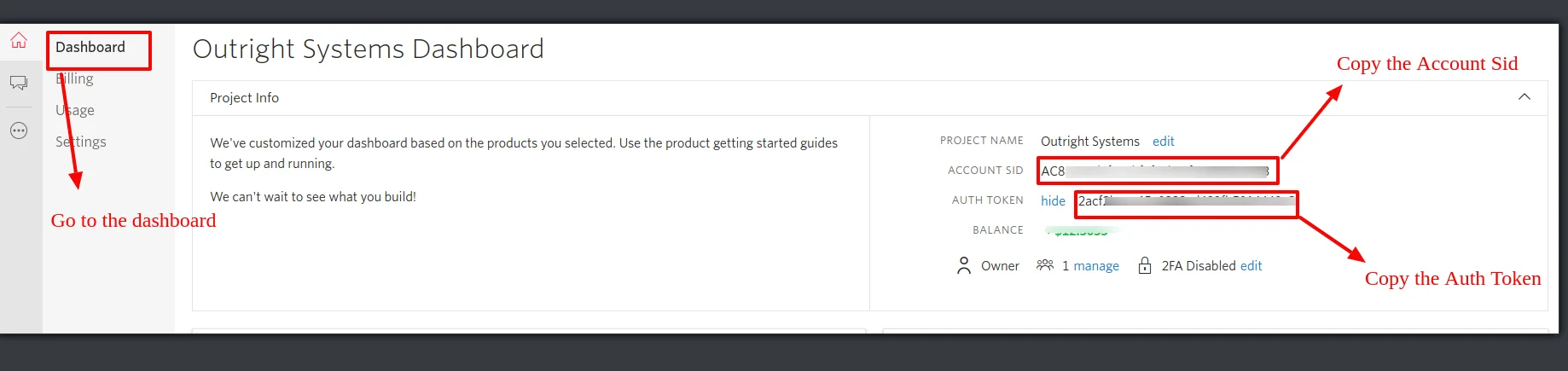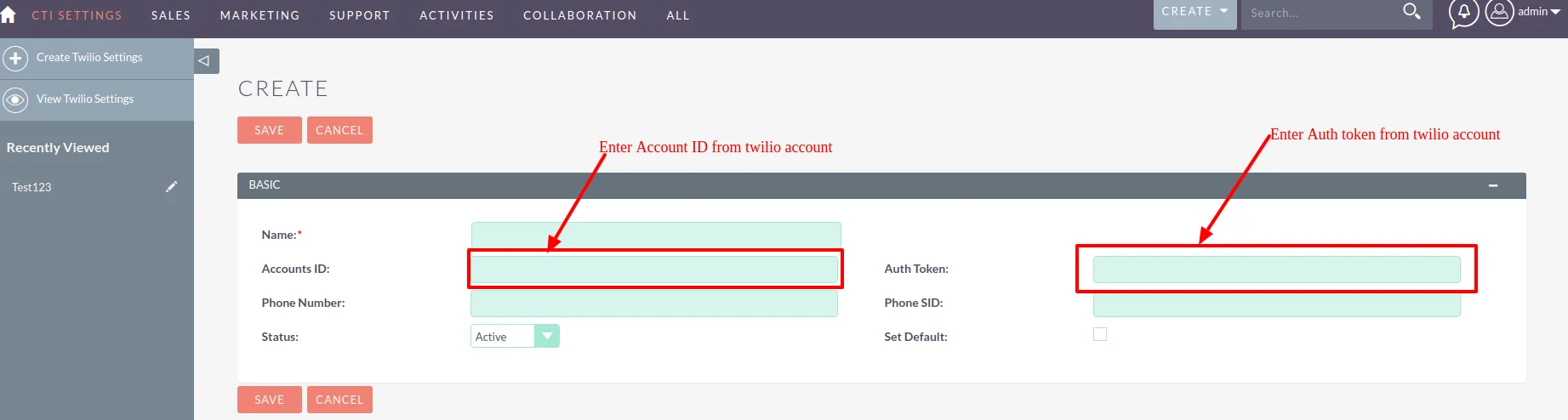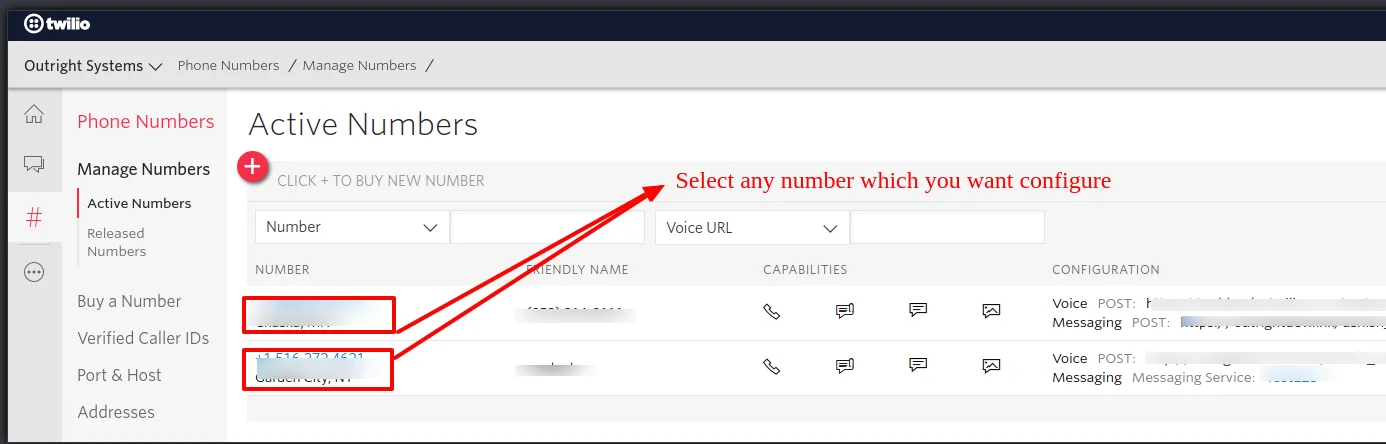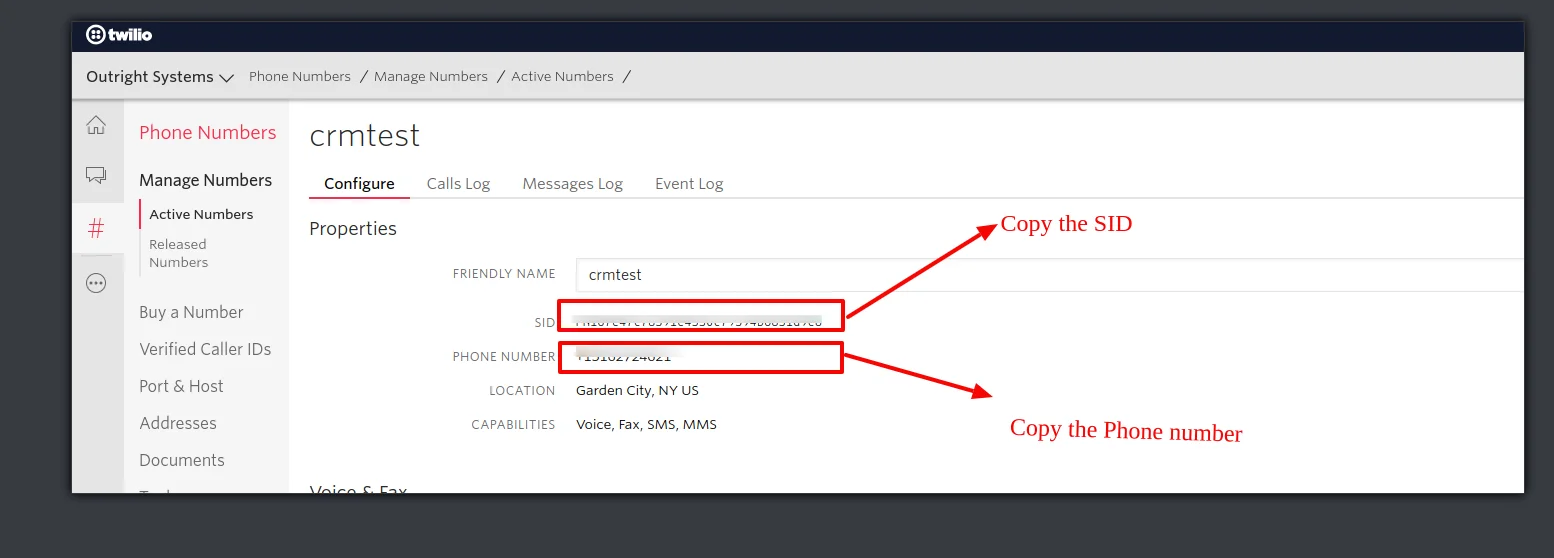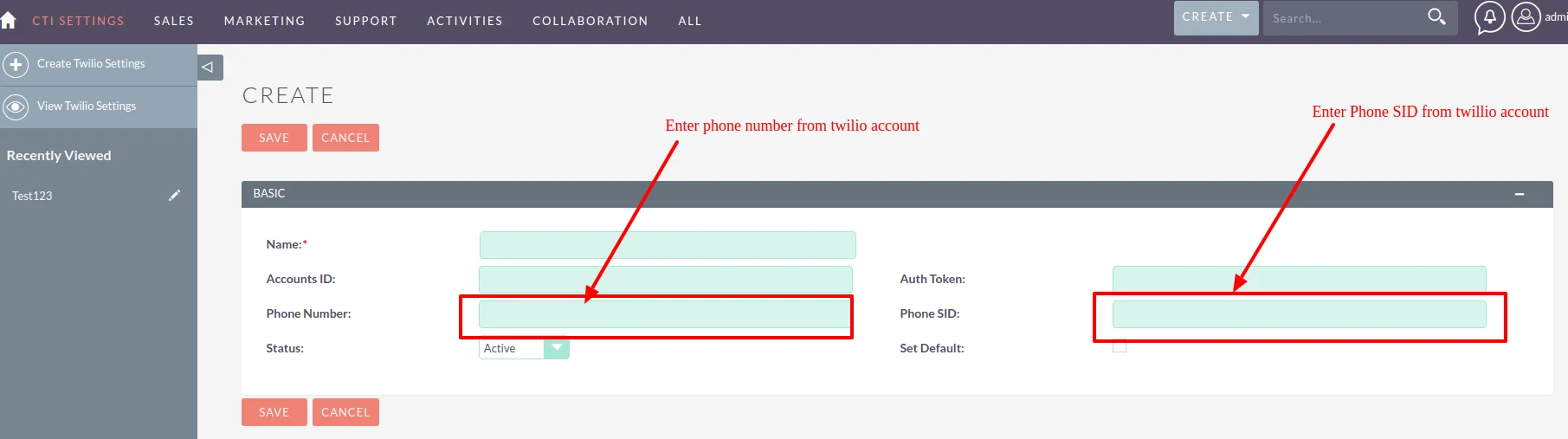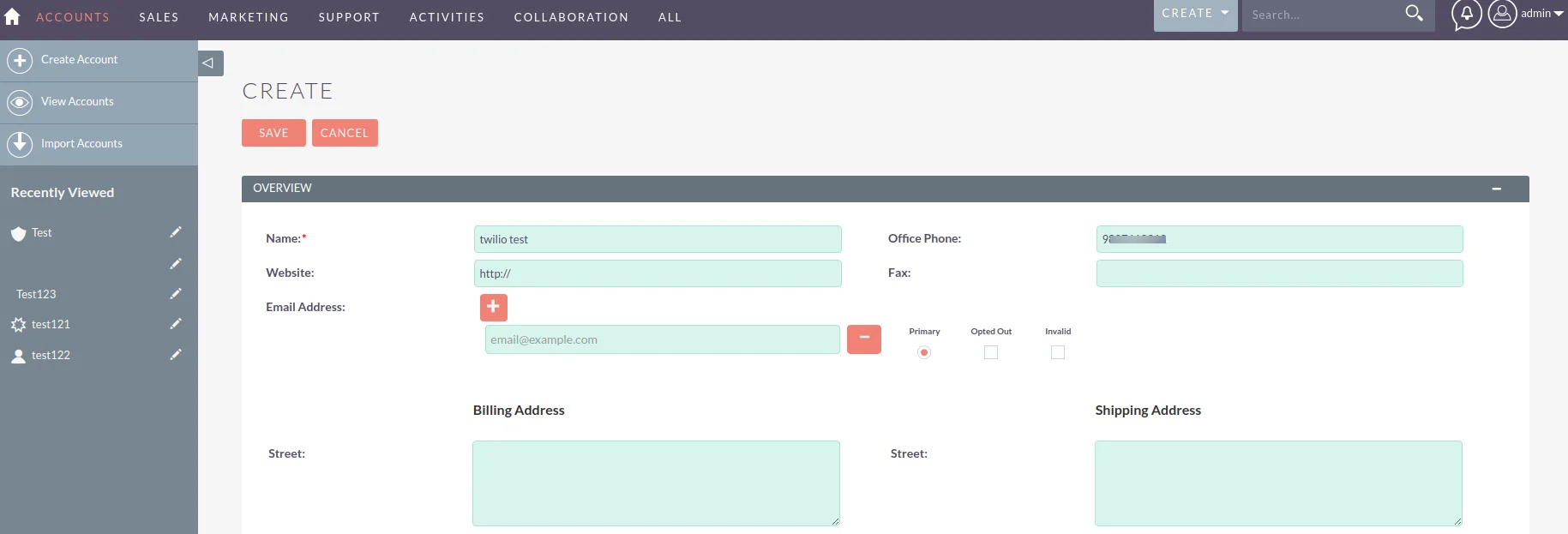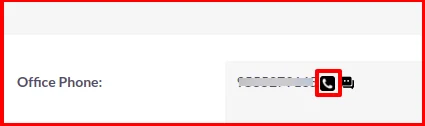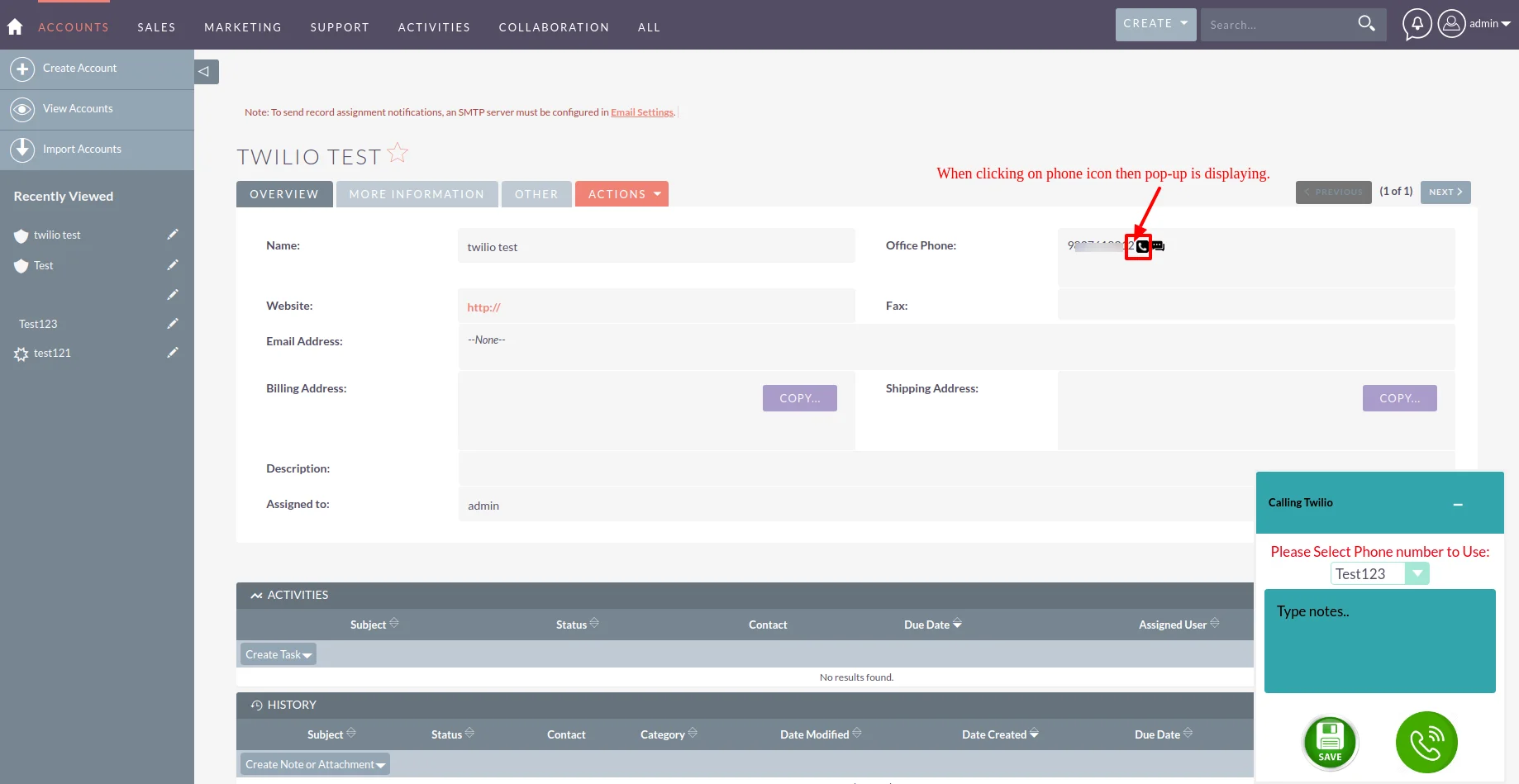Product Description
SuiteCRM/SugarCRM Twilio Auto Dialer provides the “Click to Call” functionality to the CRM users plus admin can manage the multiples phone number. This product allows you to auto-generate Calls and automatically calling them while starting from the listview. This extension works as a perfect power dialer which automatically jumping to the next record from detail View and calling automatically.
As a result, your team is going to save a lot of time while navigating records and finding a number to call. This product did this job automatically for users. Users can put the call on hold and also set the delay time between 2 Twilio Auto Dialer calls.
📌 Real-life Example:
A telemarketing company was struggling with low call volumes and wasted time manually dialing phone numbers from their CRM. Sales agents often spent more time navigating between records and dialing numbers than actually speaking with prospects. After installing the Twilio Auto Dialer plugin, agents were able to automatically place calls directly from the CRM. The system would dial a number, allow placing the call on hold if needed, and then seamlessly move to the next lead as soon as the call ended—without any manual effort. This dramatically increased the number of calls made per hour, reduced downtime, and helped the team close more deals faster.
✅ Benefits of SuiteCRM/SugarCRM Twilio Auto Dialer:
-
Increased Call Efficiency: Automates dialing and navigation, enabling agents to focus purely on conversations.
-
Time Savings: Eliminates the need to manually dial and search for numbers, saving valuable time.
-
Higher Productivity: More calls per day result in better lead engagement and faster sales cycles.
-
Reduced Human Error: Automatic dialing reduces missed or mistyped numbers.
-
Improved User Experience: Easy “click-to-call” functionality integrates smoothly into daily CRM workflows.
-
Seamless Call Flow: Auto-jump to the next contact and auto-dialing keep agents continuously engaged.
-
Customizable Call Delays: Control call pacing with configurable delays and hold features.
-
Supports Multiple Numbers: Manage multiple Twilio phone numbers for different teams or campaigns.
-
Cost Effective: Saves on telephony infrastructure costs by leveraging Twilio’s cloud-based platform.
-
Boosts Sales Team Morale: Reduces frustration by simplifying tedious dialing tasks.

Key Features of SuiteCRM/SugarCRM Twilio Auto Dialer
- Click-to-Call Functionality: Instantly call any contact directly from ListView or DetailView in your CRM with a single click.
- Auto Dialing: Automatically initiate calls and move to the next record in sequence without manual intervention.
- Multi-Number Management: Admins can manage and switch between multiple Twilio numbers easily.
- Auto-Jump to Next Record: After completing a call, the system auto-navigates to the next contact and starts dialing.
- Hold & Delay Options: Users can place calls on hold and set custom delay intervals between consecutive calls.
- Boost Team Productivity: Eliminate manual dialing and streamline calling efforts, especially for sales and support teams.
- Automatic Redial: If a call disconnects, the next contact in line is dialed immediately to maintain call flow.
- Power Dialer Efficiency: Designed for high-volume calling workflows where time and speed are essential.
- User-Friendly Interface: Easy to use and integrate into existing workflows with minimal training.
- Prerequisites Ready: Requires Outright utils file and a valid Twilio account for smooth operation.
- CRM Integration: Fully integrates with SuiteCRM and SugarCRM systems.
- Business Growth Oriented: Enhances customer engagement by reducing communication delays and boosting agent performance.
Question? Look here.
SuiteCRM Twilio Auto Dialer Features
This advanced communication platform SuiteCRM Twilio Auto Dialer has great features like to always keep the conversation safe. Furthermore, it can manage multiple phones at a single time only.Big deal!
Will it work in the account and contacts module? or just accounts?
Contact , Accounts , Leads , Targets, Must work with all 4.
Important Prerequisites before installing Twilio Auto Dialer
Before going dig deeper into Auto Dialer extension installation, you should be aware of some points before installing. Outright Store has shared some steps where you need to bear in mind when going to use Twilio Auto Dialer.
Industries where twilio auto dialer used
This plugin is very useful for some of the industries like Call center, Banking, Sales and Marketing, etc. Why? It is easy to manage multiple phones at a single time, so overall it saves your high efforts.
Why is Twilio Auto Dialer important in SuiteCRM ?
You all understand communication is so essential these days. If you manage the communication then you can manage your business. Twilio Auto Dialer can assist you to raise up the communication level and give much better features.
Does It only work on one number on the account or contact module?
If you are coming from ListView , it will auto dial to next Number. And If you are at Detail View, it will only work for same Number as it don't have a next number from List view.
How Twilio Auto Dialer enhances the Communication with Users?
It’s easy to manage the communication with customers when using the addon called Twilio Autodialer which can enhance user experience with better facilities like managing multiple phones, option of default number, etc.
One Click to Record the Conversation?
Most of you would like to hear the previous conversation of their customer for their business activities. We are keen to share that in just one tap, you can record the conversation and hear that anytime.
What if account or contact has 10 numbers? Can we call each number on the account or contact screen and then proceed to the next record?
Yes, this in Power dialer , not in Click to Call extension.
Will this dialer you sell work with SuiteCRM?
Yes, mostly with all versions. What version are you using?