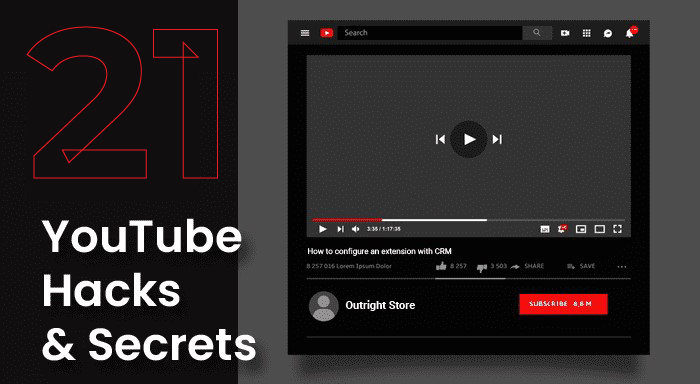YouTube is a platform used by millions of people on a daily basis. In terms of the number of users, it has 2 Billion monthly active users, which is only behind Facebook. Another astounding fact about YouTube, it is the second-largest search engine in the world. Only tech giant Google, Which is also the parent company of YouTube, has more searches. In this blog, we are going to demonstrate some YouTube hacks and secrets that both the viewers and creators can leverage to get the most out of this video platform.
Here, viewers will get to know tricks like bypassing the age restriction without signing in. Not only this, for YouTube Creators we have shared loopholes in YouTube algorithms that can guarantee them success. There are tons of hidden features that you should definitely know about. So, read this blog thoroughly and exploit YouTube's full potential.
1: Get Rid off all the annoying pre-video Ads
One thing is for sure, no one likes those irritating 15 to 30-second ads that come before the start of every YouTube video. What if we tell you that we have found a way to avoid these repetitive ads? A Chrome extension called “Adblock for YouTube” is capable of stripping away these ads. This plugin can be worth it when you wanna go through your music playlist without any interference. Do you know, 93% of the most viewed videos on YouTube are music videos and we are sure, you must have liked one of them.
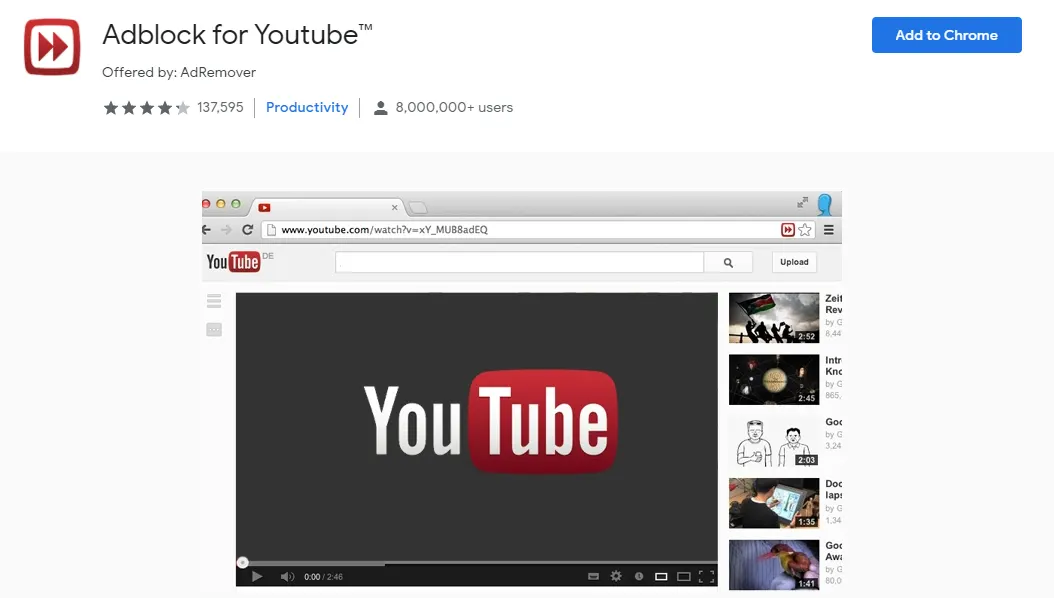
2: Watch Age Restricted YouTube Videos without Sign in
Some YouTube videos are marked as age-restricted because they include explicit content. In order to watch such videos, users are required to sign in with a legitimate email ID. Instead, you can skip over all these steps and access the content with just one simple trick. For this, you need to modify the YouTube video URL.
Let’s understand with an example;
Suppose the URL is: youtube.com/watch?v=EsBDhFV8KrI
You need to remove “Watch?” and replace “=” with “/” in the YouTube URL.
After modification: youtube.com/v/EsBDhFV8KrI
And that’s it, enjoy the explicit content without even signing in with a YouTube account.
3: Watch a video in an infinite loop
The loop feature on YouTube is something that everyone has been asking for since the launch of the platform. But still, we have not got it and it is frustrating. Especially for the music lovers who sometimes get stuck on one particular song. But don’t worry, we have found a way around this obstacle as well.
The trick is to add “repeater” after youtube in the URL.
Before: youtube.com/watch?v=EsBDhFV8KrI (ADD LINK)
After: youtuberepeater.com/watch?v=EsBDhFV8KrI (ADD LINK)
In addition to this, you can also create a loop of a video with different starting and ending points.
4: Share Youtube videos that start on a preset time
While sharing videos like fail compilations, now you don’t need to tell someone to skip until the ‘best part’ comes. With YouTube hacks, you can share the video with a predetermined time stamp on it. Let’s see how to do this.
In the first method, you need to add “&t=XmYYs” at the end of the URL of the video. Here, ‘X’ denotes the minutes, and ‘Y’ denotes the seconds you want to skip. Suppose, you want to skip 90 seconds then add &t=1m30s.
Afterward, the URL will look like this: youtube.com/watch?v=EsBDhFV8KrI&t=1m30s
You can also share the video at the predefined time by right-clicking on the video and selecting the “Copy video at URL at the current time” option. But if this function does not work then you can use the manual method anytime.
5: Create a Collage of up to 8 YouTube videos
This can be done with the help of YouTube automation. Put your creative mind to work and create a masterpiece of YouTube videos. There is a platform called YouTube Multiplier that allows you to create a collage of 2 to 8 videos on a single screen. Choose from a different set of templates based on the number of videos. You just need to directly add the video's URL and choose the starting time of each video.
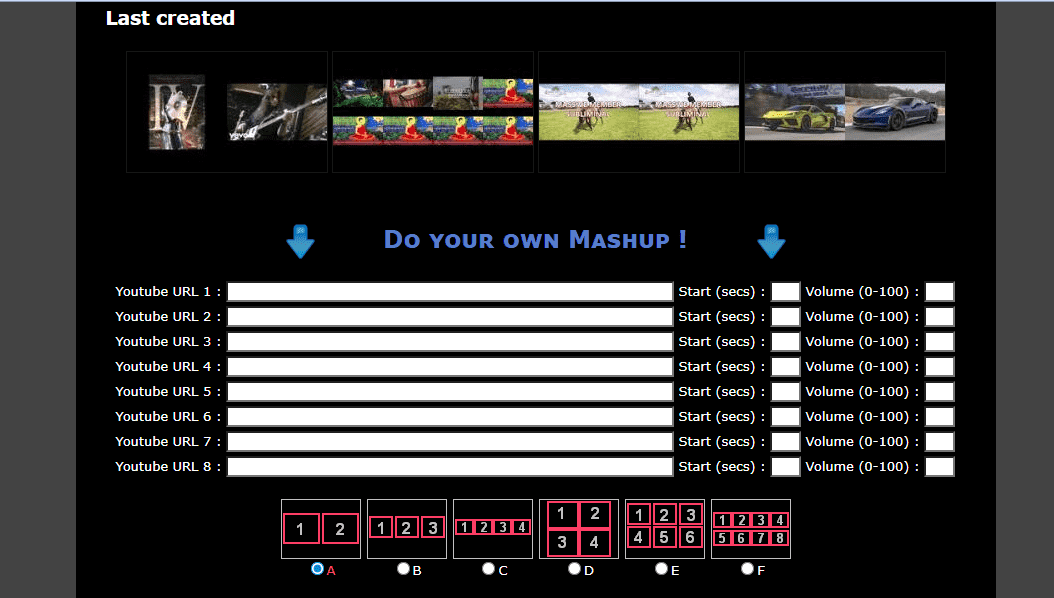
6: Become a gif creator
This is one of the best YouTube Hacks and many people like this. The reason is, that creating an attractive GIF from a video is pretty simple and straightforward yet fun. We will demonstrate how to create a gif only using a YouTube URL.
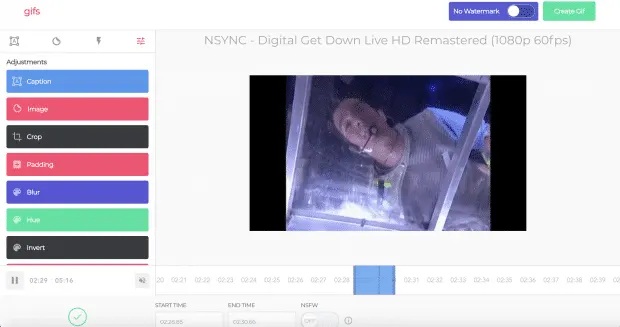
You just only need to add “GIF” at the beginning of the URL.
Before: youtube.com/watch?v=-5Vv3HIf0A8
After: gifyoutube.com/watch?v=-5Vv3HIf0A8
It will redirect to you another page, where you can personalize GIFs accordingly. There are tons of features like the Ping Pong effect, you can flip and invert the entire video, add boundaries, etc. You should check it out once, we are sure that you’ll find it amusing.
7: Download High-Quality YouTube videos directly from “URL”
This is one of the easiest ways of downloading a YouTube video. You don’t need to install any third-party software or application for this. Simply, make some modifications to the URL and that’s it.
The only thing you need to do is add ‘SS’ before youtube at the beginning of the URL. Understand with an example.
Before: youtube.com/watch?v=-5Vv3HIf0A8
After: ssyoutube.com/watch?v=-5Vv3HIf0A8
After that, you’ll be redirected to a page from where you can download the video in different qualities like 360p, 720p, and 1080p.
8: Access the Written Transcripts of videos on YouTube
Transcripts are the written form of video’s audio and YouTube has its own automatic speech recognition technology, which can roughly convert audio into text. By default, video transcripts are accessible to everyone, but some YouTube creators choose to hide them from viewers. One of these YouTube hacks can come in handy if you need a free transcript of your video.
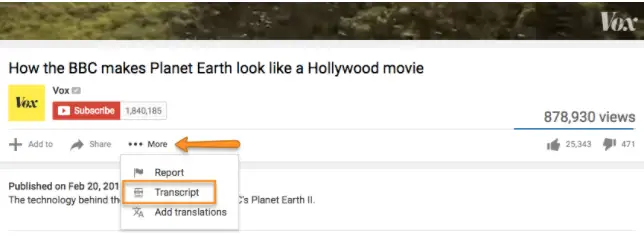
To see the transcript of videos, click on the ‘More’ option beneath the title, and then select the ‘Transcript’ option. After that, you’ll be able to see the transcript with timestamps on it. Usually, the texts in the transcript are slightly different from the audio because not many users hone or correct their auto-generated transcripts.
9: Improve Youtube SEO by adding Closed Captions (CC) in videos
Closed Caption is one of the major ranking factors in the YouTube Algorithm. Therefore, you must have seen that top YouTube channels always add CC or subtitles in almost every video.
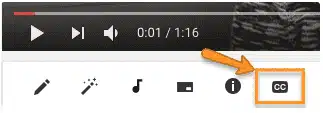
There are three ways through which a creator can add CC (Closed Captions) to their videos. To upload the subtitles, open the video, and then click on the “CC” icon underneath the play button. After that, you need to choose from the three options mentioned below.
i) Upload pre-written transcripts or CC with timestamps.
ii) Write the entire transcript without mentioning the time. YouTube will automatically assign time to each line.
iii) Type subtitles yourself while watching the video.
10: Share your playlists and Collaborate with other creators
You could be familiar with the feature of creating playlists on YouTube, but do you know? There is another way to use these playlists. As a YouTube creator, you can easily share a playlist with fellow creators so that they can also add their videos to it.
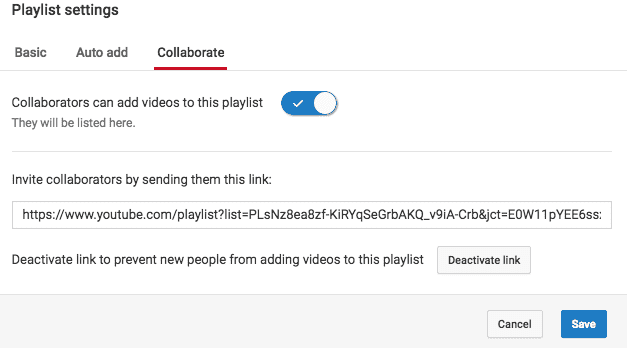
In order to share, go to the playlist page and then select the playlist that you want to share. Afterward, open the playlist settings and go to the “Collaborate” section. Here, allow the collaborators to add videos and then share the link with your friends. You can deactivate the link anytime you want.
11: Ever heard of Custom YouTube URLs? Learn how to claim it.
Unlike complex URLs, which are ugly-looking and hard to remember, you can create a custom YouTube URL for your channel. You may include the name of the channel, username, display name, or whatever you find suitable. But make sure to choose the correct one because once approved by YouTube, you can’t change it later.
The eligibility criteria for having a custom URL are:
i) At least 100 Subscribers
ii) A channel art and channel icon
iii) Your channel should be at least 30 days old
To claim your custom YouTube channel URL, go to the YouTube account settings. And, under your name, click on the “Advanced” option.
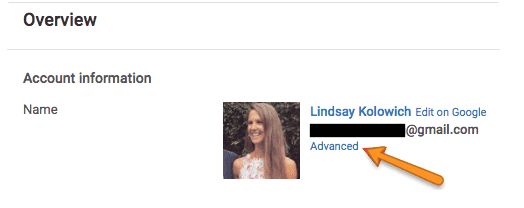
Then, if you’re eligible then you can claim it from here.
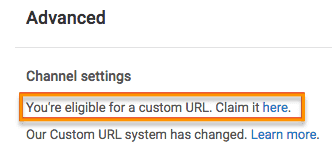
12: Amazing Keyboard Shortcuts for YouTube that can save time
Besides the spacebar keyboard shortcut, below we have listed numerous YouTube Keyboard shortcuts that will allow you to hover around the platform without many mouse clicks. This is one of the most useful and practical YouTube hacks you’ll ever come across.
Spacebar or K: For play/pause the video from the player
M: For Mute/Unmute the video
Left/Right arrow keys: For skipping 5 seconds back and forth in videos.
J: For skipping 10 seconds forward in a video
L: For skipping 10 seconds backward in a video
<: For decreasing the playback speed of the video by x0.25
>: For increasing the playback speed of the video by x0.25
Home: For restarting the video
End: To end the video
Up/Down arrow keys: For increasing and decreasing the volume by 5%
0 to 9 Number keys: For skipping to the different parts of the video.
F: Toggle between Full-screen mode and normal mode.
T: Toggle between Theater mode and normal mode.
C: For closed Caption. (Only if available).
I: For opening the mini YouTube player at the right bottom corner of the screen.
13: Download the thumbnail of a YouTube video
There is an easy way to download the cool thumbnails of videos without compromising the quality of images. Generally, people take screenshots of a thumbnail in order to use it, which downgrades the quality of that thumbnail and you will see the thumbnail size is also not proper. Instead, you can use this method to save a thumbnail.
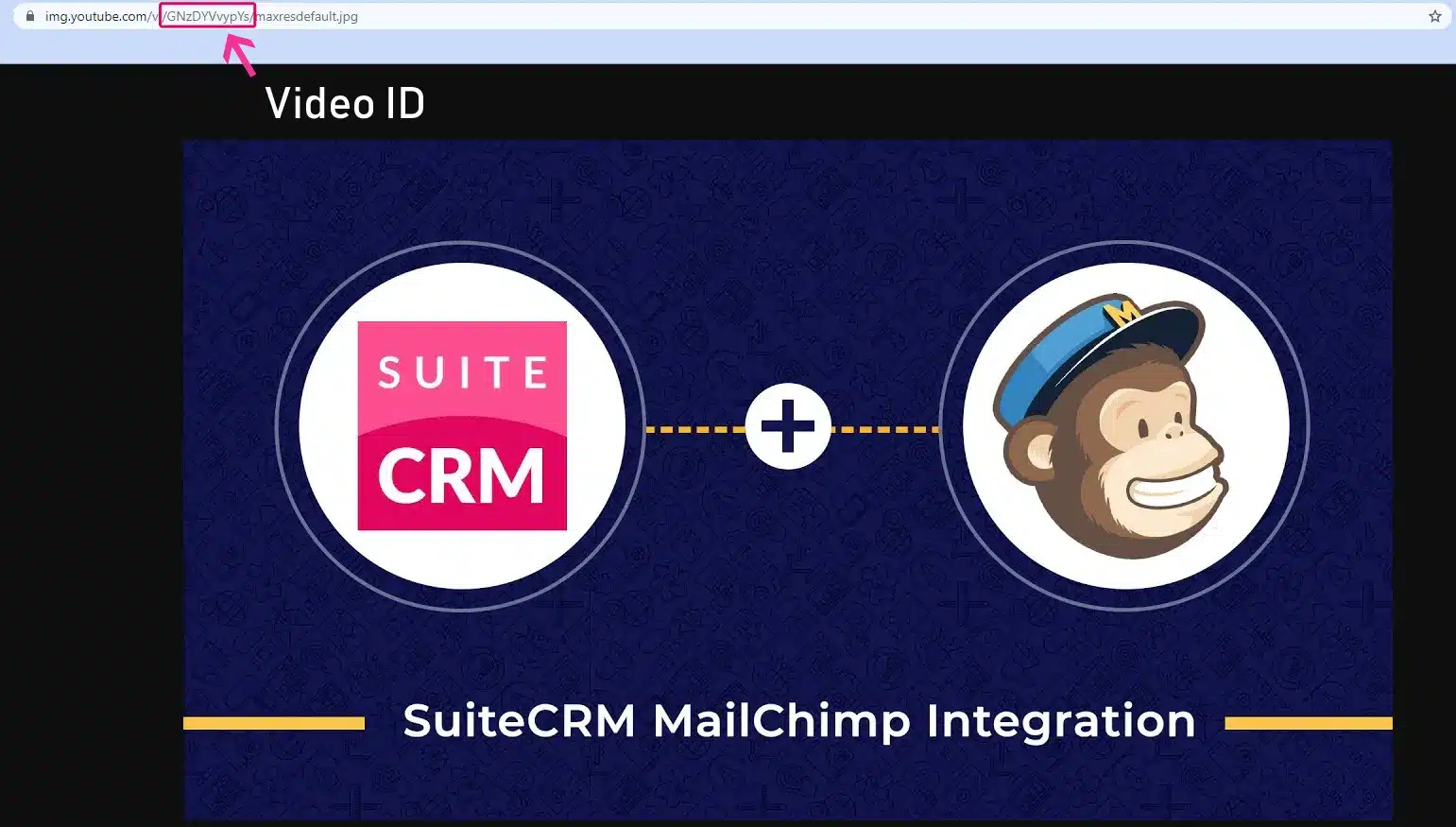
First, you need to copy the video ID from the URL. It is 11 characters long ID at the bottom of the URL. As we have shown in the example mentioned below.
https://www.youtube.com/watch?v=GNzDYVvypYs
Then, paste this video ID in the cited space in this link: img.youtube.com/vi/[VideoID]/maxresdefault.jpg
Open a new tab in your browser and paste the newly formed link in the URL bar. From there, you can save a high-quality thumbnail image.
14: Rank higher on YouTube Trendings section by leveraging the Google Trends Data
Google Trends provides users with search interests and the popularity of keywords around the globe. On the breakdown of the YouTube Algorithm, we can clearly see the ranking factors of videos. It includes average watch time, likes & dislikes, click-through rate (CTR), etc. You can easily see all these inputs using YouTube Analytics.
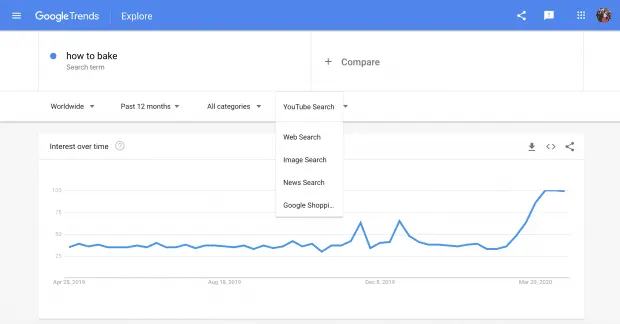
In Google Trends, you can filter the searches based on different categories like arts, business, automobile, etc. YouTube Creators of different niches can exploit this data to create content on high-level topics to attract more viewers.
Creators can also analyze the seasonal patterns of particular keywords for more than the past 15 years. In this way, it will become easier for YouTubers to create a strategy and schedule their content creation according to the topic's popularity.
15: Put impactful keywords in titles
YouTube is a search engine following the same algorithm as Google. By using relevant keywords it's easier for the YouTube algorithm to understand what your video is about. This enhances your chance of reaching more audiences.
Keywords can be of one word or of a few words. Video titles under 10 words perform the best. 100 characters is the limit for video titles but only the first 60 will show in search results.
16: Also put relevant keywords in video descriptions
Keywords are equally important in descriptions as well. You have to use 1-2 keywords to describe your video.
17: Link in video descriptions
There are many of useful information in the video descriptions. You should add appropriate links for those. Like if there is any product buying link and any other video related to any important information.
18: Channel tags
You have to set your channel tags. These work as general labels for your channel. General labels describe what your main topics are. The titles and descriptions of each video are extremely important even more than your YouTube SEO. The procedure for this is that you have to first go to the YouTube Studio, then click on Settings then Channel.
For channel tags, only 500 characters total are required. If you want you even can keep it up to 7-10 keywords at most.
19: Playlists
Using playlists will rank your video higher in search results. This is because users are more likely to keep watching the next video. this increases your overall views and watching time.
You can even add other creators’ videos to your playlists. This is a very good idea as this will help in collaborations later on. For this, you have to group your videos by topics or keep a specific series together. You have to manage your playlists in YouTube Studio. You can do this either under Content and then go to playlists. Or you add a new one from the top Create menu.
20: YouTube Shorts
This is crucial for promoting your channel especially if you are new on YouTube.
YouTube shorts have 30 billion views every day.
YouTube Shorts are videos under 15 seconds. You can also combine up to four 15-second segments into one 60-second Short. Nowadays in fact YouTube automatically puts any video under 60 seconds as a Short. Shorts are featured in the Shorts section where users swipe through them, just like in TikTok.
For creating shorts you just have to take a 15-second snippet from your latest video and then upload it as a Short. You can also grab a few snippets from each video as you’re editing it and you’ve now got 2-3 Shorts. You can publish them throughout the week.
21: Video Editing
No matter how much unique your YouTube content is. It cannot excel without good editing. Editing takes much longer than filming the video. You can take inspiration from your favorite YouTubers to start comprehending your own editing style and techniques. Your videos will get better with time. If you have more budget you can also outsource to a professional video editor. They are available on freelancing portals like Freelancer, Upwork, etc.
Bonus Tip: Create Engaging Intro and Outros
An Intro video, as the names suggest, is a short video introduction clip (usually less than 30 seconds) that informs viewers about your brand while setting the tone for the rest of the video. It provides a strong foundation at the start of a video, giving your content the special touch it requires to connect with the audience.
An outro, also known as an end slate is the visuals that appear at the end of a video. It aids in the creation of a strong brand statement, allowing it to connect with your target audience more effectively.
Creating video intros and outros does not have to be time-consuming or expensive. You can easily create intro/outro videos using any online intro and outro maker, or you can also download the best intro maker, outro maker, and video editing apps on your phone. All you have to do is give your creative touch in videos and you'll be ready to create a stunning clip in just in few clicks.
Closing Words
We hope you found all these YouTube Hacks effective and practical in your daily usage. Now, it's time to head on to YouTube and check out some of these tricks by yourself. YouTube is quite a huge platform with an enormous amount of content, so better start exploring right now.