Webhooks are like triggers, they allow two online applications to talk with each other when something happens in either of them.
For example, using webhooks Twilio routes phone calls to your phone number. In this case, the event is- receiving the phone call on Twilio, and the trigger is- routing the call to your phone number. You see, an HTTP-based callback is to make communication possible between two applications by pushing data back and forth.
This communication procedure has been designed to make the conversation between two applications secure and fasten. The ongoing grade of data format for this HTTP-based callback procedure is JSON but you are allowed to build this using SMS or SMTP events as well.
Hence, without further ado, let’s jump into purposeful content and enhance the knowledge of webhooks.
What are webhooks?
From the introduction, we have understood that webhooks are used to share real-time information between two platforms whenever a certain event occurs.
Webhook is a one-way communication in which payload (data) is pushed from an application called the source system and entered into another application called the destination system. This complete process of sending and receiving the payload of the webhook happens in the form of an HTTP (Hyper Text Transfer Protocol) request.
This real-time and one-way communication arises only after the integration of both applications. That means you may perform the webhook method on two applications after syncing them with each other. This data-requesting callback has become a lightweight solution since more businesses are leaning toward interconnected web applications.
Within the webhook process, you are enabled to execute any task just by taking permission in the form of an HTTP request when an event is fired. That means, when an event occurs then one server sends an HTTP post request to another server on its predefined URL to notify that about the event.
The communication of this callback system only takes place when an event occurs or gets fired which means you can also call it “an action-taken procedure of communication”. In addition to this, the other typical names for webhooks are “Web pullback” and “HTTP Push API”.
Let’s understand with an example, You want to email via Mailchimp when a customer makes a purchase on your website built on WooCommerce. Rather than Mailchimp constantly asking WooCommerce if a new order is placed or not, it makes more sense for WooCommerce to send over data to Mailchimp as soon as a new order comes in.
Why do you need to use Webhook?
The implementation of this web pullback is not pragmatic for a single purpose you can operate it for several activities wherefrom are mentioned below. Hence, let’s check out them one by one.
A webhook is a one-way communication mechanism. Consequently, depending on several use cases you can configure the server to send data to the client based on the occurrence of predefined conditions.
Generally, you have to poll an application periodically to see whether a new update has come or not yet. But within this HTTP Push API (Application Programming Interface), you’re not required to check updates frequently instead it’ll automatically trigger when changes take place in the event state.
Another use case is that web pullback can be triggered on a wide range of events and used by developers to build responsive and more flexible software.
Not only by the developer but the request of webhook is also listened to by the serverless framework such as AWS Lambda and Azure Function.
Webhooks vs API
What is API (Application Programming Interface)?
You can think of API as a doorway through which applications can share information between them. Actually, the word “interface” in the API full form illustrates the key goal of an API.
The function of an API is a lot like a web browser. For example, a browser act as an interface for end-users i.e. human. We use a browser for sending, receiving, and updating information over a web server. Just like this, an API lets you do the same thing between two applications.
There are over 23,000 different types of APIs in use and we are only talking about publicly available ones. Apart from that, there are hundreds of thousands of internal APIs are being actively used around the world. Nowadays, it has become one of the most common ways of sharing information between two applications, especially when using an API for marketing and advertising to connect tools like CRM, email platforms, or ad networks.
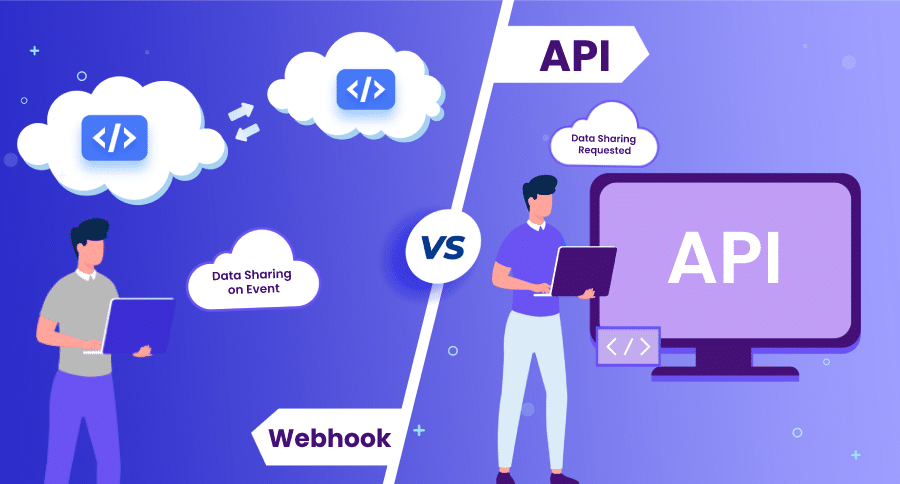
Comparison: API and Webhooks
| API | Webhook | |
| 1 | API is request-based data sharing | Webhook is event-based data sharing |
| 2 | With API, you have access to large data sets. | With webhooks, you will only get the data of defined events. |
| 3 | You have to manually make the request every time if you want information. | The information will automatically deliver to you as soon as the event occurs. |
| 4 | Using an API, you can handle CRUD (Create, Read, Update, and Delete) operations. | Using webhooks, you can only POST information. |
| 5 | It is mostly used when data in the server-side application or sender is frequently changing. | Webhooks are ideal in the case where you need real-time data. |
| 6 | Creating an API is a complex and difficult process, but crystal clear documentation can greatly simplify its usage. | Creating a webhook is relatively easier compared to API |
| 7 | Real-life Example- It’s like asking the retailer again and again whether the product you want is stocked up or not. | Real-life Example- The retailer will notify you as soon as the product will be in stock. |
| 8 | Use Case- Uber uses Google Maps API for checking the map in their application. | Use Case Sending subscribe/unsubscribe status of email list to a CRM system. |
Webhook Explained - How It Works?
This section gives you a comprehensive insight into how does a webhook works from beginning to end.
1. Setting up the Webhook
- A developer of a service (Service A) wants to receive updates or notifications about specific events from another service (Service B). So, the developer configures a webhook on Service A's side.
- The developer provides Service A with a URL (webhook endpoint) where Service B will send HTTP POST requests containing event data.
2. Event Occurrence
- At some point, an event happens in Service B that the developer of Service A is interested in (e.g., a new order is placed, a file is uploaded, etc.)
3. HTTP POST Request
- Service B creates an HTTP POST request containing the event data.
- The POST request is sent to the webhook endpoint provided by Service A.
4. Webhook Trigger
- Service A receives the HTTP POST request at the webhook endpoint.
- It parses the data from the request to understand what event occurred in Service B.
5. Processing the Event
- Now that Service A knows what event occurred in Service B, it can take appropriate actions based on the event data.
- This may involve storing the data in a database, updating records, triggering additional processes, or notifying users.
6. Response (Optional)
- Service A can optionally send a response (usually an HTTP status code) back to Service B to confirm that it received the webhook successfully.
It's important to note that webhooks are initiated by the source service (Service B) whenever an event occurs. This is different from APIs where the client initiates requests to get data from the server.
In terms of implementation, setting up webhooks may involve security considerations, like using authentication or verifying the integrity of incoming requests to prevent unauthorized access or tampering. Additionally, retries and error-handling mechanisms are often put in place to ensure the reliability of webhook delivery.
Webhook Examples
Now you are familiar with the concept of Webhook, it’s time to get some hands-on experience. And fortunately, there are quite a few platforms that allow you to try webhooks. Here are some examples.
- GitHub Webhook: Using the webhooks in GitHub, you can automate all manual tasks imaginably. For example, you can use them to update external issue trackers, update a backup mirror, or deploy to a production server.
- Discord Webhook: Discord provides the in-built functionality of webhooks using which you can get automated messages as well as data updates and text messages on your server. For example, you can link Discord and GitHub via webhook and GitHub will send you information about Git pushes to the repository, forks, etc.
- Slack Webhook: Slack prefers to call them Incoming Webhooks and they post messages from other apps to Slack. We can see these incoming messages as a reply in a thread using a webhook.
How to Test a Webhook?
Testing webhooks is crucial to ensure that the communication between the applications is reliable and secure. Let’s have a look at how it can be done.
It involves verifying that the webhook is working correctly and receiving and processing data as expected. The following steps can be followed to test a webhook:
- Create a test webhook endpoint: Before testing a webhook, it’s essential to create a test endpoint. This endpoint will act as the receiver of the webhook. It can be a simple endpoint created using a programming language like Python or Node.js. The endpoint should accept the incoming data and log it or store it in a database for further analysis.
- Create a test webhook: To test a webhook, you need to create a webhook that sends data to the test endpoint. You can create a test webhook using various online services like Postman or webhook.site. These services allow you to create a webhook and send test data to it.
- Send test data: After creating the test webhook, you can send test data to it. This data should simulate the data that the webhook will receive from the production environment. You can use tools like ngrok to create a public URL for your test endpoint, making it accessible to the webhook.
- Verify the data received: Once the test data is sent, you should verify that the test endpoint received the data and processed it as expected. The test endpoint should log or store the data, making it easy to verify that the data was received correctly. You can also use tools like requestbin.com to inspect the incoming webhook data.
- Test the error scenarios: Testing error scenarios is essential to ensure that the webhook is reliable and secure. You can simulate error scenarios like timeouts, incorrect data, and server errors to verify that the webhook can handle these scenarios gracefully.
Testing webhooks is a critical step in ensuring that different applications can communicate with each other reliably and securely. By following the above steps, you can test a webhook and ensure that it’s working correctly. Testing error scenarios is equally important to ensure that the webhook can handle different scenarios gracefully. With proper testing, you can ensure that your webhooks are reliable and can provide real-time data to other applications.
Concluding Note
In this blog, we have covered almost everything about webhooks like what are they and how they work. We have also included an in-depth comparison between API and webhooks, so there is no confusion whatsoever. Now you can use these user-defined HTTP callbacks using any server-side programming language. You just need a web application that accepts HTTP requests.
Related Post:



