If you wish to provide a decent user experience and need to increase website speed, then you must focus on optimizing your image. And it is a lot easier to do since there is already a broad range of tools available on the market. One of the tools that you can utilize is Squoosh.app. It is an image compression tool offered by Google and can be a great option for you. In this blog, let us understand what it is, how to utilize it, and how it can aid website owners streamline their websites and provide the finest experience to the users.
What is Squoosh.app?
Squoosh.app can be defined as an open-source image compression application generated by GoogleChromeLabs. It is browser-driven and specifically designed for compressing large-sized images for quicker loading on any browser. Since the app is open source, it is free for anyone to utilize. Being open source, you can use the app for free, and it works seamlessly across popular browsers like Firefox, Chrome, and Safari.
The tool is not only powerful but also lightweight, purpose-built for easy utilization. Thus, it is a preferable choice for bloggers, developers, marketers, and designers, as well eCommerce store owners. Irrespective of whether you are creating images for email, website, or online document, Squoosh aids in ensuring quicker loading times without impacting the overall quality of visuals.
Why Image Compression Is Extremely Important for Optimizing Websites?
Uncompressed images are among the top reasons why websites load slowly. In today’s competitive digital ecosystem, performance is everything—especially for businesses aiming to rank well in search engines and retain user engagement.
Here are the main reasons why image compression via platforms such as Squoosh is vital:
- Quicker Load Times: Smaller size of image implies faster rendering.
- Enhanced SEO: The Core Web Vitals metric of Google prioritizes quick-loading pages.
- More Effective Mobile Experience: Since the growing number of audiences access content via mobile devices, the mobile experience is an important factor to consider.
- Minimized Server Load: Files of smaller size consume a lot less bandwidth.
- Improved User Experience: Faster loading of visuals minimizes bounce rates as well as enhances retention.
For users in tech-savvy regions like Europe, United States, Canada, and Australia, top-speed online experiences is the main expectation. In competitive marketplaces, even a delay of two seconds can lead to loss of customer interest or traffic. This is precisely why leveraging platforms such as Squoosh is a core necessity, not an alternative for web designers working in these regions.
Main Features of Squoosh.app
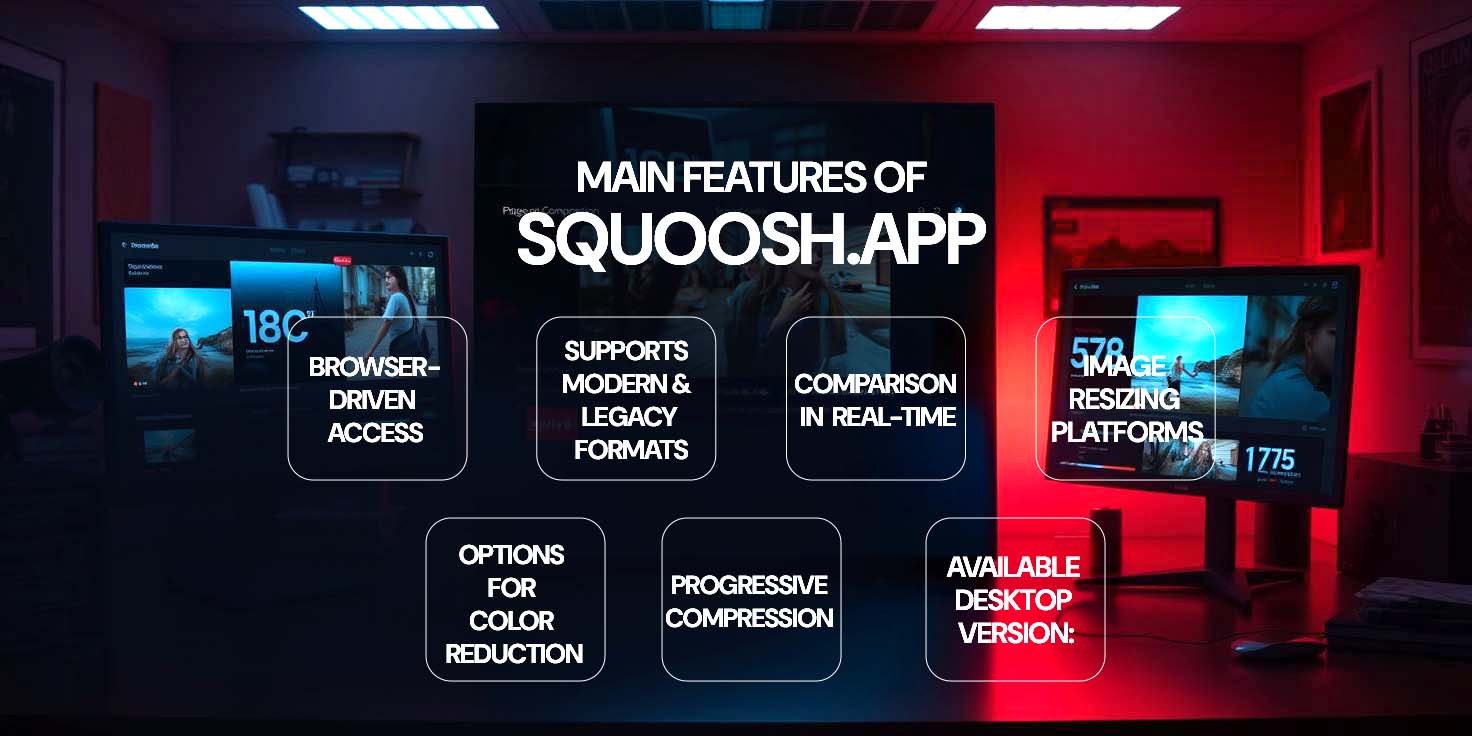
Squoosh is not just related to minimizing the size of files—it ensures a lot more control, flexibility, and transparency. Let us take a closer look at the notable features of the platform:
- Browser-driven Access: Operates well right inside your web browser; no installation is necessary.
- Provides support to legacy and modern formats: It is compatible with AVIF, WebP, OxiPNG, MozJPEG, etc.
- Comparison in Real-time: Notice the difference in terms of quality side-by-side before proceeding to download.
- Image Resizing Platforms: Seamlessly change dimensions of the image.
- Options for Color Reduction: It aids in further minimizing size of files for preferable use cases.
- Progressive Compression: Opt for the compression strategy that adjusts to your image quality objectives.
- Available Desktop Version: For bulk and offline compressions through Squoosh Desktop.
Such features make Squoosh a scalable and versatile solution both for large-scale production of content and one-time edits.
How to Effectively Leverage Squoosh.app?
Leveraging Squoosh is quite a simple process. Irrespective of whether you are a tech-savvy user or a novice, you will perceive its interface to be efficient and intuitive.
Detailed Process:
1. Open the Tool on the web.
Go to the official website via your browser.
2. Upload Your Image
Drop or drag your image or press the upload button to upload your image. The platform provides support to file types such as JPEG, PNG, and others.
3. Select the Format for Compression
Choose from MozJPEG, AVF, WebP, or OxiPNG as per your compatibility requirements.
4. Personalize Compression Settings
Customize quality of image, resizing dimensions, color palette, and more.
5. Utilize Preview in Real-time
The split-view slider enables you to compare the compressed vs original files immediately.
6. Proceed to Download the Image Which Is Optimized
Once you are satisfied, proceed to press the download button and utilize it in your project.
Pro Tip: WordPress site owners as well as web developers can compress visuals through Squoosh before uploading to minimize server-side load and prevent additional compression plugins.
Squoosh for Content Creators or Bloggers
Bloggers, especially those publishing image-intensive or long-form content, can utilize Squoosh to improve their results. Here's how:
- Quicker Loading of Blog: Improve readers’ experience by enhancing the load speeds.
- Enhanced Mobile Usability: They can make sure that performance is responsive across multiple devices.
- CMS Platforms: It makes the content optimized for CMS platforms such as Ghost, WordPress, and Joomla.
- Quality Control: Ensure aesthetics of the visuals while minimizing the weight of the page.
Bonus for D-Blogging:
If you create content targeting readers in high-speed internet regions such as Canada, United States, UK, or Australia, image optimization can become more essential. Expectations related to quality of content and speed of page are relatively higher in these regions. Therefore, platforms such as Squoosh can aid in meeting those standards without added expenses.
Squoosh vs Other Tools: A Brief Comparison Guide
To make an intelligent choice, you must be informed about how Squoosh compares to other platforms. The table shows comparison between the platform and other prominent tools:
| Feature | Squoosh | TinyPNG | ImageOptim | ShortPixel |
| Browser-based | ✅ | ✅ | ❌ | ✅ |
| Free to use | ✅ | ✅ | ✅ | ❌ (Limited) |
| Open source | ✅ | ❌ | ❌ | ❌ |
| Real-time preview | ✅ | ❌ | ❌ | ❌ |
| Format support | High | Medium | Low | Medium |
| Desktop version | ✅ | ❌ | ✅ | ✅ |
As the table indicates, Squoosh integrates transparency, flexibility, and cost-efficiency. This makes the platform a great choice in the intensely competitive marketplace of free image compression platforms.
Application Areas of Squoosh in Diverse Industries
Squoosh is not just limited to the use of websites only. It is crucial across diverse digital functionalities:
- E-commerce: Streamline images of the product to ensure higher loading speed without impacting its visual quality.
- Email Marketing: Minimize the size of the embedded image for more effective rendering and delivery.
- Development of App: It includes lightweight and efficient assets in mobile applications.
- Corporate Websites: Improve loading speed as well as user retention on diverse service pages.
- Design Agencies: Provide streamline images to clients without requiring additional licenses for software.
Thus, notwithstanding the use case, if you utilize the images, it is a nice addition to have in your toolkit.
Main Tips for Getting the Most Out of Squoosh
There are a few practical strategies you can utilize to enhance your outcomes:
- Utilize WebP or AVIF for greater compression and decent quality.
- Choose to preview before going ahead with the download.
- Resize images in large sizes unless full resolution is essential.
- Remain close to 60–80% quality range for website purposes—only seldom will you require 100%.
- Don’t forget to compress before the upload on CRM to prevent needless server-side compression.
Privacy and Security Concerns
Since Squoosh is browser-driven, images are locally processed in your internet browser. This implies:
- No need of server uploads
- Your information remains secure.
- Quicker performance without any round trips.
This is especially vital for organizations who strive to be GDPR compliant and professionals who manage sensitive image data.
Conclusion
If you wish to enhance the speed of your website, improve SEO rankings, and ensure user experience, incorporating Squoosh into your digital workflow is an intelligent choice. Not only is the platform open-source and free, but it is also compatible with every major browser and platform.
Ranging from content creators and developers to designers and marketers, the capability to control compression of images while ensuring visual quality is an important aspect. And Squoosh ensures precisely that.
In the highly digitized world, every millisecond is crucial, and platforms such as Squoosh allow businesses to stay ahead by making websites faster, lighter, and more accessible.








