Running a Website without Google Tag Manager is like shooting Arrows in the Dark. We are saying this because all Marketers who are looking to seek critical details of the visitors on the website can get everything quickly in hand via GTM. This Tag management system is Chock-full of benefits for the Marketers.
Firstly, we will understand the basic definition of Tags and their role in a website.
What are Tags?
In our point of view, tags are bits of code that you fix in your website’s Javascript or HTML to grab every crucial detail. There are multiple tags and every tag performs a different function. Ultimately, tags will aid users to know how many visitors are visiting your website, how they arrived, how many submitted forms, and the list goes on.
What’s the point of striving for Tag Manager?
Marketers have no clear understanding related to Coding. An out-of-syllabus for them and if they still work on this, it might take a copious amount of time. Monotonous task? Yes, of course, because users need to do this tag activity manually.
Therefore, the Tag manager is very helpful. You need to embed the code in a single page once, and when you need to create tags next the tag manager does it by itself and will fix it for you. This whole tagging process is now under this tag management system.
What is Google Tag Manager?
Introduced by Google, a Tag manager is a free tracking tool that helps your marketing team to add tags easily. Adding Tags and snippets of code to your website helps in getting all vital information in your hand. Very simple for your business to grab Marketing data now. A user can even test the tag before going to publish it.
Are you getting any Examples here? We are talking about the Tags like Google Analytics tracking code, Google Ads conversion script, etc. You can add all these tags easily through this management system.
“99.6% of Websites are using Google Tag Manager”
Tag Manager and Google Analytics are Similar?
We researched and found that everyone is not fully aware of the difference between both. And they believe both are the same. Are you keen to know the reality?
Here we go: The Google Analytics platform is a place to analyze the whole marketing data and Tag Manager transmits the entire Datapoint.
The Tag manager tracks the Javascript tracking code and Google Analytics code is one of those tags in GTM.
“Top 2 Marketing Tags are Google Adwords and Google Analytics”
How to Install Google Tag Manager in WordPress?
You should be aware of the right steps to install this free tag manager product of Google. Have a look at the steps:
- Your First step is to visit the Google Tag Manager website and Log-in with your Google account.
- It will open the page “Add a New Account”. You need to mention the Name of the account and tap on Continue.
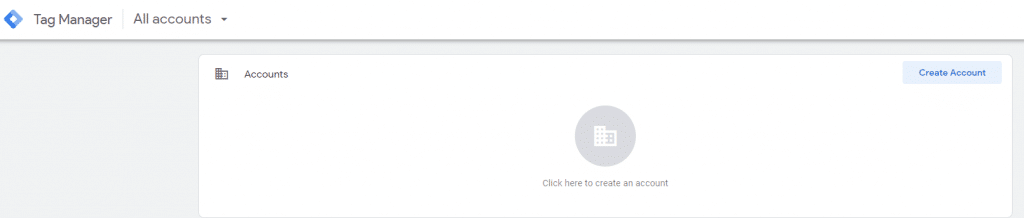
- The third step is to add a Container name. Here you can share the site’s domain as well. After completing this, click on Create.
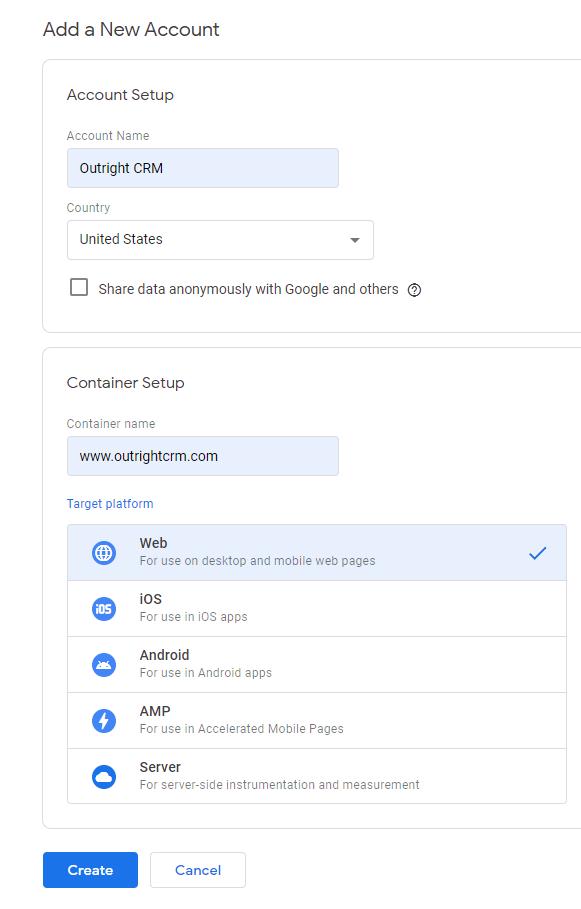
- The account-making process is finally done here.
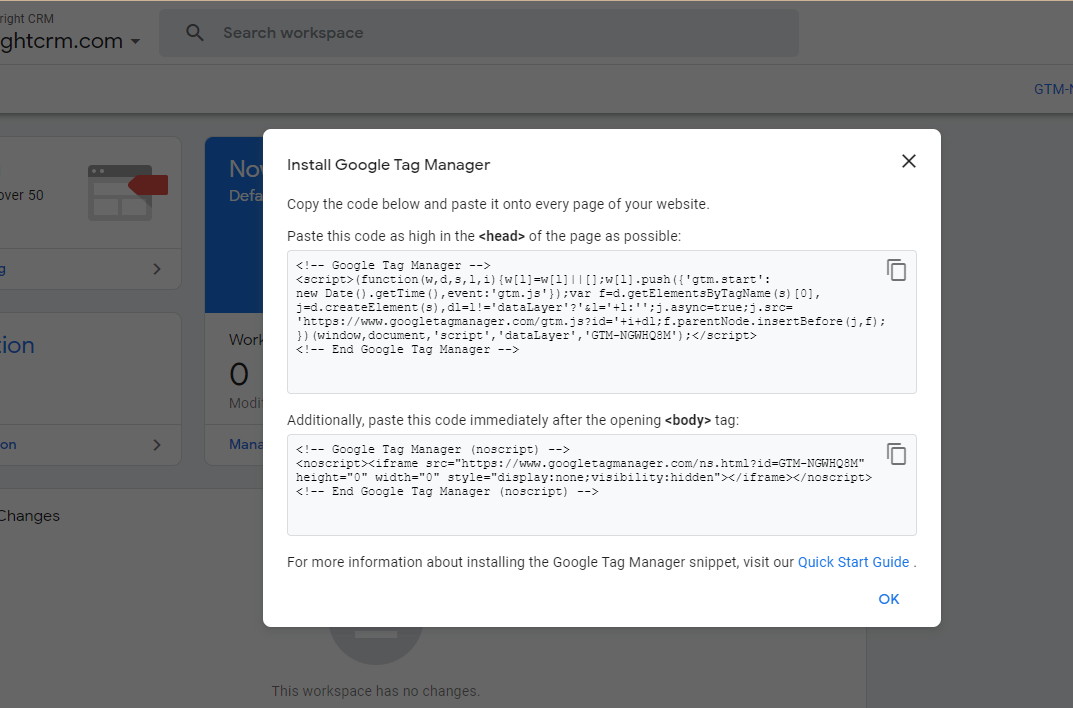
How to add Tag Manager code in WordPress?
- The first step is the installation of the “Insert Headers and Footers” plugin.
- After the installation of this plugin, insert the tag manager code in the Header section and click on Save.
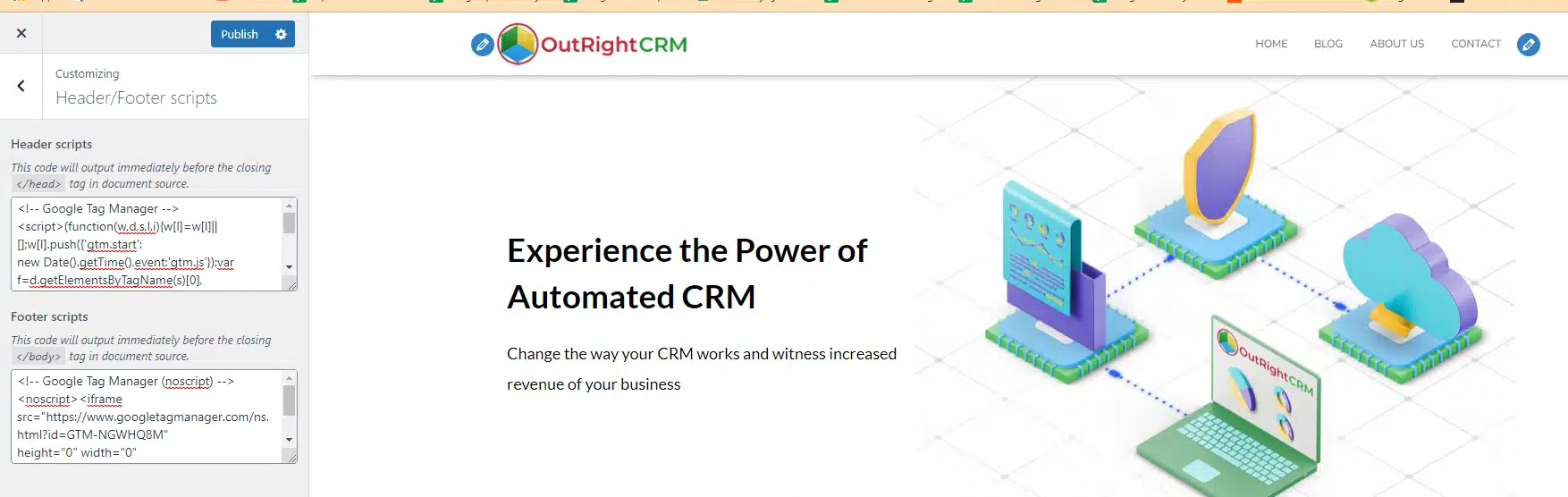
All Important Labels of Tag manager to know?
To get your hands on the TMS, it is indispensable to know in-depth about all its Labels. The names are -Tags (already shared above), Triggers, and Variables. Let's learn together about these labels:
- Triggers
You put Tags in a website code and Triggers are the ones that will detect the event. We know many types of triggers: Page view, Click, YouTube video, Element visibility, Form submission, etc are renowned triggers. When they detect any event going on, trigger tell tag to fire. Whenever you create an important tag in GTM, you always need to configure its trigger.
- Variables
In short, the Variable decides what the tag and trigger are supposed to do. Let us clear you more here as in trigger it specifies when the trigger should tell its related tag to take action. And if we take the case of Tags, the Variable helps the tag to collect the exact data. So, if you configure the tag, it will extract the right product ID and all such values related to the transaction.
Steps to Create a Variable in GTM
- Your first step is to visit the Tag Manager Homepage and tap on “Variable”.
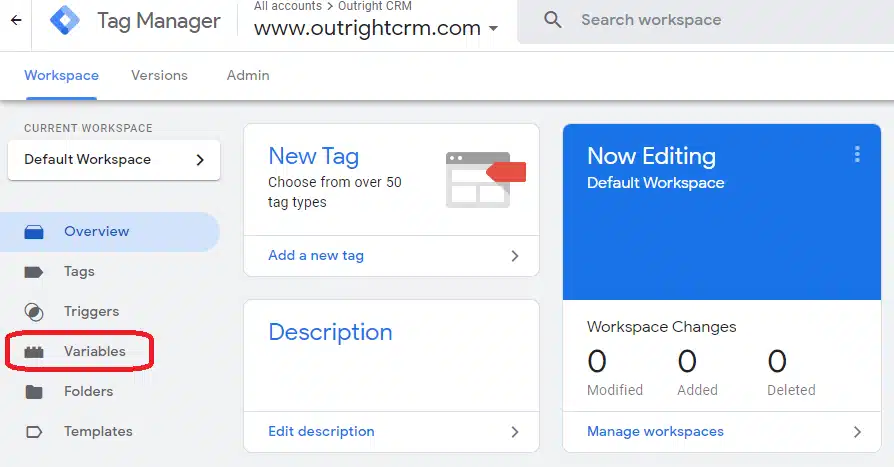
- Next is to click on “New” in the User-defined variable section.
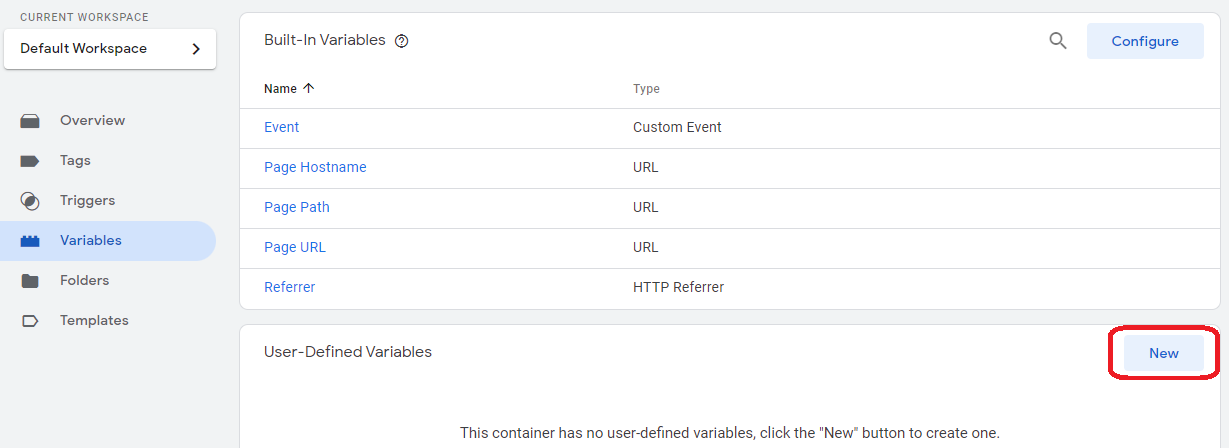
- Select the Variable type on the next step according to your choice.
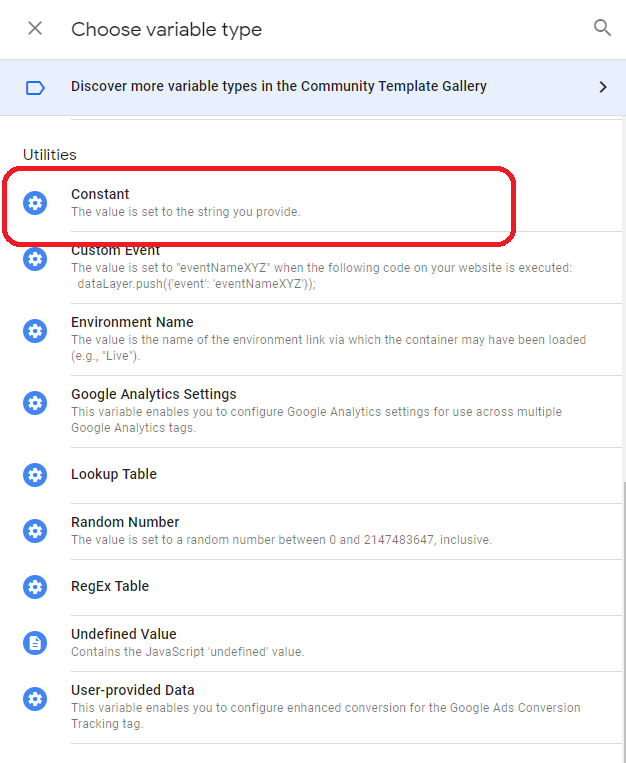
- The last step is to write down the Google Analytics Tracking ID and click on Save.
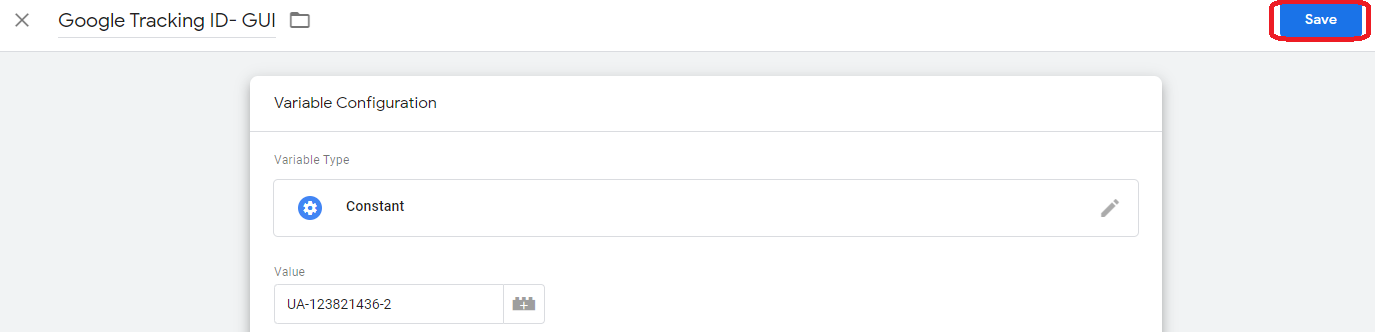
Guide to set up a “Tag” in Tag Manager
Now you are clear about all the variables of this tag management system. Let’s check out the guidance of creating a Tag here. What is the process?
- Click on “Add a New Tag '' in the Tag manager Dashboard.
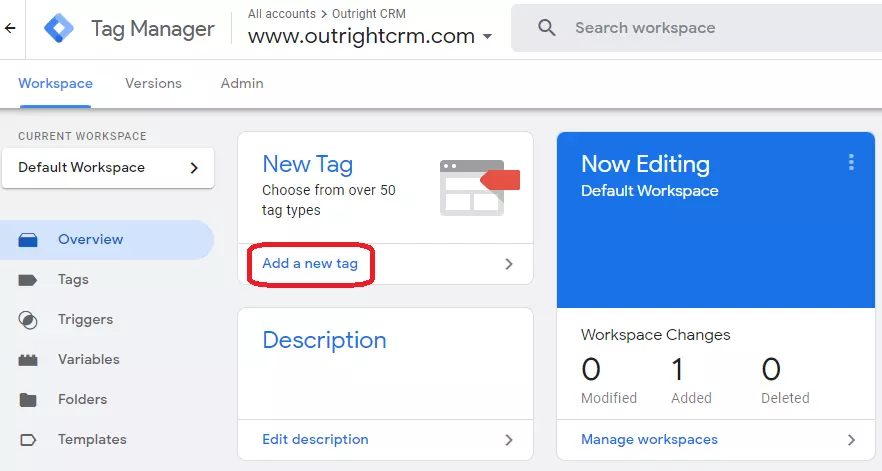
- Write down the name of your Tag in the next step.
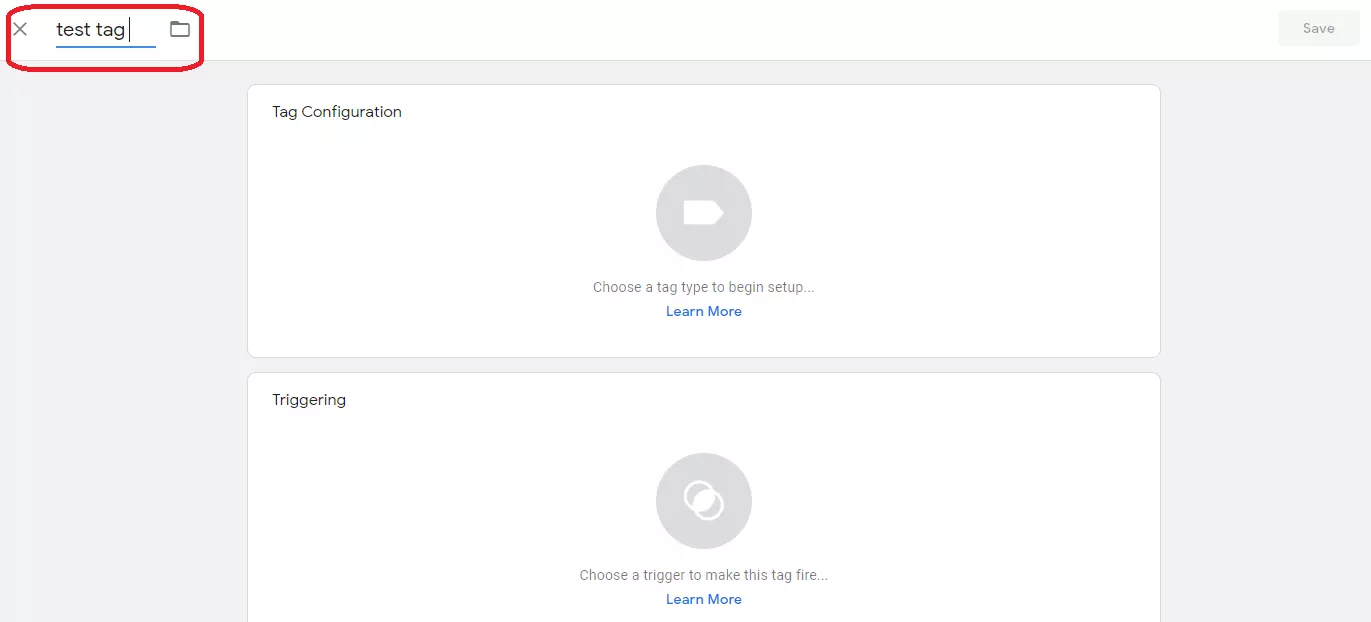
- Choose the Tag type in the Tag configuration box.
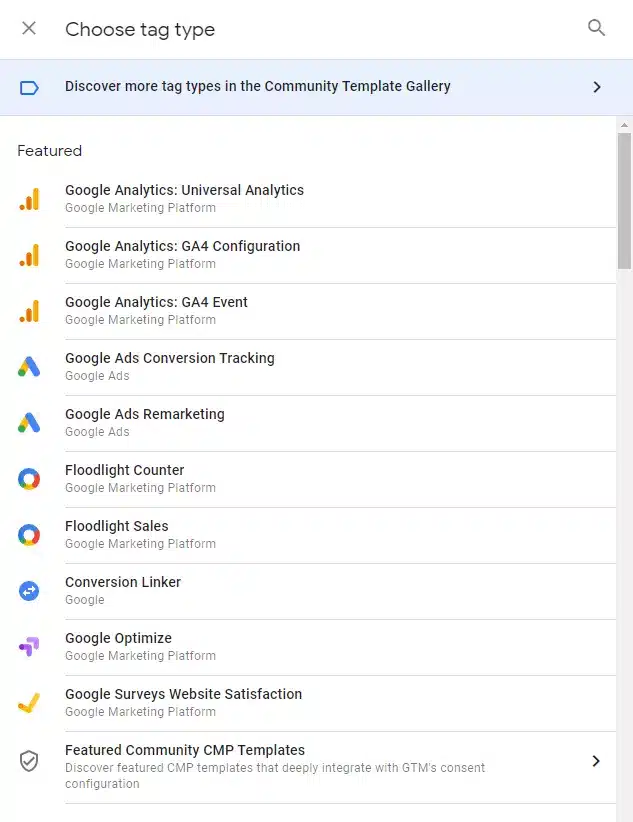
- The next step is to share the Web Property ID from Google analytics as you need to link your tag with Google analytics. Select the “Track Type” too.
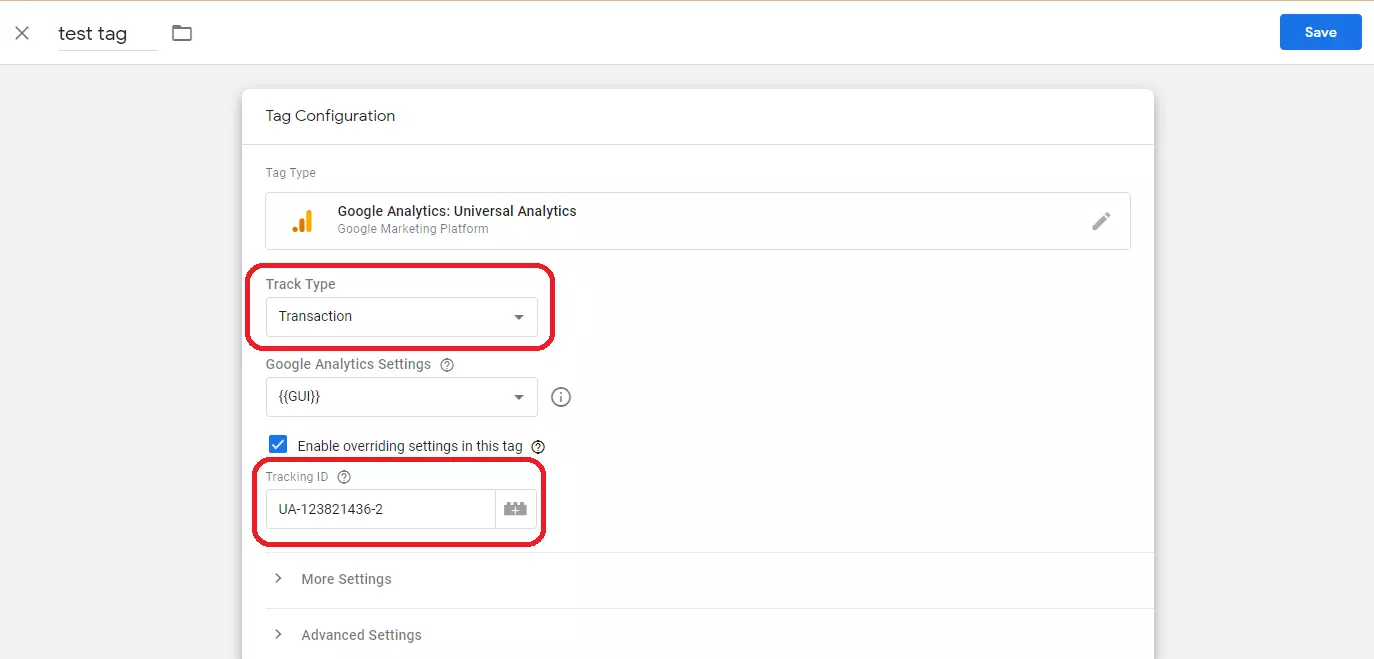
- Moving on to the next step where you need to Choose Trigger now.
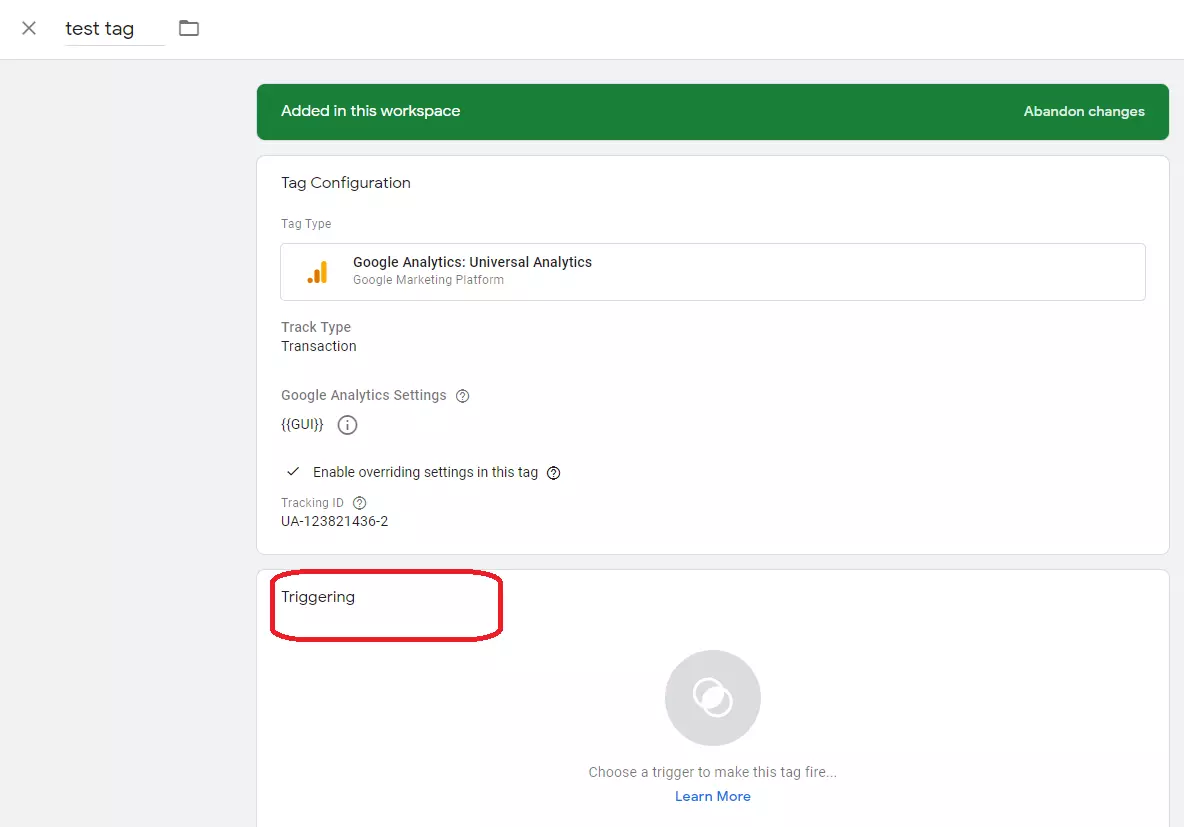
- When you get Trigger information, Select Save.
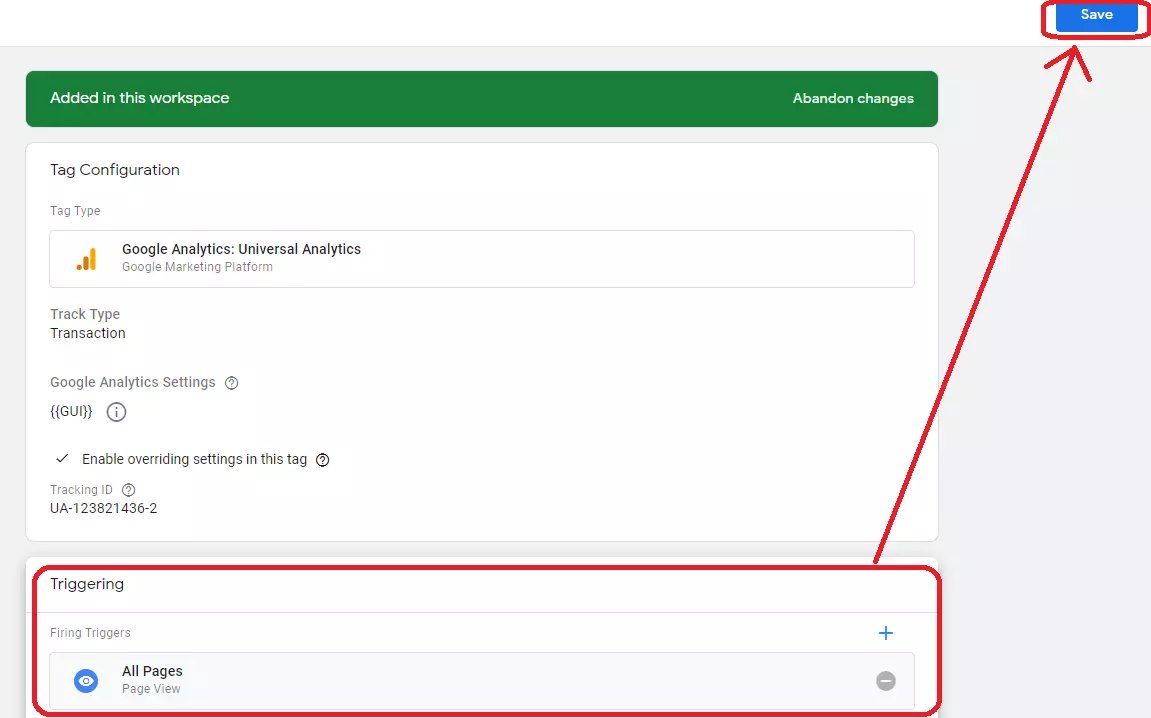
- Enter details in “Submission Configuration” and click on Publish.
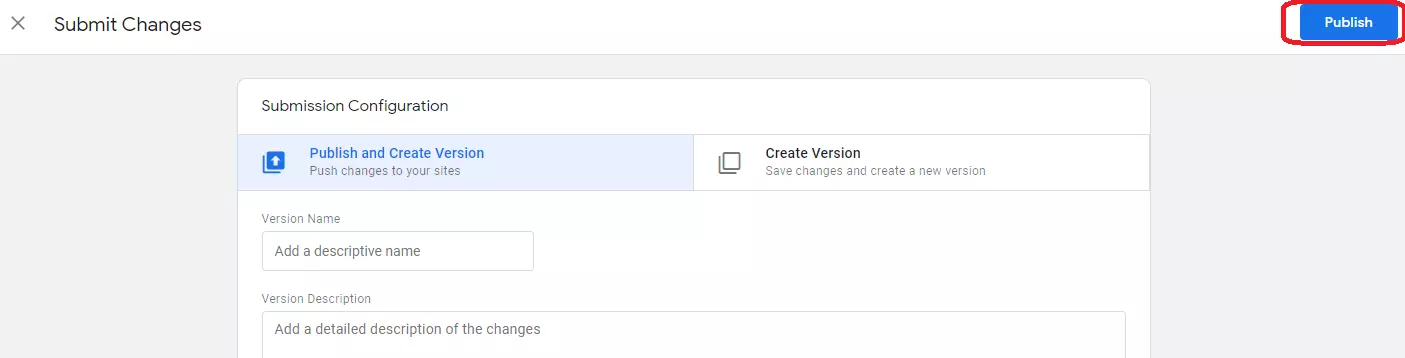
Necessary for a Website to use GTM. Why?
This is the crux of this blog. We are going to learn the main reasons behind going for this tag management first. Let’s dig a little deeper-
Provide the Ultimate advantage of Auto-event Tracking
Sometimes users are complacent about adding a code to the website and tracking every activity of the visitors. If you get tons of visitors daily on your website then it might be herculean for every individual in your business to track events like form submission, clicks, etc manually.
How is Tag management the optimal solution here? Can it save a copious amount of time for your business? Of course, it can!
Manually tagging each link is eliminated as GTM introduces an auto-tracking event function. Now a user should only target Links and Buttons by attributes that are placed on the link. And it saves your time on tracking events.
Debug Feature here is a Superb benefit for you
It is imperative to test properly before you Live it on the website. In the case of Tags, the process should be the same. You can’t live the Tags on the website before testing. Also, we have one question for you: how do you test the tags? If you are not doing this then this tag management will help you here too. How?
The TMS has a built-in Debug feature for every business. A team of your company can test and debug each update on your site. Your team should do this and check out whether the tags you are going to live on the website are working fine or need some changes.
This sublime functionality should be on your priority list. There is an abundance of Tags you are going to use so a better decision would be to test it through GTM.
An Awe-Inspiring benefit is Built-in Tags
We have seen Marketers try to work on Code for publishing the tag on the website. We believe some take the assistance of the developer to do this whole process. But still, it is a pesky task for them. Marketers are not for doing the complicated code process. That’s why GTM is going to help you once again. How?
Another Invaluable benefit of this tag management is sharing Built-in Tags for everyone. When using it you can see the built-in tags such as Adwords conversions, Tags for Remarketing, Universal analytics, and the list goes on. This would be the biggest advantage for the Marketers because they don’t need to be dependent on Developers now to code for the tags.
Very simple for the Marketers to customize the built-in tags. Now a marketer with zero understanding of code can work on tags.
You need to Fret no longer for Security purposes
With the tracking scripts you embed with the Custom HTML Tags in the GTM account, the tech giant called Google will scan all this easily. It will check out the Malware domain, IP Address, and all. If you are leading your business then you have full control on access to this tag management account.
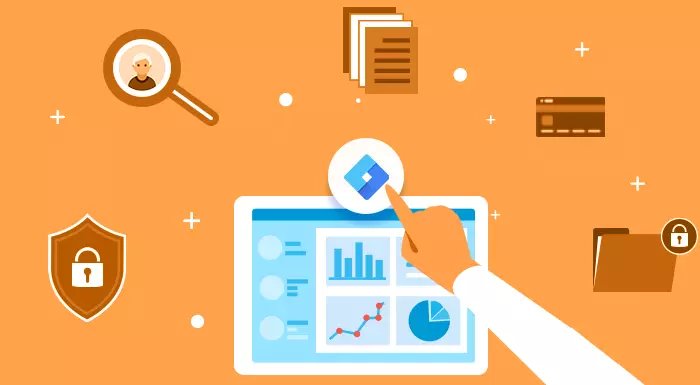
Plus access any time to figure out if somebody is using it or not. We believe it is awesome for security purposes.
Best of all, the team can now set up the Allowlist and Blocklist too. How will it be done? Just by adding some command on the Data layer on your website. All this will be controlled by the Web server.
Investment here? No, it's Free of cost.
Newbies must be thinking about getting such superior functionality and they need to pay some extra dollars. But the good news is this tag management system is FREE OF COST. Yes, you heard that right. There is no investment to adapt this tag management system for your Business website.
The Free version is beneficial or we would say enough to scale your company. Nevertheless, there is a Premium version of it called “Google analytics 360 Suite”. Any business can apply for that too.
Bottom Line: Tracking code in one place was such a daunting task for all marketers. Manually doing all this means you need to keep aside other critical work related to your business website. This is why your website needs a Google Tag manager today. And the key advantage is no single money to be paid to adapt this tag management system. Above we unlocked all unrivaled reasons to choose it for a website. Let’s see now how it improves the productivity of every marketer. Good luck!



