In the digital era, leveraging technology to enhance productivity and creativity has become paramount. A shining example of this is the innovative use of Free Google Apps Script Tools in conjunction with ChatGPT to revolutionize DALL·E image creation.
This blog post will delve into how to use these technologies to integrate Google Sheets with automation seamlessly. At the same time, you can facilitate manual Google Sheet entry and foster team collaboration.
Let’s dive into this amazing automation process and free ourselves from tedious operations.
How do you make your Google Spreadsheet fully automated?
To kickstart this transformative journey, you need to begin the process by opening a Google Spreadsheet and giving it an appropriate name like we’ve given “AI Spreadsheet - Automation.”
The next step involves navigating to the "Extension" menu to access the "Apps Script" feature. Here, you need to assign a concise and descriptive name to your project, on which the entire coding will take place.

After saving the project, you need to input the necessary script into the coding section and run the script using the given button. This process, which only takes a few seconds, requires authorization of permissions, paving the way for the script's successful execution.
How do you add triggers to make your Google Sheet’s responses automated?
You are completely allow to make your Google Sheets’ response automated. For this you just need to follow these steps and then you can add the magic of Automated Triggers in your Sheet.
Add the trigger with edits function that will effectively turn-down your spreadsheet into a dynamic platform for generating diverse outputs including text to images, based on Chat GPs capabilities.
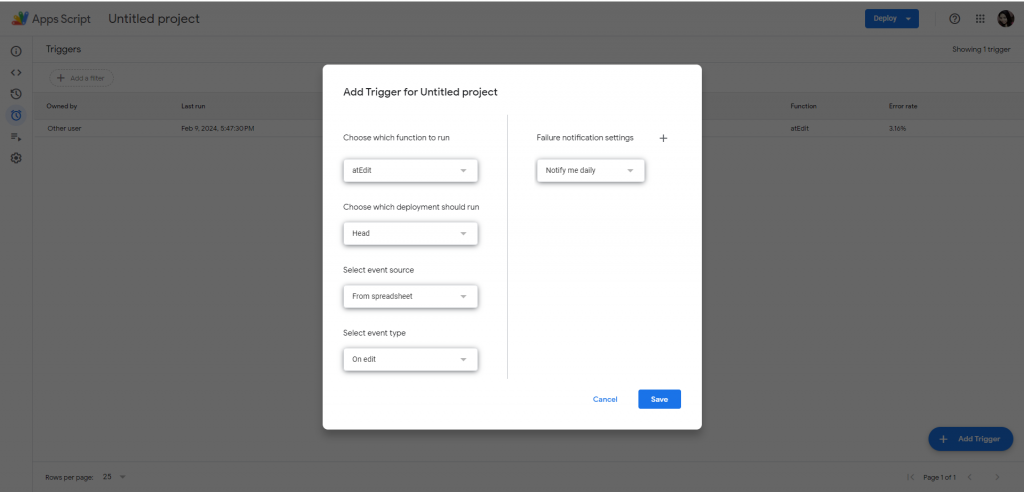
This trigger addition will allow you to get edit based response. In another words, if you’ll make any edit in your Google Sheet than this trigger helps you in giving automatic response for your queries just like ChatGPT.
Leverage ChatGPT for Diverse Content Creation
Exploring the depths of this setup reveals a versatile tool that will assist you in generating not only content, but also tailored responses across various formats. That means, you can create SEO content, programming code, and even specific image requests using ChatGPT.
This functionality is beautifully illustrated as the spreadsheet, now an intelligent interface, interprets prompts and generates responses in real-time. Plus, reflecting the inputs in designated cells alongside timestamps and ensure a seamless and intuitive user experience.
The Power of Model Selection and Customization
The potential applications of this innovative integration are vast.
From automating routine tasks to facilitating creative endeavors, users can effortlessly switch between different ChatGPT models as well as versions. Where you will get unique advantages from each model and version in terms of naturalness, capability, output quality, and more. The choice of model and version selection can directly influences the creativity and efficiency of the output, hence you need to choose the version or model wisely.
To Create Text:
Without mattering whether you are looking for free or paid version of GPT, it will offer you the opts for both. For example, to use the basic or free version for text creation you can use ChatGPT base and ChatGPT 3.5 version. While to generate the qualitative and natural content you can move toward advanced capabilities of GPT 4 & ChatGPT 4.5 turbo version.
To Generate Image:
On the other hand, for generating image on the free and basic level you are allow to use Dall-e 2 model of ChatGPT AI Tool. Additionally, to create qualitative and more potential images you can go for Dall-E 3 model.
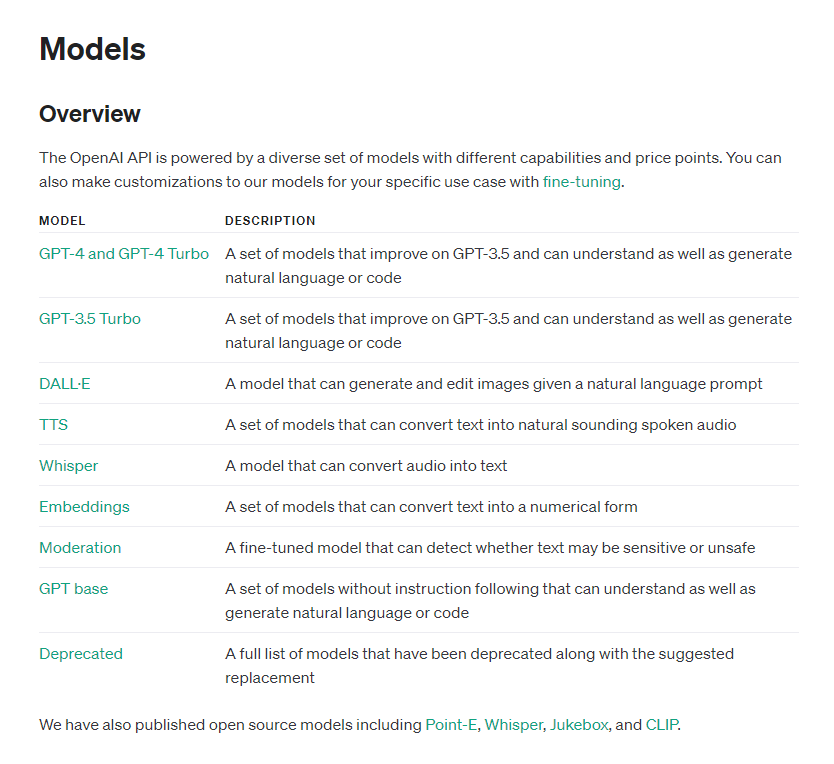
Final Thought:
The synergy between Free Apps Script and ChatGPT within Google Spreadsheets is a testament to the transformative power of technology. It isn’t only simplifies the creation process for DALL·E images but also enhances collaborative efforts that can make this solution an invaluable asset for individuals and teams alike. This approach democratizes access to advanced AI capabilities and enable users to explore the bounds of their creativity and efficiency in ways previously unimagined.
If you’ve faced any issue while configuring the mention steps of the article, then please watch out this thoroughly explained YouTube video & take away your all doubts.



