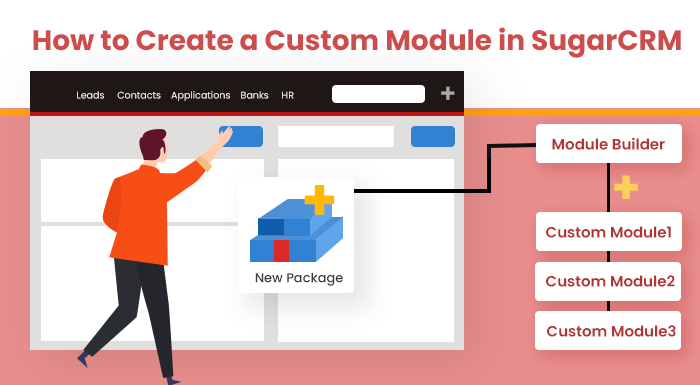Availing the versatile options in SugarCRM software is undeniably important. One of the key options for you to know is “Module Builder” in Sugar. Yes, of course, it is outstanding for the administrator to Create, Deploy, and Maintain the Custom module in this CRM software. Like you are running your Sales business and you have innumerable clients and you want to keep their information about business. You can easily create a module for your Sales clients. You can make a module of your numerous clients according to their activities in your business. Armed with this knowledge, get aware of the steps to create SugarCRM Modules.
What are Packages and How to Create Packages?
In very Precise words, the Packages help you to create a myriad of modules of different types. It plays an essential role to make dependent or group modules just to deploy together. Make sure to create a separate package for each module.
What to Remember?
We guide you about the Packages and their role because first, you have to create it then you can pounce into creating a Custom module via Modular Builder.
How to Create Packages? What are the steps?
So, before we jump into the section of creating a custom module, let’s have a look at the steps of creating packages.
- Your First step is to navigate to the Module Builder’s main Panel
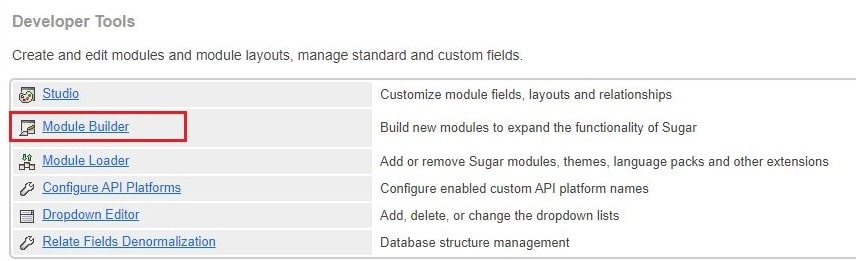
- Tap on “New Package”.
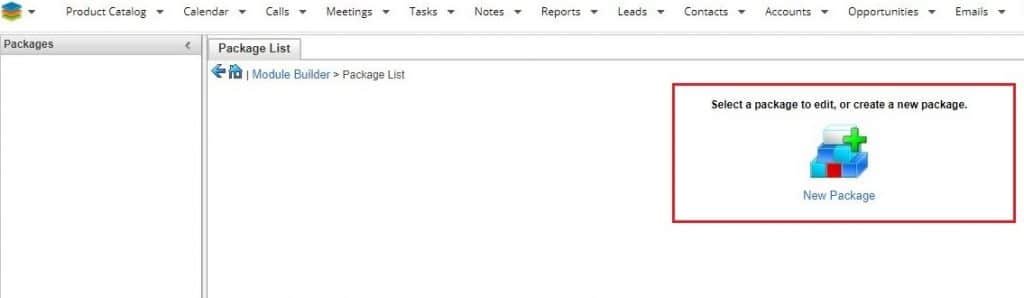
- The next step is to enter the information in every field. There are six fields: Package Name, Author, Key, Description, Readme, and Note.
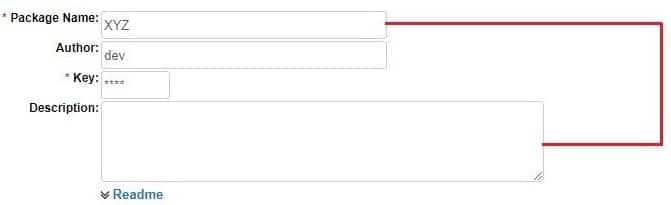
- The final step is to click on Save after you filled out the entire information above.
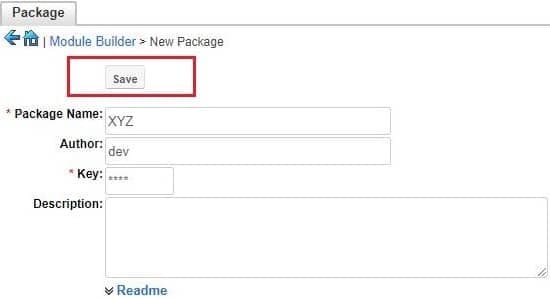
How many Types of Modules are there? Did you know any name?
If you are an amateur in the SugarCRM world and want to create a custom module then you landed in the right place. But first, get a proper understanding of the type of custom modules.
- Basic: It is one of the generic modules that just have basic fields.
- Company: This module contains fields for company, account, and other records entailing email address and website.
- File: It contains fields for uploading files and other document records.
- Issue: It contains fields for big issues or case records files.
- Person: It contains fields for people, lead record, contact, etc.
- Sale: It contains fields for opportunities, Sales, and transactions.
How to Create a new Custom Module via Package?
So, we are here to share the gist of this whole article. Are you geared up to know the guidance of creating SugarCRM Modules? Have a look-
- Open your Package Panel and then select Package for creating a module.
- You will see the “New Module” option in the Main Panel. Click on it.
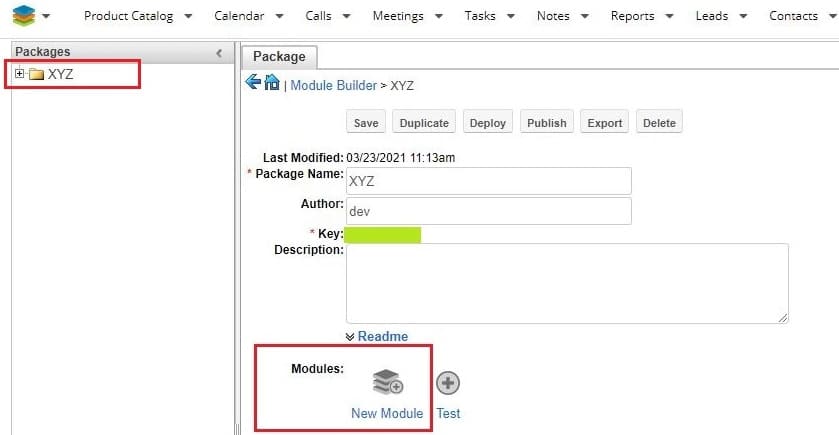
- Your third step is to enter the appropriate value for Module Options. Must fill the entire options.
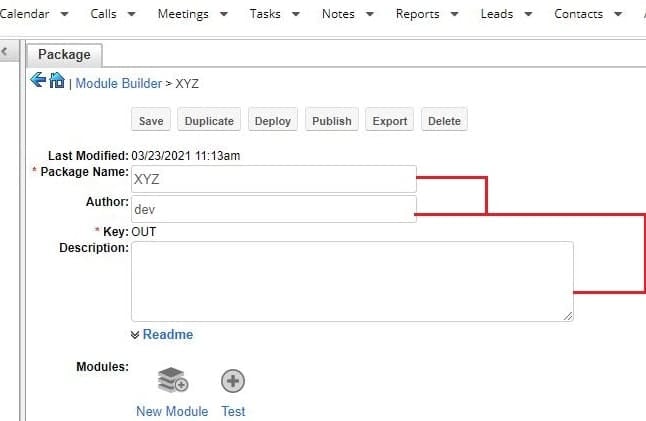
- Now your next step is to select the Module type to use as a template.
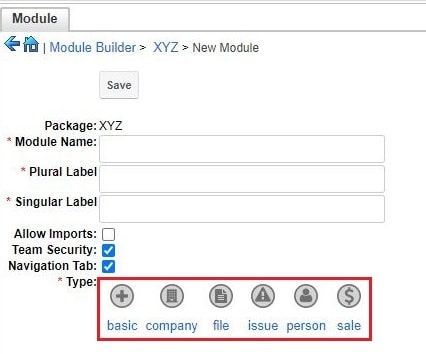
- If you completed the above steps, click on the Save option.
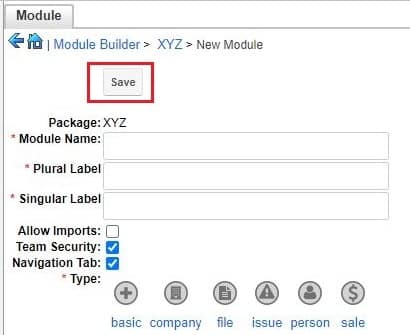
Once the Module is created you can click on "Deploy" option so that the Module will be visible in Studio Panel and in your CRM.
Conclusion: So many options are there in SugarCRM for helping you and fulfill all your needs. Today, we unlocked the information of creating a custom module and also how to create a package for it. It’s very very important to create a package before going to work for creating SugarCRM Modules. Also, get aware of how many types of Modules are there and what are their significant roles for your business.